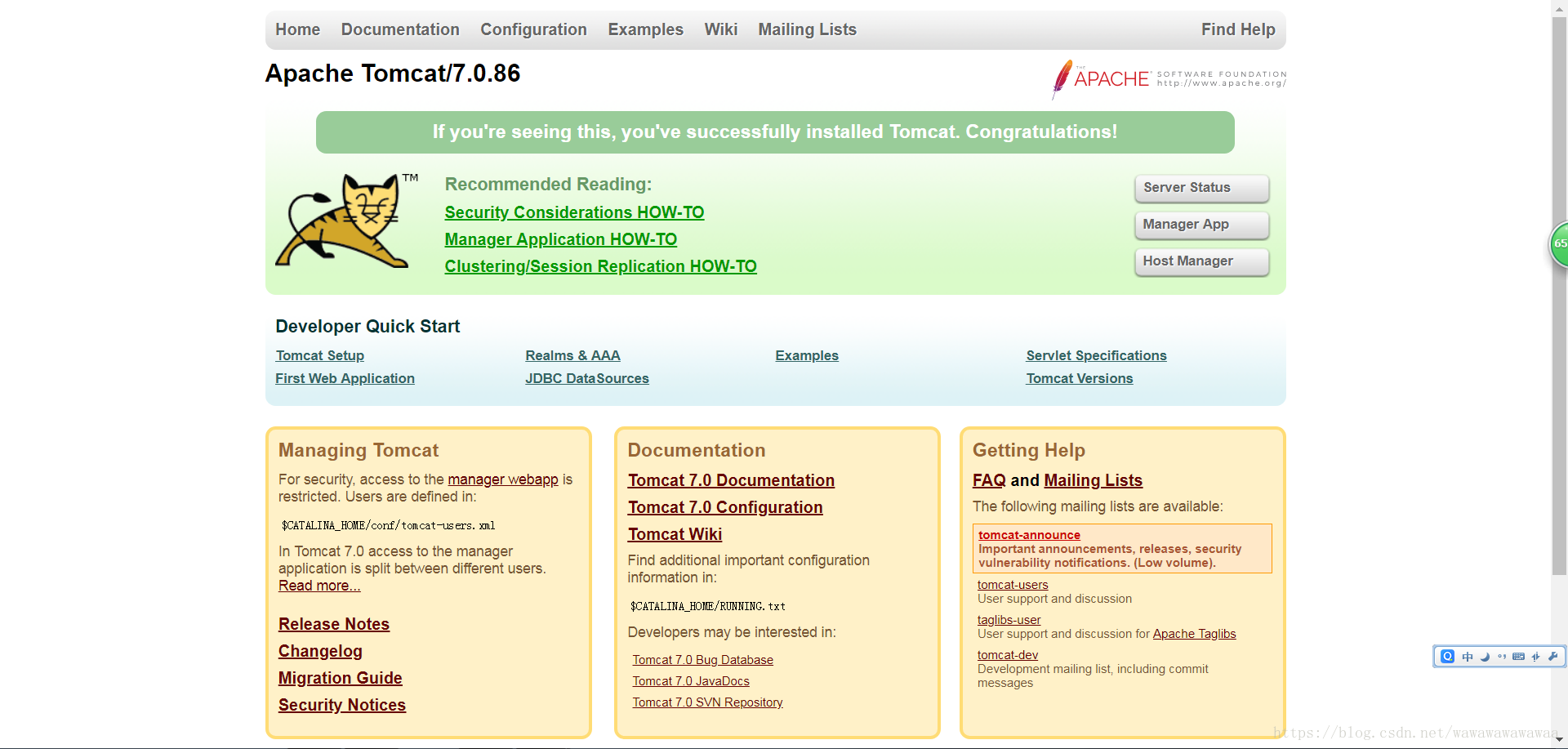一、 环境
Linux操作系统: centos6.9
tomcat版本: tomcat7.0+
二、 安装步骤
1、 更新yum源
[root@VM_0_11_centos ~]# yum update2、 查询yum中的tomcat版本信息
[root@VM_0_11_centos ~]# yum info tomcat
Loaded plugins: fastestmirror, security
Loading mirror speeds from cached hostfile
* webtatic: uk.repo.webtatic.com
Available Packages
Name : tomcat
Arch : noarch
Version : 7.0.86
Release : 1.el6
Size : 92 k
Repo : epel
Summary : Apache Servlet/JSP Engine, RI for Servlet 3.0/JSP 2.2 API
URL : http://tomcat.apache.org/
License : ASL 2.0
Description : Tomcat is the servlet container that is used in the official Reference
: Implementation for the Java Servlet and JavaServer Pages technologies.
: The Java Servlet and JavaServer Pages specifications are developed by
: Sun under the Java Community Process.
:
: Tomcat is developed in an open and participatory environment and
: released under the Apache Software License version 2.0. Tomcat is intended
: to be a collaboration of the best-of-breed developers from around the world.3、 yum安装tomcat7
[root@VM_0_11_centos ~]# yum install tomcat4、 安装管理界面
[root@VM_0_11_centos tomcat]# yum install tomcat-webapps tomcat-admin-webapps5、 启动tomcat服务,浏览器访问
[root@VM_0_11_centos ~]# service tomcat start
Starting tomcat: [ OK ]打开浏览器地址栏输入 服务器ip:8080(tomcat默认端口)