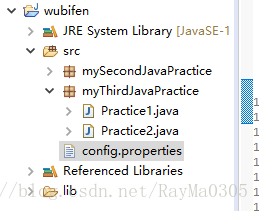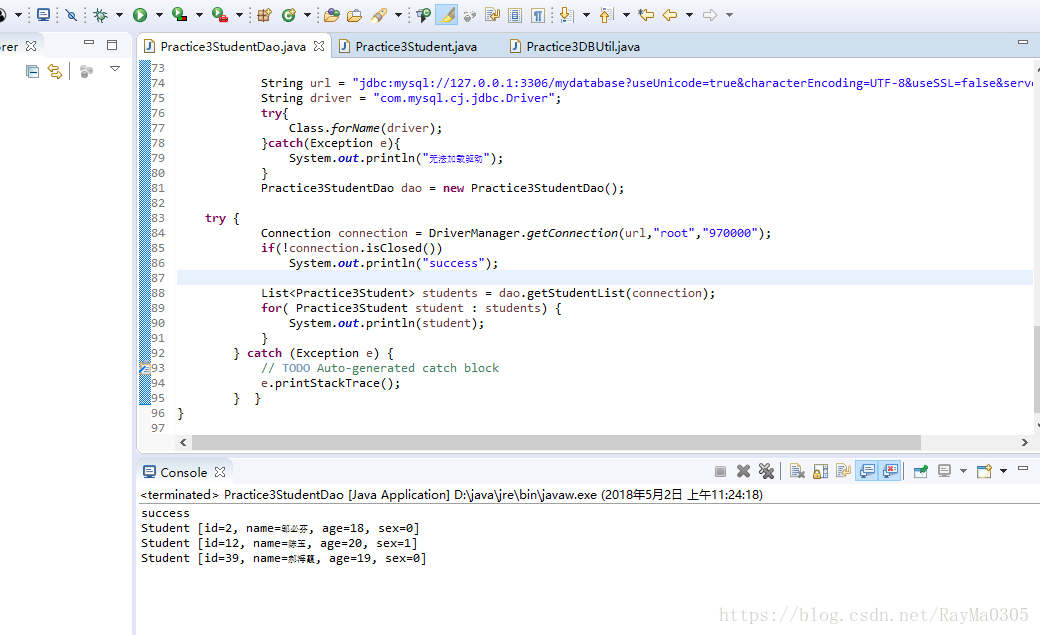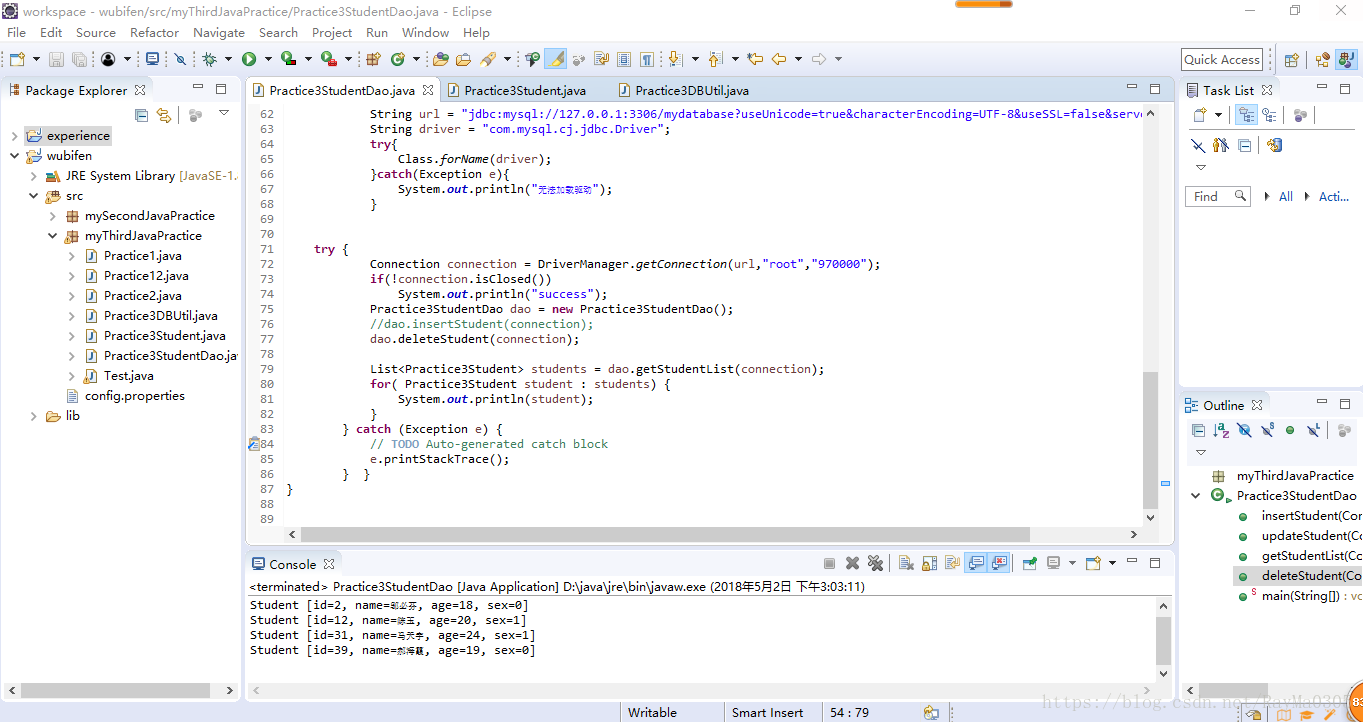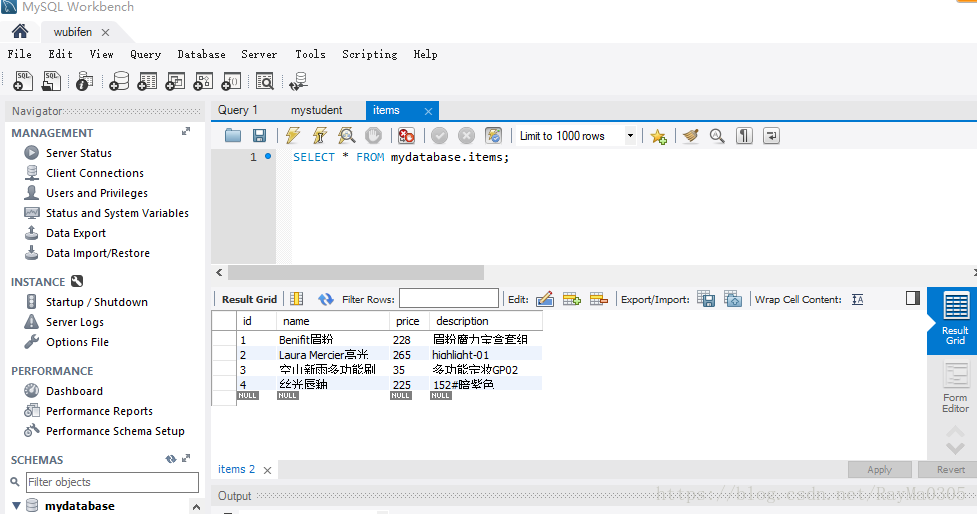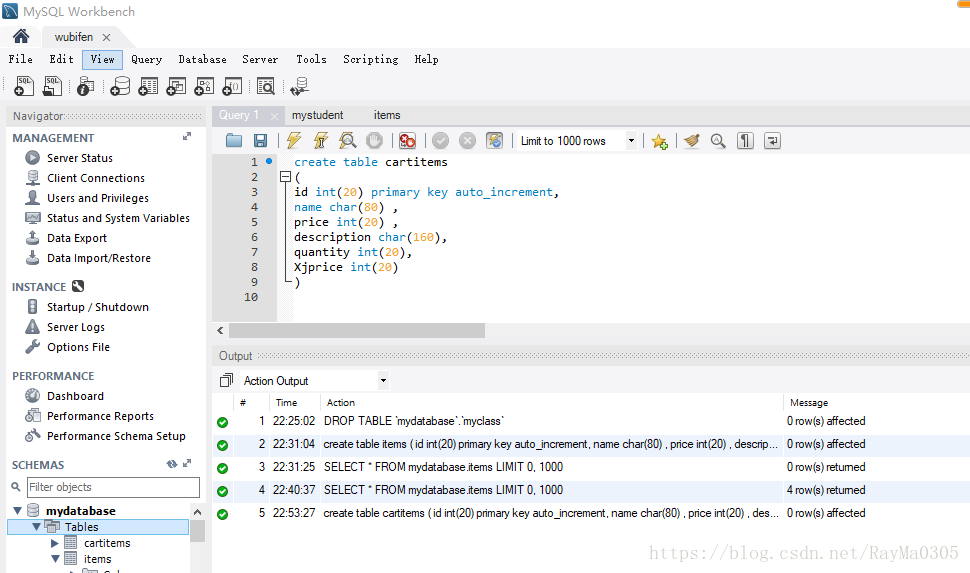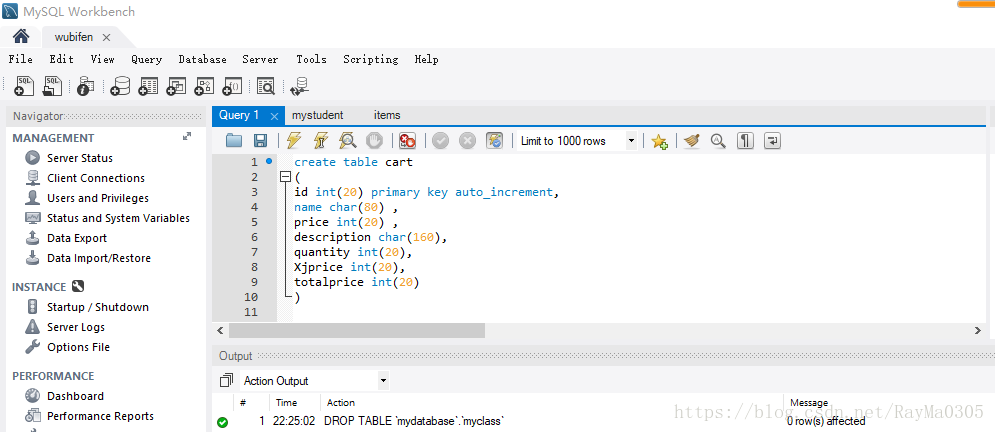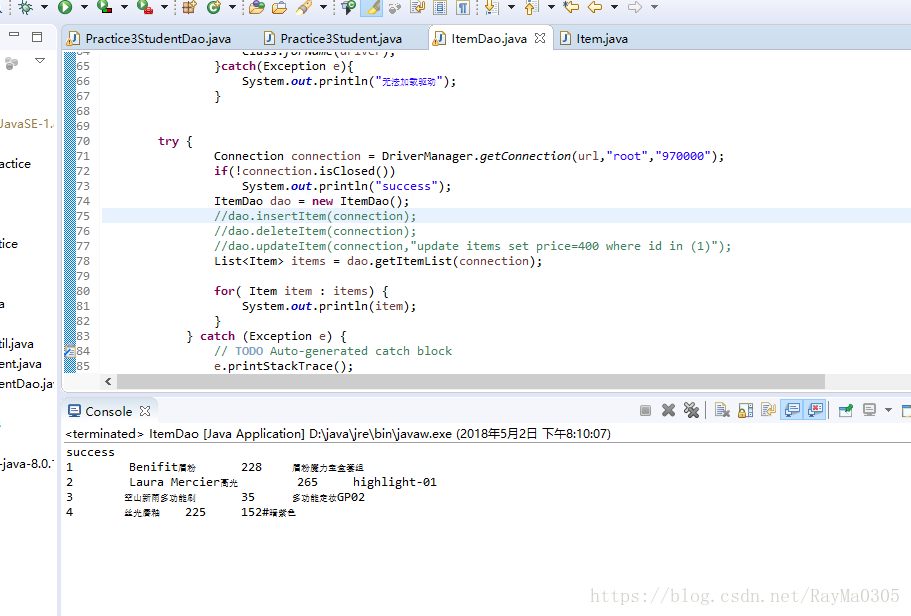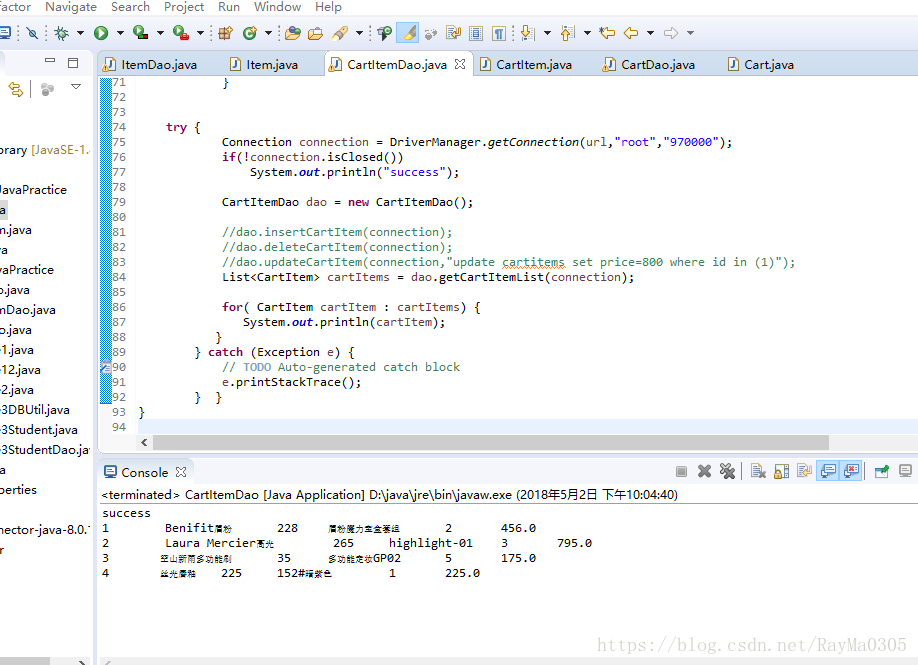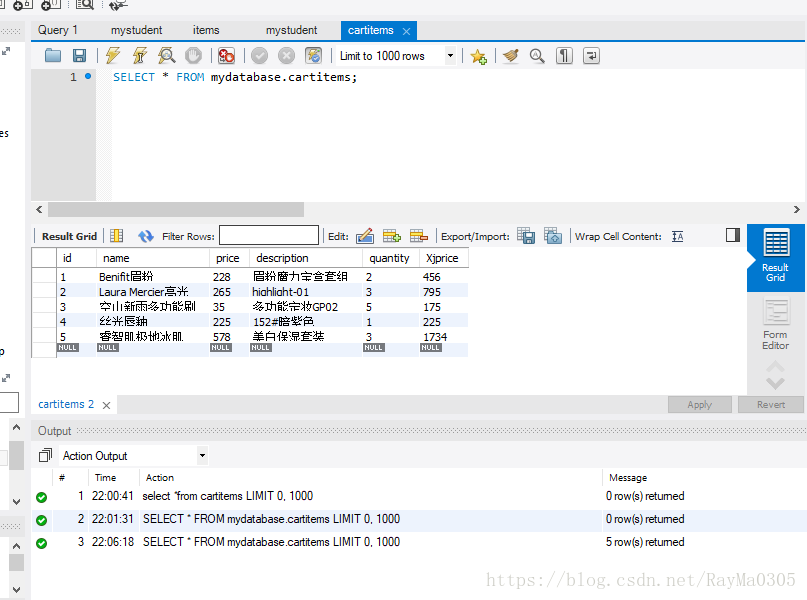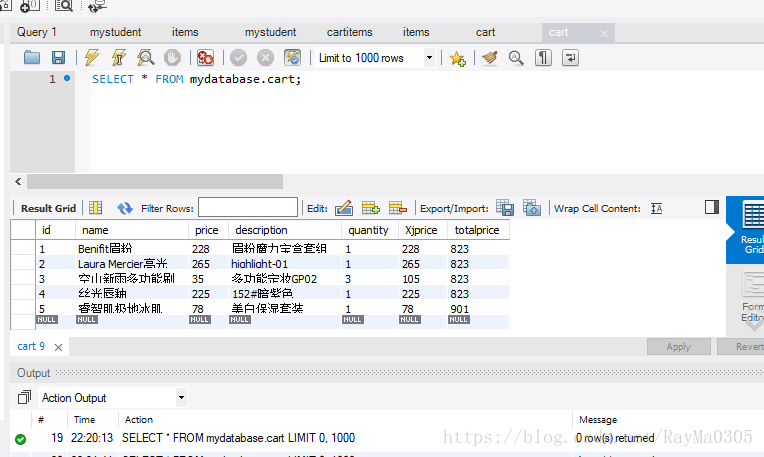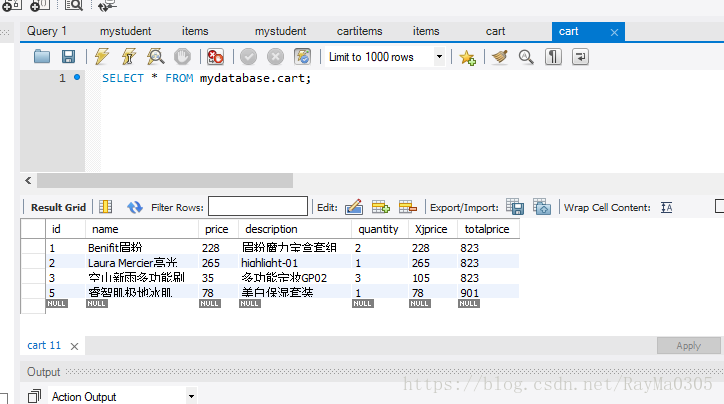JDBC与数据库操作
目录
练习一: 掌握JDBC连接MySQL和SQL Server的方法,并撰写实例
练习二: 利用prop文件的读写,实现数据库连接参数的可配置
练习三: 通过JDBC对MySQL数据库进行增删改查操作,熟悉基本的CRUD
练习四: 按照上一实验Item、CartItem、Cart三个类的属性,设计MySQL数据库order 的三张表items、cartitems、carts
练习五: 了解DAO设计范式,为Item、CartItem、Cart三个类分别设计DAO
拓展:SQL Server触发器实现多表之间同步增加、删除与更新
练习一: 掌握JDBC连接MySQL和SQL Server的方法,并撰写实例
-
JDBC连接MySQL的方法及实例
运行结果:
代码如下:
package myThirdJavaPractice;
import java.sql.Connection;
import java.sql.DriverManager;
import java.sql.ResultSet;
import java.sql.SQLException;
import java.sql.Statement;
public class Practice1 {
public static void main(String[] args)
{
try
{
// 之所以要使用下面这条语句,是因为要使用MySQL的驱动,所以我们要把它驱动起来,
// 可以通过Class.forName把它加载进去,也可以通过初始化来驱动起来
// 第一步:注册驱动
Class.forName("com.mysql.cj.jdbc.Driver");// 动态加载mysql驱动
// 建立连接
// 一个Connection代表一个数据库连接
Connection conn = DriverManager.getConnection(
"jdbc:mysql://127.0.0.1:3306/mydatabase?useUnicode=true&characterEncoding=UTF-8&useSSL=false&serverTimezone=UTC", "root", "970000");
// Statement接口用来处理发送到数据库的SQL语句对象
// 1.execute方法,如果执行的sql是查询语句且有结果集则返回true,如果是非查询语句或者没有结果集,返回false
// 2.executeQuery方法,执行查询语句,返回结果集
// 3.executeUpdate方法,执行DML(update/delete/insert)语句,返回影响的记录数
Statement stmt = conn.createStatement();
String sql = "select * from MyClass";
if (stmt.execute(sql))
{
System.out.println("有数据");
} else
{
System.out.println("无数据");
}
// ResultSet接口用来执行查询SQL语句后返回的结果
ResultSet rs = stmt.executeQuery(sql);
// 遍历返回的结果集
while (rs.next())
{
String name = rs.getString("name");
System.out.println("name is:" + name);
String id = rs.getString("id");
System.out.println("id is:" + id);
}
System.out.println(stmt.executeUpdate("update MyClass set name = '邬必芬' where id = 2"));
rs.close();
stmt.close();
conn.close();
} catch (ClassNotFoundException e)
{
e.printStackTrace();
} catch (SQLException e)
{
// TODO Auto-generated catch block
e.printStackTrace();
}
}
}-
JDBC连接SQL Server的方法及实例
SQL Server新建数据库新建表,并插入数据
运行结果:
代码如下:
package myThirdJavaPractice;
import java.sql.*;
public class Practice12 {
public static void main(String[] arg){
PreparedStatement ps=null;
Connection ct=null;
ResultSet rs=null;
try {
Class.forName("com.microsoft.sqlserver.jdbc.SQLServerDriver");
ct=DriverManager.getConnection
("jdbc:sqlserver://127.0.0.1:1433;DatabaseName=mydatabase","sa","970000");
ps=ct.prepareStatement("select * from mystudent");
rs=ps.executeQuery();
while(rs.next()){
String s=rs.getString(2);
System.out.println(s);
}
} catch (Exception e) {
e.printStackTrace();
// TODO: handle exception
}
}
}
练习二: 利用prop文件的读写,实现数据库连接参数的可配置
- 目录如下:
- Practice2.java
package myThirdJavaPractice;
import java.io.InputStream;
import java.sql.Connection;
import java.sql.Driver;
import java.util.Properties;
public class Practice2 {
public static void main(String[] args) {
}
public Connection getConnection() throws Exception{
String driverClass=null;
String jdbcUrl=null;
String user=null;
String pwd=null;
InputStream in=getClass().getClassLoader().getResourceAsStream("config.properties");
Properties properties=new Properties();
properties.load(in);
driverClass=properties.getProperty("driver");
jdbcUrl=properties.getProperty("url");
user=properties.getProperty("user");
pwd=properties.getProperty("pwd");
//forName 返回一个类,newInstance创建一个对象
Driver driver=(Driver) Class.forName(driverClass).newInstance();
Properties info=new Properties();
info.put("user",user);
info.put("password",pwd);
Connection connection=driver.connect(jdbcUrl, info);
return connection;
}
public void testConnection() throws Exception{
System.out.println(getConnection());
}
}
- config.properties
url=jdbc:mysql://127.0.0.1:3306/mydatabase?useUnicode=true&characterEncoding=UTF-8&useSSL=false&serverTimezone=UTC
user=root
pwd=970000
driver=com.mysql.cj.jdbc.Driver
4、测试结果:
练习三: 通过JDBC对MySQL数据库进行增删改查操作,熟悉基本的CRUD
-
设计数据库表
create table MyStudent
(
id int(4) primary key auto_increment,
name char(20),
age int(4),
sex int(4)
)
-
定义实体类
代码如下:
package myThirdJavaPractice;
public class Practice3Student{
private int id;
private String name;
private int age;
private int sex;
public int getId() {
return id;
}
public void setId(int id) {
this.id = id;
}
public String getName() {
return name;
}
public void setName(String name) {
this.name = name;
}
public int getAge() {
return age;
}
public void setAge(int age) {
this.age = age;
}
public int getSex() {
return sex;
}
public void setSex(int sex) {
this.sex = sex;
}
public String toString() {
return "Student [id=" + id + ", name=" + name + ", age=" + age
+ ", sex=" + sex + "]";
}
}
-
定义数据库连接
运行结果:
代码如下:
package myThirdJavaPractice;
import java.sql.Connection;
import java.sql.DriverManager;
public class Practice3DBUtil {
public static void main(String args[])
{
String url = "jdbc:mysql://127.0.0.1:3306/mydatabase?useUnicode=true&characterEncoding=UTF-8&useSSL=false&serverTimezone=UTC";
String driver = "com.mysql.cj.jdbc.Driver";
try{
Class.forName(driver);
}catch(Exception e){
System.out.println("无法加载驱动");
}
try {
Connection con = DriverManager.getConnection(url,"root","970000");
if(!con.isClosed())
System.out.println("success");
} catch (Exception e) {
// TODO Auto-generated catch block
e.printStackTrace();
}
}
}
-
实现数据库的增删改查
查询
运行结果:
增加
1、运行结果:
2、执行插入后查看数据库也对应有了变化
3、代码如下:
package myThirdJavaPractice;
import java.sql.Connection;
import java.sql.DriverManager;
import java.sql.ResultSet;
import java.sql.SQLException;
import java.sql.Statement;
import java.util.ArrayList;
import java.util.List;
import myThirdJavaPractice.Practice3StudentDao;
import myThirdJavaPractice.Practice3Student;
public class Practice3StudentDao {
//插入
public boolean insertStudent(Connection connection) throws SQLException
{
Statement statement = connection.createStatement();
int resRow = statement
.executeUpdate("insert into mystudent(id,name,sex,age) values (24,'RayMa',1,31)");
return resRow > 0;
}
//更新
public boolean updateStudent(Connection connection, String sql) throws SQLException
{
Statement statement = connection.createStatement();
int resRow = statement.executeUpdate(sql);
return resRow > 0;
}
//查询
public List<Practice3Student> getStudentList(Connection connection) throws SQLException
{
Statement statement = connection.createStatement();
ResultSet resultSet = statement.executeQuery("select * from mystudent");
List<Practice3Student> students = new ArrayList<>();
Practice3Student student;
while (resultSet.next())
{
student = new Practice3Student();
student.setId(resultSet.getInt("id"));
student.setName(resultSet.getString("name"));
student.setSex(resultSet.getInt("sex"));
student.setAge(resultSet.getInt("age"));
students.add(student);
}
return students;
}
//删除
public boolean deleteStudent(Connection connection) throws SQLException
{
Statement statement = connection.createStatement();
int resRow = statement
.executeUpdate("delete from mystudent where id in (24) ");
return resRow > 0;
}
public static void main(String[] args) throws SQLException
{
String url = "jdbc:mysql://127.0.0.1:3306/mydatabase?useUnicode=true&characterEncoding=UTF-8&useSSL=false&serverTimezone=UTC";
String driver = "com.mysql.cj.jdbc.Driver";
try{
Class.forName(driver);
}catch(Exception e){
System.out.println("无法加载驱动");
}
try {
Connection connection = DriverManager.getConnection(url,"root","970000");
if(!connection.isClosed())
System.out.println("success");
Practice3StudentDao dao = new Practice3StudentDao();
dao.insertStudent(connection);
//dao.deleteStudent(connection);
List<Practice3Student> students = dao.getStudentList(connection);
for( Practice3Student student : students) {
System.out.println(student);
}
} catch (Exception e) {
// TODO Auto-generated catch block
e.printStackTrace();
} }
}
删除
1、运行结果:
2、执行删除后的数据库截图:
3、代码如下:
package myThirdJavaPractice;
import java.sql.Connection;
import java.sql.DriverManager;
import java.sql.ResultSet;
import java.sql.SQLException;
import java.sql.Statement;
import java.util.ArrayList;
import java.util.List;
import myThirdJavaPractice.Practice3StudentDao;
import myThirdJavaPractice.Practice3Student;
public class Practice3StudentDao {
//插入
public boolean insertStudent(Connection connection) throws SQLException
{
Statement statement = connection.createStatement();
int resRow = statement
.executeUpdate("insert into mystudent(id,name,sex,age) values (24,'RayMa',1,31)");
return resRow > 0;
}
//更新
public boolean updateStudent(Connection connection, String sql) throws SQLException
{
Statement statement = connection.createStatement();
int resRow = statement.executeUpdate(sql);
return resRow > 0;
}
//查询
public List<Practice3Student> getStudentList(Connection connection) throws SQLException
{
Statement statement = connection.createStatement();
ResultSet resultSet = statement.executeQuery("select * from mystudent");
List<Practice3Student> students = new ArrayList<>();
Practice3Student student;
while (resultSet.next())
{
student = new Practice3Student();
student.setId(resultSet.getInt("id"));
student.setName(resultSet.getString("name"));
student.setSex(resultSet.getInt("sex"));
student.setAge(resultSet.getInt("age"));
students.add(student);
}
return students;
}
//删除
public boolean deleteStudent(Connection connection) throws SQLException
{
Statement statement = connection.createStatement();
int resRow = statement
.executeUpdate("delete from mystudent where id in (24) ");
return resRow > 0;
}
public static void main(String[] args) throws SQLException
{
String url = "jdbc:mysql://127.0.0.1:3306/mydatabase?useUnicode=true&characterEncoding=UTF-8&useSSL=false&serverTimezone=UTC";
String driver = "com.mysql.cj.jdbc.Driver";
try{
Class.forName(driver);
}catch(Exception e){
System.out.println("无法加载驱动");
}
try {
Connection connection = DriverManager.getConnection(url,"root","970000");
if(!connection.isClosed())
System.out.println("success");
Practice3StudentDao dao = new Practice3StudentDao();
//dao.insertStudent(connection);
dao.deleteStudent(connection);
List<Practice3Student> students = dao.getStudentList(connection);
for( Practice3Student student : students) {
System.out.println(student);
}
} catch (Exception e) {
// TODO Auto-generated catch block
e.printStackTrace();
} }
}
更新
1、运行结果:

3、代码如下:
package myThirdJavaPractice;
import java.sql.Connection;
import java.sql.DriverManager;
import java.sql.ResultSet;
import java.sql.SQLException;
import java.sql.Statement;
import java.util.ArrayList;
import java.util.List;
import myThirdJavaPractice.Practice3StudentDao;
import myThirdJavaPractice.Practice3Student;
public class Practice3StudentDao {
//插入
public boolean insertStudent(Connection connection) throws SQLException
{
Statement statement = connection.createStatement();
int resRow = statement
.executeUpdate("insert into mystudent(id,name,sex,age) values (24,'RayMa',1,31)");
return resRow > 0;
}
//更新
public boolean updateStudent(Connection connection, String sql) throws SQLException
{
Statement statement = connection.createStatement();
int resRow = statement.executeUpdate(sql);
return resRow > 0;
}
//查询
public List<Practice3Student> getStudentList(Connection connection) throws SQLException
{
Statement statement = connection.createStatement();
ResultSet resultSet = statement.executeQuery("select * from mystudent");
List<Practice3Student> students = new ArrayList<>();
Practice3Student student;
while (resultSet.next())
{
student = new Practice3Student();
student.setId(resultSet.getInt("id"));
student.setName(resultSet.getString("name"));
student.setSex(resultSet.getInt("sex"));
student.setAge(resultSet.getInt("age"));
students.add(student);
}
return students;
}
//删除
public boolean deleteStudent(Connection connection) throws SQLException
{
Statement statement = connection.createStatement();
int resRow = statement
.executeUpdate("delete from mystudent where id in (24) ");
return resRow > 0;
}
public static void main(String[] args) throws SQLException
{
String sql=null;
String url = "jdbc:mysql://127.0.0.1:3306/mydatabase?useUnicode=true&characterEncoding=UTF-8&useSSL=false&serverTimezone=UTC";
String driver = "com.mysql.cj.jdbc.Driver";
try{
Class.forName(driver);
}catch(Exception e){
System.out.println("无法加载驱动");
}
try {
Connection connection = DriverManager.getConnection(url,"root","970000");
if(!connection.isClosed())
System.out.println("success");
Practice3StudentDao dao = new Practice3StudentDao();
//dao.insertStudent(connection);
//dao.deleteStudent(connection);
dao.updateStudent(connection,"update mystudent set name='二爷'where id in (24)");
List<Practice3Student> students = dao.getStudentList(connection);
for( Practice3Student student : students) {
System.out.println(student);
}
} catch (Exception e) {
// TODO Auto-generated catch block
e.printStackTrace();
} }
}
练习四: 按照上一实验Item、CartItem、Cart三个类的属性,设计MySQL数据库order 的三张表items、cartitems、carts
表items
create table items
(
id int(20) primary key auto_increment,
name char(80) ,
price int(20) ,
description char(160)
)
表cartitems
create table cartitems
(
id int(20) primary key auto_increment,
name char(80) ,
price int(20) ,
description char(160),
quantity int(20),
Xjprice int(20)
)
表carts
create table cart
(
id int(20) primary key auto_increment,
name char(80) ,
price int(20) ,
description char(160),
quantity int(20),
Xjprice int(20),
totalprice int(20)
)
练习五: 了解DAO设计范式,为Item、CartItem、Cart三个类分别设计DAO
DAO设计范式-Item
- 查询
运行结果:
- 插入
运行结果:
- 删除
运行结果:
- 更新
运行结果:
- ItemDao代码如下:
package myThirdJavaPractice;
import java.sql.Connection;
import java.sql.DriverManager;
import java.sql.ResultSet;
import java.sql.SQLException;
import java.sql.Statement;
import java.util.ArrayList;
import java.util.List;
import mySecondJavaPractice.Item;
public class ItemDao {
//插入
public boolean insertItem(Connection connection) throws SQLException
{
Statement statement = connection.createStatement();
int resRow = statement
.executeUpdate("insert into items(id,name,price,description) values (5,'睿智肌极地冰肌',578,'美白保湿套装')");
return resRow > 0;
}
//更新
public boolean updateItem(Connection connection, String sql) throws SQLException
{
Statement statement = connection.createStatement();
int resRow = statement.executeUpdate(sql);
return resRow > 0;
}
//查询
public List<Item> getItemList(Connection connection) throws SQLException
{
Statement statement = connection.createStatement();
ResultSet resultSet = statement.executeQuery("select * from items");
List<Item> items = new ArrayList<>();
Item item;
while (resultSet.next())
{
item = new Item();
item.setId(resultSet.getInt("id"));
item.setName(resultSet.getString("name"));
item.setPrice(resultSet.getInt("price"));
item.setDescription(resultSet.getString("description"));
items.add(item);
}
return items;
}
//删除
public boolean deleteItem(Connection connection) throws SQLException
{
Statement statement = connection.createStatement();
int resRow = statement
.executeUpdate("delete from items where id in (4) ");
return resRow > 0;
}
public static void main(String[] args) throws SQLException
{
String sql=null;
String url = "jdbc:mysql://127.0.0.1:3306/mydatabase?useUnicode=true&characterEncoding=UTF-8&useSSL=false&serverTimezone=UTC";
String driver = "com.mysql.cj.jdbc.Driver";
try{
Class.forName(driver);
}catch(Exception e){
System.out.println("无法加载驱动");
}
try {
Connection connection = DriverManager.getConnection(url,"root","970000");
if(!connection.isClosed())
System.out.println("success");
ItemDao dao = new ItemDao();
//dao.insertItem(connection);
//dao.deleteItem(connection);
dao.updateItem(connection,"update items set price=400 where id in (1)");
List<Item> items = dao.getItemList(connection);
for( Item item : items) {
System.out.println(item);
}
} catch (Exception e) {
// TODO Auto-generated catch block
e.printStackTrace();
} }
}
DAO设计范式- CartItem
- 查询
运行结果:
- 插入
运行结果:
数据库对应变化:
- 删除
运行结果:
数据库对应变化:
- 更新
运行结果:
数据库对应变化:
- CartItemDao代码如下:
package myThirdJavaPractice;
import java.sql.Connection;
import java.sql.DriverManager;
import java.sql.ResultSet;
import java.sql.SQLException;
import java.sql.Statement;
import java.util.ArrayList;
import java.util.List;
import mySecondJavaPractice.Item;
import mySecondJavaPractice.CartItem;
public class CartItemDao {
//插入
public boolean insertCartItem(Connection connection) throws SQLException
{
Statement statement = connection.createStatement();
int resRow = statement
.executeUpdate("insert into cartitems(id,name,price,description,quantity,Xjprice) values (5,'睿智肌极地冰肌',578,'美白保湿套装',3,1734)");
return resRow > 0;
}
//更新
public boolean updateCartItem(Connection connection, String sql) throws SQLException
{
Statement statement = connection.createStatement();
int resRow = statement.executeUpdate(sql);
return resRow > 0;
}
//查询
public List<CartItem> getCartItemList(Connection connection) throws SQLException
{
Statement statement = connection.createStatement();
ResultSet resultSet = statement.executeQuery("select * from cartitems");
List<CartItem> cartItems = new ArrayList<>();
CartItem cartItem;
while (resultSet.next())
{
Item item;
item = new Item();
cartItem = new CartItem();
item.setId(resultSet.getInt("id"));
item.setName(resultSet.getString("name"));
item.setPrice(resultSet.getInt("price"));
item.setDescription(resultSet.getString("description"));
cartItem=new CartItem(item,resultSet.getInt("quantity"));
cartItems.add(cartItem);
}
return cartItems;
}
//删除
public boolean deleteCartItem(Connection connection) throws SQLException
{
Statement statement = connection.createStatement();
int resRow = statement
.executeUpdate("delete from cartitems where id in (3) ");
return resRow > 0;
}
public static void main(String[] args) throws SQLException
{
String sql=null;
String url = "jdbc:mysql://127.0.0.1:3306/mydatabase?useUnicode=true&characterEncoding=UTF-8&useSSL=false&serverTimezone=UTC";
String driver = "com.mysql.cj.jdbc.Driver";
try{
Class.forName(driver);
}catch(Exception e){
System.out.println("无法加载驱动");
}
try {
Connection connection = DriverManager.getConnection(url,"root","970000");
if(!connection.isClosed())
System.out.println("success");
CartItemDao dao = new CartItemDao();
//dao.insertCartItem(connection);
//dao.deleteCartItem(connection);
dao.updateCartItem(connection,"update cartitems set price=500 where id in (4)");
List<CartItem> cartItems = dao.getCartItemList(connection);
for( CartItem cartItem : cartItems) {
System.out.println(cartItem);
}
} catch (Exception e) {
// TODO Auto-generated catch block
e.printStackTrace();
} }
}
DAO设计范式- Cart
- 查询
运行后数据库结果:
- 插入
运行后数据库结果:
- 删除
运行后数据库结果:
- 更新
运行后数据库结果:
- CartDao代码如下:
package myThirdJavaPractice;
import java.sql.Connection;
import java.sql.DriverManager;
import java.sql.ResultSet;
import java.sql.SQLException;
import java.sql.Statement;
import java.util.ArrayList;
import java.util.List;
import mySecondJavaPractice.Cart;
import mySecondJavaPractice.CartItem;
import mySecondJavaPractice.Item;
public class CartDao {
//插入
public boolean insertCart(Connection connection) throws SQLException
{
Statement statement = connection.createStatement();
int resRow = statement
.executeUpdate("insert into cart(id,name,price,description,quantity,Xjprice,totalprice) values (5,'睿智肌极地冰肌',78,'美白保湿套装',1,78,901)");
return resRow > 0;
}
//更新
public boolean updateCart(Connection connection, String sql) throws SQLException
{
Statement statement = connection.createStatement();
int resRow = statement.executeUpdate(sql);
return resRow > 0;
}
//查询
public List<Cart> getCartList(Connection connection) throws SQLException
{
Statement statement = connection.createStatement();
ResultSet resultSet = statement.executeQuery("select * from cart");
List<Cart> carts = new ArrayList<>();
Cart cart;
while (resultSet.next())
{
Item item;
CartItem cartItem;
item = new Item();
cartItem = new CartItem();
item.setId(resultSet.getInt("id"));
item.setName(resultSet.getString("name"));
item.setPrice(resultSet.getInt("price"));
item.setDescription(resultSet.getString("description"));
cartItem=new CartItem(item,resultSet.getInt("quantity"));
cart= new Cart(cartItem);
carts.add(cart);
}
return carts;
}
//删除
public boolean deleteCart(Connection connection) throws SQLException
{
Statement statement = connection.createStatement();
int resRow = statement
.executeUpdate("delete from cart where id in (4) ");
return resRow > 0;
}
public static void main(String[] args) throws SQLException
{
String sql=null;
String url = "jdbc:mysql://127.0.0.1:3306/mydatabase?useUnicode=true&characterEncoding=UTF-8&useSSL=false&serverTimezone=UTC";
String driver = "com.mysql.cj.jdbc.Driver";
try{
Class.forName(driver);
}catch(Exception e){
System.out.println("无法加载驱动");
}
try {
Connection connection = DriverManager.getConnection(url,"root","970000");
if(!connection.isClosed())
System.out.println("success");
CartDao dao = new CartDao();
//dao.insertCart(connection);
//dao.deleteCart(connection);
dao.updateCart(connection,"update cart set quantity=2 where id in (1)");
List<Cart> carts = dao.getCartList(connection);
for( Cart cart : carts) {
System.out.println(cart);
}
} catch (Exception e) {
// TODO Auto-generated catch block
e.printStackTrace();
} }
}
总结:
1、通过这次实验,掌握了JDBC连接MySQL和SQL Server的方法,另外还学习了另一种方法就是写配置文件来连接数据库。
2、通过JDBC对MySQL数据库进行增删改查操作,熟悉了基本的CRUD。
3、联系第二次实验,实现了具体的实践操作,了解DAO设计范式。
4、实验出现的问题经过仔细思考、百度查询基本都解决了,也有一些问题待解决。
拓展:SQL Server触发器实现多表之间同步增加、删除与更新
看题目要求是为每个表设计DAO范式,考虑能否用SQL Server触发器(Trigger)实现多表之间同步增加、删除与更新?
代码如下:
--创建items表
create table items
(
id int identity primary key,
name varchar(80),
price int,
description varchar(160)
)
--创建cartitems表
create table cartitems
(
id int identity primary key ,
name varchar(80) ,
price int,
description varchar(160),
quantity int,
Xjprice int
)
--创建cart表
create table cart
(
id int identity primary key,
name varchar(80) ,
price int ,
description varchar(160),
quantity int,
Xjprice int,
totalprice int
)
--创建INSERT触发器脚本命令
CREATE TRIGGER t_items_insert
ON items
AFTER INSERT
AS BEGIN INSERT INTO
cartitems (name,price,description)
SELECT name,price,description
FROM INSERTED
END
go
--创建DELETE触发器脚本命令
CREATE TRIGGER t_items_delete
ON items
AFTER DELETE
AS BEGIN DELETE cartitems
WHERE
id IN(
SELECT id
FROM DELETED)
END
go
--创建UPDATE 触发器脚本命令
CREATE TRIGGER t_items_update
ON items
AFTER UPDATE
AS
Update cartitems
Set
price=i.price
From cartitems br , Deleted d ,Inserted i --Deleted和Inserted临时表
Where br.id=d.id
--------再建一级触发器---------
--创建INSERT触发器脚本命令
CREATE TRIGGER t_cartitems_insert
ON cartitems
AFTER INSERT
AS BEGIN INSERT INTO
cart (name,price,description)
SELECT name,price,description
FROM INSERTED
END
go
--创建DELETE触发器脚本命令
CREATE TRIGGER t_cartitems_delete
ON cartitems
AFTER DELETE
AS BEGIN DELETE cart
WHERE
id IN(
SELECT id
FROM DELETED)
END
go
--创建UPDATE 触发器脚本命令
CREATE TRIGGER t_cartitems_update
ON items
AFTER UPDATE
AS
Update cart
Set
price=i.price
From cart br , Deleted d ,Inserted i --Deleted和Inserted临时表
Where br.id=d.id
--插入语句,允许将显式值插入表的标识列中 ON-允许 OFF-不允许
set identity_insert items ON
insert into items(id,name,price,description)values(1,'Benifit眉粉',228,'眉粉魔力宝盒套组')
insert into items(id,name,price,description)values(2,'Laura Mercier高光',265,'highlight-01')
insert into items(id,name,price,description)values(3,'空山新雨多功能刷',35,'多功能定妆GP02')
set identity_insert items OFF
--查询语句
select* from items
select* from cartitems
select* from cart
--删除语句
delete from items where id=3
delete from cartitems where id=4
--删除触发器脚本命令
drop trigger t_items_insert
--删除表语句
drop table items
drop table cartitems
drop table cart
--更新语句
update items SET price='200' WHERE id ='2'
截图: