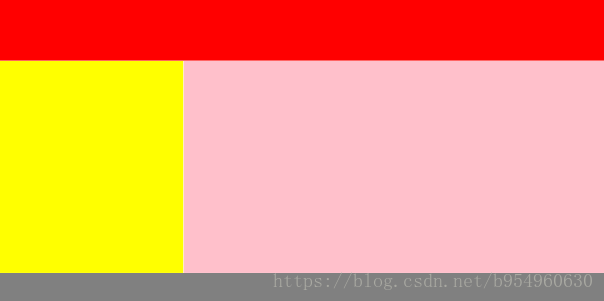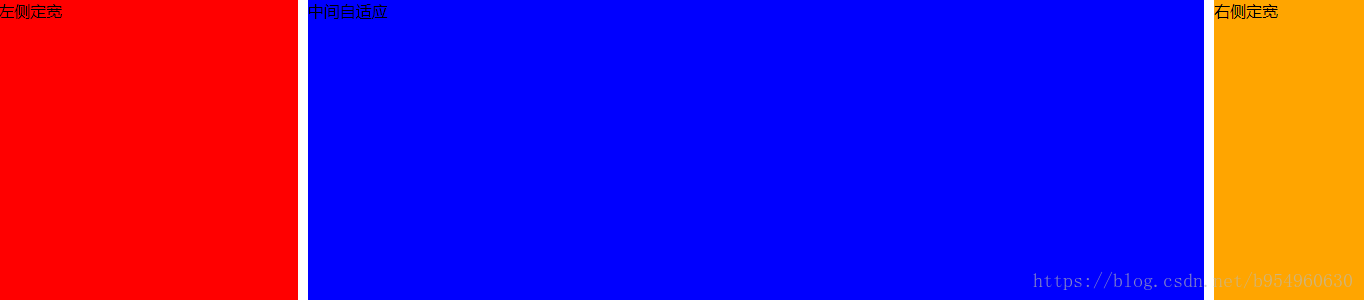一、定宽居中 布局:
下面只是其中一种方法,更多方法请参见该文章:狠狠戳我
*{margin: 0;padding: 0;}
.parent{background: #ccc;}
.content{
background: red;
width: 800px; /*1*/
margin: 0 auto; /*2*/
}
</style>
<div class="parent">
<div class="content">dadsa</div>
</div>
效果图:
二、两列右侧自适应 布局:
左边定宽,右边自适应
要求:一个不定宽度的容器被分为左右两列,左边定宽500px,右边自适应剩余宽度,且两列之间间距为10px。
1、方法一:absolute + margin
1) 给定 左的width值
2)左 position: absolute;
3)右 margin-left: 510px;
<style>
*{margin: 0;padding: 0;}
.left{
width:500px; /*1*/
background: blue;
position: absolute; /*2*/ /*relative不行*/
}
.right{
background: orange;
margin-left: 510px; /*3*/ /*width + 10*/
}
</style>
<body>
<div class="parent">
<div class="left">左侧定宽</div>
<div class="right">右侧自适应</div>
</div>
效果图:
2、方法二:float + margin
1)写左元素width值
2)左 float: left;
3)右 margin-left: 510px;
<style>
*{margin: 0;padding: 0;}
.left{
width:500px; /*1*/
background: blue;
float:left; /*2*/
}
.right{
background: orange;
margin-left: 510px; /*3*/ /*width + 10*/
}
</style>
<div class="parent">
<div class="left">左侧定宽</div>
<div class="right">右侧自适应</div>
</div>效果图:同上
三、三列中间自适应 布局:
左右定宽,中间自适应
要求:一个不定宽度的容器被分为左中右三列,左边定宽300px,右边定宽150px,中间列自适应剩余宽度,且三列之间间距为10px。
1、方法一:absolute + margin
1)写左右元素width值
2) 左右设为:position: absolute;top:0;
3) 左为 left: 0; 右为 right: 0;
4) 中间:margin:0 160px 0 310px;
<style>
*{margin: 0;padding: 0;}
.left,.right,.center{height:300px;}
.left,.right{
position: absolute; /*2*/ /*relative不行*/
top:0; /*2*/
}
.left{
width:300px; /*1*/
background: red;
left: 0; /*3*/
}
.right{
width:150px; /*1*/
background: orange;
right: 0; /*3*/
}
.center{
background: blue;
margin:0 160px 0 310px; /*4*/
}
</style>
<div class="parent">
<div class="left">左侧定宽</div>
<div class="center">中间自适应</div>
<div class="right">右侧定宽</div>
</div>效果图:
2、方法二:float + margin
1)写左、右元素width值
2)左float: left; 右float: right;
3)中 margin: 0 160px 0 310px;
注意:左、右、中三部分 HTML的顺序不能错。
<style>
*{margin: 0;padding: 0;}
.left,.right,.center{height:300px;}
.left{
width:300px; /*1*/
background: red;
float: left; /*2*/
}
.right{
width:150px; /*1*/
background: orange;
float: right; /*2*/
}
.center{
background: blue;
margin: 0 160px 0 310px; /*3*/
}
</style>
<body>
<div class="parent">
<!-- 注意顺序是左、右、中 -->
<div class="left">左侧定宽</div>
<div class="right">右侧定宽</div>
<div class="center">中间自适应</div>
</div>效果图:同上
四、全屏自适应 布局:
1、方法一:absolute
<style>
*{margin: 0;padding: 0;}
.header,.left,.right,.footer{
position:absolute;
overflow:auto;
}
.header,.footer{
width:100%;
}
.header,.left,.footer{
left:0;
}
.header{
top:0;
height:100px;
background:red;
}
.left,.right{
top:100px;
bottom:50px;
}
.left{
width:300px;
background:yellow;
}
.right{
left:300px;
right:0;
background:pink;
}
.footer{
bottom:0;
height:50px;
background:gray;
}
</style>
<div class="header"></div>
<div class="left"></div>
<div class="right"></div>
<div class="footer"></div>效果图: