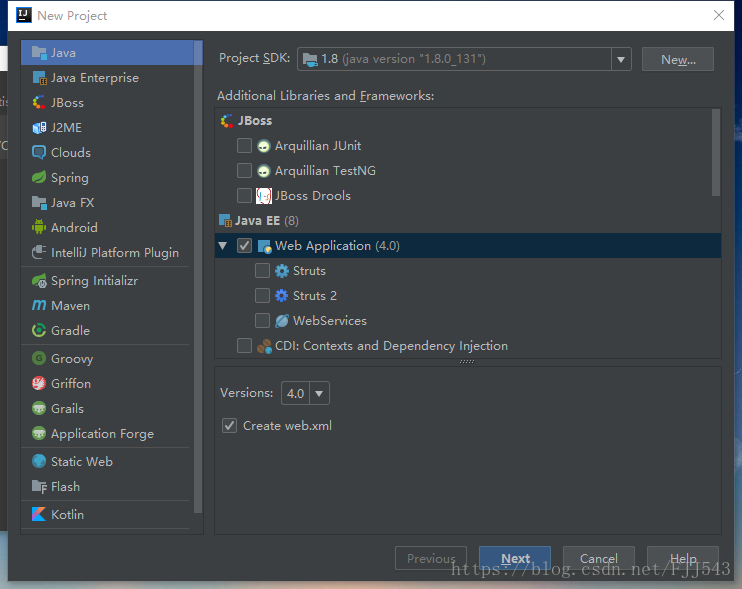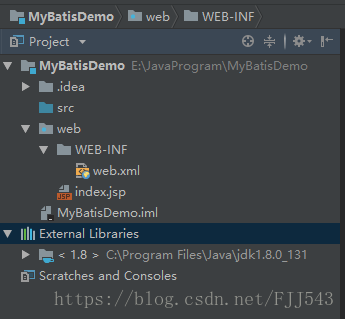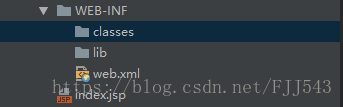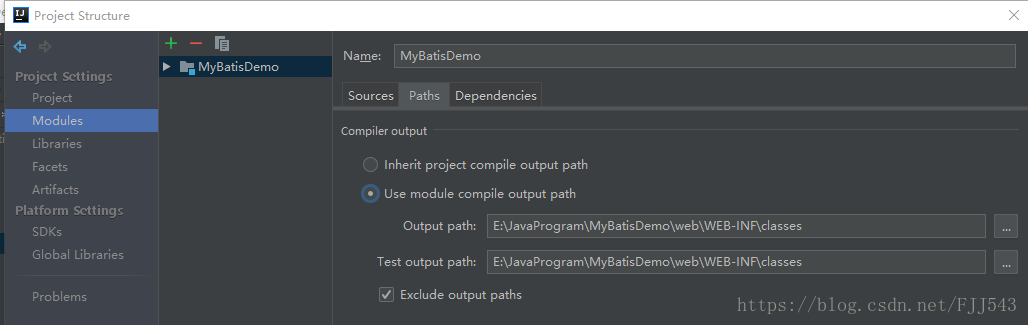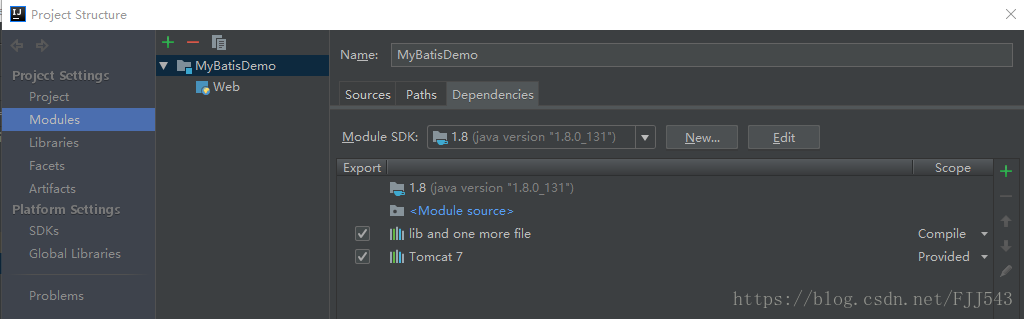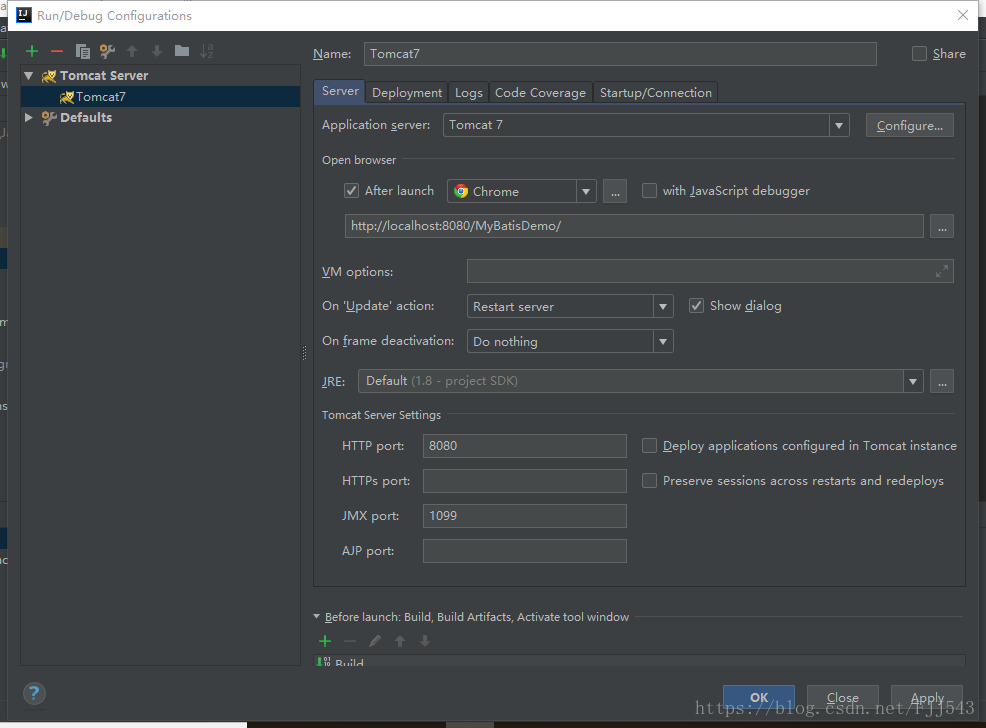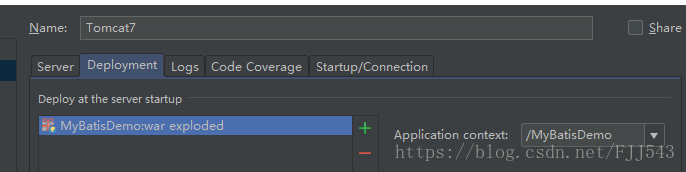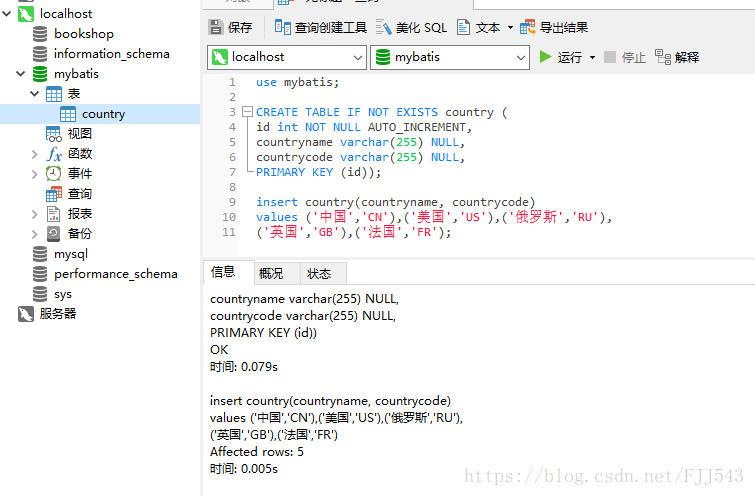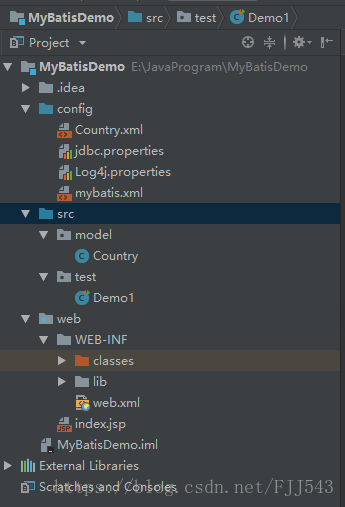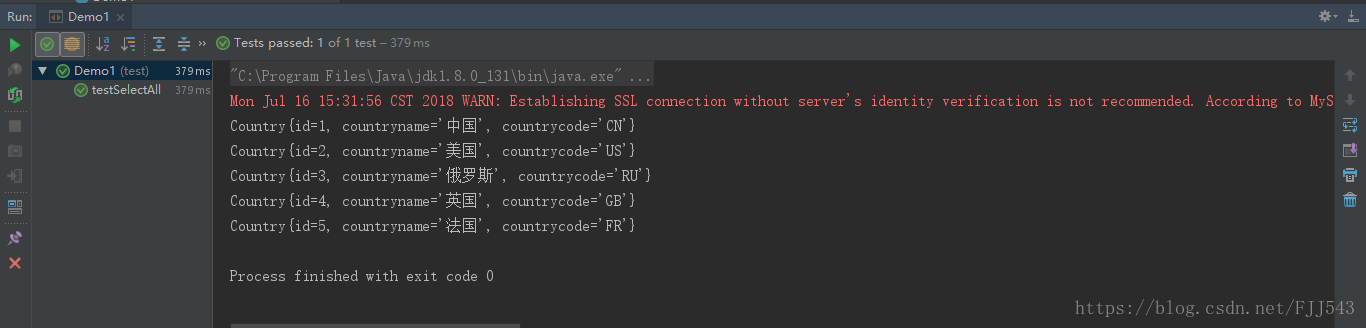一、创建工程
1、创建Java项目,勾选Java EE,Next,修改名称位MyBatisDemo,Finish新建后目录结构如图:
2、在WEB-INF下创建两个文件夹classes和lib,分别用作 输出文件目录 和 库文件目录
3、File-Project Structure, Module-Path中将Out path和Test Out path更改为classes
4、File-Project Structure , Module-Dependencies
添加Jars or Directories选中lib文件夹,然后选择jar directories;
添加Library选中Tomcat
添加完classes文件夹图标变为橙色:
5、打开Edit Configuration,创建一个Tomcat Server
6、点击运行,能打开index.jsp,配置完成
二、准备数据库
1、创建数据库MyBatis
CREATE DATABASE mybatis DEFAULT CHARACTER SET utf8 COLLATE utf8_general_ci;2、创建数据表
use mybatis;
CREATE TABLE IF NOT EXISTS country (
id int NOT NULL AUTO_INCREMENT,
countryname varchar(255) NULL,
countrycode varchar(255) NULL,
PRIMARY KEY (id));
insert country(countryname, countrycode)
values ('中国','CN'),('美国','US'),('俄罗斯','RU'),
('英国','GB'),('法国','FR');
创建好的表如下图:
三、配置MyBatis
1、添加MySQL、MyBatis及其依赖库包至lib下(使用Junit还必须导入下面两个包,不然报错)
2、创建config目录(将其转换为蓝色的文件夹),创建jdbc.properties文件,放置配置信息
jdbc.DriverClassName=com.mysql.jdbc.Driver jdbc.url=jdbc:mysql://127.0.0.1:3306/mybatis jdbc.username=root jdbc.password=password3、在config目录下,创建mybatis.xml文件
<?xml version="1.0" encoding="UTF-8" ?> <!DOCTYPE configuration PUBLIC "-//mybatis.org//DTD Config 3.0//EN" "http://mybatis.org/dtd/mybatis-3-config.dtd"> <configuration> <!--加载资源文件--> <properties resource="jdbc.properties"></properties> <!--settings配置LOG4J输出日志 --> <settings> <setting name="logImpl" value="LOG4J"/> </settings> <!--typeAliases配置包的别名--> <!--<typeAliases>--> <!--<package name=""--> <!--</typeAliases>--> <!--environments配置了数据库连接,配置了driver、url、username、password属性--> <environments default="development"> <environment id="development"> <transactionManager type="JDBC"> <property name="" value="" /> </transactionManager> <dataSource type="UNPOOLED"> <property name="driver" value="${jdbc.DriverClassName}" /> <property name="url" value="${jdbc.url}" /> <property name="username" value="${jdbc.username}" /> <property name="password" value="${jdbc.password}" /> </dataSource> </environment> </environments> <!--配置一个SQL语句和映射的配置文件--> <mappers> <mapper resource="Country.xml" /> </mappers> </configuration>
4、在src目录下创建创建model包
再model包下创建实体类Country.java
package model; public class Country { private Long id; private String countryname; private String countrycode; public String getCountryname() { return countryname; } public void setCountryname(String countryname) { this.countryname = countryname; } public String getCountrycode() { return countrycode; } public void setCountrycode(String countrycode) { this.countrycode = countrycode; } public Long getId() { return id; } @Override public String toString() { return "Country{" + "id=" + id + ", countryname='" + countryname + '\'' + ", countrycode='" + countrycode + '\'' + '}'; } }
5、在config下创建mapper文件Country.xml,存放SQL语句及其映射
<?xml version="1.0" encoding="UTF-8" ?> <!DOCTYPE mapper PUBLIC "-//mybatis.org//DTD Mapper 3.0//EN" "http://mybatis.org/dtd/mybatis-3-mapper.dtd"> <!--mapper为根元素,namespace指定了命名空间--> <mapper namespace="model.Country"> <!--定义一个SELECT查询--> <select id="selectAll" resultType="model.Country"> SELECT * FROM country </select> </mapper>
6、在config目录下创建并配置Log4j(可选,若不配置,最后运行会报WARN)
# Configure logging for testing: optionally with log file log4j.rootLogger=WARN, stdout # log4j.rootLogger=WARN, stdout, logfile log4j.appender.stdout=org.apache.log4j.ConsoleAppender log4j.appender.stdout.layout=org.apache.log4j.PatternLayout log4j.appender.stdout.layout.ConversionPattern=%d %p [%c] - %m%n log4j.appender.logfile=org.apache.log4j.FileAppender log4j.appender.logfile.File=target/spring.log log4j.appender.logfile.layout=org.apache.log4j.PatternLayout log4j.appender.logfile.layout.ConversionPattern=%d %p [%c] - %m%n
7、test包下编写测试代码Demo1.java
package test; import model.Country; import org.apache.ibatis.io.Resources; import org.apache.ibatis.session.SqlSession; import org.apache.ibatis.session.SqlSessionFactory; import org.apache.ibatis.session.SqlSessionFactoryBuilder; import org.junit.BeforeClass; import org.junit.Test; import java.io.IOException; import java.io.InputStream; import java.util.List; public class Demo1 { private static SqlSessionFactory sqlSessionFactory; //使用junit4 @BeforeClass public static void init(){ try{ //将mybatis.xml读入InputStream InputStream inputStream = Resources.getResourceAsStream("mybatis.xml"); //通过SqlSessionFactoryBuilder创建sqlSessionFactory sqlSessionFactory = new SqlSessionFactoryBuilder().build(inputStream); inputStream.close(); } catch (IOException e) { e.printStackTrace(); } } //测试 @Test public void testSelectAll(){ //打开会话 SqlSession sqlSession = sqlSessionFactory.openSession(); try { List<Country> countryList = sqlSession.selectList("model.Country.selectAll"); printCountryList(countryList); }finally { //关闭会话 sqlSession.close(); } } private void printCountryList(List<Country>countryList){ for (Country country : countryList){ System.out.println(country); } } }
项目结构:
运行结果如下: