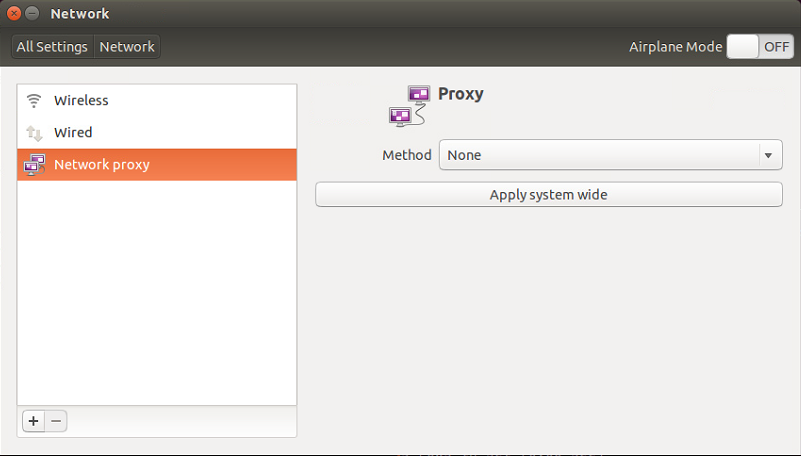安装lantern(蓝灯)
Fan Qiang 利器蓝灯的下载地址为:https://getlantern.org/
madara@Madara-PC:~/Downloads$ sudo dpkg -i lantern-installer-beta-64-bit.deb
[sudo] password for madara:
Selecting previously unselected package lantern.
(Reading database ... 170911 files and directories currently installed.)
Preparing to unpack lantern-installer-beta-64-bit.deb ...
Unpacking lantern (2.2.5) ...
Setting up lantern (2.2.5) ...
Processing triggers for gnome-menus (3.10.1-0ubuntu2) ...
Processing triggers for desktop-file-utils (0.22-1ubuntu1) ...
Processing triggers for bamfdaemon (0.5.1+14.04.20140409-0ubuntu1) ...
Rebuilding /usr/share/applications/bamf-2.index...
Processing triggers for mime-support (3.54ubuntu1.1) ...
Processing triggers for hicolor-icon-theme (0.13-1) ...卸载lantern(蓝灯)
madara@Madara-PC:~$ sudo apt-get autoremove --purge lantern
[sudo] password for madara:
Reading package lists... Done
Building dependency tree
Reading state information... Done
The following packages will be REMOVED
lantern*
0 to upgrade, 0 to newly install, 1 to remove and 0 not to upgrade.
After this operation, 17.5 MB disk space will be freed.
Do you want to continue? [Y/n] y
(Reading database ... 170921 files and directories currently installed.)
Removing lantern (2.2.4) ...
Processing triggers for hicolor-icon-theme (0.13-1) ...
Processing triggers for gnome-menus (3.10.1-0ubuntu2) ...
Processing triggers for desktop-file-utils (0.22-1ubuntu1) ...
Processing triggers for bamfdaemon (0.5.1+14.04.20140409-0ubuntu1) ...
Rebuilding /usr/share/applications/bamf-2.index...
Processing triggers for mime-support (3.54ubuntu1.1) ...有时,删除蓝灯后,能上网,但是网页打不开。原因是系统代理已经被更改了,此时打开Settings -> Network,选择Network proxy,改为None即可。