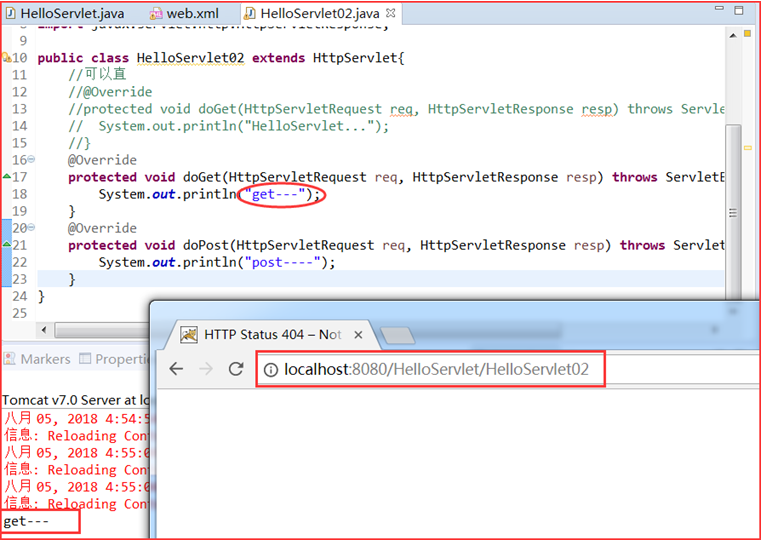1、创建类:com.itheima.servlet HelloServlet
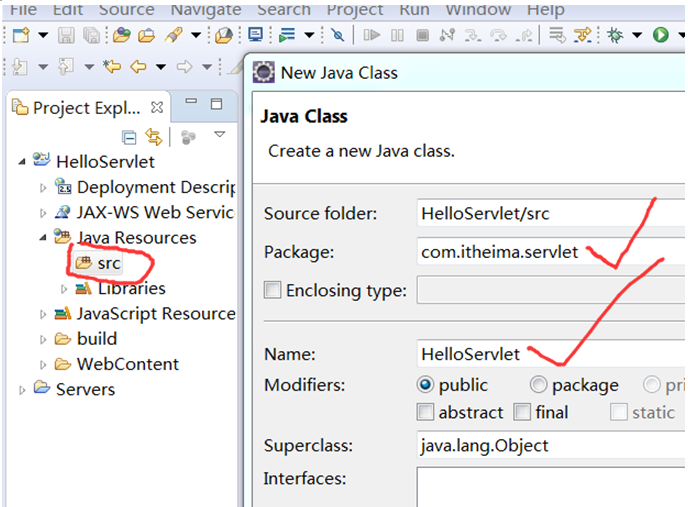
编辑HelloServlet.java类

编辑完成,新增5个方法。
A、配置文件实现servlet接口。
将5个方法中的service方法移到最前面(当客户端访问,后台会打印HelloServlet…)。
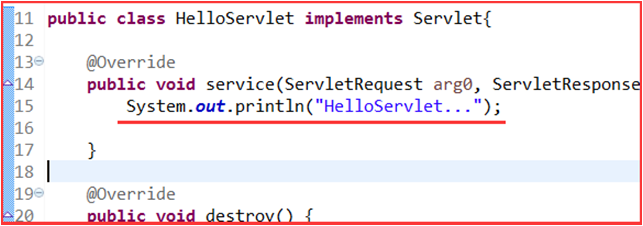
B、配置servlet,告诉服务器servlet服务。
配置文件web.xml。
<!-- 向tomcat反映,这里的servlet,名称为HelloServlet,具体路径是com.itheima.servlet.HelloServlet -->
<servlet>
<servlet-name>HelloServlet</servlet-name>
<servlet-class>com.itheima.servlet.HelloServlet</servlet-class>
</servlet>
<!-- 注册servlet映射。servlet-name跟上面具体servlet服务对应,url-pattern:客户端访问路径 -->
<servlet-mapping>
<servlet-name>HelloServlet</servlet-name>
<url-pattern>/abc</url-pattern>
</servlet-mapping>
启动报错,由于url-pattern配置不正确。

严重: A child container failed during start
java.util.concurrent.ExecutionException: org.apache.catalina.LifecycleException: Failed to start component [StandardEngine[Catalina].StandardHost[localhost].StandardContext[/HelloServlet]]
at java.util.concurrent.FutureTask.report(Unknown Source)
访问测试。

2、继承测试
创建类,继承父类的service方法。
public class HelloServlet02 extends HttpServlet{
@Override
protected void doGet(HttpServletRequest req, HttpServletResponse resp) throws ServletException, IOException {
System.out.println("HelloServlet...");
}
}
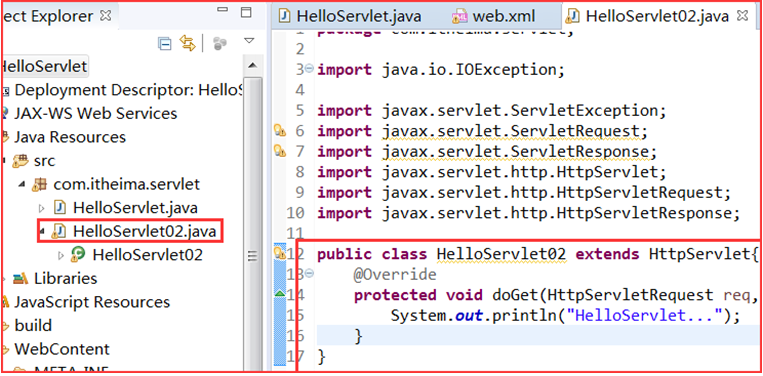
配置web.xml文件。
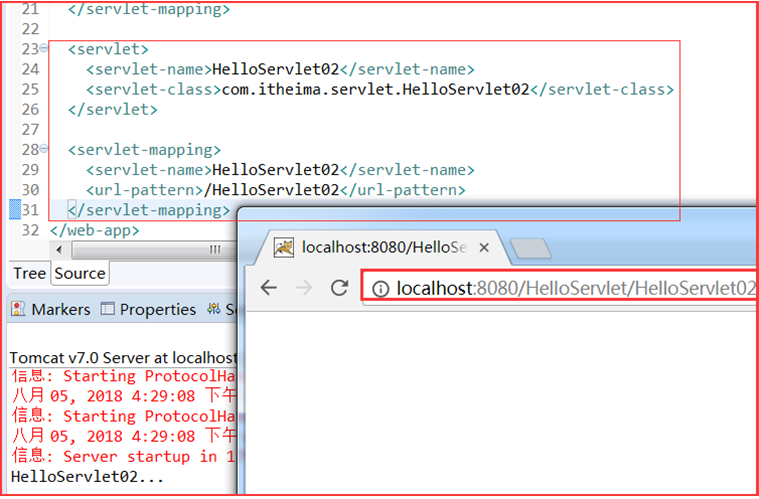
测试其他两种方法。
需要注释service方法。