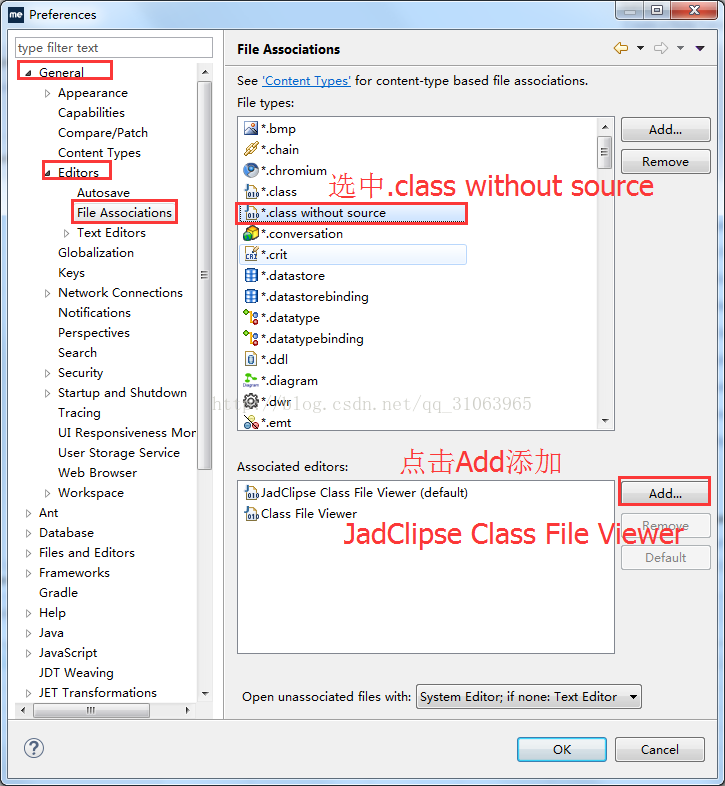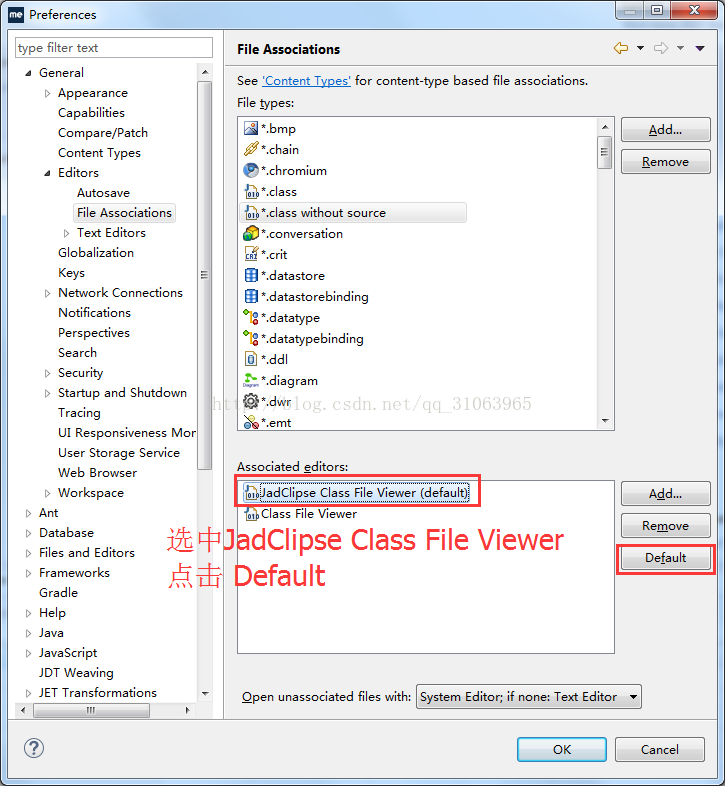下载
下载两个插件
net.sf.jadclipse_3.3.0.jar
jad.exe
反编译插件百度云链接:https://pan.baidu.com/s/13E3ZYcI1GaZScmwLHctudQ 密码:0suw
安装
一. jad.exe 放到jdk的bin目录下
二. 在myeclipse2017的安装目录下的dropins下,新建jad文件夹,在jad下新建features和plugins文件夹.
三. net.sf.jadclipse_3.3.0.jar 放到myeclipse2017的安装目录下\dropins\jad\plugins\下
四. 打开myeclipse2017,打开windows下的perferences
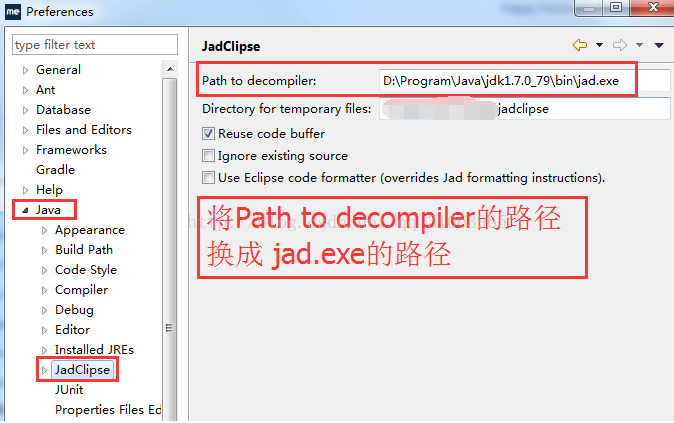
五. 打开myeclipse2017,打开windows下的perferences