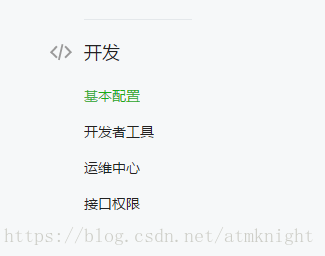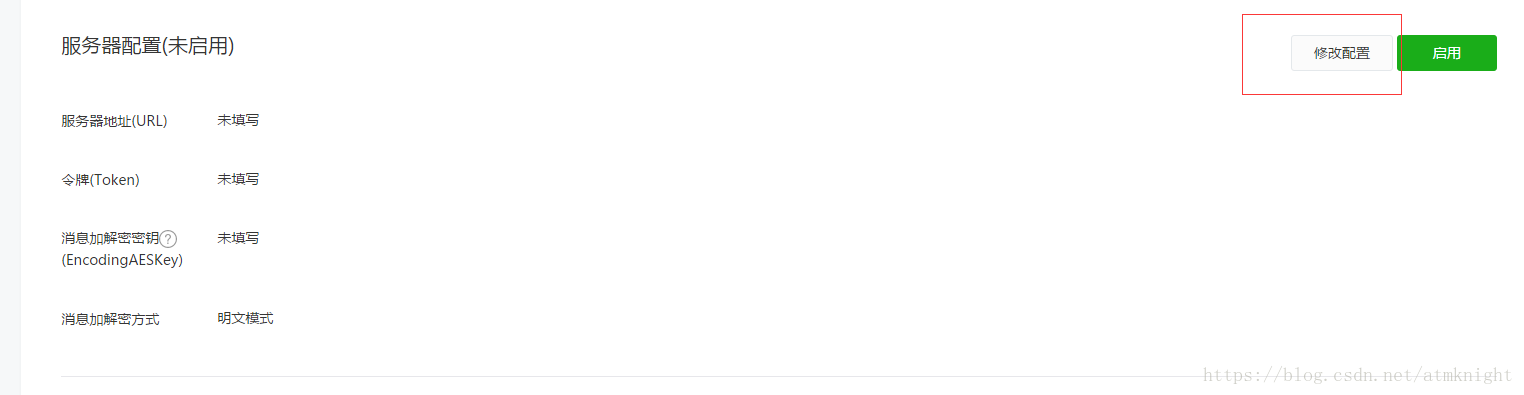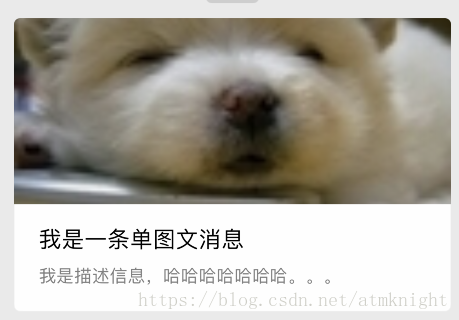最近做微信公众号的功能,按钮菜单中有 type 为 click 的按钮,其功能是 若你配置好了服务器配置,设置后回调的url, 点击后微信会将该事件推送到配置好的地址,后台接受数据然后进行相应的处理。网上看了很多例子,学习了很多,我发现最好的还是这位博主写的文章,分享给大家:https://blog.csdn.net/tuposky/article/details/40589319
然后开始主题:
先做好前期准备:
首先做好服务器配置:
配置好url , 记录下token,和EncodingAESKey;
然后编写代码:
controller:
package com.modou.park.controller.app.user;
import java.io.IOException;
import java.io.PrintWriter;
import java.util.Map;
import javax.servlet.http.HttpServletRequest;
import javax.servlet.http.HttpServletResponse;
import org.apache.commons.logging.Log;
import org.apache.commons.logging.LogFactory;
import org.springframework.beans.factory.annotation.Autowired;
import org.springframework.web.bind.annotation.RequestMapping;
import org.springframework.web.bind.annotation.RestController;
import com.alibaba.fastjson.JSON;
import com.modou.park.service.impl.WxEventServiceImpl;
import com.modou.park.util.wxevent.SignUtil;
import io.swagger.annotations.Api;
import io.swagger.annotations.ApiOperation;
import springfox.documentation.annotations.ApiIgnore;
/**
* 微信相关接口
*
* @author cdj
*
*/
@Api("微信用户相关接口")
@RestController("/WxUser")
public class WxUserController {
@Autowired
private WxEventServiceImpl wxEventServiceImpl;
@Autowired
private static final Log LOG = LogFactory.getLog(WxUserController.class);
@ApiOperation("微信公众号服务器配置接口")
@ApiIgnore
@RequestMapping("/HandleWxEvent")
public void HandleWxEvent(HttpServletRequest req, HttpServletResponse resp) throws IOException {
req.setCharacterEncoding("UTF-8");
resp.setCharacterEncoding("UTF-8");
Map<String, String[]> parameterMap = req.getParameterMap();
System.out.println("requestData:" + JSON.toJSONString(parameterMap));
LOG.info("requestData:" + JSON.toJSONString(parameterMap));
// 微信加密签名
String signature = req.getParameter("signature");
// 时间戳
String timestamp = req.getParameter("timestamp");
// 随机数
String nonce = req.getParameter("nonce");
// 随机字符串
String echostr = req.getParameter("echostr");
System.out.println(
"signature=" + signature + ";timestamp=" + timestamp + ";nonce=" + nonce + ";echostr=" + echostr);
LOG.info("signature=" + signature + ";timestamp=" + timestamp + ";nonce=" + nonce + ";echostr=" + echostr);
PrintWriter out = resp.getWriter();
// 通过检验signature对请求进行校验,若校验成功则原样返回echostr,表示接入成功,否则接入失败
LOG.info("checkSignature:" + SignUtil.checkSignature(signature, timestamp, nonce));
System.out.println("checkSignature:" + SignUtil.checkSignature(signature, timestamp, nonce));
// 首次请求申请验证,返回echostr
if (echostr != null) {
out.println(echostr);
if (out != null) {
out.close();
}
return;
}
if (SignUtil.checkSignature(signature, timestamp, nonce)) {
System.out.println("success");
LOG.info("success");
String message = "success";
try {
message = wxEventServiceImpl.processRequest(req);
} catch (Exception e) {
e.printStackTrace();
} finally {
out.println(message);
if (out != null) {
out.close();
}
}
} else {
System.out.println("The request signature is invalid");
LOG.info("The request signature is invalid");
}
}
}
WxEventServiceImpl:
import java.util.ArrayList;
import java.util.Date;
import java.util.List;
import java.util.Map;
import javax.servlet.http.HttpServletRequest;
import org.apache.commons.logging.Log;
import org.apache.commons.logging.LogFactory;
import org.springframework.stereotype.Component;
import com.alibaba.fastjson.JSON;
import com.modou.park.entity.wxevent.resp.Article;
import com.modou.park.entity.wxevent.resp.NewsMessage;
import com.modou.park.service.WxEventService;
import com.modou.park.util.wxevent.EventConstant;
import com.modou.park.util.wxevent.MessageUtil;
@Component
public class WxEventServiceImpl implements WxEventService {
private static final Log log = LogFactory.getLog(WxEventServiceImpl.class);
@Override
public String processRequest(HttpServletRequest req) {
//String message = "success";
String respMessage = null;
try {
// 把微信返回的xml信息转义成map
Map<String, String> map = MessageUtil.parseXml(req);
//Map<String, String> map = XmlUtil.xmlToMap(req);
System.out.println(JSON.toJSONString(map));
boolean isreturn = false;
if (map.get("MsgType") != null) {
if ("event".equals(map.get("MsgType"))) {
log.info("2.1解析消息内容为:事件推送");
if ("subscribe".equals(map.get("Event")) || "CLICK".equals(map.get("Event"))) {
log.info("2.2用户第一次关注 返回true哦");
isreturn = true;
}
}
}
if(isreturn == true){
//转换XML
String fromUserName = map.get("FromUserName");// 消息来源用户标识
String toUserName = map.get("ToUserName");// 消息目的用户标识
String msgType = map.get("MsgType");// 消息类型
String eventKey = map.get("EventKey");// 消息内容
String eventType = map.get("Event");
// 文本消息
if (msgType.equals(EventConstant.REQ_MESSAGE_TYPE_EVENT)) {
// 创建图文消息
NewsMessage newsMessage = new NewsMessage();
newsMessage.setToUserName(fromUserName);
newsMessage.setFromUserName(toUserName);
newsMessage.setCreateTime(new Date().getTime());
newsMessage.setMsgType(EventConstant.RESP_MESSAGE_TYPE_NEWS);
newsMessage.setFuncFlag(0);
List<Article> articleList = new ArrayList<Article>();
if ("testNews".equals(eventKey)) {
Article article = new Article();
article.setTitle("我是一条单图文消息");
article.setDescription("我是描述信息,哈哈哈哈哈哈哈。。。");
article.setPicUrl("http://www.iteye.com/upload/logo/user/603624/2dc5ec35-073c-35e7-9b88-274d6b39d560.jpg");
article.setUrl("https://blog.csdn.net/atmknight");
articleList.add(article);
//多图文的话,新建多个article 放入articleList 中即可实现
// 设置图文消息个数
newsMessage.setArticleCount(articleList.size());
// 设置图文消息包含的图文集合
newsMessage.setArticles(articleList);
// 将图文消息对象转换成xml字符串
respMessage = MessageUtil.newsMessageToXml(newsMessage);
}
}
}
return respMessage;
} catch (Exception e) {
throw new RuntimeException(e.getMessage());
}
}
}
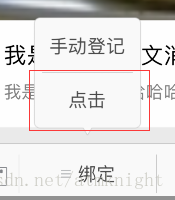
{
"type": "click",
"name": "点击",
"key": "testNews"
}以图文为例子 : 后台收到的request 内容为 :
{"CreateTime":"1533277022","EventKey":"testNews","Event":"CLICK","ToUserName":"g
h_0ffcdd3acda5","FromUserName":"o2vLnwpLUWvxHdJJDGaHUahUzhBA","MsgType":"event"}
内容具体情况可能和网上有点不同,还是以实际为准,我这个的字段好像和看到的那些博客里面写的有点不一样,所有我对代码做了一点点的改动。
反馈后公众号收到的图文信息
总的来说,图文推送不难,而且网上也有很多的例子,不过做出来之后还是很好玩的,以后也要好好的学习,多做笔记。
---------------------------------------------------------- 手动分割 ----------------------------------------------------------
下面是需要的工具类和实体类:
request 接受消息:
接受消息基础类 ( 用户-> 公众帐号) BaseMessage :
package com.modou.park.entity.wxevent.req;
/**
* 消息体基础类
* @author cdj
*/
public class BaseMessage {
private String ToUserName;
private String FromUserName;
private long CreateTime;
private String MsgType;
private long MsgId;
public String getToUserName() {
return ToUserName;
}
public void setToUserName(String toUserName) {
ToUserName = toUserName;
}
public String getFromUserName() {
return FromUserName;
}
public void setFromUserName(String fromUserName) {
FromUserName = fromUserName;
}
public long getCreateTime() {
return CreateTime;
}
public void setCreateTime(long createTime) {
CreateTime = createTime;
}
public String getMsgType() {
return MsgType;
}
public void setMsgType(String msgType) {
MsgType = msgType;
}
public long getMsgId() {
return MsgId;
}
public void setMsgId(long msgId) {
MsgId = msgId;
}
}TextMessage :
package com.modou.park.entity.wxevent.req;
/**
* 文本消息类
* @author cdj
*/
public class TextMessage extends BaseMessage{
private String Content;
public String getContent() {
return Content;
}
public void setContent(String content) {
Content = content;
}
}
ImageMessage:
package com.modou.park.entity.wxevent.req;
/**
* 图片消息事件接受
* @author cdj
* @date 2018年8月3日 上午8:28:01
*/
public class ImageMessage extends BaseMessage {
private String picUrl;
public String getPicUrl() {
return picUrl;
}
public void setPicUrl(String picUrl) {
this.picUrl = picUrl;
}
}
LinkMessage:
package com.modou.park.entity.wxevent.req;
/**
* 链接消息接受
* @author cdj
* @date 2018年8月3日 上午8:29:06
*/
public class LinkMessage extends BaseMessage {
/**
* 消息标题
*/
private String Title;
/**
* 消息描述
*/
private String Description;
/**
* 消息链接
*/
private String Url;
public String getTitle() {
return Title;
}
public void setTitle(String title) {
Title = title;
}
public String getDescription() {
return Description;
}
public void setDescription(String description) {
Description = description;
}
public String getUrl() {
return Url;
}
public void setUrl(String url) {
Url = url;
}
}
LocationMessage:
package com.modou.park.entity.wxevent.req;
/**
* 位置消息
* @author cdj
* @date 2018年8月3日 上午8:30:35
*/
public class LocationMessage extends BaseMessage {
/**
* 地理位置维度
*/
private String Location_X;
/**
* 地理位置经度
*/
private String Location_Y;
/**
* 地图缩放大小
*/
private String Scale;
/**
* 地理位置信息
*/
private String Label;
public String getLocation_X() {
return Location_X;
}
public void setLocation_X(String location_X) {
Location_X = location_X;
}
public String getLocation_Y() {
return Location_Y;
}
public void setLocation_Y(String location_Y) {
Location_Y = location_Y;
}
public String getScale() {
return Scale;
}
public void setScale(String scale) {
Scale = scale;
}
public String getLabel() {
return Label;
}
public void setLabel(String label) {
Label = label;
}
}
VoiceMessage:
package com.modou.park.entity.wxevent.req;
/**
* 语音消息
*
* @author cdj
* @date 2018年8月3日 上午8:29:49
*/
public class VoiceMessage extends BaseMessage {
/**
* 媒体ID
*/
private String MediaId;
/**
* 语音格式
*/
private String Format;
public String getMediaId() {
return MediaId;
}
public void setMediaId(String mediaId) {
MediaId = mediaId;
}
public String getFormat() {
return Format;
}
public void setFormat(String format) {
Format = format;
}
}================================================================================================
response 实体类
反馈消息基础类(公众帐号 -> 用户)BaseMessage:
package com.modou.park.entity.wxevent.resp;
/**
* 消息基类(公众帐号 -> 用户)
* @author cdj
* @date 2018年8月3日 上午8:43:54
*/
public class BaseMessage {
/**
* 接收方帐号(收到的OpenID)
*/
private String ToUserName;
/**
* 开发者微信号
*/
private String FromUserName;
/**
* 消息创建时间 (整型)
*/
private long CreateTime;
/**
* 消息类型
*/
private String MsgType;
/**
* 位0x0001被标志时,星标刚收到的消息
*/
private int FuncFlag;
public String getToUserName() {
return ToUserName;
}
public void setToUserName(String toUserName) {
ToUserName = toUserName;
}
public String getFromUserName() {
return FromUserName;
}
public void setFromUserName(String fromUserName) {
FromUserName = fromUserName;
}
public long getCreateTime() {
return CreateTime;
}
public void setCreateTime(long createTime) {
CreateTime = createTime;
}
public String getMsgType() {
return MsgType;
}
public void setMsgType(String msgType) {
MsgType = msgType;
}
public int getFuncFlag() {
return FuncFlag;
}
public void setFuncFlag(int funcFlag) {
FuncFlag = funcFlag;
}
}
TextMessage:
package com.modou.park.entity.wxevent.resp;
/**
* 文本消息
* @author 咳嗽停不了
* @date 2018年8月3日 上午8:44:51
*/
public class TextMessage extends BaseMessage {
/**
* 回复的消息内容
*/
private String Content;
public String getContent() {
return Content;
}
public void setContent(String content) {
Content = content;
}
}
NewsMessage:
package com.modou.park.entity.wxevent.resp;
import java.util.List;
/**
* 多图文消息,
* 单图文的时候 Articles 只放一个就行了
* @author cdj
* @date 2018年8月3日 上午8:45:22
*/
public class NewsMessage extends BaseMessage {
/**
* 图文消息个数,限制为10条以内
*/
private int ArticleCount;
/**
* 多条图文消息信息,默认第一个item为大图
*/
private List<Article> Articles;
public int getArticleCount() {
return ArticleCount;
}
public void setArticleCount(int articleCount) {
ArticleCount = articleCount;
}
public List<Article> getArticles() {
return Articles;
}
public void setArticles(List<Article> articles) {
Articles = articles;
}
}
Article:
package com.modou.park.entity.wxevent.resp;
/**
* 图文消息
* @author cdj
* @date 2018年8月3日 上午8:45:56
*/
public class Article {
/**
* 图文消息名称
*/
private String Title;
/**
* 图文消息描述
*/
private String Description;
/**
* 图片链接,支持JPG、PNG格式,<br>
* 较好的效果为大图640*320,小图80*80
*/
private String PicUrl;
/**
* 点击图文消息跳转链接
*/
private String Url;
public String getTitle() {
return Title;
}
public void setTitle(String title) {
Title = title;
}
public String getDescription() {
return null == Description ? "" : Description;
}
public void setDescription(String description) {
Description = description;
}
public String getPicUrl() {
return null == PicUrl ? "" : PicUrl;
}
public void setPicUrl(String picUrl) {
PicUrl = picUrl;
}
public String getUrl() {
return null == Url ? "" : Url;
}
public void setUrl(String url) {
Url = url;
}
}
MusicMessage:
package com.modou.park.entity.wxevent.resp;
/**
* 音乐消息
* @author cdj
* @date 2018年8月3日 上午8:46:35
*/
public class MusicMessage extends BaseMessage {
/**
* 音乐
*/
private Music Music;
public Music getMusic() {
return Music;
}
public void setMusic(Music music) {
Music = music;
}
}
Music:
package com.modou.park.entity.wxevent.resp;
/**
* 音乐消息
* @author cdj
* @date 2018年8月3日 上午8:46:59
*/
public class Music {
/**
* 音乐名称
*/
private String Title;
/**
* 音乐描述
*/
private String Description;
/**
* 音乐链接
*/
private String MusicUrl;
/**
* 高质量音乐链接,WIFI环境优先使用该链接播放音乐
*/
private String HQMusicUrl;
public String getTitle() {
return Title;
}
public void setTitle(String title) {
Title = title;
}
public String getDescription() {
return Description;
}
public void setDescription(String description) {
Description = description;
}
public String getMusicUrl() {
return MusicUrl;
}
public void setMusicUrl(String musicUrl) {
MusicUrl = musicUrl;
}
public String getHQMusicUrl() {
return HQMusicUrl;
}
public void setHQMusicUrl(String musicUrl) {
HQMusicUrl = musicUrl;
}
}
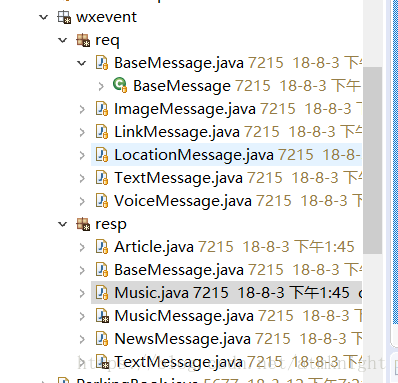
---------------------------------------------------------- 手动分割 ----------------------------------------------------------
设置微信事件常量:
EventConstant:
package com.modou.park.util.wxevent;
/**
* 微信事件常量
*
* @author cdj
* @date 2018年8月3日 下午1:17:08
*/
public class EventConstant {
/**
* 返回消息类型:文本
*/
public static final String RESP_MESSAGE_TYPE_TEXT = "text";
/**
* 返回消息类型:音乐
*/
public static final String RESP_MESSAGE_TYPE_MUSIC = "music";
/**
* 返回消息类型:图文
*/
public static final String RESP_MESSAGE_TYPE_NEWS = "news";
/**
* 返回消息类型:图片
*/
public static final String RESP_MESSAGE_TYPE_Image = "image";
/**
* 返回消息类型:语音
*/
public static final String RESP_MESSAGE_TYPE_Voice = "voice";
/**
* 返回消息类型:视频
*/
public static final String RESP_MESSAGE_TYPE_Video = "video";
/**
* 请求消息类型:文本
*/
public static final String REQ_MESSAGE_TYPE_TEXT = "text";
/**
* 请求消息类型:图片
*/
public static final String REQ_MESSAGE_TYPE_IMAGE = "image";
/**
* 请求消息类型:链接
*/
public static final String REQ_MESSAGE_TYPE_LINK = "link";
/**
* 请求消息类型:地理位置
*/
public static final String REQ_MESSAGE_TYPE_LOCATION = "location";
/**
* 请求消息类型:音频
*/
public static final String REQ_MESSAGE_TYPE_VOICE = "voice";
/**
* 请求消息类型:视频
*/
public static final String REQ_MESSAGE_TYPE_VIDEO = "video";
/**
* 请求消息类型:推送
*/
public static final String REQ_MESSAGE_TYPE_EVENT = "event";
/**
* 事件类型:subscribe(订阅)
*/
public static final String EVENT_TYPE_SUBSCRIBE = "subscribe";
/**
* 事件类型:unsubscribe(取消订阅)
*/
public static final String EVENT_TYPE_UNSUBSCRIBE = "unsubscribe";
/**
* 事件类型:CLICK(自定义菜单点击事件)
*/
public static final String EVENT_TYPE_CLICK = "CLICK";
/**
* 事件类型:VIEW(自定义菜单URl视图)
*/
public static final String EVENT_TYPE_VIEW = "VIEW";
/**
* 事件类型:LOCATION(上报地理位置事件)
*/
public static final String EVENT_TYPE_LOCATION = "LOCATION";
/**
* 事件类型:LOCATION(上报地理位置事件)
*/
public static final String EVENT_TYPE_SCAN = "SCAN";
}
MessageUtil:
package com.modou.park.util.wxevent;
import java.io.InputStream;
import java.io.Writer;
import java.util.HashMap;
import java.util.List;
import java.util.Map;
import javax.servlet.http.HttpServletRequest;
import org.dom4j.Document;
import org.dom4j.Element;
import org.dom4j.io.SAXReader;
import com.modou.park.entity.wxevent.resp.Article;
import com.modou.park.entity.wxevent.resp.MusicMessage;
import com.modou.park.entity.wxevent.resp.NewsMessage;
import com.modou.park.entity.wxevent.resp.TextMessage;
import com.thoughtworks.xstream.XStream;
import com.thoughtworks.xstream.core.util.QuickWriter;
import com.thoughtworks.xstream.io.HierarchicalStreamWriter;
import com.thoughtworks.xstream.io.xml.PrettyPrintWriter;
import com.thoughtworks.xstream.io.xml.XppDriver;
/**
* 微信事件消息处理
* @author cdj
* @date 2018年8月3日 上午9:26:27
*/
public class MessageUtil {
/**
* 解析微信发来的请求(XML)
*
* @param request
* @return
* @throws Exception
*/
public static Map<String, String> parseXml(HttpServletRequest request) throws Exception {
// 将解析结果存储在HashMap中
Map<String, String> map = new HashMap<String, String>();
// 读取输入流
SAXReader reader = new SAXReader();
// 从request中取得输入流
InputStream inputStream = request.getInputStream();
Document document = reader.read(inputStream);
// 得到xml根元素
Element root = document.getRootElement();
// 得到根元素的所有子节点
@SuppressWarnings("unchecked")
List<Element> elementList = root.elements();
// 遍历所有子节点
for (Element e : elementList)
map.put(e.getName(), e.getText());
// 释放资源
inputStream.close();
inputStream = null;
return map;
}
/**
* 文本消息对象转换成xml
*
* @param textMessage
* 文本消息对象
* @return xml
*/
public static String textMessageToXml(TextMessage textMessage) {
xstream.alias("xml", textMessage.getClass());
return xstream.toXML(textMessage);
}
/**
* 音乐消息对象转换成xml
*
* @param musicMessage
* 音乐消息对象
* @return xml
*/
public static String musicMessageToXml(MusicMessage musicMessage) {
xstream.alias("xml", musicMessage.getClass());
return xstream.toXML(musicMessage);
}
/**
* 图文消息对象转换成xml
*
* @param newsMessage
* 图文消息对象
* @return xml
*/
public static String newsMessageToXml(NewsMessage newsMessage) {
xstream.alias("xml", newsMessage.getClass());
xstream.alias("item", new Article().getClass());
return xstream.toXML(newsMessage);
}
/**
* 扩展xstream,使其支持CDATA块
*
*/
private static XStream xstream = new XStream(new XppDriver() {
public HierarchicalStreamWriter createWriter(Writer out) {
return new PrettyPrintWriter(out) {
// 对所有xml节点的转换都增加CDATA标记
boolean cdata = true;
protected void writeText(QuickWriter writer, String text) {
if (cdata) {
writer.write("<![CDATA[");
writer.write(text);
writer.write("]]>");
} else {
writer.write(text);
}
}
};
}
});
}SignUtil:
package com.modou.park.util.wxevent;
import java.security.MessageDigest;
import java.security.NoSuchAlgorithmException;
/**
* 请求校验工具类
*/
public class SignUtil {
// 与公众接口配置信息中的Token要一致
private static String token = "xxxxxx";
public static boolean checkSignature(String signature, String timestamp, String nonce) {
// 从请求中(也就是微信服务器传过来的)拿到的token, timestamp, nonce
String[] arr = new String[] { token, timestamp, nonce };
// 将token、timestamp、nonce三个参数进行字典序排序
sort(arr);
StringBuilder content = new StringBuilder();
for (int i = 0; i < arr.length; i++) {
content.append(arr[i]);
}
MessageDigest md = null;
String tmpStr = null;
try {
md = MessageDigest.getInstance("SHA-1");
// 将三个参数字符串拼接成一个字符串进行sha1加密
byte[] digest = md.digest(content.toString().getBytes());
// 将字节数组转成字符串
tmpStr = byteToStr(digest);
} catch (NoSuchAlgorithmException e) {
e.printStackTrace();
}
content = null;
// 将sha1加密后的字符串可与signature对比,标识该请求来源于微信
return tmpStr != null ? tmpStr.equals(signature.toUpperCase()) : false;
}
// 将加密后的字节数组变成字符串
private static String byteToStr(byte[] byteArray) {
String strDigest = "";
for (int i = 0; i < byteArray.length; i++) {
strDigest += byteToHexStr(byteArray[i]);
}
return strDigest;
}
private static String byteToHexStr(byte mByte) {
char[] Digit = { '0', '1', '2', '3', '4', '5', '6', '7', '8', '9', 'A', 'B', 'C', 'D', 'E', 'F' };
char[] tempArr = new char[2];
tempArr[0] = Digit[(mByte >>> 4) & 0X0F];
tempArr[1] = Digit[mByte & 0X0F];
String s = new String(tempArr);
return s;
}
// 用于字典排序
public static void sort(String a[]) {
for (int i = 0; i < a.length - 1; i++) {
for (int j = i + 1; j < a.length; j++) {
if (a[j].compareTo(a[i]) < 0) {
String temp = a[i];
a[i] = a[j];
a[j] = temp;
}
}
}
}
}
---------------------------------------------------------- 手动分割 ----------------------------------------------------------