1.创建文件夹:
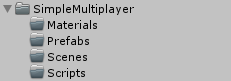
2.创建一个空物体,添加如下组件:
Network Manager(网络管理组件):
Network Manager HUD(提供一个UI):
3.创建如下模型,并设置为预制体:

给预制体添加组件:NetWork Identity
4.把预制体提供给网络组件:
将预制体拖拽至:Network Manager - Spawn Info - Player Prefab
5.让玩家移动:
以下脚本编辑好后拖拽至预制体上
using System.Collections; using System.Collections.Generic; using UnityEngine; public class PlayerController : MonoBehaviour { // 水平旋转 private float x; // 垂直移动 private float z; void Start () { } void Update () { x = Input.GetAxis ("Horizontal") * Time.deltaTime * 150.0f; z = Input.GetAxis ("Vertical") * Time.deltaTime * 3.0f; // 旋转 transform.Rotate (0, x, 0); transform.Translate (0, 0, z); } }
6.运行发现问题:客户端与服务器同时移动,移动不同步
7.修改脚本 PlayerController
using System.Collections; using System.Collections.Generic; using UnityEngine; using UnityEngine.Networking; public class PlayerController : NetworkBehaviour { // 水平旋转 private float x; // 垂直移动 private float z; void Start () { } void Update () { // 如果不是本地玩家,就跳出该方法 // 加入游戏后 network manager 会标记本地玩家 if (!isLocalPlayer) { return; } x = Input.GetAxis ("Horizontal") * Time.deltaTime * 150.0f; z = Input.GetAxis ("Vertical") * Time.deltaTime * 3.0f; // 旋转 transform.Rotate (0, x, 0); transform.Translate (0, 0, z); } }
添加组件:
Network Transform:
9.使本地角色看起来更特殊:
修改脚本 PlayerController
using System.Collections; using System.Collections.Generic; using UnityEngine; using UnityEngine.Networking; public class PlayerController : NetworkBehaviour { // 水平旋转 private float x; // 垂直移动 private float z; void Start () { } void Update () { // 如果不是本地玩家,就跳出该方法 // 加入游戏后 network manager 会标记本地玩家 if (!isLocalPlayer) { return; } x = Input.GetAxis ("Horizontal") * Time.deltaTime * 150.0f; z = Input.GetAxis ("Vertical") * Time.deltaTime * 3.0f; // 旋转 transform.Rotate (0, x, 0); transform.Translate (0, 0, z); } public override void OnStartLocalPlayer () { // 调用父类中该虚方法 base.OnStartLocalPlayer (); GetComponent<MeshRenderer> ().material.color = Color.blue; } }
10.制作子弹:
制作子弹预制体
修改Player预制体:添加 炮管、子弹发射位置、给脚本中的公共变量赋值。
更新脚本 PlayerController
using System.Collections; using System.Collections.Generic; using UnityEngine; using UnityEngine.Networking; public class PlayerController : NetworkBehaviour { // 水平旋转 private float x; // 垂直移动 private float z; // 子弹 public GameObject bulletPrefab; // 子弹生成位置 public Transform bullerSpawn; void Start () { } void Update () { // 如果不是本地玩家,就跳出该方法 // 加入游戏后 network manager 会标记本地玩家 if (!isLocalPlayer) { return; } x = Input.GetAxis ("Horizontal") * Time.deltaTime * 150.0f; z = Input.GetAxis ("Vertical") * Time.deltaTime * 3.0f; // 旋转 transform.Rotate (0, x, 0); transform.Translate (0, 0, z); // 发射子弹 if (Input.GetKeyDown (KeyCode.Space)) { Fire (); } } public override void OnStartLocalPlayer () { // 调用父类中该虚方法 base.OnStartLocalPlayer (); GetComponent<MeshRenderer> ().material.color = Color.blue; } private void Fire () { print ("发射子弹"); // 生成子弹 GameObject bullet = Instantiate<GameObject> (bulletPrefab, bullerSpawn.position, bullerSpawn.rotation); // 子弹飞行 bullet.gameObject.GetComponent<Rigidbody> ().velocity = bullet.transform.forward * 6.0f; Destroy (bullet, 5.0f); } }
11.给子弹 Bullet 预制体添加组件:Network Manager
让服务产生子弹的方法:
①.将子弹预制体拖拽到Network Manager - Registered Spawnable Prefabs
②.在脚本中生成子弹的方法前面加上 特性[Command]