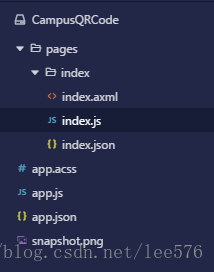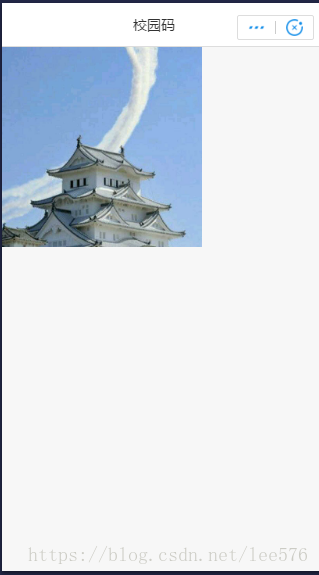上图是默认建立的项目文件,下面做一个简单的功能,读取支付宝用户信息,显示到头像到界面上
<!-- 视图层 -->
<view>
<image style="background-color: #eeeeee; width: 200px; height:200px;" mode="{{item.mode}}" src="{{src}}" onError="imageError" onLoad="imageLoad" />
</view>Page({
data: {
src: ''
},
imageError: function (e) {
console.log('image 发生错误', e.detail.errMsg)
},
imageLoad: function (e) {
console.log('image 加载成功', e);
},
onLoad(query) {
// 页面加载
},
onReady() {
// 页面加载完成
my.getAuthCode({
scopes: 'auth_user',
success: (res) => {
my.getAuthUserInfo({
success: (userInfo) => {
//my.alert({content: userInfo.avatar});
this.setData({src: userInfo.avatar});
}
});
},
});
},
onShow() {
// 页面显示
},
onHide() {
// 页面隐藏
},
onUnload() {
// 页面被关闭
},
onTitleClick() {
// 标题被点击
},
onPullDownRefresh() {
// 页面被下拉
},
onReachBottom() {
// 页面被拉到底部
},
onShareAppMessage() {
// 返回自定义分享信息
return {
title: '校园码',
desc: '校园二维码',
path: 'pages/index/index',
};
},
});以上my.getAuthCode这个方法可以获得授权码,换句话说可以得到用户信息,最终效果如下