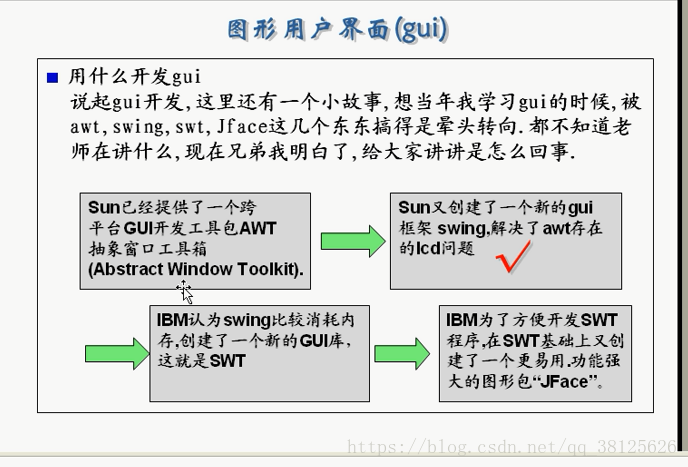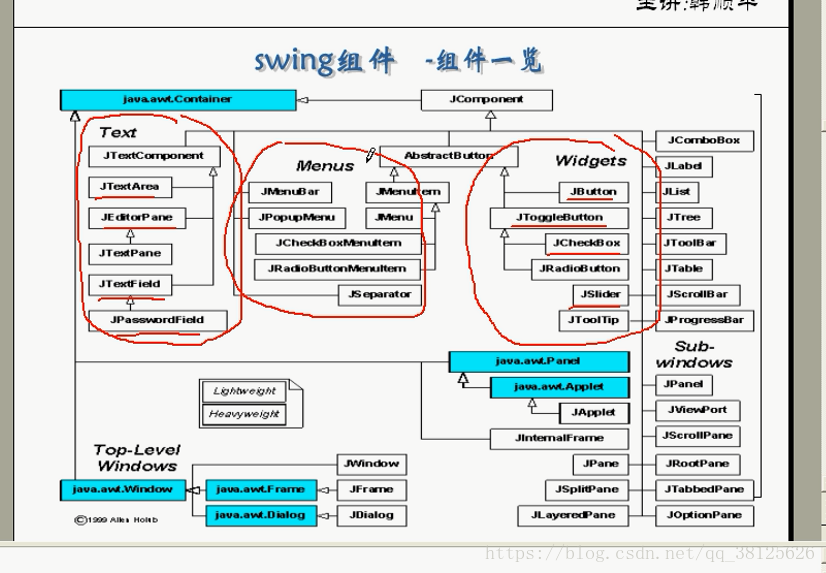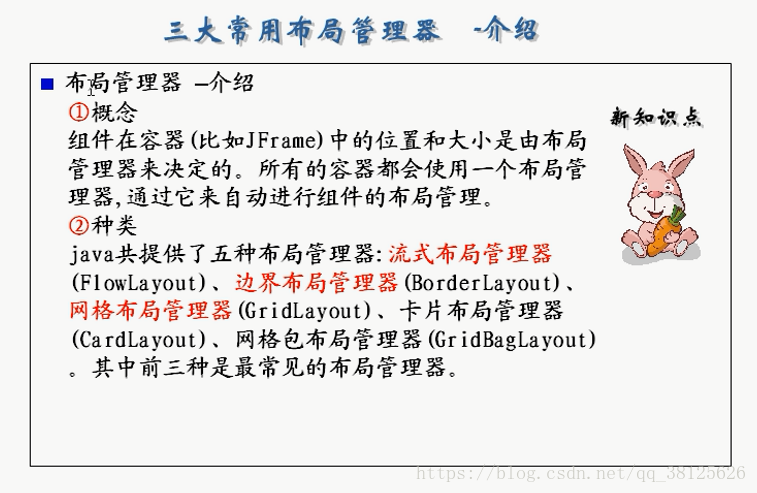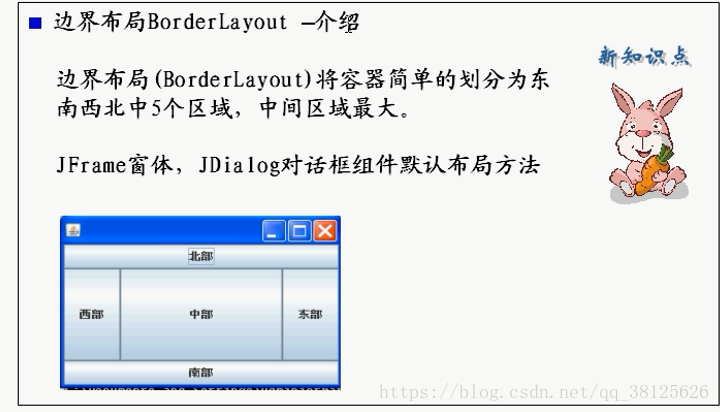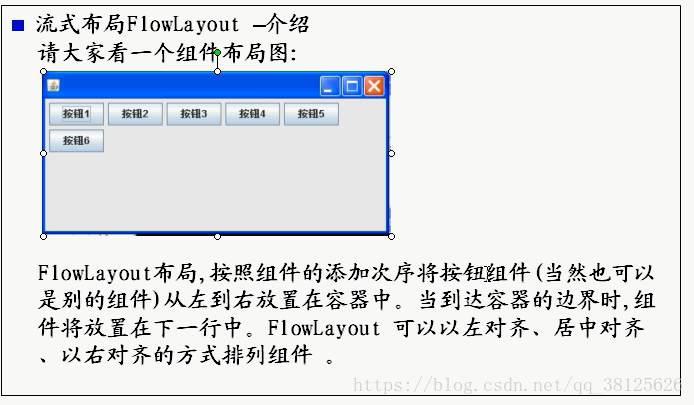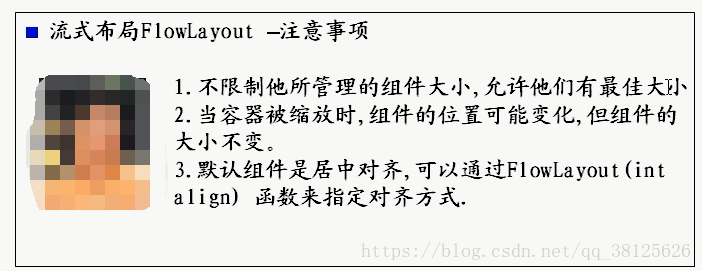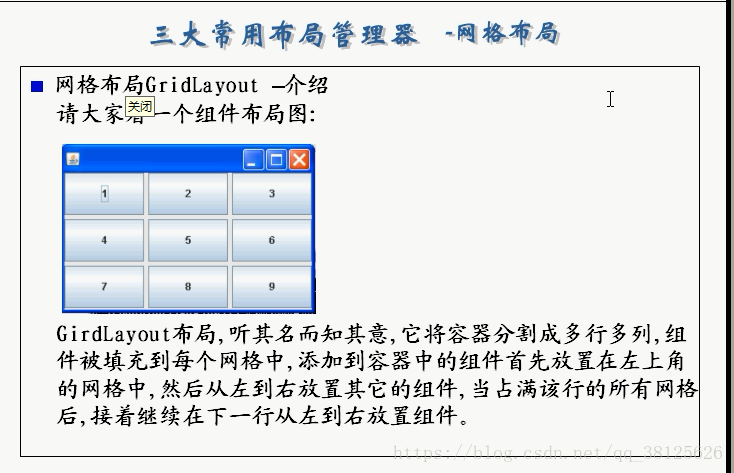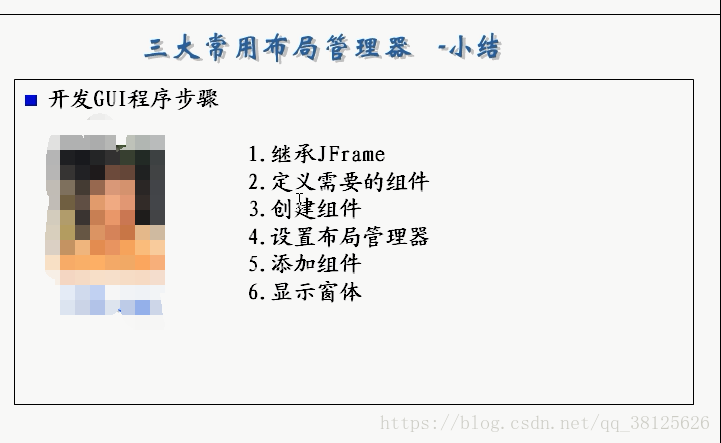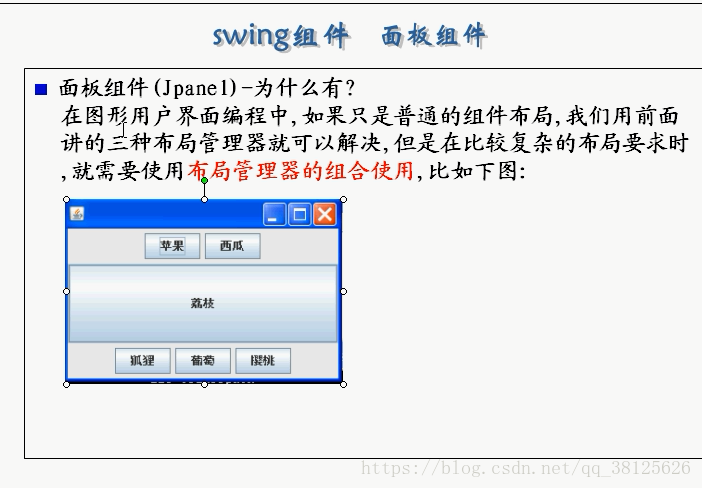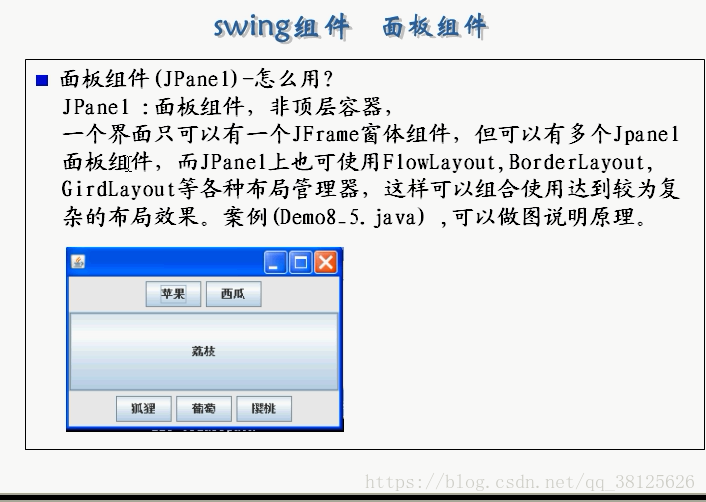图形用户界面。
package graph;
/*
*
* 边界布局案例
*
*
*/
import java.awt.*;
import javax.swing.*;
public class demo2 extends JFrame{
JButton button1,button2,button3,button4,button5 = null;
public static void main(String[] args) {
// TODO Auto-generated method stub
demo2 demo = new demo2();
}
public demo2() {
//创建组件
button1 = new JButton("东部");
button2 = new JButton("南部");
button3 = new JButton("西部");
button4 = new JButton("北部");
button5 = new JButton("中部");
//添加组件
this.add(button5,BorderLayout.CENTER);
this.add(button1,BorderLayout.EAST);
this.add(button2,BorderLayout.SOUTH);
this.add(button3,BorderLayout.WEST);
this.add(button4,BorderLayout.NORTH);
//设置窗体
this.setTitle("边界布局案例");
this.setSize(300,300);
this.setLocation(500,300);
this.setDefaultCloseOperation(this.EXIT_ON_CLOSE);
this.setVisible(true);
}
}
package graph;
/*流式布局演示*/
import java.awt.*;
import javax.swing.*;
public class demo3 extends JFrame{
JButton button1,button2,button3,button4,button5,button6 = null;
public static void main(String[] args) {
// TODO Auto-generated method stub
demo3 demo =new demo3();
}
public demo3() {
//创建组件
button1 = new JButton("1");
button2 = new JButton("2");
button3 = new JButton("3");
button4 = new JButton("4");
button5 = new JButton("5");
button6 = new JButton("6");
this.setLayout(new FlowLayout(FlowLayout.LEFT));
this.add(button1);
this.add(button2);
this.add(button3);
this.add(button4);
this.add(button5);
this.add(button6);
//设置窗体
this.setTitle("边界布局案例");
this.setSize(300,300);
this.setLocation(500,300);
//禁止用户改变窗体大小
this.setResizable(false);
this.setDefaultCloseOperation(this.EXIT_ON_CLOSE);
this.setVisible(true);
}
}
扫描二维码关注公众号,回复:
2529111 查看本文章


package graph;
/*网格布局*/
import java.awt.*;
import javax.swing.*;
public class demo4 extends JFrame{
int siza = 9;
JButton[] button =new JButton[siza];
public static void main(String[] args) {
// TODO Auto-generated method stub
demo4 demo = new demo4();
}
public demo4(){
for (int i=0;i<siza;i++) {
try {
//非简单的数据类型,new 、。
button[i] = new JButton(String.valueOf(i));
} catch (Exception e) {
// TODO: handle exception
e.getStackTrace();
}
}
//设置网格布局
this.setLayout(new GridLayout(3, 3,10,10));
for (int i=0;i<siza;i++) {
try {
this.add(button[i]);
} catch (Exception e) {
// TODO: handle exception
}
}
//设置窗体
this.setTitle("网格布局案例");
this.setSize(300,300);
this.setLocation(500,300);
//禁止用户改变窗体大小
this.setResizable(false);
this.setDefaultCloseOperation(this.EXIT_ON_CLOSE);
this.setVisible(true);
}
}
package graph;
/*
*
*
* jpanel
* */
import java.awt.*;
import javax.swing.*;
public class demo5 extends JFrame{
public static void main(String[] args) {
// TODO Auto-generated method stub
demo5 demo = new demo5();
}
public demo5() {
//创建jpanel 容器类 ,可以放置按钮
JPanel jp1 = new JPanel();
JPanel jp2 = new JPanel();
//创建button
JButton button1 = new JButton("banana");
JButton button2 = new JButton("apple");
JButton button3 = new JButton("orange");
JButton button4 = new JButton("juice");
JButton button5 = new JButton("bread");
JButton button6 = new JButton("rice");
//向容器添加构件
jp1.add(button1);
jp1.add(button2);
jp2.add(button4);
jp2.add(button5);
jp2.add(button6);
this.add(jp1,BorderLayout.NORTH);
this.add(jp2,BorderLayout.SOUTH);
this .add(button3, BorderLayout.CENTER);
this.setTitle("JPanel");
this.setSize(300, 300);
this.setLocation(300, 300);
//关闭时自动关闭java虚拟机
this.setDefaultCloseOperation(this.EXIT_ON_CLOSE);
this.setVisible(true);
}
}