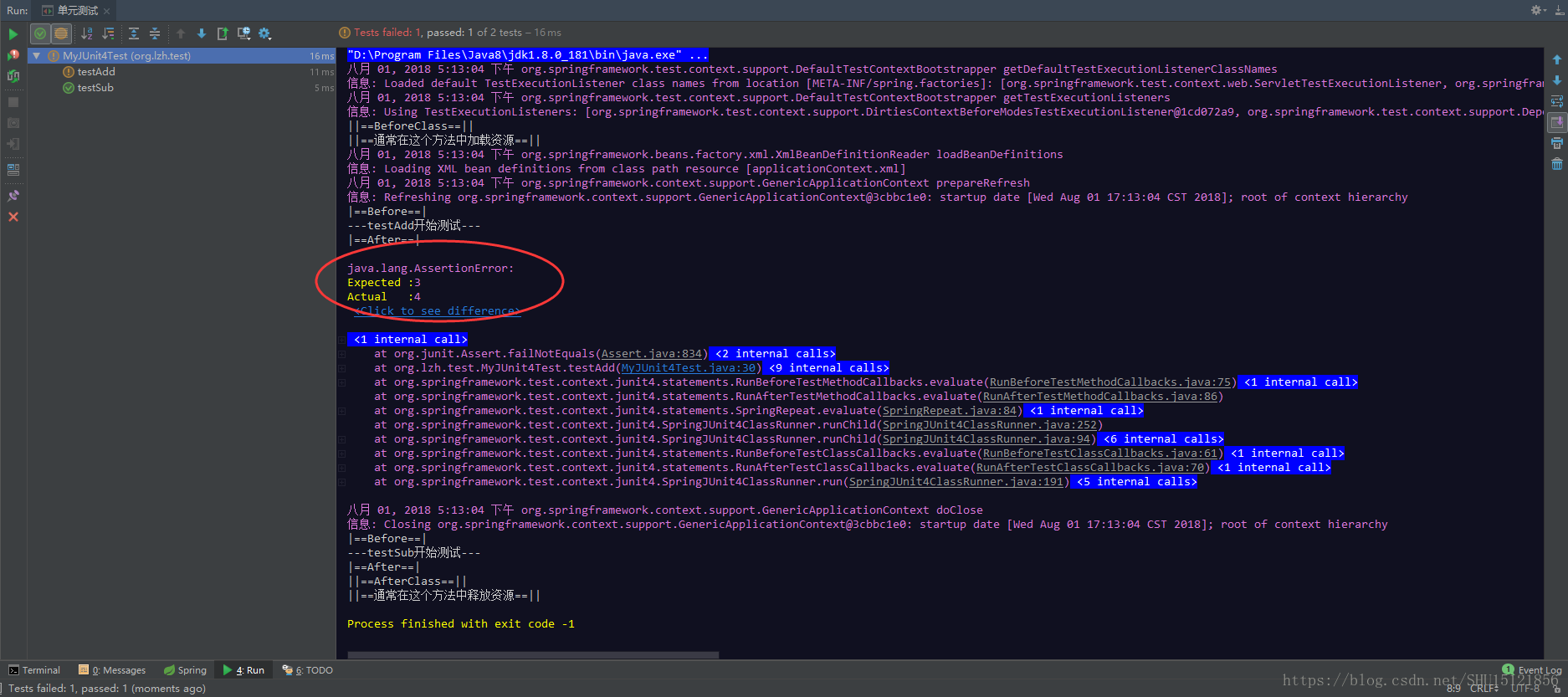程序结构
JUnit运行配置
在IDEA中:

在Eclipse中直接右键,Run AS->JUnit Test即可。
pom.xml
<?xml version="1.0" encoding="UTF-8"?>
<project xmlns="http://maven.apache.org/POM/4.0.0"
xmlns:xsi="http://www.w3.org/2001/XMLSchema-instance"
xsi:schemaLocation="http://maven.apache.org/POM/4.0.0 http://maven.apache.org/xsd/maven-4.0.0.xsd">
<modelVersion>4.0.0</modelVersion>
<groupId>org.lzh</groupId>
<artifactId>testJUnit</artifactId>
<version>1.0-SNAPSHOT</version>
<dependencies>
<!-- https://mvnrepository.com/artifact/junit/junit -->
<dependency>
<groupId>junit</groupId>
<artifactId>junit</artifactId>
<version>4.12</version>
<scope>test</scope>
</dependency>
<!-- https://mvnrepository.com/artifact/org.springframework/spring-test -->
<dependency>
<groupId>org.springframework</groupId>
<artifactId>spring-test</artifactId>
<version>4.3.14.RELEASE</version>
<scope>test</scope>
</dependency>
<!-- https://mvnrepository.com/artifact/org.springframework/spring-context -->
<dependency>
<groupId>org.springframework</groupId>
<artifactId>spring-context</artifactId>
<version>4.3.14.RELEASE</version>
</dependency>
</dependencies>
</project>Calculation类
这是要测试的方法所在的类。
package org.lzh;
import org.springframework.stereotype.Component;
//使用@Component注册为bean以使能被扫描注入
@Component
public class Calculation {
public int add(int a,int b){
return a+b+1;//故意出错
}
public int sub(int a,int b){
return a-b;
}
}MyJUnit4Test测试类
package org.lzh.test;
import org.junit.*;
import org.junit.runner.RunWith;
import org.lzh.Calculation;
import org.springframework.beans.factory.annotation.Autowired;
import org.springframework.test.context.ContextConfiguration;
import org.springframework.test.context.junit4.SpringJUnit4ClassRunner;
import static org.junit.Assert.assertEquals;
//测试运行器
@RunWith(SpringJUnit4ClassRunner.class)
//配置文件路径
@ContextConfiguration(locations = {"classpath:applicationContext.xml"})
public class MyJUnit4Test {
@Autowired
Calculation calculation;//要测试的类的对象
int result;//测试结果
//在JUnit4中使用@Test标注为测试方法
@Test
//测试方法必须是public void的
public void testAdd() {
System.out.println("---testAdd开始测试---");
//每个里面只测一次,因为assertEquals一旦测试发现错误就抛出异常,不再运行后续代码
result = calculation.add(1, 2);
assertEquals(3, result);
System.out.println("---testAdd正常运行结束---");
}
//又一个测试方法
//timeout表示测试允许的执行时间毫秒数,expected表示忽略哪些抛出的异常(不会因为该异常导致测试不通过)
@Test(timeout = 1, expected = NullPointerException.class)
public void testSub() {
System.out.println("---testSub开始测试---");
result = calculation.sub(1, 2);
assertEquals(-1, result);
throw new NullPointerException();
//System.out.println("---testSub正常运行结束---");
}
//指示该[静态方法]将在该类的[所有]测试方法执行之[前]执行
@BeforeClass
public static void beforeAll() {
System.out.println("||==BeforeClass==||");
System.out.println("||==通常在这个方法中加载资源==||");
}
//指示该[静态方法]将在该类的[所有]测试方法执行之[后]执行
@AfterClass
public static void afterAll() {
System.out.println("||==AfterClass==||");
System.out.println("||==通常在这个方法中释放资源==||");
}
//该[成员方法]在[每个]测试方法执行之[前]执行
@Before
public void beforeEvery() {
System.out.println("|==Before==|");
}
//该[成员方法]在[每个]测试方法执行之[后]执行
@After
public void afterEvery() {
System.out.println("|==After==|");
}
}applicationContext.xml
<?xml version="1.0" encoding="UTF-8"?>
<beans xmlns="http://www.springframework.org/schema/beans"
xmlns:xsi="http://www.w3.org/2001/XMLSchema-instance"
xmlns:context="http://www.springframework.org/schema/context"
xsi:schemaLocation="http://www.springframework.org/schema/beans http://www.springframework.org/schema/beans/spring-beans.xsd http://www.springframework.org/schema/context http://www.springframework.org/schema/context/spring-context.xsd">
<!--扫描bean-->
<context:component-scan base-package="org.lzh"/>
</beans>