总述:需要的安装的插件:(通过终端安装) :fastlane,Xcode 命令行工具,pgyer;
步骤:
1:安装fastlane
1)首先要安装正确的 Ruby 版本,在终端窗口中用下列命令来确认:
ruby -v 终端反应: macdeMacBook-Air:Desktop mac$ ruby -v ruby 2.3.3p222 (2016-11-21 revision 56859) [universal.x86_64-darwin17]
2)然后检查 Xcode 命令行工具是否安装。在终端窗口中输入命令:
xcode-select --install 如果未安装,终端会开始安装,如果报错误:command line tools are already installed, use "Software Update" to install updates.代表已经安装。 终端反应: macdeMacBook-Air:Desktop mac$ xcode-select --install xcode-select: error: command line tools are already installed, use "Software Update" to install updates
3)以上依赖配置好之后就可以通过 rubygem 进行安装了:
$ sudo gem install fastlane 终端反应:
macdeMacBook-Air:Desktop mac$ sudo gem install fastlane Password: Successfully installed fastlane-2.73.0 Parsing documentation for fastlane-2.73.0 Done installing documentation for fastlane after 9 seconds 1 gem installed
2、登录蒲公英 - > 选择文档选项 - > 选择下图中标红选项 -> 安装上传到蒲公英的插件pgyer
2.1)在终端中,输入以下命令,即可安装蒲公英的 fastlane 插件
fastlane add_plugin pgyer
这个插件忘记安装的话,会导致只打包ipa成功,无法自动上传到蒲公英
2.2)在 Fastlane 启动蒲公英插件
在使用 Fastlane 之前,我们首先需要在项目中初始化 Fastlane。首先进入 App 的开发目录,执行以下命令来初始化 Fastlane: fastlane init 执行完这个命令后,项目的根目录会增加一个fastLane文件夹
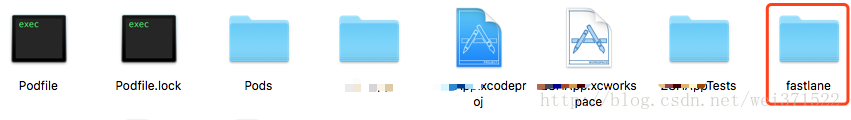
2.3)fastlane文件夹里面有两个文件:Appfile 和 Fastfile,Fastfile文件需要自己配置修改,
这里,我们用 vim 打开:
vim ./fastlane/Fastfile这里我上传一份本地修改好的Fastfile文件,替换原来的Fastfile即可:

# Customize this file, documentation can be found here:
# https://docs.fastlane.tools/actions/
# All available actions: https://docs.fastlane.tools/actions
# can also be listed using the `fastlane actions` command
# Change the syntax highlighting to Ruby
# All lines starting with a # are ignored when running `fastlane`
# If you want to automatically update fastlane if a new version is available:
# update_fastlane
# This is the minimum version number required.
# Update this, if you use features of a newer version
min_fastlane_version("2.70.3")
default_platform(:ios)
platform :ios do
before_all do
# ENV["SLACK_URL"] = "https://hooks.slack.com/services/..."
cocoapods(use_bundle_exec: false)
# cocoapods
end
:wqi
# desc "Submit a new Beta Build to Apple TestFlight"
# desc "This will also make sure the profile is up to date"
# lane :beta do
# # sync_code_signing(type: "appstore") # more information: https://codesigning.guide
# build_app # more options available
# upload_to_testflight
# sh "your_script.sh"
# You can also use other beta testing services here (run `fastlane actions`)
# end
# desc "Deploy a new version to the App Store"
# lane :release do
# # sync_code_signing(type: "appstore")
# capture_screenshots
# build_app # more options available
# upload_to_app_store(force: true)
# # frame_screenshots
# end
# You can define as many lanes as you want
desc "内测版本"
lane :adhoc do |options|
get_certificates # invokes cert
get_provisioning_profile # invokes sigh
gym(
clean:true, # 是否清空以前的编译信息 true:是
scheme: "TestApp", # 自己项目名称
workspace: "TestApp.xcworkspace", # 自己项目名称xcworkspace(使用cocoapods才会生成)
export_method:"ad-hoc", #app-store ad-hoc
configuration:"AdHoc",
output_directory:"./fastlane/build", # 打包后的 ipa 文件存放的目录
export_xcargs: "-allowProvisioningUpdates", #访问钥匙串
output_name:"TestApp.ipa", # ipa 文件名
#silent:true,#隐藏没有必要的信息
export_options: {
provisioningProfiles: {
"com.combatworld.honourcard" => "dis_profile0104" # bundleid,打包用的证书名字
}
}
)
pgyer(api_key: "925b799ec8ce5d19910288cdde27bfdc", # 从蒲公英项目详情中获取的 apikey
user_key: "794c12895e9513258bf90331d9b6cc63", # 从蒲公英项目详情中获取的 userkey
update_description: options[:desc]#"description" # 本次测试更新的文字说明(参数设置)
)
end
after_all do |lane|
# This block is called, only if the executed lane was successful
# slack(
# message: "Successfully deployed new App Update."
# )
end
error do |lane, exception|
# slack(
# message: exception.message,
# success: false
# )
end
end
# More information about multiple platforms in fastlane: https://docs.fastlane.tools/advanced/#control-configuration-by-lane-and-by-platform
# All available actions: https://docs.fastlane.tools/actions
# fastlane reports which actions are used. No personal data is recorded.
# Learn more at https://docs.fastlane.tools/#metrics
2.4 配置完成后,在项目根目录下执行(fastlane里配置了desc参数)
fastlane ios adhoc desc:test
在蒲公英中就会出现一个描述为test的新的版本
可参考的网址:http://www.cocoachina.com/ios/20170519/19317.html
