1.获取elasticsearch
https://www.elastic.co/downloads/elasticsearch
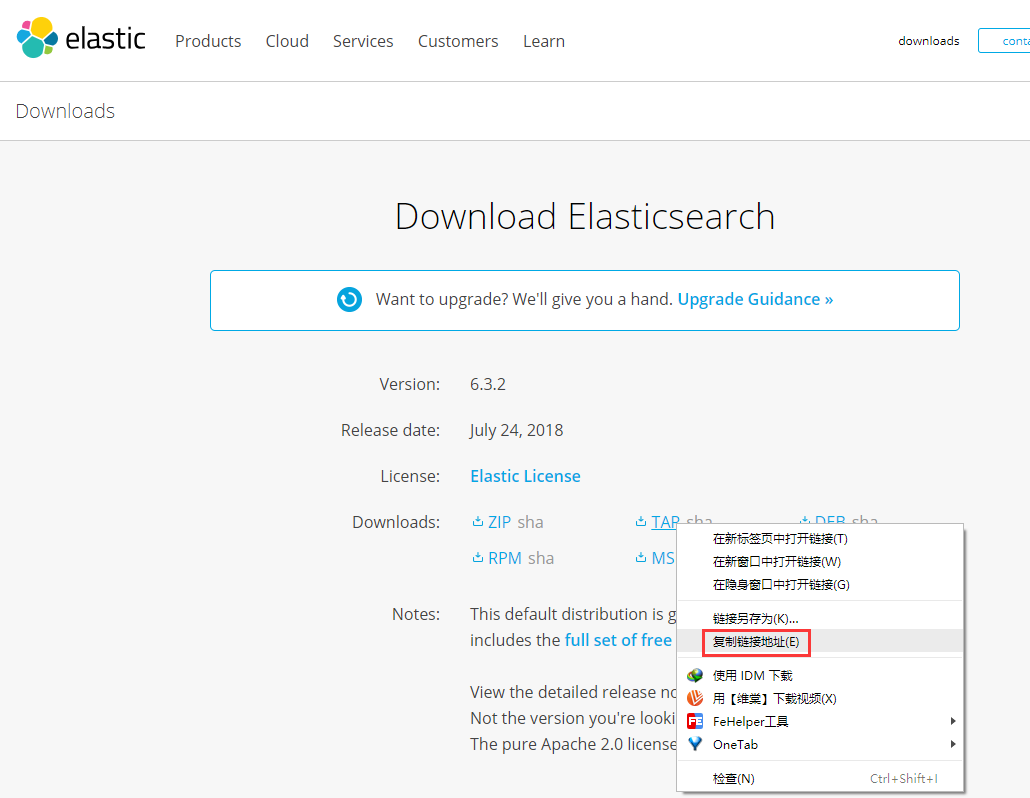
终端输入赋值的下载链接进行下载
wget https://artifacts.elastic.co/downloads/elasticsearch/elasticsearch-6.3.2.tar.gz
2.解压文件
tar -zxvf elasticsearch-6.3.2.tar.gz
3.启动
#这是前台启动,Ctrl+c可以停止
sh ./bin/elasticsearch
#这是后台启动
sh ./bin/elasticsearch -d
效果
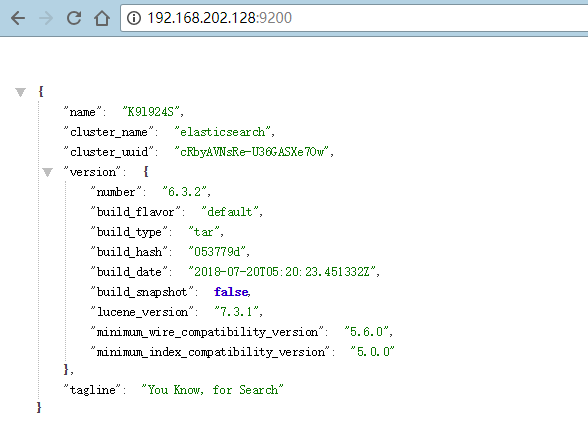
可能遇到的问题及注意事项
1.默认情况下,Elastic 只允许本机访问,如果需要远程访问,可以修改 Elastic 安装目录的config/elasticsearch.yml文件,去掉network.host的注释,将它的值改成0.0.0.0,然后重新启动 Elastic。
network.host: 0.0.0.0
2.不允许root启动
网上很多讲讲个用户组再授权路径啥的,我是采用的直接给普通用户授权的方式,然后就可以使用被授权的用户启动了
修改 /etc/sudoers 文件,找到下面一行,在root下面添加一行,如下所示:
## Allow root to run any commands anywhere
root ALL=(ALL) ALL
zl ALL=(ALL) ALL
3.执行了启动命令但是没有成功启动,提示:Native controller process has stopped - no new native processes can be started
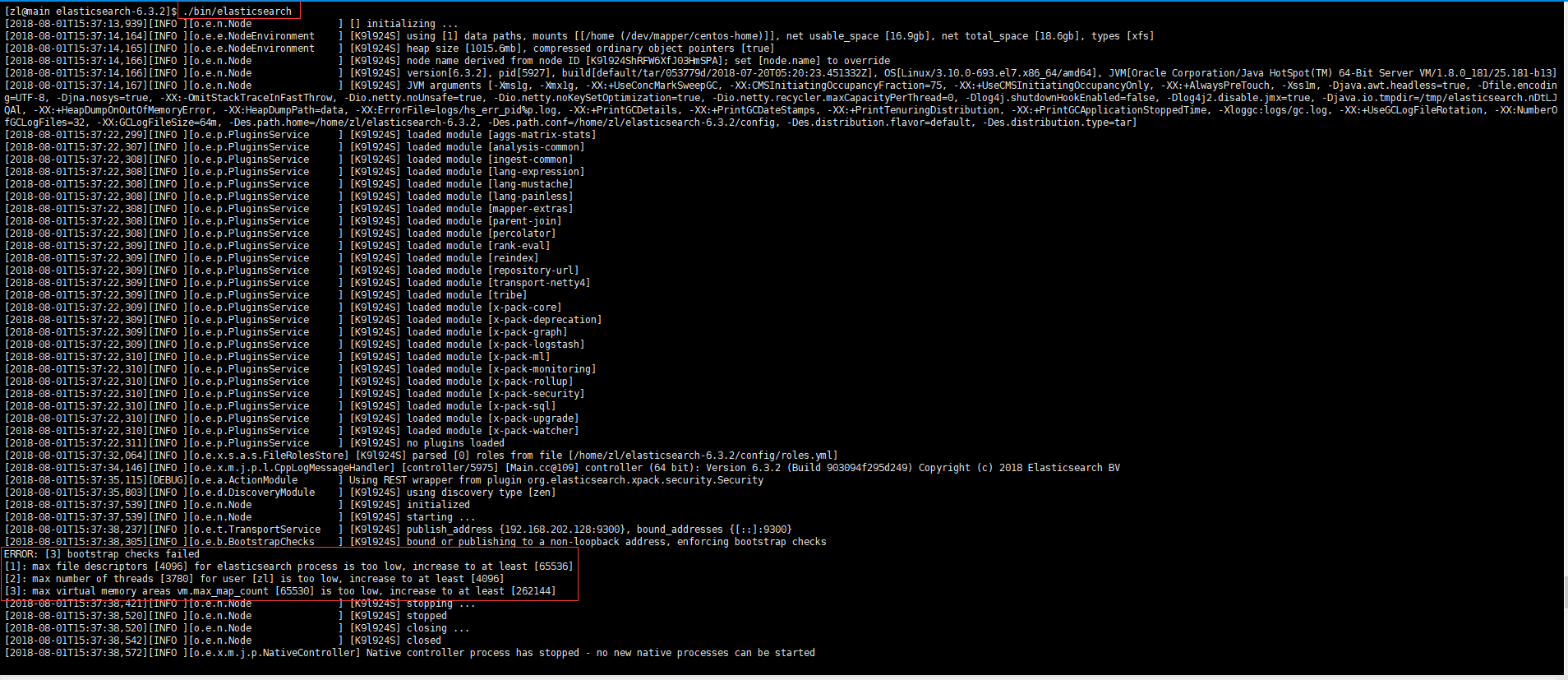
解决方法
修改三个配置文件,*代表所有用户
vi /etc/security/limits.conf
#添加配置
* soft nofile 65536
* hard nofile 131072
* soft nproc 2048
* hard nproc 4096
vi /etc/security/limits.d/90-nproc.conf
#添加配置
* soft nproc 4096
vi /etc/sysctl.conf
#添加配置
vm.max_map_count=655360