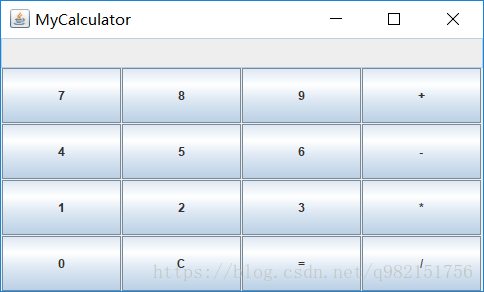前言
因为这两天我们的Java实验课程需要做两个小的图形化界面,其中就有一个图形界面的计算器,所以稍微花了点时间做了一个,同时复习了一下Java的基础内容和GUI编程。因为代码中的注释特别详细,所以这里就不讲解怎么实现的了。
代码
package zuoye;
import javax.swing.*;
import java.awt.*;
import java.awt.event.ActionEvent;
import java.awt.event.ActionListener;
import java.util.Stack;
class MyException extends Exception{
public MyException() {
super();
}
public MyException(String message) {
super(message);
}
}
public class MyCalculator extends JFrame{
/*
*
*/
private JTextField textField; //输入文本框
private String input; //结果
private String operator; //操作符
public MyCalculator() {
input = "";
operator = "";
JPanel panel = new JPanel();
textField = new JTextField(30);
textField.setEditable(false); //文本框禁止编辑
textField.setHorizontalAlignment(JTextField.LEFT);
//textField.setBounds(100, 100, 20, 20); //在容器布局为空情况下生效
textField.setPreferredSize(new Dimension(200,30));//设置该组件的初始大小
//将textField加入本JFrame中,布局为边界布局,位置为north
this.add(textField, BorderLayout.NORTH);
String[] name= {"7","8","9","+","4","5","6","-","1","2","3","*","0","C","=","/"};
//将这个panel的布局设置为网格布局,有四行四列,行间距和列间距为1
panel.setLayout(new GridLayout(4,4,1,1));
for(int i=0;i<name.length;i++) {
JButton button = new JButton(name[i]);
//设置按钮的时间监听
button.addActionListener(new MyActionListener());
//将按钮加入到panel中
panel.add(button);
}
//将panel加入到本JFrame中,布局为边界布局,位置为centre
this.add(panel,BorderLayout.CENTER);
}
class MyActionListener implements ActionListener{ //内部类实现按钮响应
@Override
public void actionPerformed(ActionEvent e) {
int cnt=0;
String actionCommand = e.getActionCommand(); //获取按钮上的字符串
if(actionCommand.equals("+") || actionCommand.equals("-") || actionCommand.equals("*")
|| actionCommand.equals("/")) {
input += " " + actionCommand + " ";
}
else if(actionCommand.equals("C")) { //清除输入
input = "";
}
else if(actionCommand.equals("=")) { //按下等号
try {
input+= "="+calculate(input);
} catch (MyException e1) {
if(e1.getMessage().equals("被除数不能为0"))
input = e1.getMessage();
else
input = e1.getMessage();
}
textField.setText(input);
input="";
cnt = 1;
}
else
input += actionCommand; //按下数字
//因为如果不按“=”按钮cnt一直未0,所以可以保证显示输入的数字和操作键
if(cnt == 0)
textField.setText(input);
}
}
//这里需要借助栈来完成表达式的计算,首先将字符串分割成字符串数组,
//由中缀的定义知数组奇数位为运算符(从第0位开始),偶数位为操作数,
// 因此可将偶数为操作数进栈,遇见+(-)运算符,则将下一个数以正(负)的形式压人栈中,
// 遇见*或/运算符,则将栈顶元素出栈与数组后一元素进行计算,并将其结果重新压入栈中,
// 直至遍历至数组最后一个元素。
private String calculate(String input) throws MyException{ //计算函数
String[] comput = input.split(" ");
//System.out.println(input);
Stack<Double> stack = new Stack<>();
Double m = Double.parseDouble(comput[0]);
stack.push(m); //第一个操作数入栈
for(int i = 1; i < comput.length; i++) {
if(i%2==1) {
if(comput[i].equals("+"))
stack.push(Double.parseDouble(comput[i+1]));
if(comput[i].equals("-"))
stack.push(-Double.parseDouble(comput[i+1]));
if(comput[i].equals("*")) { //将前一个数出栈做乘法再入栈
Double d = stack.peek(); //取栈顶元素
stack.pop();
stack.push(d*Double.parseDouble(comput[i+1]));
}
if(comput[i].equals("/")) { //将前一个数出栈做乘法再入栈
double help = Double.parseDouble(comput[i+1]);
if(help == 0)
throw new MyException("被除数不能为0"); //不会继续执行该函数
double d = stack.peek();
stack.pop();
stack.push(d/help);
}
}
}
double d = 0d;
while(!stack.isEmpty()) { //求和
d += stack.peek();
stack.pop();
}
String result = String.valueOf(d);
return result;
}
public static void main(String[] args) {
JFrame f = new MyCalculator();
f.setTitle(f.getClass().getSimpleName());
f.setDefaultCloseOperation(JFrame.EXIT_ON_CLOSE);
f.setBounds(400, 200, 500, 300);
f.setVisible(true);
}
}