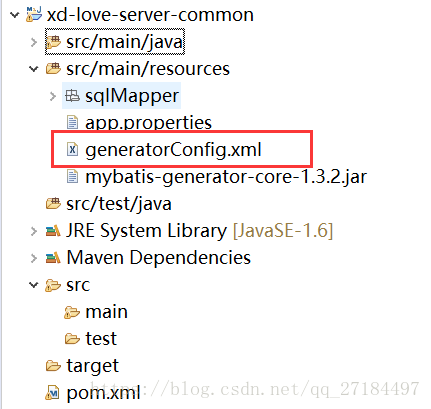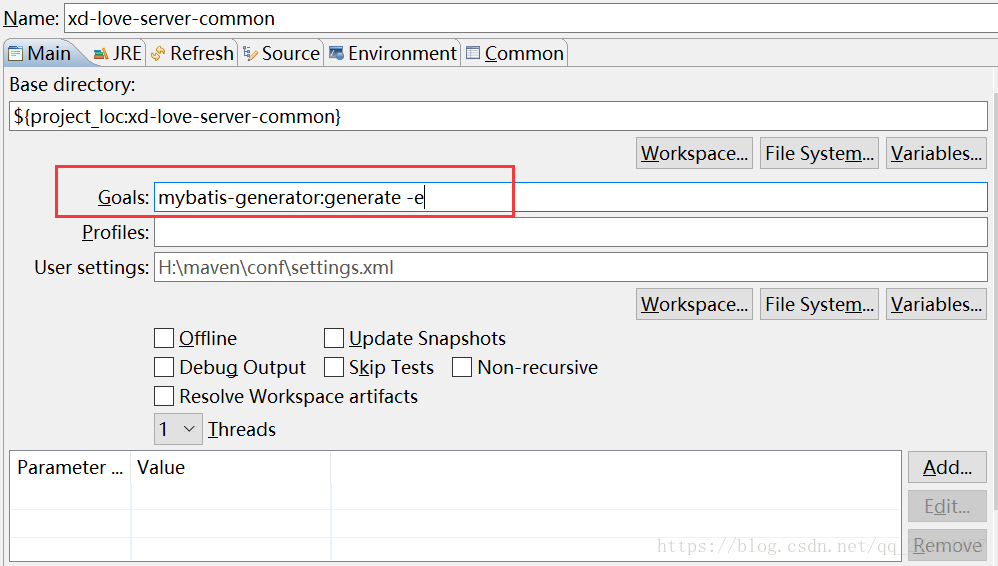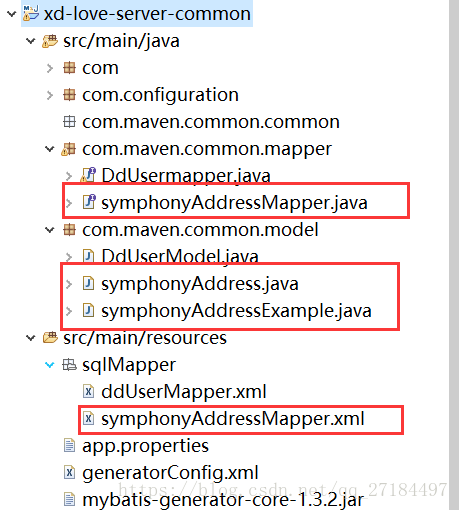使用自动生成真的很方便,之前试过手写,但是无奈太慢而且容易出错,一急之下马上去 研究了下,没想到2个小时不到就研究出来了,废话不多说,我们正式开始,
如果需要生成数据库字段的注释,请下载:点我打开 链接内的文件,里面有详细教程
准备工作:
1、下载 mysql-connector-java-5.0.8-bin.jar 驱动包,点我下载,如果没有分数的话建议去官网或者百度找,很多的,因为我这里用的是mysql数据库,所以我下载的mysql 的驱动包, 其他数据库自行下载对于的驱动包
2、maven环境的项目
一、 一般情况下,我们的项目都是模块化编程的,我的mybatis的数据层就放在common层里面如下图,在 src/main/resources 目录源下创建一个 generatorConfig.xml 文件,
二、generatorConfig.xml 文件的内容如下
<?xml version="1.0" encoding="UTF-8"?>
<!DOCTYPE generatorConfiguration
PUBLIC "-//mybatis.org//DTD MyBatis Generator Configuration 1.0//EN"
"http://mybatis.org/dtd/mybatis-generator-config_1_0.dtd">
<generatorConfiguration>
<!--数据库驱动 ,这里你们需要自行修改自己的jar包路径-->
<classPathEntry
location="H:/repository/mysql-connector-java-5.0.8-bin.jar" />
<context id="DB2Tables" targetRuntime="MyBatis3">
<commentGenerator>
<property name="suppressDate" value="true" />
<property name="suppressAllComments" value="true" />
</commentGenerator>
<!--数据库链接地址账号密码 ,这里你们需要自己修改-->
<jdbcConnection driverClass="com.mysql.jdbc.Driver"
connectionURL="jdbc:mysql://xxx.xxx.xxx.xxx/xd_love" userId="root"
password="123456">
</jdbcConnection>
<javaTypeResolver>
<property name="forceBigDecimals" value="false" />
</javaTypeResolver>
<!--生成Model类存放位置 -->
<javaModelGenerator targetPackage="com.maven.common.model"
targetProject="src/main/java">
<property name="enableSubPackages" value="true" />
<property name="trimStrings" value="true" />
</javaModelGenerator>
<!--生成映射文件存放位置 -->
<sqlMapGenerator targetPackage="sqlMapper"
targetProject="src/main/resources">
<property name="enableSubPackages" value="true" />
</sqlMapGenerator>
<!--生成Dao类存放位置 -->
<javaClientGenerator type="XMLMAPPER"
targetPackage="com.maven.common.mapper" targetProject="src/main/java">
<property name="enableSubPackages" value="true" />
</javaClientGenerator>
<!--生成对应表及类名 tableName对应你的表名,domainObjectName对应你生成的文件前缀名-->
<table tableName="symphony_address" domainObjectName="symphonyAddress"
enableCountByExample="false" enableUpdateByExample="false"
enableDeleteByExample="false" enableSelectByExample="false"
selectByExampleQueryId="false"></table>
</context>
</generatorConfiguration>三、在pom.xml文件中添加插件
<build>
<finalName><!--你的项目名称--></finalName>
<pluginManagement>
<plugins>
<plugin>
<groupId>org.mybatis.generator</groupId>
<artifactId>mybatis-generator-maven-plugin</artifactId>
<version>1.3.2</version>
<configuration>
<configurationFile>src/main/resources/generatorConfig.xml</configurationFile><!--配置文件路径 -->
<verbose>true</verbose>
<overwrite>true</overwrite>
</configuration>
<executions>
<execution>
<id>Generate MyBatis Artifacts</id>
<goals>
<goal>generate</goal>
</goals>
</execution>
</executions>
<dependencies>
<dependency>
<groupId>org.mybatis.generator</groupId>
<artifactId>mybatis-generator-core</artifactId>
<version>1.3.2</version>
</dependency>
</dependencies>
</plugin>
</plugins>
</pluginManagement>
</build>