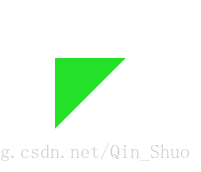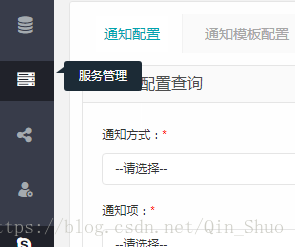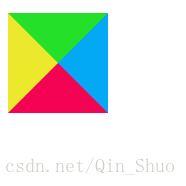先来看看应用场景效果图
作用:悬浮左侧菜单栏时对该菜单进行简介
代码:
html:
<div class="float-flag" style="top: 15px; opacity: 0; display: none;">
<div class="float-flag-shape"></div>
<div class="float-flag-content">服务管理</div>
</div>css:
.float-flag{
position: absolute;
top: 15px;
left: 65px;
color: #fefefe;
height: 2.5em;
line-height: 2.5em;
width: 6.5em;
opacity: 0;
background-color: #1c2b36;
text-align:center;
border-radius:3px;
}
.float-flag-shape{
position: absolute;
top: 0.5em;
border: 1px solid #000;
height: 0;
width: 0;
border-left: 4px solid rgba(0,0,0,0);
border-right: 4px solid #1c2b36;
border-top: 3px solid rgba(0,0,0,0);
border-bottom: 3px solid #1c2b36;
left:-8px;
}
.float-flag-content{
margin:auto;
}
这里重点讲解下float-flag-shape,这部分其实是根据边距拼接成的,如图如果设置width,height为0分别对border进行颜色设置就不难看出4部分组成
css:
.float-flag-shape{
position: absolute;
top: 0.5em;
border: 1px solid #000;
height: 0;
width: 0;
border-left: 50px solid #ece82b;
border-right: 50px solid #03A9F4;
border-top: 50px solid #25e028;
border-bottom: 50px solid #f40355;
}因此如果需要三角形的时候我们只需要隐藏任意三个边的border即可,如果需要一个直角三角形则直接隐藏相邻两个border即可,如果对三角形的边长比例有要求的话直接对应的统一修改top,bottom 或left ,right,具体操作如下