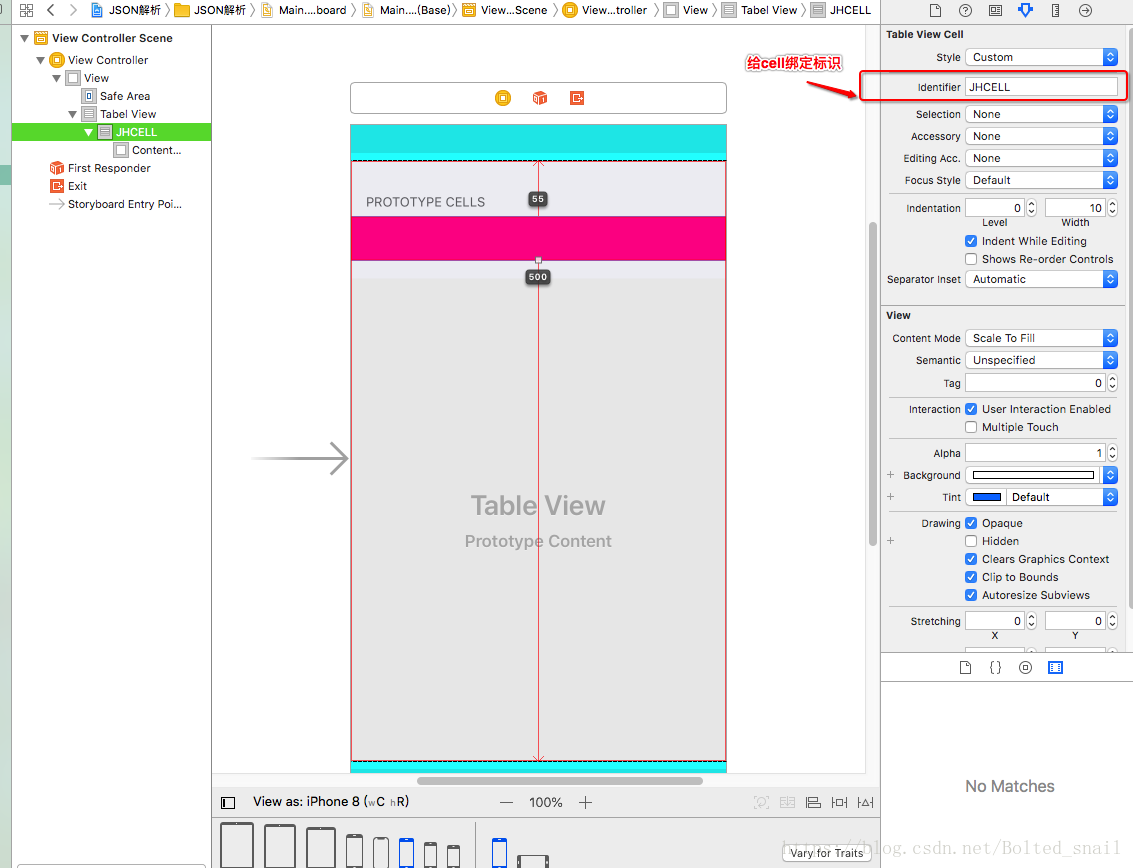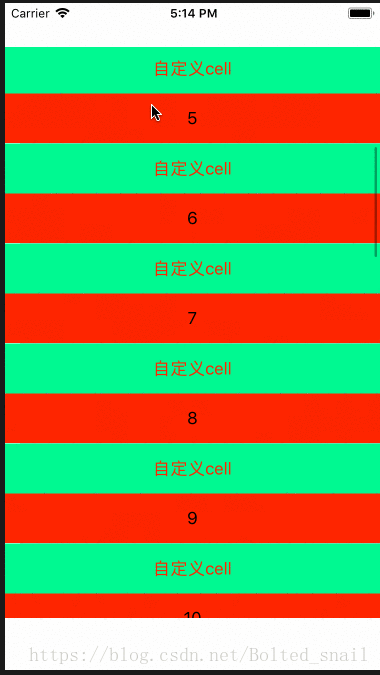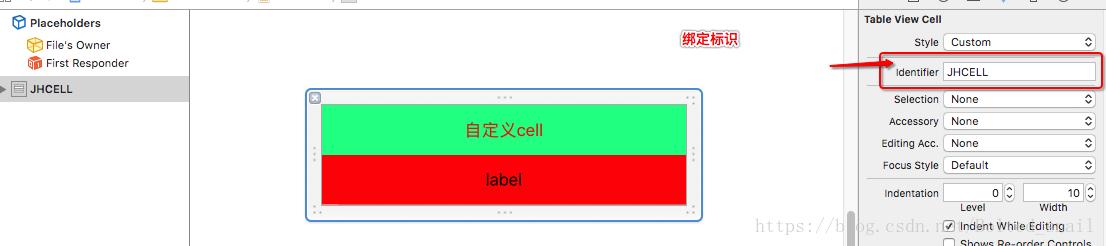- 方案1:如果是在xib中已经将cell添加进去,则只需要给cell绑定标识(identfier),然后在
cellForRowAtIndexPath:代理方法中通过dequeueReusableCellWithIdentifier:获取cell即可;
示例如下:
添加UITableView到Main.storyboard的wiew中,并设置代理数据源,然后添加cell到tableview中,并给cell绑定标识”JHCELL”
控制器中主要代码:
-(NSInteger)tableView:(UITableView *)tableView numberOfRowsInSection:(NSInteger)section{
return 30;
}
-(UITableViewCell *)tableView:(UITableView *)tableView cellForRowAtIndexPath:(NSIndexPath *)indexPath{
//直接通过标识去获取cell
UITableViewCell * cell = [tableView dequeueReusableCellWithIdentifier:@"JHCELL"];
cell.textLabel.text = [NSString stringWithFormat:@"%zd",indexPath.row];
return cell;
}运行效果如下:
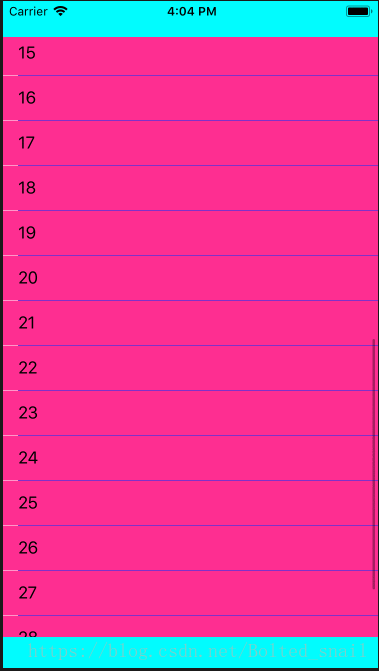
虽然这种方法很简单,但这种只是UITableViewCell,不是自定义,下面来看下用xib自定义的cell该如何出书啊。
- 方案2:如果是自定义cell,tableview要在
viewDidLoad方法中注册要复用的cell,注册方法:- (void)registerNib:(nullable UINib *)nib forCellReuseIdentifier:(NSString *)identifier ;然后可以在cellForRowAtIndexPath:数据源代理方法中调用dequeueReusableCellWithIdentifier方法获取cell。
具体示例如下:
xib自定义cell,可以不绑定标识:
#import "ViewController.h"
#import "JHCell.h"
@interface ViewController ()<UITableViewDataSource>
@property (weak, nonatomic) IBOutlet UITableView *tableView;
@end
@implementation ViewController
- (void)viewDidLoad {
[super viewDidLoad];
//设置行高
self.tableView.rowHeight = 100;
//tableView注册要复用的cell
[self.tableView registerNib:[UINib nibWithNibName:@"JHCell" bundle:nil] forCellReuseIdentifier:@"JHCELL"];
//不使用nib时注册cell
//[self.tableView registerClass:[JHCell class] forCellReuseIdentifier:@"JHCELL"];
}
-(NSInteger)tableView:(UITableView *)tableView numberOfRowsInSection:(NSInteger)section{
return 50;
}
-(UITableViewCell *)tableView:(UITableView *)tableView cellForRowAtIndexPath:(NSIndexPath *)indexPath{
//获取绑定标识的cell
JHCell * cell = [tableView dequeueReusableCellWithIdentifier:@"JHCELL"];
cell.indexL.text = [NSString stringWithFormat:@"%zd",indexPath.row];
return cell;
}结果展示:
- 方案3:简单粗暴,先调用
dequeueReusableCellWithIdentifier方法获取cell,如果取不到就直接创建,创建的方法:- (nullable NSArray *)loadNibNamed:(NSString *)name owner:(nullable id)owner options:(nullable NSDictionary *)options;。cell必须绑定标识才可以复用。
#import <UIKit/UIKit.h>
@interface JHCell : UITableViewCell
@property (weak, nonatomic) IBOutlet UILabel *indexL;
+(instancetype)xibTableViewJHCell;
@end
#import "JHCell.h"
@implementation JHCell
+(instancetype)xibTableViewJHCell{
NSLog(@"%s",__func__);
return (JHCell *)[[[NSBundle mainBundle] loadNibNamed:@"JHCell" owner:nil options:nil] lastObject];
}
-(instancetype)initWithCoder:(NSCoder *)aDecoder{
if (self = [super initWithCoder:aDecoder]) {
//初始化子类
NSLog(@"%s",__func__);
}
return self;
}
- (void)awakeFromNib {
[super awakeFromNib];
//设置子类
NSLog(@"%s",__func__);
}
@end
//控制器
#import "ViewController.h"
#import "JHCell.h"
@interface ViewController ()
@property (weak, nonatomic) IBOutlet UITableView *tableView;
@end
@implementation ViewController
- (void)viewDidLoad {
[super viewDidLoad];
//设置行高
self.tableView.rowHeight = 100;
//不使用nib时注册cell
// [self.tableView registerClass:[JHCell class] forCellReuseIdentifier:@"JHCELL"];
}
-(NSInteger)tableView:(UITableView *)tableView numberOfRowsInSection:(NSInteger)section{
return 50;
}
-(UITableViewCell *)tableView:(UITableView *)tableView cellForRowAtIndexPath:(NSIndexPath *)indexPath{
//获取绑定标识的cell
JHCell * cell = [tableView dequeueReusableCellWithIdentifier:@"JHCELL"];
if (cell == nil) {
cell = [JHCell xibTableViewJHCell];
}
cell.indexL.text = [NSString stringWithFormat:@"%zd",indexPath.row];
return cell;
}
@end效果同方案2。