简介
YouCompleteMe is a fast, as-you-type, fuzzy-search code completion engine for Vim.
参考: https://github.com/Valloric/YouCompleteMe#full-installation-guide
本篇文章默认读者知道什么是 unix/linux,vim/vi, YouCompleteMe,如果有不清楚的,Search engine is your friend 或者留言讨论。YouCompleteMe 简称 YCM 以下都称为 YCM
安装步骤:
1. 确保 vim 版本是 7.4.143 或以上,并且支持 python 2/3 脚本
输入vim –version
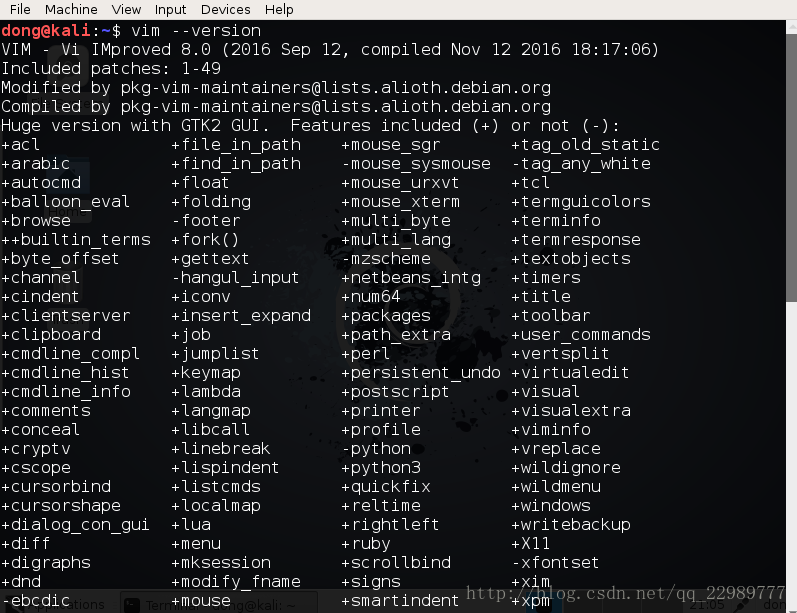
在 vim 中键入命令 :echo has(‘python’) || has(‘python3’),若结果是 1 则证明是支持的。
2. 通过 Vundle 来安装 YCM(官方推荐)
在 vim 的配置文件 ~/.vimrc 中添加一行(在call vundle#begin() 和 call vundle#end() 之间)
call vundle#begin()
. . .
Plugin 'Valloric/YouCompleteMe’
. . .
call vundle#end()然后保存运行 vim 命令 :PluginInstall 安装 需要特别注意的是这个时候可能等的时间会相当的长
~/.vimrc添加以下内容
" set the runtime path to include Vundle and initialize
set rtp+=~/.vim/bundle/Vundle.vim
call vundle#begin()
Plugin 'VundleVim/Vundle.vim'
Plugin 'tpope/vim-fugitive'
Plugin 'Valloric/YouCompleteMe'
Plugin 'git://git.wincent.com/command-t.git'
Plugin 'rstacruz/sparkup', {'rtp': 'vim/'}
call vundle#end() " required
filetype plugin indent on " required
" To ignore plugin indent changes, instead use:
"filetype plugin on
"
" Brief help
" :PluginList - lists configured plugins
" :PluginInstall - installs plugins; append `!` to update or just :PluginUpdate
" :PluginSearch foo - searches for foo; append `!` to refresh local cache
" :PluginClean - confirms removal of unused plugins; append `!` to auto-approve removal
"
" see :h vundle for more details or wiki for FAQ
" Put your non-Plugin stuff after this line3.安装完成YCM
> 安装完成后基本上可以使用但当前不支持C、JavaScript、Go等语言的语义补全
4.下载cmake
下载cmake用于构建具体添加方法参见
https://github.com/Valloric/YouCompleteMe