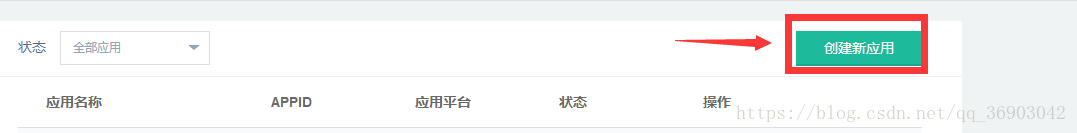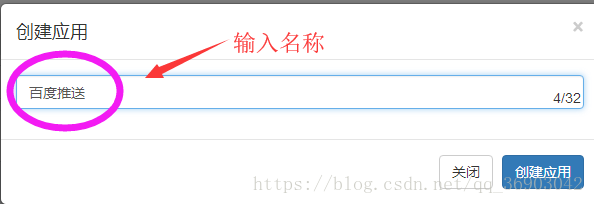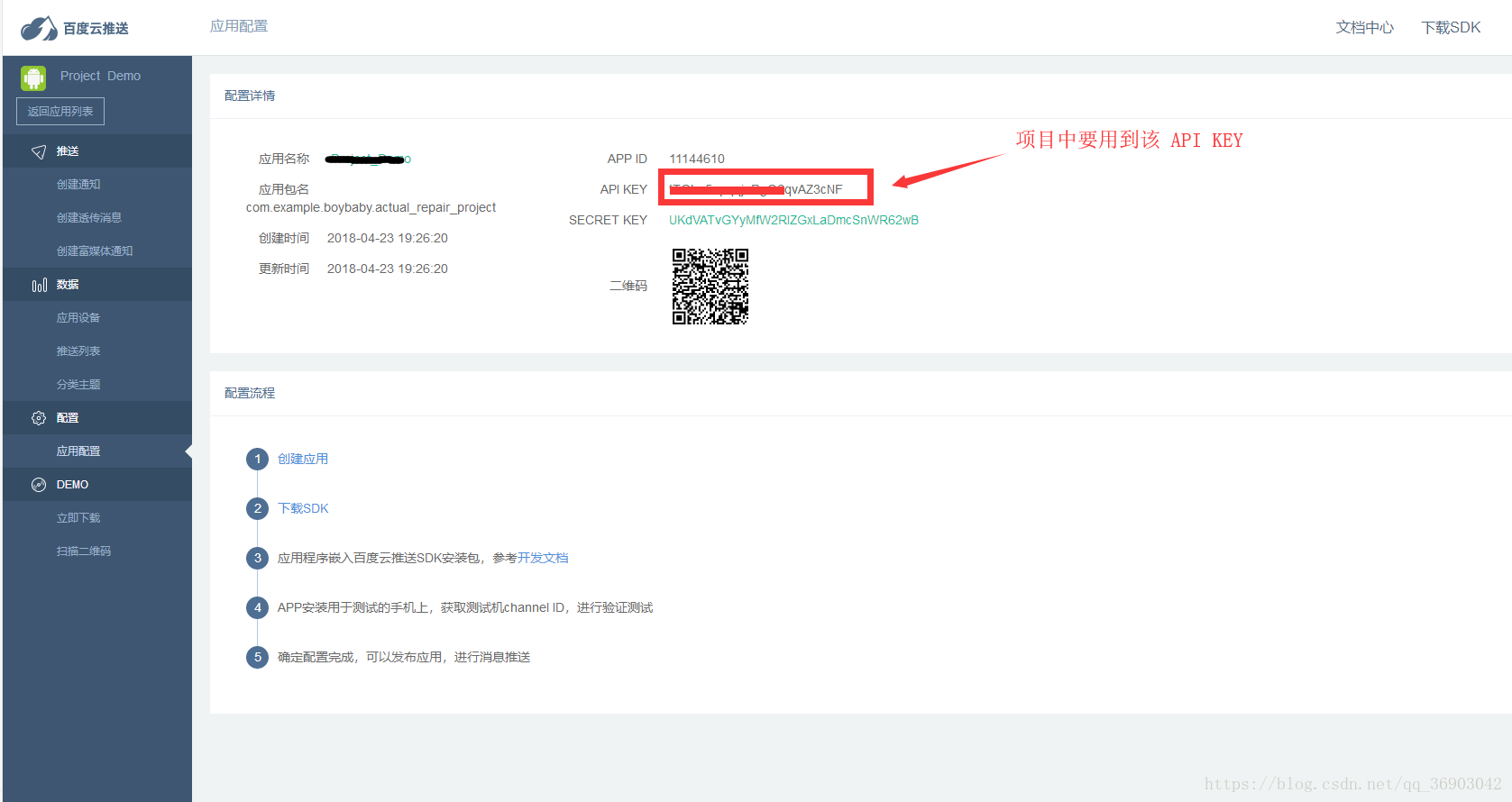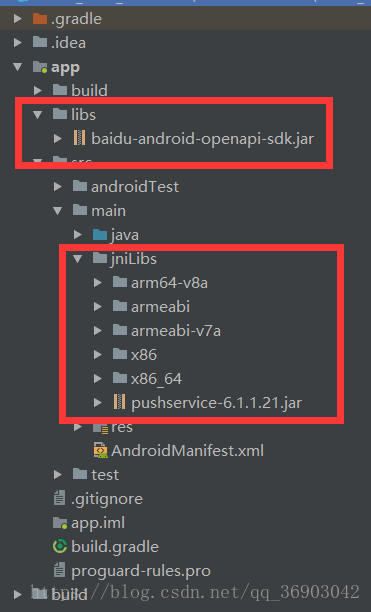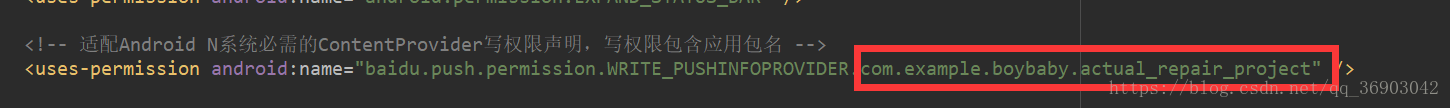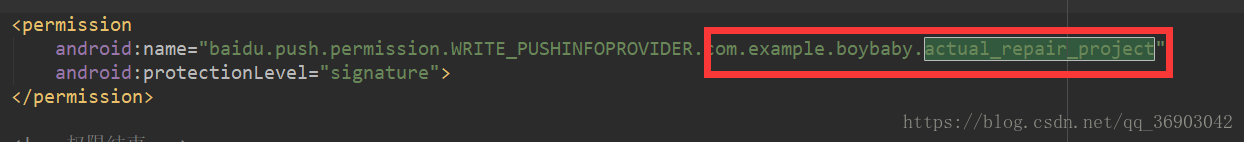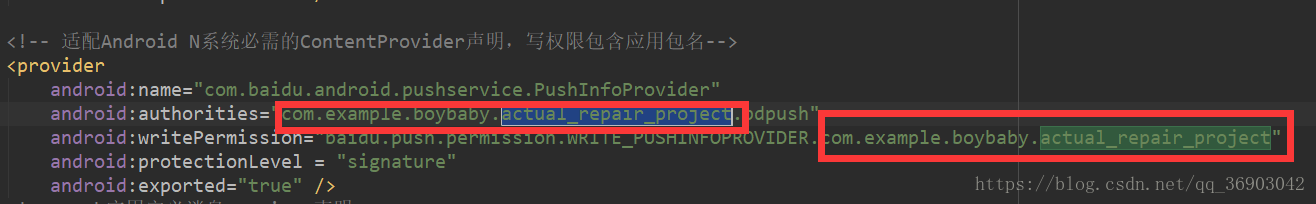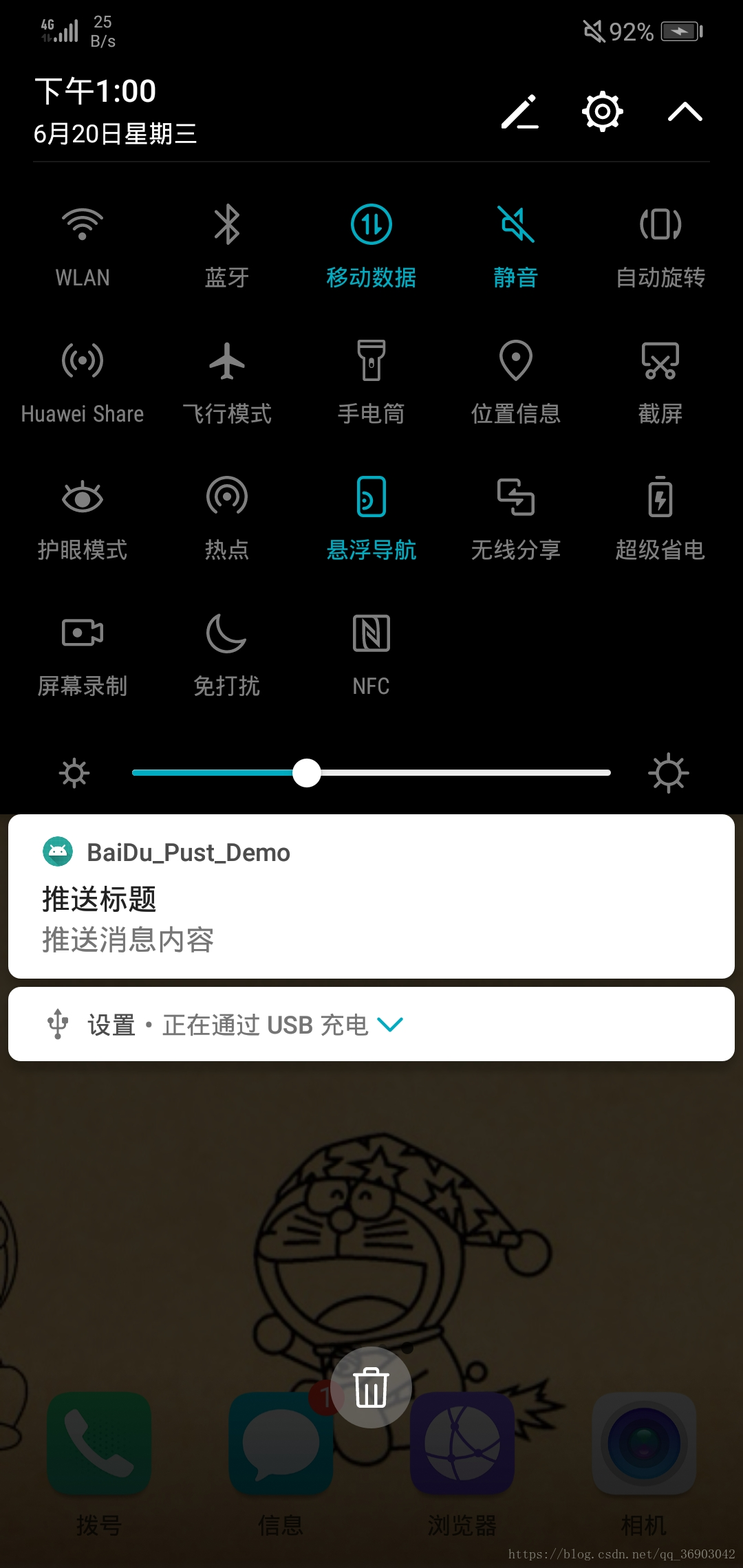第一步:首先在百度云注册账号 (http://push.baidu.com/)
第二步:注册好账号之后,创建应用。
第三步:点击创建新应用。
第四步:填写应用名称
第五步:点击创建好应用之后进行应用配置。
第六步:选择终端(这里我们选择 Android),将项目包名填写进去。
第七步:要记住 API KEY 项目中要用到。
第八步:下载百度推送 SDK(官网),添加到项目中。
第九步:开始新建 Android 项目为 BaiDu_Push_Demo。
第十步:在 build.gradle 中添加依赖。
//加载jar包 compile files('src/main/JniLibs/pushservice-6.1.1.21.jar')
第十一步:新建 PushServiceReceiver.java 类(类中都是关于百度推送的回调)。
package com.example.boybaby.baidu_pust_demo; /** * Created by apple on 2018/4/25. */ import android.content.Context; import android.text.TextUtils; import android.util.Log; import android.widget.Toast; import org.json.JSONException; import org.json.JSONObject; import java.util.List; /* * Push消息处理receiver。请编写您需要的回调函数, 一般来说: onBind是必须的,用来处理startWork返回值; *onMessage用来接收透传消息; onSetTags、onDelTags、onListTags是tag相关操作的回调; *onNotificationClicked在通知被点击时回调; onUnbind是stopWork接口的返回值回调 * 返回值中的errorCode,解释如下: *0 - Success *10001 - Network Problem *10101 Integrate Check Error *30600 - Internal Server Error *30601 - Method Not Allowed *30602 - Request Params Not Valid *30603 - Authentication Failed *30604 - Quota Use Up Payment Required *30605 -Data Required Not Found *30606 - Request Time Expires Timeout *30607 - Channel Token Timeout *30608 - Bind Relation Not Found *30609 - Bind Number Too Many * 当您遇到以上返回错误时,如果解释不了您的问题,请用同一请求的返回值requestId和errorCode联系我们追查问题。 * */ public class PushMessageReceiver extends com.baidu.android.pushservice.PushMessageReceiver { /** * TAG to Log */ public static final String TAG = PushMessageReceiver.class .getSimpleName(); /** * 调用PushManager.startWork后,sdk将对push * server发起绑定请求,这个过程是异步的。绑定请求的结果通过onBind返回。 如果您需要用单播推送,需要把这里获取的channel * id和user id上传到应用server中,再调用server接口用channel id和user id给单个手机或者用户推送。 * * @param context BroadcastReceiver的执行Context * @param errorCode 绑定接口返回值,0 - 成功 * @param appid 应用id。errorCode非0时为null * @param userId 应用user id。errorCode非0时为null * @param channelId 应用channel id。errorCode非0时为null * @param requestId 向服务端发起的请求id。在追查问题时有用; * @return none */ @Override public void onBind(Context context, int errorCode, String appid, String userId, String channelId, String requestId) { String responseString = "onBind errorCode=" + errorCode + " appid=" + appid + " userId=" + userId + " channelId=" + channelId + " requestId=" + requestId; Log.d(TAG, responseString); if (errorCode == 0) { // 绑定成功 Log.d(TAG, "绑定成功"); } } /** * 接收透传消息的函数。 * * @param context 上下文 * @param message 推送的消息 * @param customContentString 自定义内容,为空或者json字符串 */ @Override public void onMessage(Context context, String message, String customContentString) { String messageString = "透传消息 onMessage=\"" + message + "\" customContentString=" + customContentString; Log.d(TAG, messageString); // 自定义内容获取方式,mykey和myvalue对应透传消息推送时自定义内容中设置的键和值 if (!TextUtils.isEmpty(customContentString)) { JSONObject customJson = null; try { customJson = new JSONObject(customContentString); String myvalue = null; if (!customJson.isNull("mykey")) { myvalue = customJson.getString("mykey"); } } catch (JSONException e) { // TODO Auto-generated catch block e.printStackTrace(); } } } /** * 接收通知到达的函数。 * * @param context 上下文 * @param title 推送的通知的标题 * @param description 推送的通知的描述 * @param customContentString 自定义内容,为空或者json字符串 */ @Override public void onNotificationArrived(Context context, String title, String description, String customContentString) { String notifyString = "通知到达 onNotificationArrived title=\"" + title + "\" description=\"" + description + "\" customContent=" + customContentString; Log.d(TAG, notifyString); //Toast.makeText(context,description,Toast.LENGTH_LONG).show(); //Intent intent=new Intent(context,Main2Activity.class); //context.startActivity(intent); // 自定义内容获取方式,mykey和myvalue对应通知推送时自定义内容中设置的键和值 if (!TextUtils.isEmpty(customContentString)) { JSONObject customJson = null; try { customJson = new JSONObject(customContentString); String myvalue = null; if (!customJson.isNull("mykey")) { myvalue = customJson.getString("mykey"); } } catch (JSONException e) { // TODO Auto-generated catch block e.printStackTrace(); } } // Demo更新界面展示代码,应用请在这里加入自己的处理逻辑 // 你可以參考 onNotificationClicked中的提示从自定义内容获取具体值 } /** * 接收通知点击的函数。 * * @param context 上下文 * @param title 推送的通知的标题 * @param description 推送的通知的描述 * @param customContentString 自定义内容,为空或者json字符串 */ @Override public void onNotificationClicked(Context context, String title, String description, String customContentString) { String notifyString = "通知点击 onNotificationClicked title=\"" + title + "\" description=\"" + description + "\" customContent=" + customContentString; Log.d(TAG, notifyString); Toast.makeText(context,description,Toast.LENGTH_LONG).show(); // 自定义内容获取方式,mykey和myvalue对应通知推送时自定义内容中设置的键和值 if (!TextUtils.isEmpty(customContentString)) { JSONObject customJson = null; try { customJson = new JSONObject(customContentString); String myvalue = null; if (!customJson.isNull("mykey")) { myvalue = customJson.getString("mykey"); } } catch (JSONException e) { // TODO Auto-generated catch block e.printStackTrace(); } } } /** * setTags() 的回调函数。 * * @param context 上下文 * @param errorCode 错误码。0表示某些tag已经设置成功;非0表示所有tag的设置均失败。 * @param failTags 设置失败的tag * @param requestId 分配给对云推送的请求的id */ @Override public void onSetTags(Context context, int errorCode, List<String> sucessTags, List<String> failTags, String requestId) { String responseString = "onSetTags errorCode=" + errorCode + " sucessTags=" + sucessTags + " failTags=" + failTags + " requestId=" + requestId; Log.d(TAG, responseString); } /** * delTags() 的回调函数。 * * @param context 上下文 * @param errorCode 错误码。0表示某些tag已经删除成功;非0表示所有tag均删除失败。 * @param failTags 删除失败的tag * @param requestId 分配给对云推送的请求的id */ @Override public void onDelTags(Context context, int errorCode, List<String> sucessTags, List<String> failTags, String requestId) { String responseString = "onDelTags errorCode=" + errorCode + " sucessTags=" + sucessTags + " failTags=" + failTags + " requestId=" + requestId; Log.d(TAG, responseString); } /** * listTags() 的回调函数。 * * @param context 上下文 * @param errorCode 错误码。0表示列举tag成功;非0表示失败。 * @param tags 当前应用设置的所有tag。 * @param requestId 分配给对云推送的请求的id */ @Override public void onListTags(Context context, int errorCode, List<String> tags, String requestId) { String responseString = "onListTags errorCode=" + errorCode + " tags=" + tags; Log.d(TAG, responseString); } /** * PushManager.stopWork() 的回调函数。 * * @param context 上下文 * @param errorCode 错误码。0表示从云推送解绑定成功;非0表示失败。 * @param requestId 分配给对云推送的请求的id */ @Override public void onUnbind(Context context, int errorCode, String requestId) { String responseString = "onUnbind errorCode=" + errorCode + " requestId = " + requestId; Log.d(TAG, responseString); if (errorCode == 0) { // 解绑定成功 Log.d(TAG, "解绑成功"); } } }
第十二步:在 AndroidManifest.xml 中配置权限和相关服务。
<?xml version="1.0" encoding="utf-8"?> <manifest xmlns:android="http://schemas.android.com/apk/res/android" package="com.example.boybaby.baidu_pust_demo"> <!-- Push service 运行需要的权限 --> <uses-permission android:name="android.permission.INTERNET" /> <uses-permission android:name="android.permission.READ_PHONE_STATE" /> <uses-permission android:name="android.permission.ACCESS_NETWORK_STATE" /> <uses-permission android:name="android.permission.RECEIVE_BOOT_COMPLETED" /> <uses-permission android:name="android.permission.WRITE_SETTINGS" /> <uses-permission android:name="android.permission.VIBRATE" /> <uses-permission android:name="android.permission.WRITE_EXTERNAL_STORAGE" /> <uses-permission android:name="android.permission.DISABLE_KEYGUARD" /> <uses-permission android:name="android.permission.ACCESS_COARSE_LOCATION" /> <uses-permission android:name="android.permission.ACCESS_WIFI_STATE" /> <!-- 富媒体需要声明的权限 --> <uses-permission android:name="android.permission.ACCESS_DOWNLOAD_MANAGER" /> <uses-permission android:name="android.permission.DOWNLOAD_WITHOUT_NOTIFICATION" /> <uses-permission android:name="android.permission.EXPAND_STATUS_BAR" /> <!-- 适配Android N系统必需的ContentProvider写权限声明,写权限包含应用包名 --> <uses-permission android:name="baidu.push.permission.WRITE_PUSHINFOPROVIDER.com.example.boybaby.com.example.boybaby.baidu_pust_demo" /> <permission android:name="baidu.push.permission.WRITE_PUSHINFOPROVIDER.com.example.boybaby.com.example.boybaby.baidu_pust_demo" android:protectionLevel="signature"> </permission> <!-- 权限结束 --> <application android:allowBackup="true" android:icon="@mipmap/ic_launcher" android:label="@string/app_name" android:roundIcon="@mipmap/ic_launcher_round" android:supportsRtl="true" android:theme="@style/AppTheme"> <activity android:name=".MainActivity"> <intent-filter> <action android:name="android.intent.action.MAIN" /> <category android:name="android.intent.category.LAUNCHER" /> </intent-filter> </activity> <!-- push service start --> <!-- 用于接收系统消息以保证PushService正常运行 --> <receiver android:name="com.baidu.android.pushservice.PushServiceReceiver" android:process=":bdservice_v1"> <intent-filter> <action android:name="android.intent.action.BOOT_COMPLETED" /> <action android:name="android.net.conn.CONNECTIVITY_CHANGE" /> <action android:name="com.baidu.android.pushservice.action.notification.SHOW" /> <action android:name="com.baidu.android.pushservice.action.media.CLICK" /> <!-- 以下四项为可选的action声明,可大大提高service存活率和消息到达速度 --> <action android:name="android.intent.action.MEDIA_MOUNTED" /> <action android:name="android.intent.action.USER_PRESENT" /> <action android:name="android.intent.action.ACTION_POWER_CONNECTED" /> <action android:name="android.intent.action.ACTION_POWER_DISCONNECTED" /> </intent-filter> </receiver> <!-- Push服务接收客户端发送的各种请求 --> <receiver android:name="com.baidu.android.pushservice.RegistrationReceiver" android:process=":bdservice_v1"> <intent-filter> <action android:name="com.baidu.android.pushservice.action.METHOD" /> <action android:name="com.baidu.android.pushservice.action.BIND_SYNC" /> </intent-filter> <intent-filter> <action android:name="android.intent.action.PACKAGE_REMOVED" /> <data android:scheme="package" /> </intent-filter> </receiver> <service android:name="com.baidu.android.pushservice.PushService" android:exported="true" android:process=":bdservice_v1"> <intent-filter> <action android:name="com.baidu.android.pushservice.action.PUSH_SERVICE" /> </intent-filter> </service> <!-- 4.4版本新增的CommandService声明,提升小米和魅族手机上的实际推送到达率 --> <service android:name="com.baidu.android.pushservice.CommandService" android:exported="true" /> <!-- 适配Android N系统必需的ContentProvider声明,写权限包含应用包名 --> <provider android:name="com.baidu.android.pushservice.PushInfoProvider" android:authorities="com.example.boybaby.baidu_pust_demo.bdpush" android:exported="true" android:protectionLevel="signature" android:writePermission="baidu.push.permission.WRITE_PUSHINFOPROVIDER.com.example.boybaby.baidu_pust_demo.PushMessageReceiver" /> <!-- push应用定义消息receiver声明 --> <receiver android:name="com.example.boybaby.baidu_pust_demo.PushMessageReceiver"> <intent-filter> <!-- 接收push消息 --> <action android:name="com.baidu.android.pushservice.action.MESSAGE" /> <!-- 接收bind、setTags等method的返回结果 --> <action android:name="com.baidu.android.pushservice.action.RECEIVE" /> <!-- 接收通知点击事件,和通知自定义内容 --> <action android:name="com.baidu.android.pushservice.action.notification.CLICK" /> </intent-filter> </receiver> <!-- push结束 --> </application> </manifest>
注意:在配置文件中需要将包名换成自己项目的包名。
①
②
③
以上三个地方的包名需要改成自己的。
第十三步:在 MainAcitivity 中注册百度推送 API KEY。
package com.example.boybaby.baidu_pust_demo; import android.os.Bundle; import android.support.v7.app.AppCompatActivity; import com.baidu.android.pushservice.PushConstants; import com.baidu.android.pushservice.PushManager; public class MainActivity extends AppCompatActivity { @Override protected void onCreate(Bundle savedInstanceState) { super.onCreate(savedInstanceState); setContentView(R.layout.activity_main); //注册,第三个参数是要修改的API KEY的字符串 PushManager.startWork(getApplicationContext(), PushConstants.LOGIN_TYPE_API_KEY,"Cy1dU6vskzHqPmEmNu2aCZsR"); } }
第十四步:创建通知并发送。
第十五步:发送成功。
手机端收到通知: