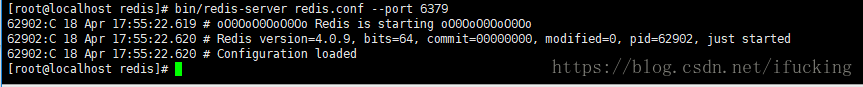操作系统:Centos
下载源码包
http://download.redis.io/releases/redis-4.0.9.tar.gz
解压
# tar -zxvf redis-4.0.9.tar.gz编译安装
# cd redis-4.0.9指定安装路径编译安装
# make PREFIX=/usr/local/redis install更改配置使其后台启动
# cp redis.conf /usr/local/redis/
# cd /usr/local/redis/修改redis.conf
# vi redis.conf将daemonize 改为yes
134 # By default Redis does not run as a daemon. Use 'yes' if you need it.
135 # Note that Redis will write a pid file in /var/run/redis.pid when daemonized.
136 daemonize yes指定端口运行
# bin/redis-server redis.conf --port 6379下图即为指定端口后台运行redis