maven插件引入
<build>
<plugins>
<plugin>
<groupId>org.apache.maven.plugins</groupId>
<artifactId>maven-compiler-plugin</artifactId>
<version>3.1</version>
<configuration>
<source>1.7</source>
<target>1.7</target>
<compilerArgs>
<arg>-Xlint:unchecked</arg>
<arg>-Xlint:deprecation </arg>
<!--<arg>endorseddirs=${endorsed.dir}</arg>-->
</compilerArgs>
</configuration>
</plugin>
<plugin>
<groupId>org.apache.maven.plugins</groupId>
<artifactId>maven-surefire-plugin</artifactId>
<version>2.5</version>
<configuration>
<testFailureIgnore>true</testFailureIgnore>
<suiteXmlFiles>
<file>res/testNG.xml</file>
</suiteXmlFiles>
<!--<workingDirectory>target/</workingDirectory>-->
</configuration>
</plugin>
</plugins>
</build>
在项目下新建 res目录,然后在res目录下新建 testNG.xml 文件
文件内容如下:
<?xml version="1.0" encoding="utf-8" ?>
<suite name="testproj">
<test name="testDemo1">
<groups>
<run>
<include name="fast" />
<include name="slow" />
</run>
</groups>
<classes>
<class name="com.ryan.HelloTestNG"></class>
</classes>
</test>
</suite>
直接用xml文件运行
右键点击testNG.xml 点击run,如下图所示:
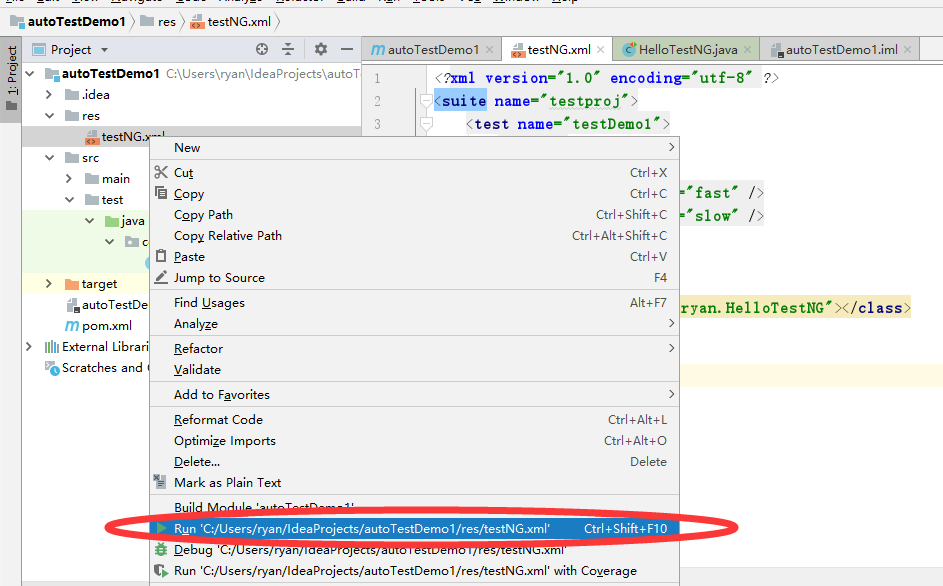
mvn 命令
mvn clean test