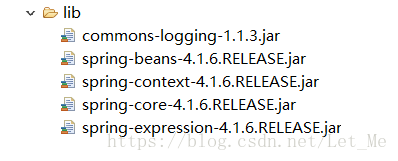如何在Eclipse中对Spring框架进行环境搭建
1.导入核心jar包。这里我使用的是4.1.6的版本,一共是四个核心包加一个日志包(commons-logging)
2.在项目的src下新建一个applicationContext.xml
<?xml version="1.0" encoding="UTF-8"?>
<beans xmlns="http://www.springframework.org/schema/beans"
xmlns:xsi="http://www.w3.org/2001/XMLSchema-instance"
xsi:schemaLocation="http://www.springframework.org/schema/beans
http://www.springframework.org/schema/beans/spring-beans.xsd">
<!-- id表示获取到对象标识
class 创建哪个类的对象
-->
<bean id="peo" class="a.b.pojo.People"/>
</beans>3.编写一个测试方法
实体类
package a.b.pojo;
public class People {
private int id;
private String name;
public People() {
super();
System.out.println("执行构造方法");
}
public int getId() {
return id;
}
public void setId(int id) {
this.id = id;
}
public String getName() {
return name;
}
public void setName(String name) {
this.name = name;
}
@Override
public String toString() {
return "People [id=" + id + ", name=" + name + "]";
}
}测试方法
package a.b.test;
import org.springframework.context.ApplicationContext;
import org.springframework.context.support.ClassPathXmlApplicationContext;
import a.b.pojo.People;
public class Test {
public static void main(String[] args) {
// People peo = new People();
ApplicationContext ac = new ClassPathXmlApplicationContext("applicationContext.xml");
People people = ac.getBean("peo",People.class);
System.out.println(people);
// String[] names = ac.getBeanDefinitionNames();
// for (String string : names) {
// System.out.println(string);
// }
}
}
其实在Spring容器中applicationContext.xml文件配置的信息最终存储到了ApplicationContext容器中。Spring的配置文件是基于schema的,它是一个.xsd文件,也可以把它理解为DTD的升级版。它比DTD具备更好的扩展性,每次引入一个xsd文件就相当于是一个namespace(xmlns)。在配置文件中只需要引入基本的schema,通过<bean/>来创建对象,默认配置文件就会被加载时创建对象,详细可以看第一步的代码。
以上就是完成了Spring框架的环境基本搭建,当然我们还可以在核心配置文件中添加更多的内容,接下来我会在之后的博客中继续讲解