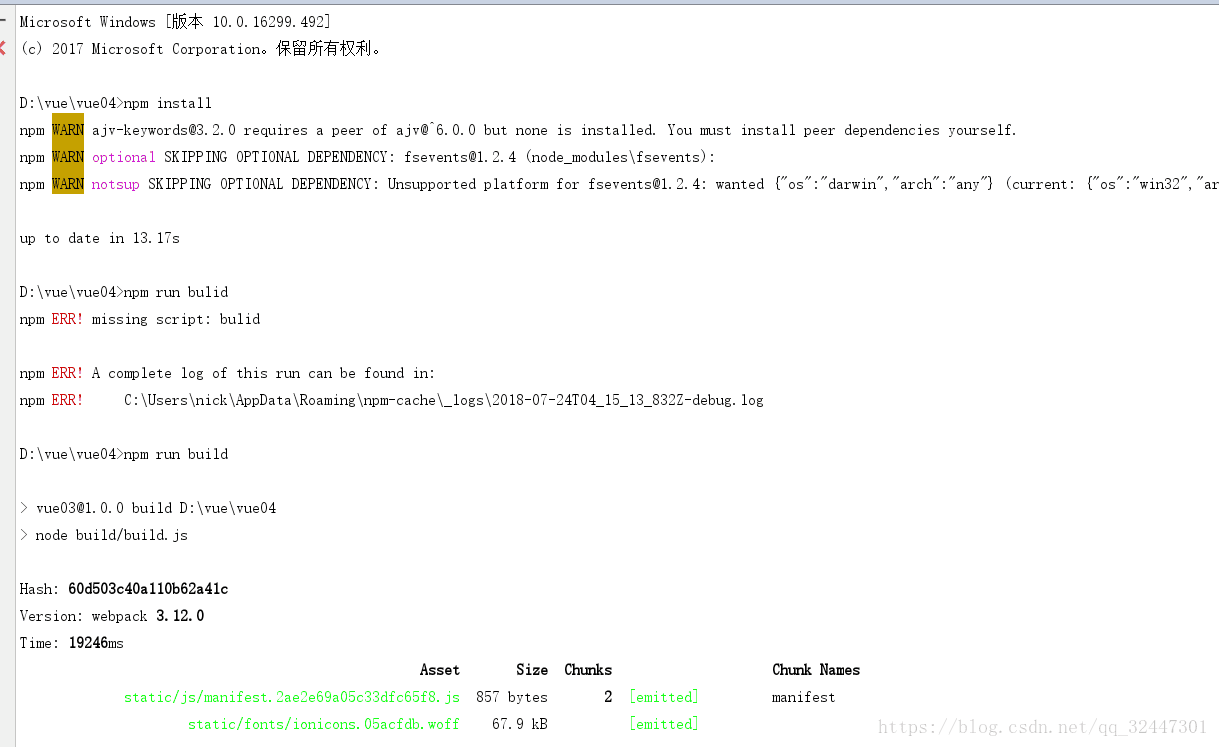解决办法:
1.先用命令初始化一下
npm init -f
2.再用 npm install命令进行打包
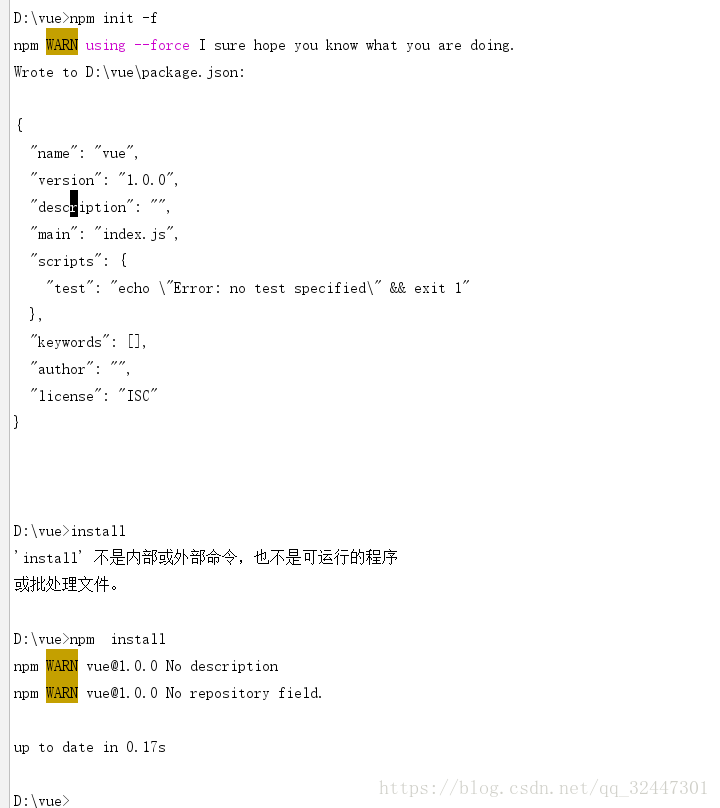
3.出现错误
npm WARN [email protected] no repository field.
看字面意思大概是vue或者package.json里缺少repository字段,也就是说缺少项目的仓库字段
{
...
"repository": {
"type": "git",
"url": "http://baidu.com"
},
...
}
但作为测试项目或者练习用,只需在package.json里面做如下配置即可:
{
...
"private": true,
...
}
以这种方式把项目声明为私有4.然后进行打包
npm install
npm run bulid