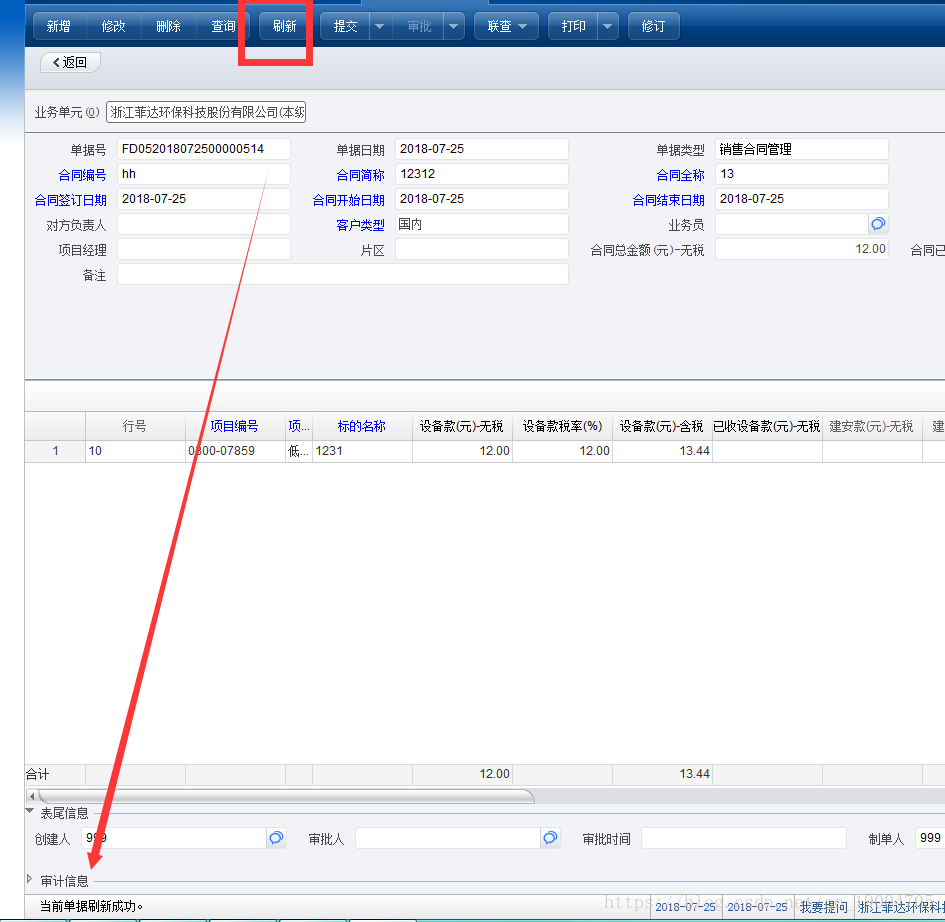效果如下图:卡片点击刷新后 不跳转 且提示当前单据刷新成功!数据也刷新成功!
思路是:重写卡片刷新按钮方法.....
步骤1:添加一个类 RefreshSingleAction.java
内容如下:
package nc.ui.fdgyl.qcmanage.action;
import java.awt.event.ActionEvent;
import java.util.ArrayList;
import nc.bs.framework.common.NCLocator;
import nc.bs.logging.Logger;
import nc.itf.pubapp.pub.smart.IBillQueryService;
import nc.itf.uap.IUAPQueryBS;
import nc.jdbc.framework.processor.BeanListProcessor;
import nc.md.persist.framework.IMDPersistenceQueryService;
import nc.md.persist.framework.MDPersistenceService;
import nc.ui.ml.NCLangRes;
import nc.ui.uif2.ShowStatusBarMsgUtil;
import nc.vo.fdgyl.qcmanage.QcmanageBVO;
import nc.vo.pub.AggregatedValueObject;
import nc.vo.pub.BusinessException;
import nc.vo.pub.SuperVO;
import nc.vo.pubapp.pattern.model.entity.bill.AbstractBill;
/**
*
* @author 卡片下刷新
*
*/
public class RefreshSingleAction extends nc.ui.uif2.actions.RefreshSingleAction {
private static final long serialVersionUID = 1L;
@Override
public void doAction(ActionEvent e) throws Exception {
IUAPQueryBS iuap = NCLocator.getInstance().lookup(IUAPQueryBS.class);
Object obj = this.model.getSelectedData();
if (obj != null) {
if (obj instanceof SuperVO) {
SuperVO oldVO = (SuperVO) obj;
SuperVO newVO = this.getMDQueryService().queryBillOfVOByPK(
oldVO.getClass(), oldVO.getPrimaryKey(), false);
// 单据被删除之后应该回到列表界面再刷新
if (newVO == null) {
// 数据已经被删除
throw new BusinessException(NCLangRes.getInstance()
.getStrByID("uif2", "RefreshSingleAction-000000")/*
* 数据已经被删除
* ,
* 请返回列表界面
* !
*/);
}
this.model.directlyUpdate(newVO);
} else if (obj instanceof AbstractBill) {
AbstractBill oldVO = (AbstractBill) obj;
String pk = oldVO.getParentVO().getPrimaryKey();
IBillQueryService billQuery = NCLocator.getInstance().lookup(
IBillQueryService.class);
AggregatedValueObject newVO = billQuery.querySingleBillByPk(
oldVO.getClass(), pk);
// 单据被删除之后应该回到列表界面再刷新
if (newVO == null) {
// 数据已经被删除
throw new BusinessException(NCLangRes.getInstance()
.getStrByID("uif2", "RefreshSingleAction-000000")/*
* 数据已经被删除
* ,
* 请返回列表界面
* !
*/);
}
// modify by mml 2017-4-5 14:39:08 目的根据行号排序
String sql = "select * from fdgyl_qcmanage_b where nvl(dr,0)=0 and pk_qcmanage='"
+ pk + "' ORDER BY to_number(crowno) asc";
@SuppressWarnings("unchecked")
ArrayList<QcmanageBVO[]> bodyList = (ArrayList<QcmanageBVO[]>) iuap
.executeQuery(sql, new BeanListProcessor(
QcmanageBVO.class));
newVO.setChildrenVO(bodyList.toArray(new QcmanageBVO[0]));
// end
this.model.directlyUpdate(newVO);
} else {
Logger.debug("目前只支持SuperVO结构的数据");/* -=notranslate=- */
}
}
this.showQueryInfo();
}
protected void showQueryInfo() {
ShowStatusBarMsgUtil.showStatusBarMsg(nc.vo.ml.NCLangRes4VoTransl
.getNCLangRes().getStrByID("pubapp_0", "0pubapp-0267")/*
* @res
* "当前单据刷新成功。"
*/, this
.getModel().getContext());
}
private IMDPersistenceQueryService getMDQueryService() {
return MDPersistenceService.lookupPersistenceQueryService();
}
}需要注意:1、nc.vo.fdgyl.qcmanage.QcmanageBVO需要改成你们自己对应的子表bvo
(注:bvo的字段需要get set方法)
2、 String sql 下面的表名改成你们对于bvo的数据库表名
步骤2:配置文件添加
1、 添加按钮
<bean id="cardRefreshAction" class="nc.ui.fdgyl.qcmanage.action.RefreshSingleAction">
<property name="model" ref="bmModel" />
</bean>2、把按钮放到按钮组
(注:UAP studio 向导生成65开发单据->卡片列表按钮是一起的 需要分开写)
<!-- 卡片显示下的按钮 -->
<bean id="actionsOfCard" class="nc.ui.uif2.actions.StandAloneToftPanelActionContainer">
<constructor-arg ref="billForm" />
<property name="model" ref="bmModel" />
<property name="actions">
<list>
<ref bean="addMenuGroup" />
<ref bean="editAction" />
<ref bean="deleteScriptAction" />
<ref bean="defaultQueryAction" />
<ref bean="separatorAction" />
<ref bean="cardRefreshAction" />
<ref bean="separatorAction" />
<ref bean="commitMenuAction" />
<ref bean="approveMenuAction" />
<ref bean="separatorAction" />
<ref bean="linkQueryAction" />
<ref bean="separatorAction" />
<ref bean="printMenuAction" />
<ref bean="separatorAction" />
<ref bean="scorderMenuAction" />
<ref bean="dataMenuAction" />
</list>
</property>
<property name="editActions">
<list>
<ref bean="saveScriptAction" />
<ref bean="cancelAction" />
</list>
</property>
</bean> 步骤3:清理缓存 重新进 如果报错 那么重启中间件