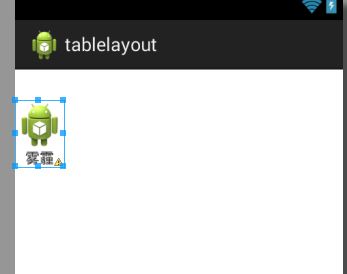TextView用法及实例
一:TextView的常见用法
textview是系统定义的用来显示文字的控件,它的常见属性如下:
1.text 显示的内容
2.textSize 显示的大小
3.textColor 显示的颜色
4.visibility 是否可见(有三个值,visible表示可见,invisible表示不可见,但是位置做了保留,gone表示不可见,但是位置不做保留)
5.maxLength 最大长度
6.maxLines 最大行数
7.autoLink 自动连接的类型(如果选择web,那么显示在控件之中的网站可以直接连接)
二:实例
扫描二维码关注公众号,回复:
2418069 查看本文章


1.实现TextView跑马灯效果
<LinearLayout xmlns:android="http://schemas.android.com/apk/res/android"
android:layout_width="match_parent"
android:layout_height="match_parent"
android:orientation="vertical" >
<TextView
android:id="@+id/textView1"
android:layout_width="match_parent"
android:layout_height="wrap_content"
android:layout_marginTop="30dp"
android:singleLine="true"
android:ellipsize="marquee"
android:focusable="true"
android:focusableInTouchMode="true"
android:scrollHorizontally="ture"
android:textSize="30sp"
android:text="雾霾天空,隐约雷鸣,盼有风雨来,能留你在此" />
</LinearLayout>2.实现图片下面有文字
<TextView
android:id="@+id/textView1"
android:layout_width="wrap_content"
android:layout_height="wrap_content"
android:layout_marginTop="30dp"
android:drawableTop="@drawable/ic_launcher"
android:gravity="center"
android:text="雾霾" />