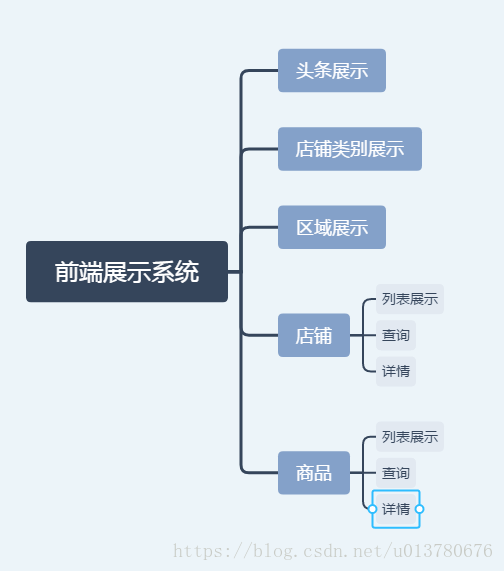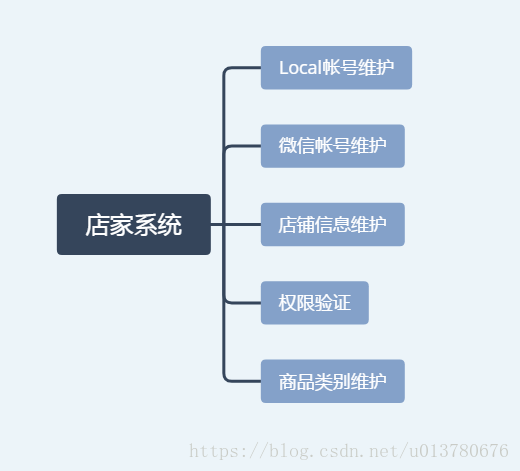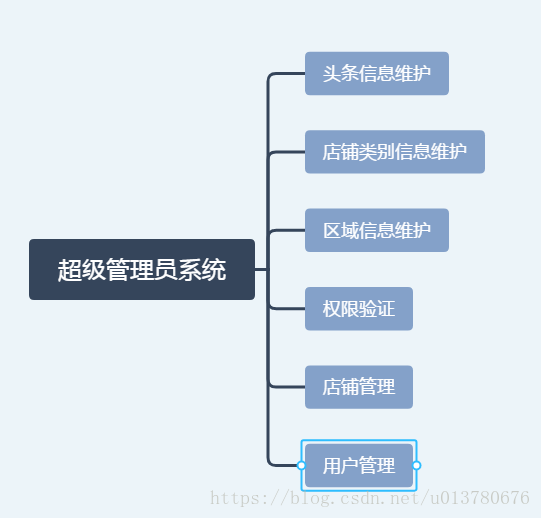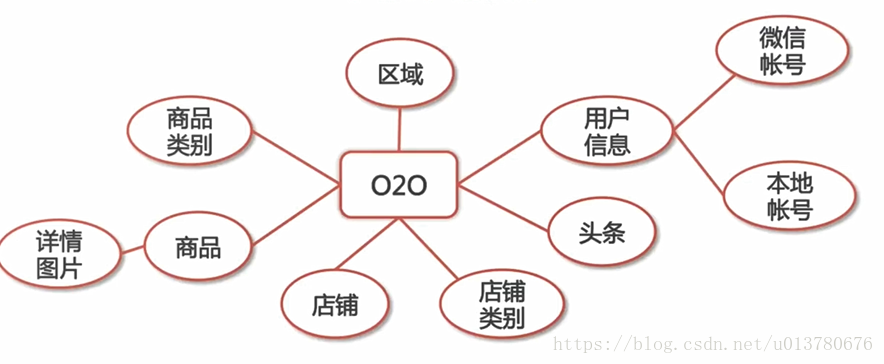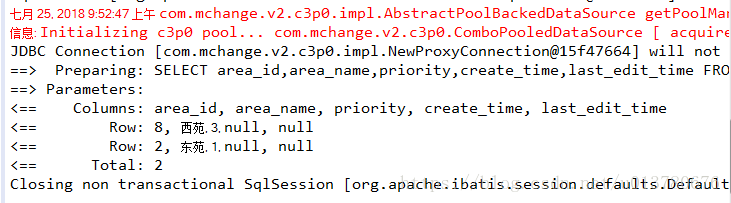1.系统功能模块划分
该项目一共三个子系统
2.实体类设计与数据库表创建
一共十个类
Area类
public class Area {
//这里使用引用类型的原因是:我们希望可以存放null值,而不是默认值
private Integer areaId;
private String areaName;
private Integer priority;
private Date createTime;
private Date lastEditTime;
//get set ....
}public class HeadLine {
private Long lineId;
private String lineName;
private String lineLink;
private String lineImg;
private Integer priority;
//0,不可用 。 1,可用
private Integer enableStatus;
private Date createTime;
private Date lastEditTime;
}public class LocalAuth {
private Long localAuthId;
private String username;
private String password;
private Date createTime;
private Date lastEditTime;
private PersonInfo personInfo;
}public class PersonInfo {
private Long userId;
private String name;
private String profileImg;
private String email;
private String gender;
private Integer enableStatus;
//1.顾客 2.商家 3.超级管理员
private Integer userType;
private Date createTime;
private Date lastEditTime;
}public class Product {
private Long productId;
private String productName;
private String productDesc;
private String imgAddr;// 简略图
private String normalPrice;
private String promotionPrice;
private Integer priority;
private Date createTime;
private Date lastEditTime;
//0.下架 1.在前端展示系统展示
private Integer enableStatus;
private List<ProductImg> productImgList;
private ProductCategory productCategory;
private Shop shop;
}public class ProductCategory {
private Long productCategoryId;
private Long shopId;
private String productCategoryName;
private Integer priority;
private Date createTime;
}public class ProductImg {
private Long productImgId;
private String imgAddr;
private String imgDesc;
private Integer priority;
private Date createTime;
private Long productId;
}public class Shop {
private Long shopId;
private String shopName;
private String shopDesc;
private String shopAddr;
private String phone;
private String shopImg;
private Integer priority;
private Date createTime;
private Date lastEditTime;
//-1不可用 0审核中 1可用
private Integer enableStatus;
//超级管理员给店家的提醒
private String advice;
private Area area;
private PersonInfo owner;
private ShopCategory shopCategory;
}public class ShopCategory {
private Long shopCategoryId;
private String shopCategoryName;
private String shopCategoryDesc;
private String shopCategoryImg;
private Integer priority;
private Date createTime;
private Date lastEditTime;
private ShopCategory parent;
}public class WechatAuth {
private Long wechatAuthId;
private String openId;
private Date createTime;
private PersonInfo personInfo;
}然后在数据库中添加对应的表,我这里直接把所有的表的sql导出来了,直接复制就ok
/*
Navicat MySQL Data Transfer
Source Server : o2o
Source Server Version : 50549
Source Host : localhost:3306
Source Database : o2o
Target Server Type : MYSQL
Target Server Version : 50549
File Encoding : 65001
Date: 2018-07-24 15:35:57
*/
SET FOREIGN_KEY_CHECKS=0;
-- ----------------------------
-- Table structure for tb_area
-- ----------------------------
DROP TABLE IF EXISTS `tb_area`;
CREATE TABLE `tb_area` (
`area_id` int(5) NOT NULL AUTO_INCREMENT,
`area_name` varchar(200) NOT NULL,
`priority` int(2) NOT NULL DEFAULT '0',
`create_time` datetime DEFAULT NULL,
`last_edit_time` datetime DEFAULT NULL,
PRIMARY KEY (`area_id`),
UNIQUE KEY `UK_AREA` (`area_name`)
) ENGINE=InnoDB AUTO_INCREMENT=7 DEFAULT CHARSET=utf8;
-- ----------------------------
-- Records of tb_area
-- ----------------------------
-- ----------------------------
-- Table structure for tb_head_line
-- ----------------------------
DROP TABLE IF EXISTS `tb_head_line`;
CREATE TABLE `tb_head_line` (
`line_id` int(100) NOT NULL AUTO_INCREMENT,
`line_name` varchar(1000) DEFAULT NULL,
`line_link` varchar(2000) NOT NULL,
`line_img` varchar(2000) NOT NULL,
`priority` int(2) DEFAULT NULL,
`enable_status` int(2) NOT NULL DEFAULT '0',
`create_time` datetime DEFAULT NULL,
`last_edit_time` datetime DEFAULT NULL,
PRIMARY KEY (`line_id`)
) ENGINE=InnoDB DEFAULT CHARSET=utf8;
-- ----------------------------
-- Records of tb_head_line
-- ----------------------------
-- ----------------------------
-- Table structure for tb_local_auth
-- ----------------------------
DROP TABLE IF EXISTS `tb_local_auth`;
CREATE TABLE `tb_local_auth` (
`local_auth_id` int(10) NOT NULL AUTO_INCREMENT,
`user_id` int(10) DEFAULT NULL,
`user_name` varchar(128) COLLATE utf8_unicode_ci NOT NULL,
`password` varchar(128) COLLATE utf8_unicode_ci NOT NULL,
`create_time` datetime DEFAULT NULL,
`last_edit_time` datetime DEFAULT NULL,
PRIMARY KEY (`local_auth_id`),
UNIQUE KEY `uk_local_profile` (`user_name`),
KEY `fk_local_profile` (`user_id`),
CONSTRAINT `fk_local_profile` FOREIGN KEY (`user_id`) REFERENCES `tb_person_info` (`user_id`)
) ENGINE=InnoDB DEFAULT CHARSET=utf8 COLLATE=utf8_unicode_ci;
-- ----------------------------
-- Records of tb_local_auth
-- ----------------------------
-- ----------------------------
-- Table structure for tb_person_info
-- ----------------------------
DROP TABLE IF EXISTS `tb_person_info`;
CREATE TABLE `tb_person_info` (
`user_id` int(10) NOT NULL AUTO_INCREMENT,
`name` varchar(32) COLLATE utf8_unicode_ci DEFAULT NULL,
`profile_img` varchar(1024) COLLATE utf8_unicode_ci DEFAULT NULL,
`email` varchar(1024) COLLATE utf8_unicode_ci DEFAULT NULL,
`gender` varchar(2) COLLATE utf8_unicode_ci DEFAULT NULL,
`enable_status` int(2) NOT NULL DEFAULT '0' COMMENT '0:禁止使用本商城,1:允许使用本商城',
`user_type` int(2) NOT NULL DEFAULT '1' COMMENT '1:顾客,2:店家,3:超级管理员',
`create_time` datetime DEFAULT NULL,
`last_edit_time` datetime DEFAULT NULL,
PRIMARY KEY (`user_id`)
) ENGINE=InnoDB DEFAULT CHARSET=utf8 COLLATE=utf8_unicode_ci;
-- ----------------------------
-- Records of tb_person_info
-- ----------------------------
-- ----------------------------
-- Table structure for tb_product
-- ----------------------------
DROP TABLE IF EXISTS `tb_product`;
CREATE TABLE `tb_product` (
`product_id` int(100) NOT NULL AUTO_INCREMENT,
`product_name` varchar(100) NOT NULL,
`product_desc` varchar(2000) DEFAULT NULL,
`img_addr` varchar(2000) DEFAULT '',
`normal_price` varchar(100) DEFAULT NULL,
`promotion_price` varchar(100) DEFAULT NULL,
`priority` int(2) NOT NULL DEFAULT '0',
`create_time` datetime DEFAULT NULL,
`last_edit_time` datetime DEFAULT NULL,
`enable_status` int(2) NOT NULL DEFAULT '0',
`product_category_id` int(11) DEFAULT NULL,
`shop_id` int(20) NOT NULL DEFAULT '0',
PRIMARY KEY (`product_id`),
KEY `fk_product_procate` (`product_category_id`),
KEY `fk_product_shop` (`shop_id`),
CONSTRAINT `fk_product_procate` FOREIGN KEY (`product_category_id`) REFERENCES `tb_product_category` (`product_category_id`),
CONSTRAINT `fk_product_shop` FOREIGN KEY (`shop_id`) REFERENCES `tb_shop` (`shop_id`)
) ENGINE=InnoDB DEFAULT CHARSET=utf8;
-- ----------------------------
-- Records of tb_product
-- ----------------------------
-- ----------------------------
-- Table structure for tb_product_category
-- ----------------------------
DROP TABLE IF EXISTS `tb_product_category`;
CREATE TABLE `tb_product_category` (
`product_category_id` int(11) NOT NULL AUTO_INCREMENT,
`product_category_name` varchar(100) NOT NULL,
`priority` int(2) DEFAULT '0',
`create_time` datetime DEFAULT NULL,
`last_edit_time` datetime DEFAULT NULL,
`shop_id` int(20) NOT NULL DEFAULT '0',
PRIMARY KEY (`product_category_id`),
KEY `fk_procate_shop` (`shop_id`),
CONSTRAINT `fk_procate_shop` FOREIGN KEY (`shop_id`) REFERENCES `tb_shop` (`shop_id`)
) ENGINE=InnoDB DEFAULT CHARSET=utf8;
-- ----------------------------
-- Records of tb_product_category
-- ----------------------------
-- ----------------------------
-- Table structure for tb_product_img
-- ----------------------------
DROP TABLE IF EXISTS `tb_product_img`;
CREATE TABLE `tb_product_img` (
`product_img_id` int(20) NOT NULL AUTO_INCREMENT,
`img_addr` varchar(2000) NOT NULL,
`img_desc` varchar(2000) DEFAULT NULL,
`priority` int(2) DEFAULT '0',
`create_time` datetime DEFAULT NULL,
`product_id` int(20) DEFAULT NULL,
PRIMARY KEY (`product_img_id`),
KEY `fk_proimg_product` (`product_id`),
CONSTRAINT `fk_proimg_product` FOREIGN KEY (`product_id`) REFERENCES `tb_product` (`product_id`)
) ENGINE=InnoDB DEFAULT CHARSET=utf8;
-- ----------------------------
-- Records of tb_product_img
-- ----------------------------
-- ----------------------------
-- Table structure for tb_shop
-- ----------------------------
DROP TABLE IF EXISTS `tb_shop`;
CREATE TABLE `tb_shop` (
`shop_id` int(10) NOT NULL AUTO_INCREMENT,
`owner_id` int(10) NOT NULL COMMENT '店铺创建人',
`area_id` int(5) DEFAULT NULL,
`shop_category_id` int(11) DEFAULT NULL,
`parent_category_id` int(11) DEFAULT NULL,
`shop_name` varchar(256) COLLATE utf8_unicode_ci NOT NULL,
`shop_desc` varchar(1024) COLLATE utf8_unicode_ci DEFAULT NULL,
`shop_addr` varchar(200) COLLATE utf8_unicode_ci DEFAULT NULL,
`phone` varchar(128) COLLATE utf8_unicode_ci DEFAULT NULL,
`shop_img` varchar(1024) COLLATE utf8_unicode_ci DEFAULT NULL,
`priority` int(3) DEFAULT '0',
`create_time` datetime DEFAULT NULL,
`last_edit_time` datetime DEFAULT NULL,
`enable_status` int(2) NOT NULL DEFAULT '0',
`advice` varchar(255) COLLATE utf8_unicode_ci DEFAULT NULL,
PRIMARY KEY (`shop_id`),
KEY `fk_shop_area` (`area_id`),
KEY `fk_shop_profile` (`owner_id`),
KEY `fk_shop_shopcate` (`shop_category_id`),
CONSTRAINT `fk_shop_area` FOREIGN KEY (`area_id`) REFERENCES `tb_area` (`area_id`),
CONSTRAINT `fk_shop_profile` FOREIGN KEY (`owner_id`) REFERENCES `tb_person_info` (`user_id`),
CONSTRAINT `fk_shop_shopcate` FOREIGN KEY (`shop_category_id`) REFERENCES `tb_shop_category` (`shop_category_id`)
) ENGINE=InnoDB DEFAULT CHARSET=utf8 COLLATE=utf8_unicode_ci;
-- ----------------------------
-- Records of tb_shop
-- ----------------------------
-- ----------------------------
-- Table structure for tb_shop_category
-- ----------------------------
DROP TABLE IF EXISTS `tb_shop_category`;
CREATE TABLE `tb_shop_category` (
`shop_category_id` int(11) NOT NULL AUTO_INCREMENT,
`shop_category_name` varchar(100) NOT NULL DEFAULT '',
`shop_category_desc` varchar(1000) DEFAULT '',
`shop_category_img` varchar(2000) DEFAULT NULL,
`priority` int(2) NOT NULL DEFAULT '0',
`create_time` datetime DEFAULT NULL,
`last_edit_time` datetime DEFAULT NULL,
`parent_id` int(11) DEFAULT NULL,
PRIMARY KEY (`shop_category_id`),
KEY `fk_shop_category_self` (`parent_id`),
CONSTRAINT `fk_shop_category_self` FOREIGN KEY (`parent_id`) REFERENCES `tb_shop_category` (`shop_category_id`)
) ENGINE=InnoDB DEFAULT CHARSET=utf8;
-- ----------------------------
-- Records of tb_shop_category
-- ----------------------------
-- ----------------------------
-- Table structure for tb_wechat_auth
-- ----------------------------
DROP TABLE IF EXISTS `tb_wechat_auth`;
CREATE TABLE `tb_wechat_auth` (
`wechat_auth_id` int(10) NOT NULL AUTO_INCREMENT,
`user_id` int(10) NOT NULL,
`open_id` varchar(512) COLLATE utf8_unicode_ci NOT NULL,
`create_time` datetime DEFAULT NULL,
PRIMARY KEY (`wechat_auth_id`),
KEY `fk_oauth_profile` (`user_id`),
KEY `uk_oauth` (`open_id`(255)),
CONSTRAINT `fk_oauth_profile` FOREIGN KEY (`user_id`) REFERENCES `tb_person_info` (`user_id`)
) ENGINE=InnoDB DEFAULT CHARSET=utf8 COLLATE=utf8_unicode_ci;
-- ----------------------------
-- Records of tb_wechat_auth
-- ----------------------------
3.配置MAVEN
<project xmlns="http://maven.apache.org/POM/4.0.0"
xmlns:xsi="http://www.w3.org/2001/XMLSchema-instance"
xsi:schemaLocation="http://maven.apache.org/POM/4.0.0 http://maven.apache.org/maven-v4_0_0.xsd">
<modelVersion>4.0.0</modelVersion>
<groupId>com.yorisk</groupId>
<artifactId>o2o</artifactId>
<packaging>war</packaging>
<version>0.0.1-SNAPSHOT</version>
<name>o2o Maven Webapp</name>
<url>http://maven.apache.org</url>
<properties>
<spring.version>4.3.7.RELEASE</spring.version>
</properties>
<dependencies>
<!-- 单元测试 -->
<dependency>
<groupId>junit</groupId>
<artifactId>junit</artifactId>
<version>4.12</version>
</dependency>
<!-- 1.日志 -->
<!-- 实现slf4j接口并整合 -->
<dependency>
<groupId>ch.qos.logback</groupId>
<artifactId>logback-classic</artifactId>
<version>1.2.3</version>
</dependency>
<!-- 2.数据库 -->
<dependency>
<groupId>mysql</groupId>
<artifactId>mysql-connector-java</artifactId>
<version>5.1.37</version>
<scope>runtime</scope>
</dependency>
<dependency>
<groupId>c3p0</groupId>
<artifactId>c3p0</artifactId>
<version>0.9.1.2</version>
</dependency>
<!-- DAO: MyBatis -->
<dependency>
<groupId>org.mybatis</groupId>
<artifactId>mybatis</artifactId>
<version>3.4.2</version>
</dependency>
<dependency>
<groupId>org.mybatis</groupId>
<artifactId>mybatis-spring</artifactId>
<version>1.3.1</version>
</dependency>
<!-- 3.Servlet web -->
<dependency>
<groupId>taglibs</groupId>
<artifactId>standard</artifactId>
<version>1.1.2</version>
</dependency>
<dependency>
<groupId>jstl</groupId>
<artifactId>jstl</artifactId>
<version>1.2</version>
</dependency>
<dependency>
<groupId>com.fasterxml.jackson.core</groupId>
<artifactId>jackson-databind</artifactId>
<version>2.8.7</version>
</dependency>
<dependency>
<groupId>javax.servlet</groupId>
<artifactId>javax.servlet-api</artifactId>
<version>3.1.0</version>
</dependency>
<!-- 4.Spring -->
<!-- 1)Spring核心 -->
<dependency>
<groupId>org.springframework</groupId>
<artifactId>spring-core</artifactId>
<version>${spring.version}</version>
</dependency>
<dependency>
<groupId>org.springframework</groupId>
<artifactId>spring-beans</artifactId>
<version>${spring.version}</version>
</dependency>
<dependency>
<groupId>org.springframework</groupId>
<artifactId>spring-context</artifactId>
<version>${spring.version}</version>
</dependency>
<!-- 2)Spring DAO层 -->
<dependency>
<groupId>org.springframework</groupId>
<artifactId>spring-jdbc</artifactId>
<version>${spring.version}</version>
</dependency>
<dependency>
<groupId>org.springframework</groupId>
<artifactId>spring-tx</artifactId>
<version>${spring.version}</version>
</dependency>
<!-- 3)Spring web -->
<dependency>
<groupId>org.springframework</groupId>
<artifactId>spring-web</artifactId>
<version>${spring.version}</version>
</dependency>
<dependency>
<groupId>org.springframework</groupId>
<artifactId>spring-webmvc</artifactId>
<version>${spring.version}</version>
</dependency>
<!-- 4)Spring test -->
<dependency>
<groupId>org.springframework</groupId>
<artifactId>spring-test</artifactId>
<version>${spring.version}</version>
</dependency>
<!-- redis客户端:Jedis -->
<dependency>
<groupId>redis.clients</groupId>
<artifactId>jedis</artifactId>
<version>2.9.0</version>
</dependency>
<dependency>
<groupId>com.dyuproject.protostuff</groupId>
<artifactId>protostuff-core</artifactId>
<version>1.0.12</version>
</dependency>
<dependency>
<groupId>com.dyuproject.protostuff</groupId>
<artifactId>protostuff-runtime</artifactId>
<version>1.0.12</version>
</dependency>
<!-- Map工具类 -->
<dependency>
<groupId>commons-collections</groupId>
<artifactId>commons-collections</artifactId>
<version>3.2</version>
</dependency>
<!-- https://mvnrepository.com/artifact/net.coobird/thumbnailator -->
<dependency>
<groupId>net.coobird</groupId>
<artifactId>thumbnailator</artifactId>
<version>0.4.8</version>
</dependency>
<!-- https://mvnrepository.com/artifact/com.github.penggle/kaptcha -->
<dependency>
<groupId>com.github.penggle</groupId>
<artifactId>kaptcha</artifactId>
<version>2.3.2</version>
</dependency>
<!-- https://mvnrepository.com/artifact/commons-fileupload/commons-fileupload -->
<dependency>
<groupId>commons-fileupload</groupId>
<artifactId>commons-fileupload</artifactId>
<version>1.3.2</version>
</dependency>
<!-- wechat相关 -->
<!-- https://mvnrepository.com/artifact/net.sf.json-lib/json-lib -->
<dependency>
<groupId>net.sf.json-lib</groupId>
<artifactId>json-lib</artifactId>
<version>2.4</version>
<classifier>jdk15</classifier>
</dependency>
<!-- https://mvnrepository.com/artifact/com.thoughtworks.xstream/xstream -->
<dependency>
<groupId>com.thoughtworks.xstream</groupId>
<artifactId>xstream</artifactId>
<version>1.4.9</version>
</dependency>
<!-- https://mvnrepository.com/artifact/org.dom4j/dom4j -->
<dependency>
<groupId>org.dom4j</groupId>
<artifactId>dom4j</artifactId>
<version>2.0.0</version>
</dependency>
<!-- 二维码相关 -->
<!-- https://mvnrepository.com/artifact/com.google.zxing/javase -->
<dependency>
<groupId>com.google.zxing</groupId>
<artifactId>javase</artifactId>
<version>3.3.0</version>
</dependency>
</dependencies>
<build>
<finalName>o2o</finalName>
<plugins>
<plugin>
<groupId>org.apache.maven.plugins</groupId>
<artifactId>maven-compiler-plugin</artifactId>
<version>3.7.0</version>
<configuration>
<source>1.8</source>
<target>1.8</target>
<encoding>UTF8</encoding>
</configuration>
</plugin>
</plugins>
</build>
</project>
4.逐层完成ssm的配置文件
jdbc.propertites
jdbc.driver=com.mysql.jdbc.Driver
jdbc.url=jdbc:mysql://localhost:3306/o2o?useUnicode=true&characterEncoding=utf8
jdbc.username=root
jdbc.password=你自己的密码mybatis-config.xml
<?xml version="1.0" encoding="UTF-8" ?>
<!DOCTYPE configuration
PUBLIC "-//mybatis.org//DTD Config 3.0//EN"
"http://mybatis.org/dtd/mybatis-3-config.dtd">
<configuration>
<!-- 配置全局属性 -->
<settings>
<!-- 使用jdbc的getGeneratedKeys获取数据库自增主键值 -->
<setting name="useGeneratedKeys" value="true" />
<!-- 使用列别名替换列名 默认:true -->
<setting name="useColumnLabel" value="true" />
<!-- 开启驼峰命名转换:Table{create_time} -> Entity{createTime} -->
<setting name="mapUnderscoreToCamelCase" value="true" />
<!-- 打印查询语句 -->
<setting name="logImpl" value="STDOUT_LOGGING" />
</settings>
</configuration>spring-dao.xml
<?xml version="1.0" encoding="UTF-8"?>
<beans xmlns="http://www.springframework.org/schema/beans"
xmlns:xsi="http://www.w3.org/2001/XMLSchema-instance" xmlns:context="http://www.springframework.org/schema/context"
xsi:schemaLocation="http://www.springframework.org/schema/beans
http://www.springframework.org/schema/beans/spring-beans.xsd
http://www.springframework.org/schema/context
http://www.springframework.org/schema/context/spring-context.xsd">
<!-- 配置整合mybatis过程 -->
<!-- 1.配置数据库相关参数properties的属性:${url} -->
<context:property-placeholder location="classpath:jdbc.properties"/>
<!-- 2.数据库连接池 -->
<bean id="dataSource" class="com.mchange.v2.c3p0.ComboPooledDataSource">
<!-- 配置连接池属性 -->
<property name="driverClass" value="${jdbc.driver}" />
<property name="jdbcUrl" value="${jdbc.url}" />
<property name="user" value="${jdbc.username}" />
<property name="password" value="${jdbc.password}" />
<!-- c3p0连接池的私有属性 -->
<property name="maxPoolSize" value="30" />
<property name="minPoolSize" value="10" />
<!-- 关闭连接后不自动commit -->
<property name="autoCommitOnClose" value="false" />
<!-- 获取连接超时时间 -->
<property name="checkoutTimeout" value="10000" />
<!-- 当获取连接失败重试次数 -->
<property name="acquireRetryAttempts" value="2" />
</bean>
<!-- 3.配置SqlSessionFactory对象 -->
<bean id="sqlSessionFactory" class="org.mybatis.spring.SqlSessionFactoryBean">
<!-- 注入数据库连接池 -->
<property name="dataSource" ref="dataSource" />
<!-- 配置MyBaties全局配置文件:mybatis-config.xml -->
<property name="configLocation" value="classpath:mybatis-config.xml" />
<!-- 扫描entity包 使用别名 -->
<property name="typeAliasesPackage" value="com.yorisk.o2o.entity" />
<!-- 扫描sql配置文件:mapper需要的xml文件 -->
<property name="mapperLocations" value="classpath:mapper/*.xml" />
</bean>
<!-- 4.配置扫描Dao接口包,动态实现Dao接口,注入到spring容器中 -->
<bean class="org.mybatis.spring.mapper.MapperScannerConfigurer">
<!-- 注入sqlSessionFactory -->
<property name="sqlSessionFactoryBeanName" value="sqlSessionFactory" />
<!-- 给出需要扫描Dao接口包 -->
<property name="basePackage" value="com.yorisk.o2o.dao" />
</bean>
</beans>spring-service.xml
<?xml version="1.0" encoding="UTF-8"?>
<beans xmlns="http://www.springframework.org/schema/beans"
xmlns:xsi="http://www.w3.org/2001/XMLSchema-instance"
xmlns:context="http://www.springframework.org/schema/context"
xmlns:tx="http://www.springframework.org/schema/tx"
xsi:schemaLocation="http://www.springframework.org/schema/beans
http://www.springframework.org/schema/beans/spring-beans.xsd
http://www.springframework.org/schema/context
http://www.springframework.org/schema/context/spring-context.xsd
http://www.springframework.org/schema/tx
http://www.springframework.org/schema/tx/spring-tx.xsd">
<!-- 扫描service包下所有使用注解的类型 -->
<context:component-scan base-package="com.yorisk.o2o.service" />
<!-- 配置事务管理器 -->
<bean id="transactionManager"
class="org.springframework.jdbc.datasource.DataSourceTransactionManager">
<!-- 注入数据库连接池 -->
<property name="dataSource" ref="dataSource" />
</bean>
<!-- 配置基于注解的声明式事务 -->
<tx:annotation-driven transaction-manager="transactionManager" />
</beans>spring-web.xml
<?xml version="1.0" encoding="UTF-8"?>
<beans xmlns="http://www.springframework.org/schema/beans"
xmlns:xsi="http://www.w3.org/2001/XMLSchema-instance"
xmlns:context="http://www.springframework.org/schema/context"
xmlns:mvc="http://www.springframework.org/schema/mvc"
xsi:schemaLocation="http://www.springframework.org/schema/beans
http://www.springframework.org/schema/beans/spring-beans.xsd
http://www.springframework.org/schema/context
http://www.springframework.org/schema/context/spring-context.xsd
http://www.springframework.org/schema/mvc
http://www.springframework.org/schema/mvc/spring-mvc-3.2.xsd">
<!-- 配置SpringMVC -->
<!-- 1.开启SpringMVC注解模式 -->
<!-- 简化配置: (1)自动注册DefaultAnootationHandlerMapping,AnotationMethodHandlerAdapter
(2)提供一些列:数据绑定,数字和日期的format @NumberFormat, @DateTimeFormat, xml,json默认读写支持 -->
<mvc:annotation-driven />
<!-- 2.静态资源默认servlet配置 (1)加入对静态资源的处理:js,gif,png (2)允许使用"/"做整体映射 -->
<mvc:resources mapping="/resources/**"
location="/resources/" />
<mvc:default-servlet-handler />
<!-- 3.定义视图解析器 -->
<bean id="viewResolver"
class="org.springframework.web.servlet.view.InternalResourceViewResolver">
<property name="prefix" value="/WEB-INF/html/"></property>
<property name="suffix" value=".html"></property>
</bean>
<!-- 文件上传解析器 -->
<bean id="multipartResolver"
class="org.springframework.web.multipart.commons.CommonsMultipartResolver">
<property name="defaultEncoding" value="utf-8"></property>
<property name="maxUploadSize" value="10485760000"></property><!-- 最大上传文件大小 -->
<property name="maxInMemorySize" value="10960"></property>
</bean>
<!-- 在spring-mvc.xml文件中加入这段配置后,spring返回给页面的都是utf-8编码了 -->
<bean
class="org.springframework.web.servlet.mvc.annotation.AnnotationMethodHandlerAdapter">
<property name="messageConverters">
<list>
<bean
class="org.springframework.http.converter.StringHttpMessageConverter">
<property name="supportedMediaTypes">
<list>
<value>text/html;charset=UTF-8</value>
</list>
</property>
</bean>
</list>
</property>
</bean>
<!-- 4.扫描web相关的bean -->
<context:component-scan
base-package="com.yorisk.o2o.web" />
</beans>5.验证DAO
1.在dao层编写接口AreaDao.java
public interface AreaDao {
/**
* 列出区域列表
* @return areaList
*/
List<Area> queryArea();
}2.编写dao对应的mapper文件,AreaDao.xml
<?xml version="1.0" encoding="UTF-8"?>
<!DOCTYPE mapper
PUBLIC "-//mybatis.org//DTD Config 3.0//EN"
"http://mybatis.org/dtd/mybatis-3-mapper.dtd">
<mapper namespace="com.yorisk.o2o.dao.AreaDao">
<select id="queryArea" resultType="com.yorisk.o2o.entity.Area">
SELECT area_id,area_name,priority,create_time,last_edit_time
FROM tb_area
ORDER BY priority DESC
</select>
</mapper>3.在src/test/java下,添加BaseTest.java
/**
* 配置spring和junit整合,junit启动时加载springIOC容器
* @author Administrator
*
*/
@RunWith(SpringJUnit4ClassRunner.class)
//告诉junit spring配置文件的位置
@ContextConfiguration({"classpath:spring/spring-dao.xml","classpath:spring/spring-service.xml"})
public class BaseTest {
}在src/test/java下,创建com.yorisk.o2o.dao包,在该包下创建AreaDaoTest
public class AreaDaoTest extends BaseTest{
@Autowired
private AreaDao areaDao;
@Test
public void testQueryArea() {
List<Area> areaList = areaDao.queryArea();
assertEquals(2,areaList.size());
}
}验证成功。
6.验证Service层
1.在service层下创建AreaService.java接口,并在对应impl包下,创建对应实现类,AreaServiceImpl.java
public interface AreaService {
List<Area> getAreaList();
}
@Service
public class AreaServiceImpl implements AreaService{
@Autowired
private AreaDao areaDao;
@Override
public List<Area> getAreaList() {
return areaDao.queryArea();
}
}2.在src/test/java下的com.yorisk.o2o.service下创建AreaServiceTest.java
public class AreaServiceTest extends BaseTest{
@Autowired
private AreaService areaService;
@Test
public void testGetAreaList() {
List<Area> areaList = areaService.getAreaList();
assertEquals("西苑",areaList.get(0).getAreaName());
}
}验证成功,lz当时做这个demo的时候还是出了很多错,提前给大家把坑说下
注意点1:service的实现类需要添加@Service注解
注意点2:BaseTest里,注解@ContextConfiguration需要添加classpath:spring/spring-service.xml
注意点3:spring-service.xml配置文件中,扫描service的包路径需要写对com.yorisk.o2o.service
7.验证Controller层
1.在web层添加superadmin包,在该包下添加AreaController.java
@Controller
@RequestMapping("/superadmin")
public class AreaController {
@Autowired
private AreaService areaService;
@RequestMapping(value="/listarea",method = RequestMethod.GET)
@ResponseBody
private Map<String,Object> listArea(){
Map<String,Object> modelMap = new HashMap<String,Object>();
List<Area> list = new ArrayList<Area>();
try{
list = areaService.getAreaList();
modelMap.put("rows", list);
modelMap.put("total", list.size());
}catch(Exception e) {
e.printStackTrace();
modelMap.put("success", false);
modelMap.put("errMsg", e.toString());
}
return modelMap;
}
}然后打开浏览器,输入http://localhost:8080/o2o/superadmin/listarea访问
这里推荐一款软件postman,是用来模拟浏览器发送请求,和接受响应的。
7.SSM框架重点知识
1.SpringMVC:DispatcherServlet
他用来拦截符合要求的外部请求,并把请求分发到不同的控制器中去,根据控制器处理后的结果,生成相应的响应发送到客户端,尽量了解源码和调用步骤。
2.Spring:IOC和AOP
ioc:控制反转,其实就是,我们以前获取对象,需要自己去创建,而现在有了Spring去帮我们创建,我们不需要了解创建的过程只管用就OK。举个通俗的例子就是,我们以前找女朋友需要自己去找,而现在有了Spring这个媒婆,我们只需要给媒婆说,我们喜欢的对象。然后媒婆给我们推送女朋友就ok了。ioc就是通过di,依赖注入实现的。
aop:面向切面编程,实现方式为动态代理
3.MyBatis:ORM