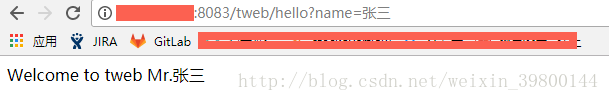注:博主系统是ubuntu。
SpringBoot项目发布到服务器,是一件很简单的事情,但是发布到服务器上docker启动的tomcat容器中,有一些坑,需要注意。
下面完整的介绍一下:将SpringBoot web项目发布到docker启动的tomcat容器中。
Spring项目发布,请参考:docker---(3)docker 发布spring web项目
SpringBoot入门,请参考:SpringBoot--从0开始学SpringBoot
Docker入门,请参考: Docker---从零开始学Docker
1.pom.xml
将打包方式改为war包
- <packaging>war</packaging>
- <dependency>
- <groupId>org.springframework.boot</groupId>
- <artifactId>spring-boot-starter-web</artifactId>
- <!--移除内置的tomcat-->
- <exclusions>
- <exclusion>
- <groupId>org.springframework.boot</groupId>
- <artifactId>spring-boot-starter-tomcat</artifactId>
- </exclusion>
- </exclusions>
- </dependency>
- <!--添加servlet-api-->
- <dependency>
- <groupId>org.apache.tomcat</groupId>
- <artifactId>tomcat-servlet-api</artifactId>
- <version>8.0.36</version>
- <scope>provided</scope>
- </dependency>
- <finalName>tweb</finalName>
(我第一次发布时,看了不下30篇文章,没有提到这一点,发布了20多次都没成功)
- <build>
- <!--打包后的项目访问名称-->
- <finalName>tweb</finalName>
- <plugins>
- <plugin>
- <groupId>org.springframework.boot</groupId>
- <artifactId>spring-boot-maven-plugin</artifactId>
- </plugin>
- </plugins>
- </build>
(和启动类目录同级)
- package com.jd;
- import org.springframework.boot.autoconfigure.EnableAutoConfiguration;
- import org.springframework.boot.builder.SpringApplicationBuilder;
- import org.springframework.boot.web.support.SpringBootServletInitializer;
- import org.springframework.context.annotation.ComponentScan;
- import org.springframework.context.annotation.Configuration;
- /**
- * Date 2018/1/30
- * Description:启动spring的上下文
- */
- public class Servletinitializer extends SpringBootServletInitializer{
- @Override
- protected SpringApplicationBuilder configure(SpringApplicationBuilder builder) {
- return builder.sources(TwebApplication.class);
- }
- }
3.添加一个测试接口,供测试访问使用
- package com.jd;
- import org.springframework.boot.SpringApplication;
- import org.springframework.boot.autoconfigure.SpringBootApplication;
- import org.springframework.web.bind.annotation.RequestMapping;
- import org.springframework.web.bind.annotation.RequestMethod;
- import org.springframework.web.bind.annotation.RestController;
- /**
- * 启动类
- */
- @SpringBootApplication
- @RestController
- public class TwebApplication {
- public static void main(String[] args) {
- SpringApplication.run(TwebApplication.class, args);
- }
- @RequestMapping(value = "hello",method = RequestMethod.GET)
- public String testGood(String name){
- return "Welcome to tweb Mr."+ name;
- }
- @RequestMapping(value = "test",method = RequestMethod.GET)
- public String test(){
- return "Welcome to tweb";
- }
- }
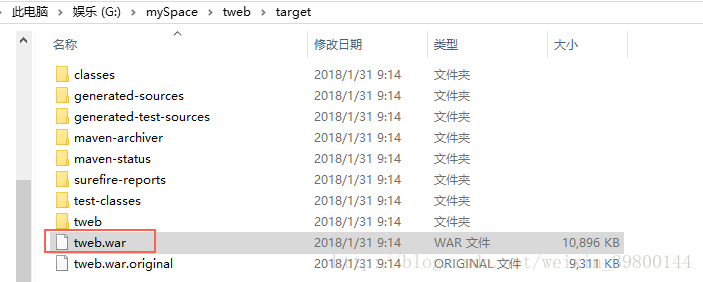
此时,项目就准备好了,接下来,就是服务器上的docker的使用了。
4.把war包上传至服务器
看tomcat下有没有其他项目,有就删除,没有就拉倒,我这里有项目,我先删除一下
不熟悉docker基本命令的,可以参考:docker---(1)常用命令
- root@iZuf6axmuekh1n14dwcufmZ:~# docker exec -it tomcat2 /bin/bash
- root@91ebdd8d5c65:/usr/local/tomcat# cd webapps/
- root@91ebdd8d5c65:/usr/local/tomcat/webapps# ls
- ROOT docs examples host-manager manager tweb tweb.war
- root@91ebdd8d5c65:/usr/local/tomcat/webapps# rm tweb.war
- root@91ebdd8d5c65:/usr/local/tomcat/webapps# rm -rf tweb
- root@91ebdd8d5c65:/usr/local/tomcat/webapps# ls
- ROOT docs examples host-manager manager
然后,将war包上传至服务器
rz用不了,看这里:阿里云---阿里云服务器ECS安装jdk环境
- root@iZuf6axmuekh1n14dwcufmZ:~# rz
- root@iZuf6axmuekh1n14dwcufmZ:~# ls
- tweb.war
- root@iZuf6axmuekh1n14dwcufmZ:~# docker inspect -f '{{.Id}}' tomcat2
- 91ebdd8d5c652b465cc15f86cdc1c41167e211aaae9f1e42ab1032e7db8d3854
- root@iZuf6axmuekh1n14dwcufmZ:~# docker cp tweb.war 91ebdd8d5c652b465cc15f86cdc1c41167e211aaae9f1e42ab1032e7db8d3854:usr/local/tomcat/webapps
- root@iZuf6axmuekh1n14dwcufmZ:~# docker exec -it tomcat2 /bin/bash
- root@91ebdd8d5c65:/usr/local/tomcat# ls
- LICENSE NOTICE RELEASE-NOTES RUNNING.txt bin conf include lib logs native-jni-lib temp webapps work
- root@91ebdd8d5c65:/usr/local/tomcat# cd webapps/
- root@91ebdd8d5c65:/usr/local/tomcat/webapps# ls
- ROOT docs examples host-manager manager tweb tweb.war
- root@91ebdd8d5c65:/usr/local/tomcat/webapps# exit
- exit
- root@iZuf6axmuekh1n14dwcufmZ:~#
- root@iZuf6axmuekh1n14dwcufmZ:~# docker restart tomcat2
- tomcat2
- root@iZuf6axmuekh1n14dwcufmZ:~# docker ps -a
- CONTAINER ID IMAGE COMMAND CREATED STATUS PORTS NAMES
- 996ff5cc0db6 webcenter/activemq "/app/run.sh" 24 hours ago Up 16 hours 1883/tcp, 5672/tcp, 0.0.0.0:8161->8161/tcp, 61613-61614/tcp, 0.0.0.0:61616->61616/tcp activemq
- 35350de323ca tomcat:latest "catalina.sh run" 41 hours ago Up 44 minutes 0.0.0.0:8085->8080/tcp tweb_tomcat
- de67495c8a87 redis:latest "docker-entrypoint..." 12 days ago Exited (255) 22 hours ago 0.0.0.0:6379->6379/tcp redis1
- 91ebdd8d5c65 tomcat:latest "catalina.sh run" 2 weeks ago Up 28 seconds 0.0.0.0:8083->8080/tcp tomcat2
- f3b0f76293f9 tomcat:latest "catalina.sh run" 2 weeks ago Exited (255) 16 hours ago 0.0.0.0:8080->8080/tcp tomcat1
- 4ce1634ce6f1 mysql:latest "docker-entrypoint..." 6 weeks ago Exited (255) 16 hours ago 0.0.0.0:3306->3306/tcp mysql1
- root@iZuf6axmuekh1n14dwcufmZ:~# ^C