nexus版本:2.14.4
添加nexus支持ldap认证:
管理员登录,点击 Administration --> Server -->Security Settings,将 OSS LDAP Authentication Realm 移至左侧

进行ldap配置:

ou=nexus是我配置的分组,${dn}会以 ou=nexus,dc=ldap,dc=xxxxx,net 进行匹配
点击 Check User Mapping 检测用户是否成功匹配,匹配成功,最右侧会显示用户匹配的分组
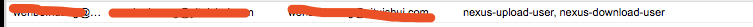
创建对应角色关联ldap:

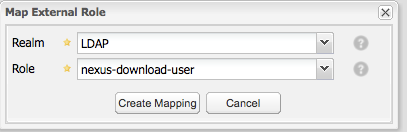
添加相应权限:
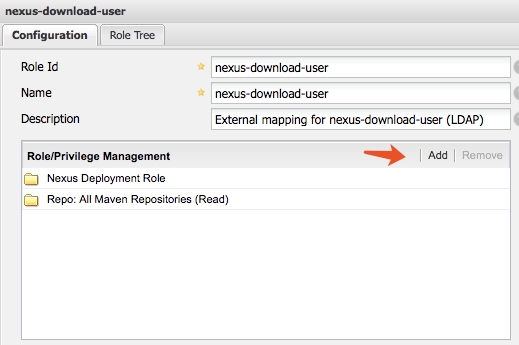
通过ldap账号登录,验证配置是否成功。
以下是我的ldap分组信息:

参考链接:https://www.chrissearle.org/2010/09/29/Nexus_repository_manager_with_LDAP_users/