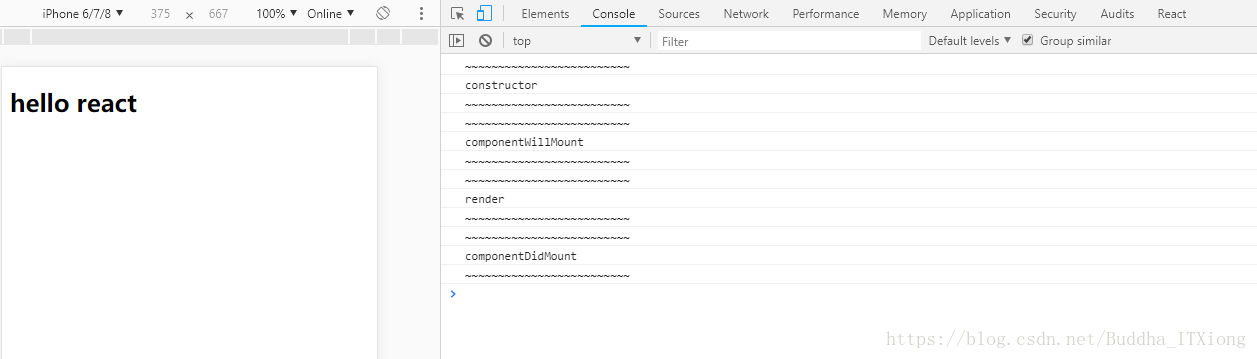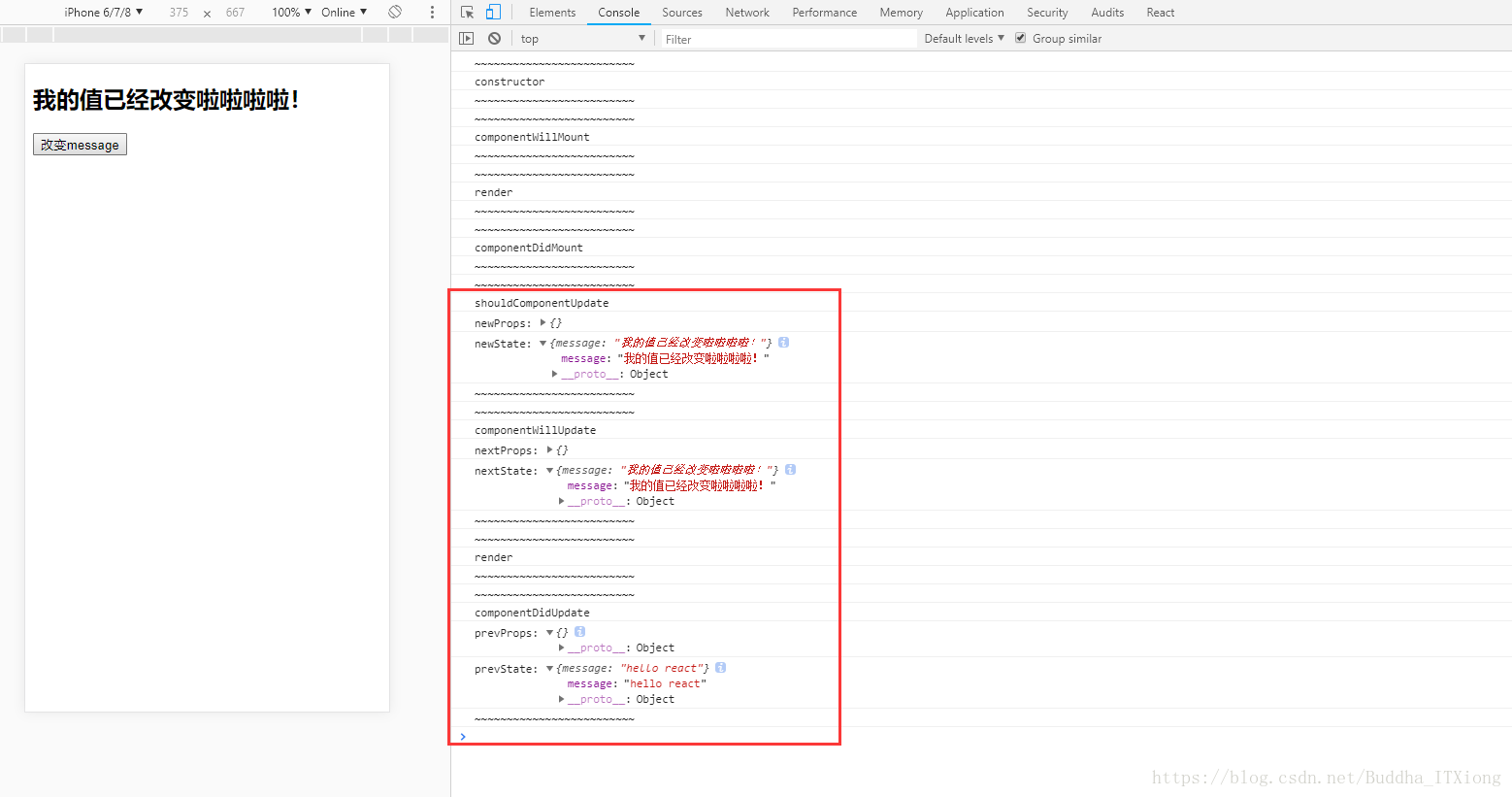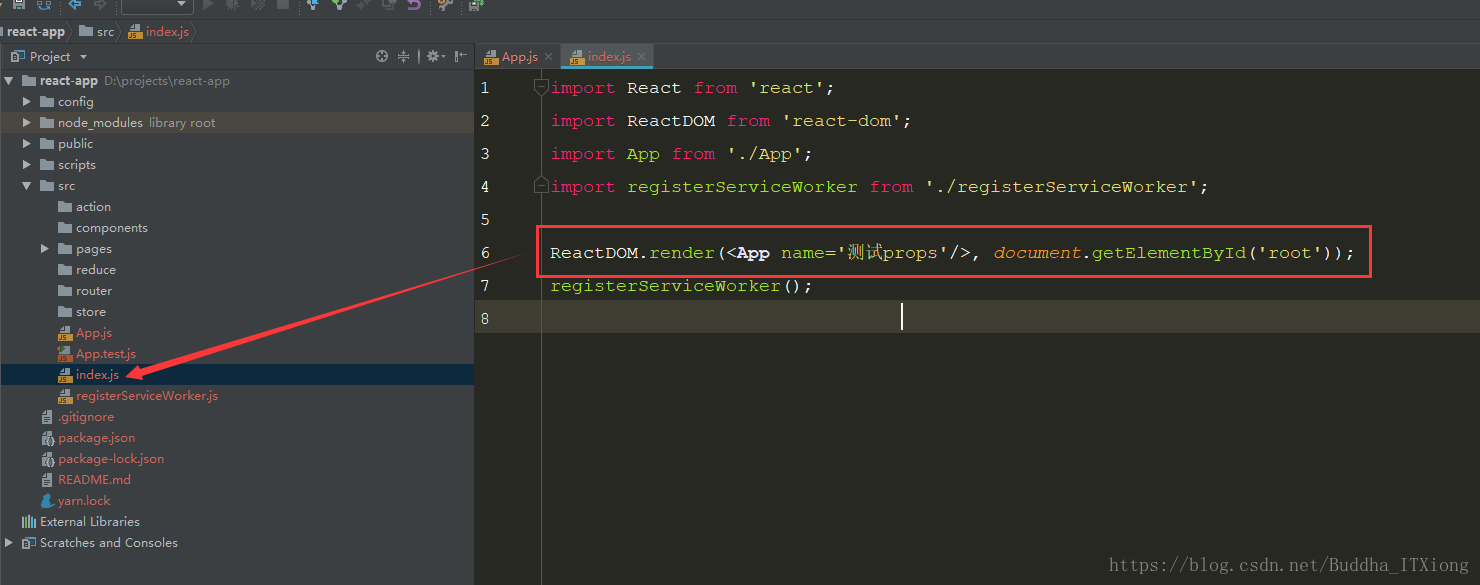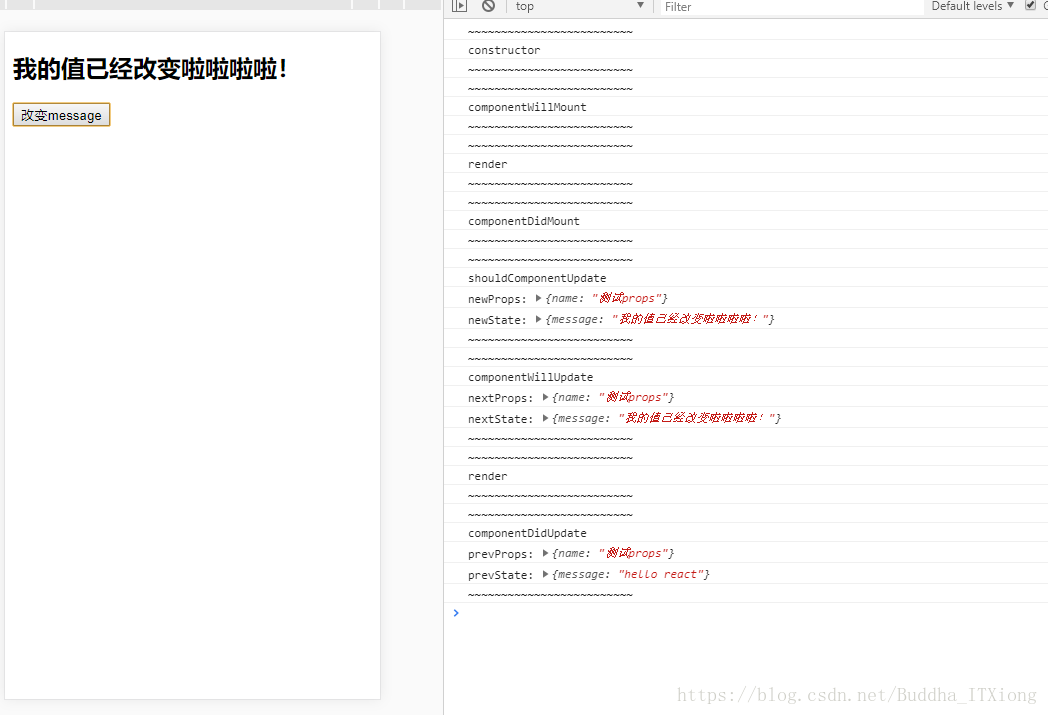之前写过一篇关于用creat-react-app脚手架构建react项目的博客,也是出于总结一下自己学习react的过程并帮助自己能更好的理解这个框架。接下来我也会不间断的更新react的知识点,今天就先讲讲react的生命周期函数,老规矩,先盗用一张生命周期的流程图,新手估计会有点懵逼,但是在不断的写代码实践的过程中相信会慢慢的熟悉起来的。

接下来通过代码我会把所有的生命周期函数都写出来并配合注释,最后让程序走一遍看看它的执行过程是怎样的?
import React, {Component} from 'react';
class App extends Component {
/*
组件初始化函数:
props接收父组件传递进来的props
在这个函数中一般定义初始化的state数据
*/
constructor(props) {
super(props);
console.log('~~~~~~~~~~~~~~~~~~~~~~~~~');
console.log('constructor');
console.log('~~~~~~~~~~~~~~~~~~~~~~~~~');
this.state = {
message: 'hello react'
}
}
/*组件未挂载之前,即页面dom还未生成:*/
componentWillMount() {
console.log('~~~~~~~~~~~~~~~~~~~~~~~~~');
console.log('componentWillMount');
console.log('~~~~~~~~~~~~~~~~~~~~~~~~~');
}
/*组件未挂载结束,元素已经被渲染到dom中:*/
componentDidMount() {
console.log('~~~~~~~~~~~~~~~~~~~~~~~~~');
console.log('componentDidMount');
console.log('~~~~~~~~~~~~~~~~~~~~~~~~~');
}
//组件接收父组件传递进来的props之前,参数为要接收的props
componentWillReceiveProps(newProps) {
console.log('~~~~~~~~~~~~~~~~~~~~~~~~~');
console.log('componentWillReceiveProps');
console.log('newProps:',newProps);
console.log('~~~~~~~~~~~~~~~~~~~~~~~~~');
}
/*
组件是否要更新函数:默认返回布尔值true,即只要数据发生改变就重新渲染
接收两个参数分别为
newProps:新的props
newState:改变后的state值
*/
shouldComponentUpdate(newProps, newState) {
console.log('~~~~~~~~~~~~~~~~~~~~~~~~~');
console.log('shouldComponentUpdate');
console.log('newProps:',newProps);
console.log('newState:',newState);
console.log('~~~~~~~~~~~~~~~~~~~~~~~~~');
return true;
}
/*
组件在被更新之前执行的函数
参数:nextProps表示新接收的props
参数:nextState表示改变后的state值
*/
componentWillUpdate(nextProps, nextState) {
console.log('~~~~~~~~~~~~~~~~~~~~~~~~~');
console.log('componentWillUpdate');
console.log('nextProps:',nextProps);
console.log('nextState:',nextState);
console.log('~~~~~~~~~~~~~~~~~~~~~~~~~');
}
/*
组件在被更新之后执行的函数
参数:prevProps表示改变前的props
参数:prevState表示改变前的state值
*/
componentDidUpdate(prevProps, prevState) {
console.log('~~~~~~~~~~~~~~~~~~~~~~~~~');
console.log('componentDidUpdate');
console.log('prevProps:',prevProps);
console.log('prevState:',prevState);
console.log('~~~~~~~~~~~~~~~~~~~~~~~~~');
}
//组件将要被销毁之前执行的函数
componentWillUnmount() {
console.log('~~~~~~~~~~~~~~~~~~~~~~~~~');
console.log('componentWillUnmount');
console.log('~~~~~~~~~~~~~~~~~~~~~~~~~');
}
//页面渲染函数
render() {
console.log('~~~~~~~~~~~~~~~~~~~~~~~~~');
console.log('render');
console.log('~~~~~~~~~~~~~~~~~~~~~~~~~');
return (
<div className="App">
<h2>{this.state.message}</h2>
</div>
);
}
}
export default App;
程序执行效果图如下:从中我们可以得知,进入页面一开始就会执行,constructor初始化函数,然后执行componmentWillMount函数即页面挂载之前,之后进入render函数渲染页面,页面然后完成之后进入componentDidMount函数,也就是页面已经完成渲染了,注意:在用户离开页面之前constructor,componmentWillMount以及componentDidMount这三个函数只会执行一遍
接下来我会在render函数中添加一个按钮并定义一个用于改变state里面的message值的函数用来测试:shouldComponentUpdate,componentWillUpdate以及componentDidUpdate这三个周期函数。代码如下:
//页面渲染函数
render() {
console.log('~~~~~~~~~~~~~~~~~~~~~~~~~');
console.log('render');
console.log('~~~~~~~~~~~~~~~~~~~~~~~~~');
return (
<div className="App">
<h2>{this.state.message}</h2>
<button type='button' onClick={this.changeState.bind(this)}>改变message</button>
</div>
);
}
//定义改变message值函数
changeState() {
this.setState({
message: '我的值已经改变啦啦啦啦!'
})
}点击页面上的按钮,呵呵,见证奇迹的时候就要来了。从控制台中我们可以得知:
1:程序首先执行的是shouldComponentUpdate函数,因为我们返回的是true所以只要数据发生改变就一定会重新渲染那页面的,newProps为空,因为我们没有接受父组件传递的props值,newState参数把我们改变后的state中的message值打印出来了
2:执行了componentWillupdate函数,newProps和newState参数打印值同上
3:执行了render函数,重新渲染页面,把之前的message数据替换掉
4:执行了componentDidUpdate函数,同样我们组件没有接受父组件传进来的props所以preProps的值为空对象,preState的值即message改变之前的值。
5:最重要的一点事我们发现程序木再次执行constructor,componentWillMount,componentDidMount函数,也就印证我之前说的这三个函数在用户离开页面之前只会执行一次
最后:打开index.js文件找到调用App组件的地方,我们给它传递一个name的props来测试一下componentWillReceiveProps生命周期函数
程序执行效果图如下:我们可以看到newProps参数已经有我们之前传入进去的props值了,但是初始化的时候并不会执行此函数,触发改函数的条件是:必须传递进来的props值发生改变