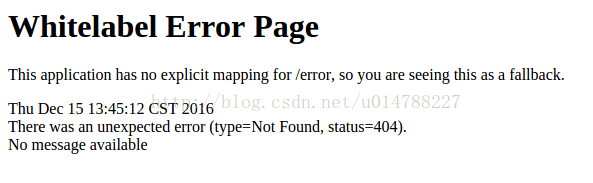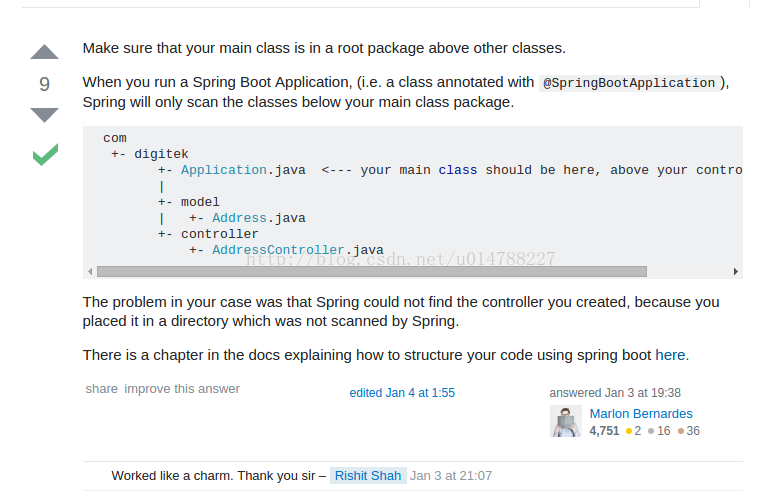初次使用spring boot,按照其官网Building a RESTful Web Service搭建运行一个demo,代码如下:
pom.xml
- <?xml version=“1.0” encoding=“UTF-8”?>
- <project xmlns=“http://maven.apache.org/POM/4.0.0” xmlns:xsi=“http://www.w3.org/2001/XMLSchema-instance”
- xsi:schemaLocation=“http://maven.apache.org/POM/4.0.0 http://maven.apache.org/xsd/maven-4.0.0.xsd”>
- <modelVersion>4.0.0</modelVersion>
- <groupId>personal.timeless</groupId>
- <artifactId>CommentSystem</artifactId>
- <packaging>war</packaging>
- <version>0.0.1-SNAPSHOT</version>
- <name>CommentSystem Maven Webapp</name>
- <url>http://maven.apache.org</url>
- <parent>
- <groupId>org.springframework.boot</groupId>
- <artifactId>spring-boot-starter-parent</artifactId>
- <version>1.4.2.RELEASE</version>
- </parent>
- <dependencies>
- <dependency>
- <groupId>org.springframework.boot</groupId>
- <artifactId>spring-boot-starter-web</artifactId>
- </dependency>
- <dependency>
- <groupId>org.springframework.boot</groupId>
- <artifactId>spring-boot-starter-test</artifactId>
- <scope>test</scope>
- </dependency>
- <dependency>
- <groupId>com.jayway.jsonpath</groupId>
- <artifactId>json-path</artifactId>
- <scope>test</scope>
- </dependency>
- </dependencies>
- <properties>
- <java.version>1.8</java.version>
- </properties>
- <build>
- <plugins>
- <plugin>
- <groupId>org.springframework.boot</groupId>
- <artifactId>spring-boot-maven-plugin</artifactId>
- </plugin>
- </plugins>
- </build>
- <repositories>
- <repository>
- <id>spring-releases</id>
- <url>https://repo.spring.io/libs-release</url>
- </repository>
- </repositories>
- <pluginRepositories>
- <pluginRepository>
- <id>spring-releases</id>
- <url>https://repo.spring.io/libs-release</url>
- </pluginRepository>
- </pluginRepositories>
- </project>
<?xml version="1.0" encoding="UTF-8"?>
<project xmlns="http://maven.apache.org/POM/4.0.0" xmlns:xsi="http://www.w3.org/2001/XMLSchema-instance"
xsi:schemaLocation="http://maven.apache.org/POM/4.0.0 http://maven.apache.org/xsd/maven-4.0.0.xsd">
<modelVersion>4.0.0</modelVersion>
<groupId>personal.timeless</groupId>
<artifactId>CommentSystem</artifactId>
<packaging>war</packaging>
<version>0.0.1-SNAPSHOT</version>
<name>CommentSystem Maven Webapp</name>
<url>http://maven.apache.org</url>
<parent>
<groupId>org.springframework.boot</groupId>
<artifactId>spring-boot-starter-parent</artifactId>
<version>1.4.2.RELEASE</version>
</parent>
<dependencies>
<dependency>
<groupId>org.springframework.boot</groupId>
<artifactId>spring-boot-starter-web</artifactId>
</dependency>
<dependency>
<groupId>org.springframework.boot</groupId>
<artifactId>spring-boot-starter-test</artifactId>
<scope>test</scope>
</dependency>
<dependency>
<groupId>com.jayway.jsonpath</groupId>
<artifactId>json-path</artifactId>
<scope>test</scope>
</dependency>
</dependencies>
<properties>
<java.version>1.8</java.version>
</properties>
<build>
<plugins>
<plugin>
<groupId>org.springframework.boot</groupId>
<artifactId>spring-boot-maven-plugin</artifactId>
</plugin>
</plugins>
</build>
<repositories>
<repository>
<id>spring-releases</id>
<url>https://repo.spring.io/libs-release</url>
</repository>
</repositories>
<pluginRepositories>
<pluginRepository>
<id>spring-releases</id>
<url>https://repo.spring.io/libs-release</url>
</pluginRepository>
</pluginRepositories>
</project>controller Comment.java
- import org.springframework.web.bind.annotation.RequestMapping;
- import org.springframework.web.bind.annotation.RequestParam;
- import org.springframework.web.bind.annotation.RestController;
- @RestController
- public class Comments {
- @RequestMapping(“/greeting”)
- public String greeting(@RequestParam(value=“name”, defaultValue=“World”) String name) {
- return name;
- }
- }
import org.springframework.web.bind.annotation.RequestMapping;
import org.springframework.web.bind.annotation.RequestParam;
import org.springframework.web.bind.annotation.RestController;
@RestController
public class Comments {
@RequestMapping("/greeting")
public String greeting(@RequestParam(value="name", defaultValue="World") String name) {
return name;
}
}主文件 App.java
- import org.springframework.boot.SpringApplication;
- import org.springframework.boot.autoconfigure.SpringBootApplication;
- @SpringBootApplication
- public class App
- {
- public static void main(String[] args) throws Exception {
- SpringApplication.run(App.class, args);
- }
- }
import org.springframework.boot.SpringApplication;
import org.springframework.boot.autoconfigure.SpringBootApplication;
@SpringBootApplication
public class App
{
public static void main(String[] args) throws Exception {
SpringApplication.run(App.class, args);
}
}运行起来没报错,但是打开浏览器输入地址http://localhost:8080/greeting出现以下页面
检查地址没问题,核对jar包也正确。google,有说少jar包,按照回答添加以后也无济于事。折腾了一会找到了原因
竟然时目录文件结构问题,最后附上官网说明http://docs.spring.io/spring-boot/docs/current-SNAPSHOT/reference/htmlsingle/#using-boot-structuring-your-code
- 14.2 Locating the main application class
- We generally recommend that you locate your main application class in a root package above other classes. The @EnableAutoConfiguration annotation is often placed on your main class, and it implicitly defines a base “search package” for certain items. For example, if you are writing a JPA application, the package of the @EnableAutoConfiguration annotated class will be used to search for @Entity items.
- Using a root package also allows the @ComponentScan annotation to be used without needing to specify a basePackage attribute. You can also use the @SpringBootApplication annotation if your main class is in the root package.
- Here is a typical layout:
- com
- +- example
- +- myproject
- +- Application.java
- |
- +- domain
- | +- Customer.java
- | +- CustomerRepository.java
- |
- +- service
- | +- CustomerService.java
- |
- +- web
- +- CustomerController.java
14.2 Locating the main application class
We generally recommend that you locate your main application class in a root package above other classes. The @EnableAutoConfiguration annotation is often placed on your main class, and it implicitly defines a base “search package” for certain items. For example, if you are writing a JPA application, the package of the @EnableAutoConfiguration annotated class will be used to search for @Entity items.
Using a root package also allows the @ComponentScan annotation to be used without needing to specify a basePackage attribute. You can also use the @SpringBootApplication annotation if your main class is in the root package.
Here is a typical layout:
com
+- example
+- myproject
+- Application.java
|
+- domain
| +- Customer.java
| +- CustomerRepository.java
|
+- service
| +- CustomerService.java
|
+- web
+- CustomerController.java </div>
初次使用spring boot,按照其官网Building a RESTful Web Service搭建运行一个demo,代码如下:
pom.xml
- <?xml version=“1.0” encoding=“UTF-8”?>
- <project xmlns=“http://maven.apache.org/POM/4.0.0” xmlns:xsi=“http://www.w3.org/2001/XMLSchema-instance”
- xsi:schemaLocation=“http://maven.apache.org/POM/4.0.0 http://maven.apache.org/xsd/maven-4.0.0.xsd”>
- <modelVersion>4.0.0</modelVersion>
- <groupId>personal.timeless</groupId>
- <artifactId>CommentSystem</artifactId>
- <packaging>war</packaging>
- <version>0.0.1-SNAPSHOT</version>
- <name>CommentSystem Maven Webapp</name>
- <url>http://maven.apache.org</url>
- <parent>
- <groupId>org.springframework.boot</groupId>
- <artifactId>spring-boot-starter-parent</artifactId>
- <version>1.4.2.RELEASE</version>
- </parent>
- <dependencies>
- <dependency>
- <groupId>org.springframework.boot</groupId>
- <artifactId>spring-boot-starter-web</artifactId>
- </dependency>
- <dependency>
- <groupId>org.springframework.boot</groupId>
- <artifactId>spring-boot-starter-test</artifactId>
- <scope>test</scope>
- </dependency>
- <dependency>
- <groupId>com.jayway.jsonpath</groupId>
- <artifactId>json-path</artifactId>
- <scope>test</scope>
- </dependency>
- </dependencies>
- <properties>
- <java.version>1.8</java.version>
- </properties>
- <build>
- <plugins>
- <plugin>
- <groupId>org.springframework.boot</groupId>
- <artifactId>spring-boot-maven-plugin</artifactId>
- </plugin>
- </plugins>
- </build>
- <repositories>
- <repository>
- <id>spring-releases</id>
- <url>https://repo.spring.io/libs-release</url>
- </repository>
- </repositories>
- <pluginRepositories>
- <pluginRepository>
- <id>spring-releases</id>
- <url>https://repo.spring.io/libs-release</url>
- </pluginRepository>
- </pluginRepositories>
- </project>
<?xml version="1.0" encoding="UTF-8"?>
<project xmlns="http://maven.apache.org/POM/4.0.0" xmlns:xsi="http://www.w3.org/2001/XMLSchema-instance"
xsi:schemaLocation="http://maven.apache.org/POM/4.0.0 http://maven.apache.org/xsd/maven-4.0.0.xsd">
<modelVersion>4.0.0</modelVersion>
<groupId>personal.timeless</groupId>
<artifactId>CommentSystem</artifactId>
<packaging>war</packaging>
<version>0.0.1-SNAPSHOT</version>
<name>CommentSystem Maven Webapp</name>
<url>http://maven.apache.org</url>
<parent>
<groupId>org.springframework.boot</groupId>
<artifactId>spring-boot-starter-parent</artifactId>
<version>1.4.2.RELEASE</version>
</parent>
<dependencies>
<dependency>
<groupId>org.springframework.boot</groupId>
<artifactId>spring-boot-starter-web</artifactId>
</dependency>
<dependency>
<groupId>org.springframework.boot</groupId>
<artifactId>spring-boot-starter-test</artifactId>
<scope>test</scope>
</dependency>
<dependency>
<groupId>com.jayway.jsonpath</groupId>
<artifactId>json-path</artifactId>
<scope>test</scope>
</dependency>
</dependencies>
<properties>
<java.version>1.8</java.version>
</properties>
<build>
<plugins>
<plugin>
<groupId>org.springframework.boot</groupId>
<artifactId>spring-boot-maven-plugin</artifactId>
</plugin>
</plugins>
</build>
<repositories>
<repository>
<id>spring-releases</id>
<url>https://repo.spring.io/libs-release</url>
</repository>
</repositories>
<pluginRepositories>
<pluginRepository>
<id>spring-releases</id>
<url>https://repo.spring.io/libs-release</url>
</pluginRepository>
</pluginRepositories>
</project>controller Comment.java
- import org.springframework.web.bind.annotation.RequestMapping;
- import org.springframework.web.bind.annotation.RequestParam;
- import org.springframework.web.bind.annotation.RestController;
- @RestController
- public class Comments {
- @RequestMapping(“/greeting”)
- public String greeting(@RequestParam(value=“name”, defaultValue=“World”) String name) {
- return name;
- }
- }
import org.springframework.web.bind.annotation.RequestMapping;
import org.springframework.web.bind.annotation.RequestParam;
import org.springframework.web.bind.annotation.RestController;
@RestController
public class Comments {
@RequestMapping("/greeting")
public String greeting(@RequestParam(value="name", defaultValue="World") String name) {
return name;
}
}主文件 App.java
- import org.springframework.boot.SpringApplication;
- import org.springframework.boot.autoconfigure.SpringBootApplication;
- @SpringBootApplication
- public class App
- {
- public static void main(String[] args) throws Exception {
- SpringApplication.run(App.class, args);
- }
- }
import org.springframework.boot.SpringApplication;
import org.springframework.boot.autoconfigure.SpringBootApplication;
@SpringBootApplication
public class App
{
public static void main(String[] args) throws Exception {
SpringApplication.run(App.class, args);
}
}运行起来没报错,但是打开浏览器输入地址http://localhost:8080/greeting出现以下页面
检查地址没问题,核对jar包也正确。google,有说少jar包,按照回答添加以后也无济于事。折腾了一会找到了原因
竟然时目录文件结构问题,最后附上官网说明http://docs.spring.io/spring-boot/docs/current-SNAPSHOT/reference/htmlsingle/#using-boot-structuring-your-code
- 14.2 Locating the main application class
- We generally recommend that you locate your main application class in a root package above other classes. The @EnableAutoConfiguration annotation is often placed on your main class, and it implicitly defines a base “search package” for certain items. For example, if you are writing a JPA application, the package of the @EnableAutoConfiguration annotated class will be used to search for @Entity items.
- Using a root package also allows the @ComponentScan annotation to be used without needing to specify a basePackage attribute. You can also use the @SpringBootApplication annotation if your main class is in the root package.
- Here is a typical layout:
- com
- +- example
- +- myproject
- +- Application.java
- |
- +- domain
- | +- Customer.java
- | +- CustomerRepository.java
- |
- +- service
- | +- CustomerService.java
- |
- +- web
- +- CustomerController.java
14.2 Locating the main application class
We generally recommend that you locate your main application class in a root package above other classes. The @EnableAutoConfiguration annotation is often placed on your main class, and it implicitly defines a base “search package” for certain items. For example, if you are writing a JPA application, the package of the @EnableAutoConfiguration annotated class will be used to search for @Entity items.
Using a root package also allows the @ComponentScan annotation to be used without needing to specify a basePackage attribute. You can also use the @SpringBootApplication annotation if your main class is in the root package.
Here is a typical layout:
com
+- example
+- myproject
+- Application.java
|
+- domain
| +- Customer.java
| +- CustomerRepository.java
|
+- service
| +- CustomerService.java
|
+- web
+- CustomerController.java </div>