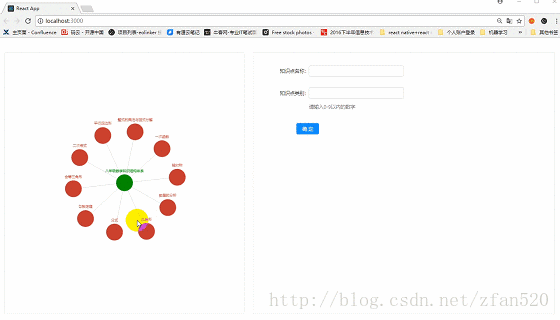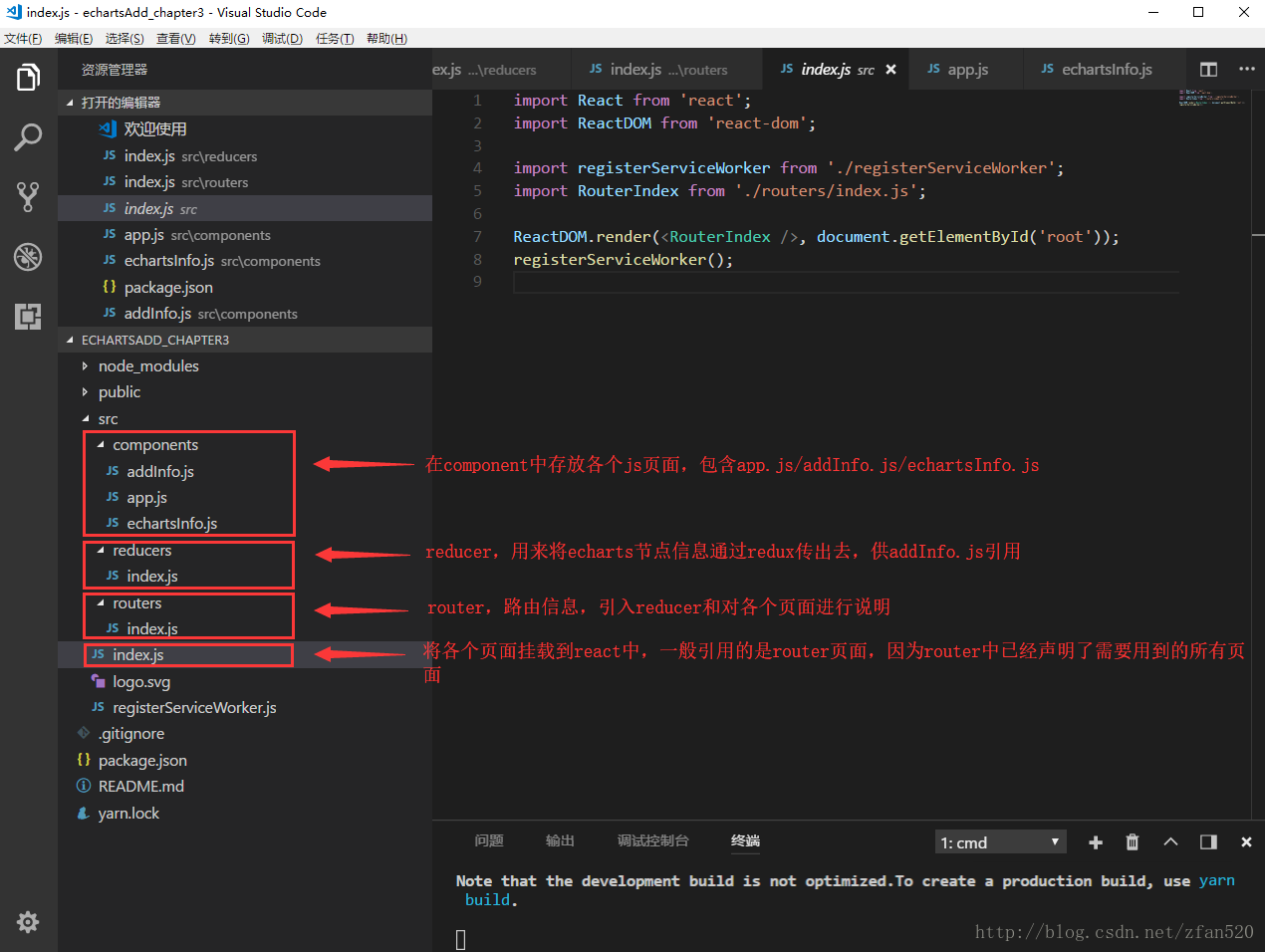1、演示效果
2、详细说明
2.1 index.js引入路由信息
2.1.1 index.js加载ReactDOM
import React from 'react';
import ReactDOM from 'react-dom';
import registerServiceWorker from './registerServiceWorker';
//一般导入路由页面即可,注意import后面的名称第一个字母必须为大写
import RouterIndex from './routers/index.js';
//<引入名称 />表示以组件的形式挂载到ReactDOM当中
ReactDOM.render(<RouterIndex />, document.getElementById('root'));
registerServiceWorker();2.1.2 routers中的index.js
import React, { Component } from 'react';
import { BrowserRouter } from 'react-router-dom';
import { createStore } from 'redux';
import { Provider } from 'react-redux';
//引入reducer页面
import Reducer from '../reducers/index.js';
//引入所使用的页面
import App from '../components/app.js';
//将reducer页面放入store中
const store = createStore(Reducer)
export default class RouterIndex extends Component {
render() {
return (
//provider作为最好分发器,将store挂载到provider中,方便下面所引用的所有页面使用reducer存放的数据
<Provider store={store}>
<BrowserRouter>
<App path={'/App'} />
</BrowserRouter>
</Provider>
)
}
}2.2父页面引入echarts和输入信息框
components中的app.js页面,详细说明请注意注释部分。
import React, { Component } from 'react';
import 'antd/dist/antd.css'; // Add
import { Layout, Card } from 'antd';
//子页面echartsInfo.js的引入
import EchartsInfo from './echartsInfo.js';
//子页面addInfo.js的引入
import AddInfo from './addInfo.js'
const { Content, Sider } = Layout;
class App extends Component {
constructor() {
super()
//定义需要用到的状态机
this.state = {
echartsoption: {
ifAdd: false,
selectName: '',
selectIndex: -1,
newcategory: -1,
newname: ''
}
}
}
//定义添加节点信息的函数,供子页面addInfo.js调用传参
handleAdd(sindex, sname, scategory, name, category) {
this.setState({
echartsoption: {
ifAdd: true,
selectIndex: sindex,
selectName: sname,
newcategory: category,
newname: name,
},
})
}
render() {
return (
<Layout style={{ padding: '10px 0', background: '#fff' }}>
<Sider width={700} style={{ background: '#fff', paddingLeft: '15px', paddingTop: '30px' }}>
<Card>
{/* EchartsInfo组件引用,同时将参数通过eventsOption传到echartsInfo中 */}
<EchartsInfo eventsOption={this.state.echartsoption}></EchartsInfo>
</Card>
</Sider>
<Content style={{ padding: '0 24px', minHeight: 280 }}>
{/* AddInfo组件引用,同时将设定的函数通过handleAdd传到AddInfo中 */}
<AddInfo handleAdd={this.handleAdd.bind(this)}></AddInfo>
</Content>
</Layout>
);
}
}
export default App;
2.3 Echarts呈现页面
components中的echartsInfo.js页面,详细说明请注意注释部分。
import React from 'react'
import echarts from 'echarts/lib/echarts' //必须
import 'echarts/lib/component/tooltip'
import 'echarts/lib/component/legend'
import 'echarts/lib/chart/graph'
import { connect } from 'react-redux';
class EchartsInfo extends React.Component {
constructor(props) {
super(props)
this.initPie = this.initPie.bind(this);
this.state = {
//数据声明
echartsdata: [
{ category: 0, name: "八年级数学知识结构体系" },
{ name: "三角形" },
{ name: "全等三角形" },
{ name: "轴对称" },
{ name: "整式的乘法与因式分解" },
{ name: "分式" },
{ name: "二次根式" },
{ name: "勾股定理" },
{ name: "平行四边形" },
{ name: "一次函数" },
{ name: "数据的分析" },
],
//节点关系声明
echartslinks: [
{ source: "八年级数学知识结构体系", target: "三角形" },
{ source: "八年级数学知识结构体系", target: "全等三角形" },
{ source: "八年级数学知识结构体系", target: "轴对称" },
{ source: "八年级数学知识结构体系", target: "整式的乘法与因式分解" },
{ source: "八年级数学知识结构体系", target: "分式" },
{ source: "八年级数学知识结构体系", target: "二次根式" },
{ source: "八年级数学知识结构体系", target: "勾股定理" },
{ source: "八年级数学知识结构体系", target: "平行四边形" },
{ source: "八年级数学知识结构体系", target: "一次函数" },
{ source: "八年级数学知识结构体系", target: "数据的分析" },
],
}
}
initPie() {
//定义数据格式
var TestNodeOption = {
animationDurationUpdate: 1500,
animationEasingUpdate: 'quinticInOut',
series: [
{
type: 'graph',
zoom: 2,
layout: 'force',
hoverAnimation: true,
name: 'graph',
symbolSize: 30,
roam: true,
categories: [{
name: '根节点',
itemStyle: {
normal: {
color: "#009800", //颜色
}
}
}, {
name: '一级节点',
itemStyle: {
normal: {
color: "#f2b368",
}
}
}],
// 节点标签
label: {
normal: {
show: true,
position: 'top',//设置label显示的位置
// formatter: '{c}',//设置label读取的值为value
textStyle: {
fontSize: '12rem'
},
}
},
//放大程度
force: {
repulsion: 200
},
edgeSymbolSize: [4, 50],
// 数据
data: this.state.echartsdata,
// 建立关系
links: this.state.echartslinks,
}],
};
var myChart = echarts.init(this.ID) //初始化echarts
//通过父组件传过来的值
var ifAdd = this.props.eventsOption.ifAdd
var selectName = this.props.eventsOption.selectName
var TimeFn = null
/* var dataFromDB = this.state.echartsdata
var linksFromDB = this.state.echartslinks */
//记录前一次选中的节点,未单击节点时先前选中节点信息为空
var preSelectName = null;
var preSelectCategory = null;
//设置options,即加载数据,第一次加载的数据为上面定义的TestNodeOption
if (myChart.getOption() === undefined) {
myChart.setOption(TestNodeOption)
}
//之后的加载均在已有的数据的基础之上
else myChart.setOption(myChart.getOption())
//方便initpie中定义的函数使用this控制状态机
var that = this;
if (ifAdd) {
addNode();
}
//************选中节点的添加事件**************
function addNode() {
let options = myChart.getOption();//获取已生成图形的Option param
let nodesOption = options.series[0].data;//获得所有节点的数组
let linksOption = options.series[0].links;//获得所有连接的数组
//添加新节点的数据
let newNode = {
name: that.props.eventsOption.newname,//that相当于this,但用this会报错
draggable: true,
category: that.props.eventsOption.newcategory//that相当于this,但用this会报错
}
nodesOption.push(newNode);
//添加新节点的链接信息
let newLink = {
source: selectName,
target: newNode.name
}
linksOption.push(newLink);
//对添加的节点信息进行加载
myChart.setOption(options);
}
//**************************
//************节点加载单击事件**************
myChart.on('click', transIndex.bind(this))
//单击事件,选中节点,并把节点信息通过reducer传出去
function transIndex(param) {
clearTimeout(TimeFn)
TimeFn = setTimeout(() => {
const { setEchartState } = this.props;
let options = myChart.getOption();
let nodesOption = options.series[0].data;
//选中节点改变category-------
for (let m in nodesOption) {
if (preSelectName != null && preSelectName === nodesOption[m].name) {
nodesOption[m].category = preSelectCategory;
}
if (nodesOption[m].name === param.data.name) {
nodesOption[m].category = 1;
}
}
if (preSelectName !== param.data.name) {
preSelectName = param.data.name;
preSelectCategory = param.data.category;
}
//将节点信息丢给reducer
setEchartState({
type: 'EchartsIndexName',
payload: {
index: param.dataIndex,
name: param.data.name,
knowid: param.data.knowid,
category: param.data.category,
}
})
//echarts加载修改后的数据
myChart.setOption(options);
}, 300)
}
//**************************
}
//初始化时加载的周期函数
componentDidMount() {
this.initPie()
}
//当shouldComponentUpdate返回为true是加载的更新函数
componentDidUpdate() {
this.initPie()
}
//当父页面传过来的props和已经接收过的props不一致以及上一次加载时的state和本次state不一致时,返回ture,否则返回false
//返回结果,决定了是否调用componentDidUpdate周期函数
shouldComponentUpdate(nextProps, nextState) {
//根据子页面已有的props信息和再次传过来的props信息进行判断,若相同
//再判断子页面上一次的state与本次修改后的state是否相同,若也相同,则无需进行componentDidUpdate操作
//只要有一个不同,则需要加载componentDidUpdate,即更新操作
return (nextProps.eventsOption !== this.props.eventsOption || nextState.echartsdata.length !== this.state.echartsdata.length);
}
render() {
const { width = "100%", height = '700px' } = this.props
return <div ref={ID => this.ID = ID} style={{ width, height }}></div>
}
}
//reducer中固有的函数,获取reducer中的state
function mapStateToProps(state) {
return {
};
}
//reducer中固有的函数,向reducer中传递state,在store中保存
function mapDispatchToProps(dispatch) {
return {
setEchartState: (state) => dispatch(state)
};
}
export default connect(
mapStateToProps,
mapDispatchToProps
)(EchartsInfo);2.4 Reducer 获取节点信息以及存储
import { combineReducers } from 'redux'
//定义函数reducer_echarts,对设置的状态进行匹配,若匹配成功,则存储为EchartsIndexName
//否则仍然返回原先的state
function reducer_echarts(state = {}, action) {
switch (action.type) {
case 'EchartsIndexName':
return { EchartsIndexName: action.payload };
default:
return state;
}
}
export default combineReducers({
reducer_echarts
})2.5 添加节点信息页面
components中的addInfo.js页面,详细说明请注意注释部分。
import React, { Component } from 'react';
import { connect } from 'react-redux';
import 'antd/dist/antd.css'; // Add
import { Form, Input, Button, Card } from 'antd';
const FormItem = Form.Item;
class AddInfo extends Component {
constructor(props) {
super(props);
this.state = {
echartsoption: {
selectName: '',
selectIndex: -1,
ifAdd: false,
selectcategory: -1,
newname:''
}
}
}
//利用状态机记录输入信息的名称
changename(e) {
this.setState({
newname: e.target.value
});
}
//利用状态机记录输入信息的类别
changecategory(e) {
this.setState({
newcategory: +e.target.value
});
}
//单击节点时,调用app中传过来的函数,将对应的参数传至父组件,即app.js组件
handleClick() {
//获取reucer中的信息
const { EchartsIndexName } = this.props;
//利用this.props,调用app中handleAdd函数,将添加节点信息的值传过去
this.props.handleAdd(EchartsIndexName.index,EchartsIndexName.name,EchartsIndexName.category,this.state.newname,this.state.category);
}
render() {
return (
<Card style={{ height: '750px', marginTop: '30px' }}>
<Form style={{ paddingTop: '10px' }}>
<FormItem
label="知识点名称"
labelCol={{ span: 4 }}
wrapperCol={{ span: 8 }}
hasFeedback
>
<Input onChange={this.changename.bind(this)} />
</FormItem>
<FormItem
label="知识点类别"
labelCol={{ span: 4 }}
wrapperCol={{ span: 8 }}
hasFeedback
>
<span><Input onChange={this.changecategory.bind(this)} />请输入0-9以内的数字</span>
</FormItem>
<FormItem>
{/* 单击按钮触发handleClick事件*/}
<Button type="primary" style={{ marginLeft: "100px" }} onClick={this.handleClick.bind(this)}>确定</Button>
</FormItem>
</Form>
</Card>
);
}
}
AddInfo = Form.create()(AddInfo);
function mapStateToProps(state) {
return {
EchartsIndexName: state.reducer_echarts.EchartsIndexName
};
}
function mapDispatchToProps(dispatch) {
return {
};
}
export default connect(
mapStateToProps,
mapDispatchToProps
)(AddInfo);3、源码下载
源代码已放置在github中:https://github.com/shaolong88/echarts_add
如果有任何问题均可在博客中反馈。
4、结束语
其实在这篇博客之前,我写过一篇类似的博客,名称为“按钮实现echarts的添加与删除”,链接是http://blog.csdn.net/zfan520/article/details/78623272。在这篇博客中,我阐述了删除和添加两个操作,但有点冗余,这篇博客是我在经过反复精简之后所写,所以内容较为可以接受,但是里面还有一个问题,就是reduer和router还可以进一步的删减,这个后期我还会再次晚上,请大家关注gitlab中的源码即可。