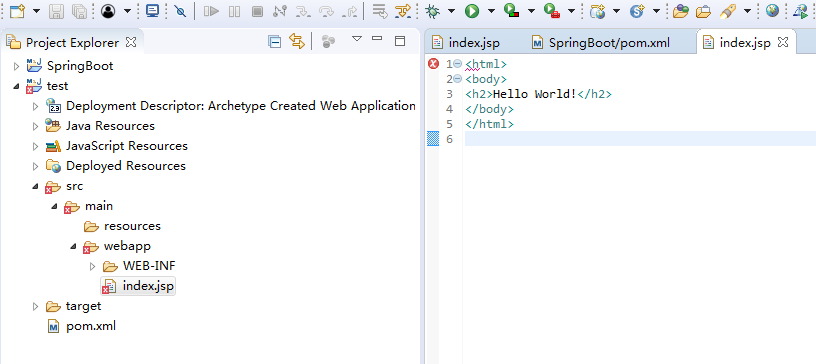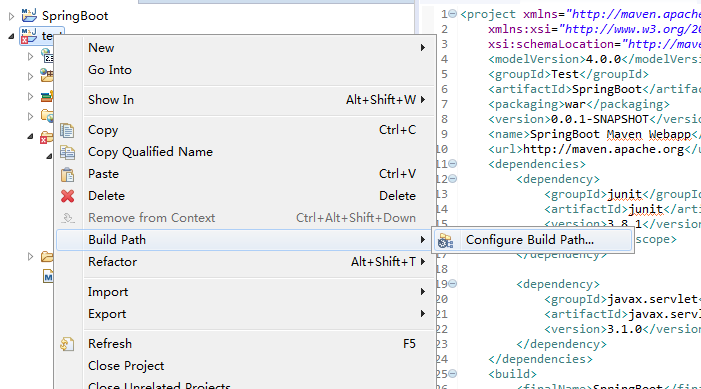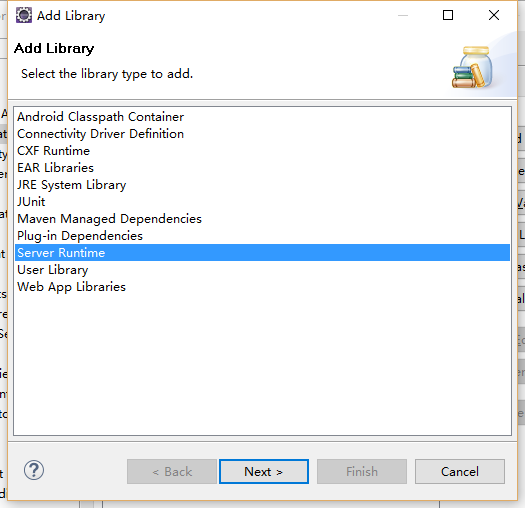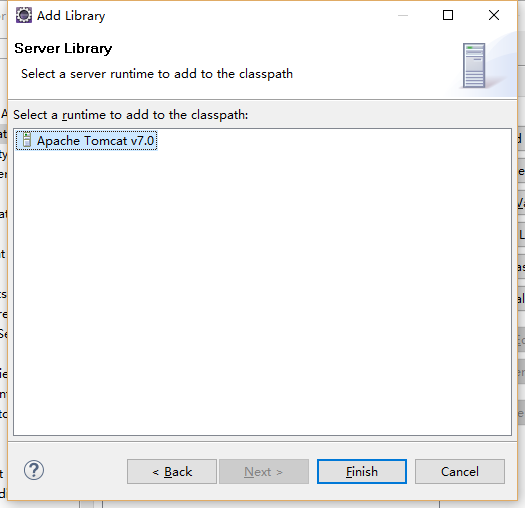Eclipse Maven新建webapp项目时会出现 index.jsp报错的情况
这种情况一般可以有两种解决方式
1.直接在 pom.xml 文件中添加支持
<dependency>
<groupId>javax.servlet</groupId>
<artifactId>javax.servlet-api</artifactId>
<version>3.1.0</version>
</dependency>添加好后,保存pom.xml 和jsp。
2.添加tomcat支持
首先選中項目右鍵選擇“Bulid Path”,再選擇“Configure Build Path”
然後選擇Librarees選項卡 ,再點擊右邊 Add Library,選擇Server Runtime .
然后保存即可解决报错问题