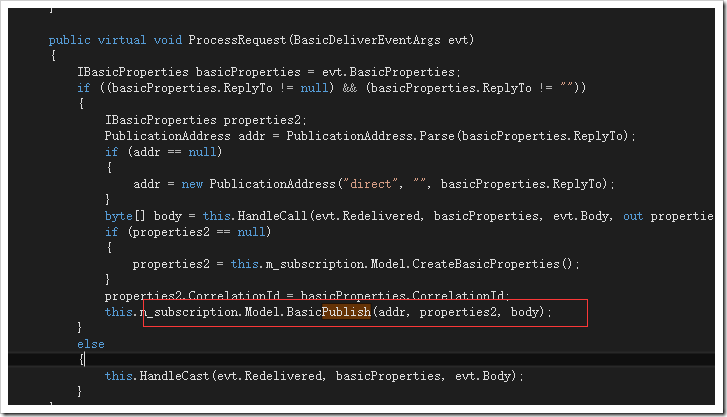实现RPC
首先要弄明白,RPC是个什么东西。
(RPC) Remote Procedure Call Protocol 远程过程调用协议
在一个大型的公司,系统由大大小小的服务构成,不同的团队维护不同的代码,部署在不同的机器。但是在做开发时候往往要用到其它团队的方法,因为已经有了实现。但是这些服务部署不同的机器上,想要调用就需要网络通信,这些代码繁琐且复杂,一不小心就会写的很低效。RPC协议定义了规划,其它的公司都给出了不同的实现。比如微软的wcf,以及现在火热的WebApi。
在RabbitMQ中RPC的实现也是很简单高效的,现在我们的客户端、服务端都是消息发布者与消息接收者。
首先客户端通过RPC向服务端发出请求
我这里有一堆东西需要你给我处理一下,correlation_id:这是我的请求标识,erply_to:你处理完过后把结果返回到这个队列中。
服务端拿到了请求,开始处理并返回
correlation_id:这是你的请求标识 ,原封不动的给你。 这时候客户端用自己的correlation_id与服务端返回的id进行对比。是我的,就接收。

一些繁琐的细节rabbitmq已经为我们封装了,简单的SimpleRpcServer与SimpleRpcClient让Rpc实现的更为方便,这里可以先看一下server端
使用默认的交换机,创建一个SimpleRpcServer的实例,这里需要注意的是,SimpleRpcServer的处理应该是根据业务来的,也就是自己的。在给出的类中没有任何的实现,如果我们创建一个自己的RpcServer并且给出实现
//创建返回一个新的频道 using (var channel = RabbitMqHelper.GetConnection().CreateModel()) { //创建一个rpc queue channel.QueueDeclare("RpcQueue", true, false, false, null); SimpleRpcServer rpc = new SmsSimpleRpcServer(new Subscription(channel, "RpcQueue")); Console.WriteLine("服务端启动成功");
rpc.MainLoop();
Console.ReadKey();
}
这里是自己的一个RpcServer,在HandleSimpleCall方法里返回对处理的回调消息,在ProcessRequest中做出具体的处理逻辑
/// <summary> /// 发送短信的Rpc /// </summary> public class SmsSimpleRpcServer : SimpleRpcServer { public SmsSimpleRpcServer(Subscription subscription) : base(subscription) { } /// <summary> /// 执行完成后进行h回调 /// </summary> /// <param name="isRedelivered"></param> /// <param name="requestProperties"></param> /// <param name="body"></param> /// <param name="replyProperties"></param> /// <returns></returns> public override byte[] HandleSimpleCall(bool isRedelivered, IBasicProperties requestProperties, byte[] body, out IBasicProperties replyProperties) { replyProperties = null; return Encoding.UTF8.GetBytes($"给{Encoding.UTF8.GetString(body)}发送短信成功"); } /// <summary> /// 进行处理 /// </summary> /// <param name="evt"></param> public override void ProcessRequest(BasicDeliverEventArgs evt) { // todo..... base.ProcessRequest(evt); } }
回到client端,这里的代码也是非常容易的。创建一个SimpleRpcClient,然后指定了交换机类型,因为用的是默认的,所以exchange传的是null, routingkey是我们的rpcqueue。最后调用call方法
using (var channel = RabbitMqHelper.GetConnection().CreateModel()) { //创建client的rpc SimpleRpcClient client = new SimpleRpcClient(channel, new PublicationAddress(exchangeType: ExchangeType.Direct, exchangeName: string.Empty, routingKey: "RpcQueue")); bool flag = true; var sendmsg = ""; while (flag) { Console.WriteLine("请输入要发送的消息"); sendmsg = Console.ReadLine(); if (string.IsNullOrWhiteSpace(sendmsg)) { Console.Write("请输入消息"); continue; } var msg = client.Call(Encoding.UTF8.GetBytes(sendmsg)); Console.WriteLine(Encoding.UTF8.GetString(msg)); } Console.ReadKey(); }
把程序运行起来
后面说一些内部的东西,其实上在创建一次SimpleRpcClient的时候都会创建一个回调队列,这个队列在程序关闭后会自动消失,所以这些建议创建一次就够了,都使用这个。如果创建多次会影响性能
在回调的时候,通过源码也可以看到判断了correlation_id的一致性
在server端也可以看到在执行Process后会发布消息到回调队列
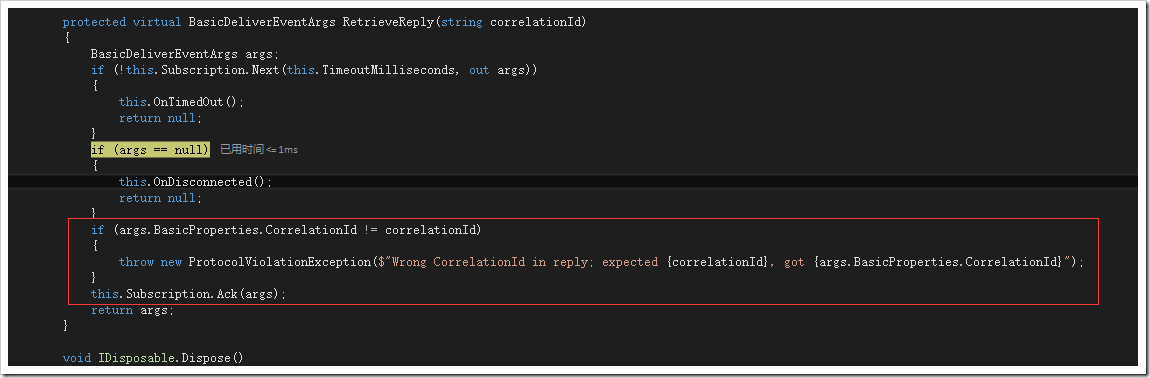
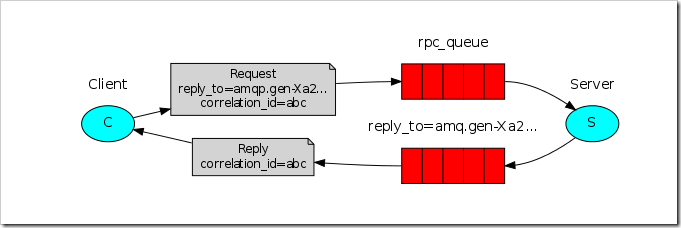

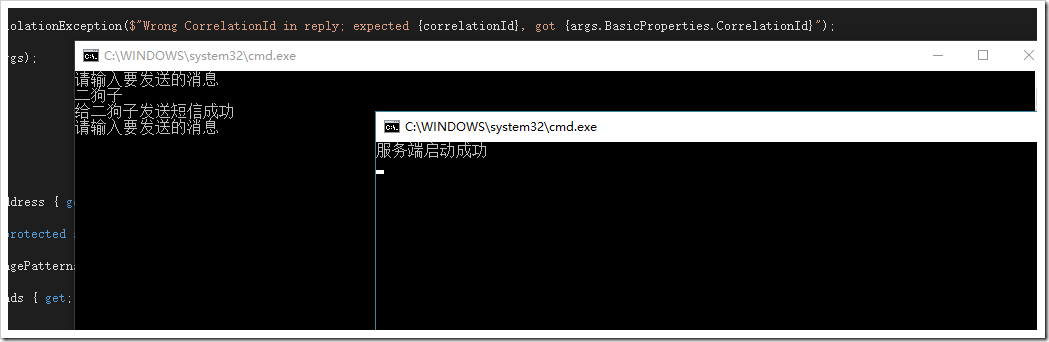
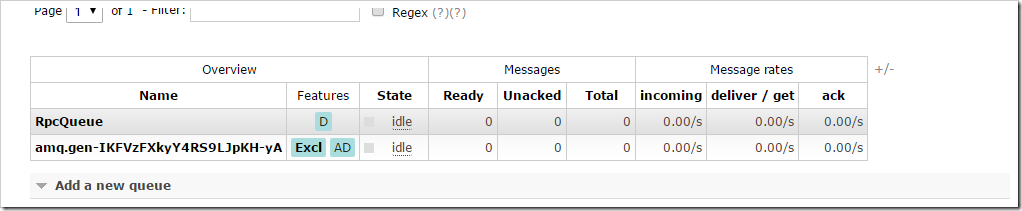
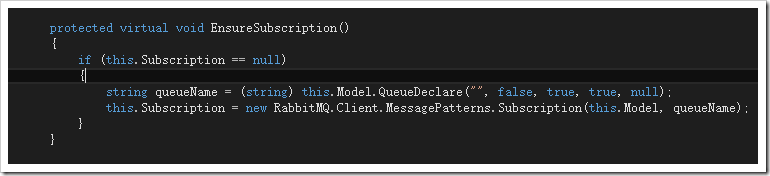
![NMIV$QS2F)`R0Y38S03W}DU[4] NMIV$QS2F)`R0Y38S03W}DU[4]](https://images2015.cnblogs.com/blog/832799/201612/832799-20161224004443214-956754975.png)