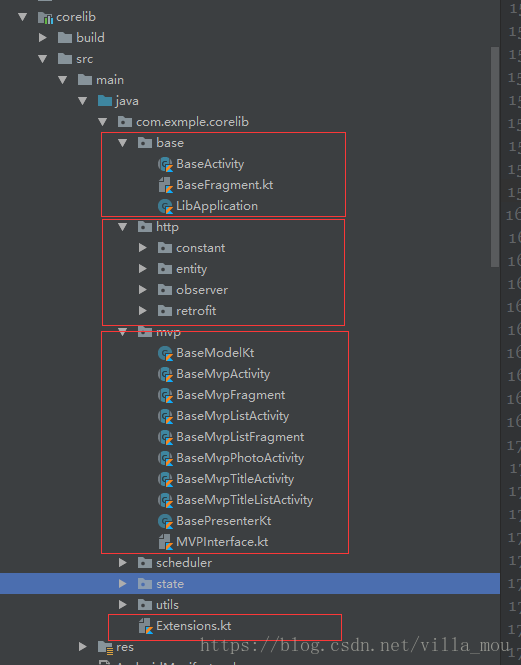最近项目忙完了,开始有一定的时间优化自己的架构,我一直写代码都有一种感觉,每次写完一个项目,然后开始优化,等优化完,再看看自己写的代码,就发现我封装的框架真的有点辣鸡,然后又开始写个基础的lib进行架构的优化
简介
关于Android程序的构架,主要有MVC,MVP和MVVM。MVC相对于较为落后,耦合度太高、职责不明确;MVVM其实就是在mvp的基础上采用DataBind,普及性不如MVP,况且Google官方提供了Sample代码来展示MVP模式的用法,所以目前大部分项目采用的还是MVP,当然根据项目的情况以及项目的大小来采用合适的结构才是合理的。
Kotlin是由JetBrains创建的基于JVM的编程语言,IntelliJ正是JetBrains的杰作,而Android Studio是基于IntelliJ修改而来的。Kotlin是一门包含很多函数式编程思想的面向对象编程语言。Kotlin生来就是为了弥补Java缺失的现代语言的特性,并极大的简化了代码,使得开发者可以编写尽量少的样板代码。所以目前来说kotlin的Android开发者中的普及率越来越大,这应该是一个很大的趋势。所以学习和使用kotlin是一个Android开发者必备的技能
Retrofit: Retrofit是Square 公司开发的一款正对Android 网络请求的框架。底层基于OkHttp 实现。
RxJava:RxJava 在 GitHub 主页上的自我介绍是 “a library for composing asynchronous and event-based programs using observable sequences for the Java VM”(一个在 Java VM 上使用可观测的序列来组成异步的、基于事件的程序的库)。这就是 RxJava ,概括得非常精准。总之就是让异步操作变得非常简单。
各自的职责:Retrofit 负责请求的数据和请求的结果,使用接口的方式呈现,OkHttp 负责请求的过程,RxJava 负责异步,各种线程之间的切换。
RxJava + Retrofit 已成为当前Android 网络请求最流行的方式。
MVP具体实现
首先既然采用了MVP,肯定必不可少具M层,V层,P层的基础接口,封装一个公共的操作,看一下具体实现
我把顶级的接口分成了两层,这样有利于在写泛型的时候没那么麻烦
先看下目录结构
- 顶级接口
第一层
interface ITopView : LifecycleOwner {
fun getCtx(): Context?
fun inited()
fun finish(resultCode: Int = Activity.RESULT_CANCELED)
fun showLoading(@NotNull msg: String)
fun showLoading(@StringRes srtResId: Int)
fun dismissLoading()
fun showToast(@StringRes srtResId: Int)
fun showToast(@NotNull message: String)
}
interface ITopPresenter : LifecycleObserver {
fun attachView(view: ITopView)
@OnLifecycleEvent(Lifecycle.Event.ON_DESTROY)
fun detachView()
}
interface ITopModel {
fun onDetach()
}
第二层
interface IView<P : ITopPresenter> : ITopView {
var mPresenter: P
override fun inited() {
mPresenter.attachView(this)
}
}
interface IPresenter<V : ITopView, M : IModel> : ITopPresenter {
var mView: V?
var mModel: M?
fun getContext() = mView?.getCtx()
@Suppress("UNCHECKED_CAST")
override fun attachView(view: ITopView) {
mView = view as V
mView?.lifecycle?.addObserver(this)
}
override fun detachView() {
mModel?.onDetach()
mModel = null
mView = null
}
//判断是否初始化View
private val isViewAttached: Boolean
get() = mView != null
fun checkViewAttached() {
if (!isViewAttached) throw MvpViewNotAttachedException()
}
private class MvpViewNotAttachedException internal constructor() : RuntimeException("Please call IPresenter.attachView(IBaseView) before" + " requesting data to the IPresenter")
}
interface IModel : ITopModel {
val mDisposablePool: CompositeDisposable
fun addDisposable(disposable: Disposable) {
mDisposablePool.add(disposable)
}
override fun onDetach() {
if (!mDisposablePool.isDisposed) {
mDisposablePool.clear()
}
}
}
还有额外的一个列表的V层,主要是对列表界面数据统一处理
interface IListView<P : ITopPresenter> :IView<P>{
val mRecyclerView: RecyclerView?
val mStateView: IStateView?
val mRefreshLayout:SmartRefreshLayout
fun loadMoreFail(isRefresh: Boolean)
}然后M的基类
open class BaseModelKt {
val mDisposablePool: CompositeDisposable by lazy { CompositeDisposable() }
}然后P的基类
open class BasePresenterKt<V : ITopView> {
var mView: V? = null
}Activity和Fragment的封装
首先的MVPActivity的实现
abstract class BaseMvpActivity<V : ITopView, P : ITopPresenter> : BaseActivity(), IView<P> {
override fun onCreate(savedInstanceState: Bundle?) {
super.onCreate(savedInstanceState)
inited()
}
override fun getCtx() = this
override fun showLoading(msg: String) {
progressDialog?.showProgressDialogWithText(msg)
}
override fun finish(resultCode: Int) {
finish()
}
override fun showLoading(srtResId: Int) {
progressDialog?.showProgressDialogWithText(resources.getString(srtResId))
}
override fun dismissLoading() {
progressDialog?.dismissProgressDialog()
}
override fun showToast(message: String) {
showToastBottom(message)
}
override fun showToast(srtResId: Int) {
showToast(resources.getString(srtResId))
}
}然后MVPFragment的实现
abstract class BaseMvpFragment<V : ITopView, P : ITopPresenter> : BaseFragment(), IView<P> {
override fun getCtx() = context
override fun onActivityCreated(savedInstanceState: Bundle?) {
super.onActivityCreated(savedInstanceState)
inited()
}
override fun finish(resultCode: Int) {
}
override fun showToast(message: String) {
showToastBottom(message)
}
override fun showToast(srtResId: Int) {
showToast(resources.getString(srtResId))
}
override fun showLoading(msg: String) {
showProgressDialog(msg)
}
override fun showLoading(srtResId: Int) {
showProgressDialog(resources.getString(srtResId))
}
override fun dismissLoading() {
dismissProgressDialog()
}
}然后封装一个带toolBar的MVPTitleActivity,它是MVPActivity的子类
abstract class BaseMvpTitleActivity<V : ITopView, P : ITopPresenter> : BaseMvpActivity<V, P>() {
private var rightMenuTexts: String? = null
private var rightMenuIcons: Int? = null
private var titleTv: TextView? = null
@LayoutRes
protected abstract fun childView(): Int
override fun getContentView() = R.layout.activtiy_base_title
override fun initView() {
val container = this.findViewById<FrameLayout>(R.id.base_container)
container.addView(layoutInflater.inflate(childView(), null))
val toolbar = this.findViewById<Toolbar>(R.id.base_toolbar)
titleTv = this.findViewById(R.id.base_title_tv)
toolbar.title = ""
setSupportActionBar(toolbar)
if (hasBackIcon()) {
toolbar.setNavigationIcon(R.drawable.return_icon)
toolbar.setNavigationOnClickListener { finish() }
}
}
open fun hasBackIcon() = true
override fun onCreateOptionsMenu(menu: Menu): Boolean {
rightMenuIcons?.let {
val item = menu.add(0, 0, 0, "")
item.icon = ContextCompat.getDrawable(this, it)
item.setShowAsAction(Menu.FLAG_ALWAYS_PERFORM_CLOSE)
}
rightMenuTexts?.let {
val item = menu.add(0, 0, 0, "")
item.title = it
item.setShowAsAction(Menu.FLAG_ALWAYS_PERFORM_CLOSE)
}
return true
}
override fun onOptionsItemSelected(item: MenuItem): Boolean {
onRightMenuClick(item.itemId)
return false
}
/**
* 设置toolbar右边的文字
*/
fun setRightMenuTexts(rightMenuText: String) {
this.rightMenuTexts = rightMenuText
}
/**
* 设置toolbar右边的icon
*/
fun setRightMenuIcons(@DrawableRes rightIconResId: Int) {
this.rightMenuIcons = rightIconResId
}
/**
* 当toolbar右边的icon,被点击,数据0,1,2,3
*/
open fun onRightMenuClick(itemId: Int) {
}
/**
* 设置中间的title
*/
protected fun setActivityTitle(@StringRes strResId: Int) {
titleTv?.setText(strResId)
}
protected fun setActivityTitle(text: String) {
titleTv?.text = text
}
/**
* 设置中间title的颜色
*/
fun setActivityTitleColor(@ColorRes colorId: Int) {
titleTv?.setTextColor(resources.getColor(colorId))
}
}这样基本的封装基本就结束了
但是还可以对列表进行封装,封装了视图状态,下拉刷新
来看看MVPListActivity,MVPListFragment,MvpTitleListAcitivty的封装
abstract class BaseMvpListActivity<V : ITopView, P : ITopPresenter> : BaseMvpActivity<V, P>(), IListView<P> {
override fun getContentView() = R.layout.layout_list
override val mStateView: IStateView by lazy { list_sv }
override val mRecyclerView: RecyclerView by lazy { list_rv }
override val mRefreshLayout: SmartRefreshLayout by lazy { refreshLayout }
override fun initView() {
//设置列表背景色
list_rv.setBackgroundColor(ContextCompat.getColor(this, setRecyclerViewBgColor))
//重试
list_sv.onRetry = { onRetry() }
//刷新
refreshLayout.setOnRefreshListener { onRefresh() }
//设置下拉刷新是否可用
refreshLayout.isEnabled = setRefreshEnable
}
abstract fun onRefresh()
abstract fun onRetry()
open val setRecyclerViewBgColor = R.color.white
open val setRefreshEnable = true
}
abstract class BaseMvpListFragment<V : ITopView, P : ITopPresenter> : BaseMvpFragment<V, P>(), IListView<P> {
override fun getContentView() = R.layout.layout_list
override val mStateView: IStateView by lazy { list_sv }
override val mRecyclerView: RecyclerView by lazy { list_rv }
override val mRefreshLayout: SmartRefreshLayout by lazy { refreshLayout }
override fun initData() {
//设置背景色
context?.let { list_rv.setBackgroundColor(ContextCompat.getColor(it, setRecyclerViewBgColor)) }
//重试
list_sv.onRetry = { onRetry() }
//刷新
refreshLayout.setOnRefreshListener { onRefresh() }
//设置下拉刷新是否可用
refreshLayout.isEnabled = setRefreshEnable
}
abstract fun onRefresh()
abstract fun onRetry()
open val setRecyclerViewBgColor = R.color.white
open val setRefreshEnable = true
}
abstract class BaseMvpTitleListActivity<V : ITopView, P : ITopPresenter> : BaseMvpTitleActivity<V, P>(), IListView<P> {
override fun childView()= R.layout.layout_list
override val mStateView: IStateView by lazy { list_sv }
override val mRecyclerView: RecyclerView by lazy { list_rv }
override val mRefreshLayout: SmartRefreshLayout by lazy { refreshLayout }
override fun initView() {
super.initView()
//设置背景色
list_rv.setBackgroundColor(ContextCompat.getColor(this, setRecyclerViewBgColor))
//重试
list_sv.onRetry = { onRetry() }
//刷新
refreshLayout.setOnRefreshListener { onRefresh() }
//设置下拉刷新是否可用
refreshLayout.isEnabled = setRefreshEnable
}
abstract fun onRefresh()
abstract fun onRetry()
open val setRecyclerViewBgColor = R.color.white
open val setRefreshEnable = true
}
这样MVP的大致架构基本已经封装好了
网络框架的具体实现
- retrofit的封装
这个apiService我才用泛型回调,这样可以根据不同的模块创建不同的retrofit工厂类,这个也有利用模块化开发
abstract class RetrofitFactory<T> {
private val time_out: Long = 15//超时时间
var apiService: T
init {
val httpClient = OkHttpClient.Builder()
.addInterceptor { chain ->
val builder = chain.request().newBuilder()
// 添加请求头header
if (getToken().isNotEmpty()) {
builder.header("userToken", getToken())
}
val build = builder.build()
chain.proceed(build)
}
.addInterceptor(HttpLoggingInterceptor(HttpLoggingInterceptor.Logger { message ->
if (message.contains("{")||message.contains("=")||message.contains("http")
||message.contains("userToken")){
Logger.e("${message}")
}
}).setLevel(HttpLoggingInterceptor.Level.BODY))//设置打印得日志内容
.connectTimeout(time_out, TimeUnit.SECONDS)
.readTimeout(time_out, TimeUnit.SECONDS)
.build()
apiService = Retrofit.Builder()
.baseUrl(URLConstant.BASE_URL)
.addConverterFactory(GsonConverterFactory.create(buildGson())) // 添加Gson转换器
.addCallAdapterFactory(RxJava2CallAdapterFactory.create()) // 添加Retrofit到RxJava的转换器
.client(httpClient)
.build()
.create(getApiService())
}
abstract fun getApiService(): Class<T>
abstract fun getToken(): String
private fun buildGson(): Gson {
return GsonBuilder()
.setDateFormat("yyyy-MM-dd HH:mm:ss")
.create()
}
fun getService(): T {
return apiService
}
}- Rxjava+Retrofit的封装
这个部分是网络请求的部分,我是封装在kotlin的拓展方法里面,这样就可以使用lambda表达式进行网络请求,代码量贼少,用起来贼舒服,一行代码一个请求
具体使用例子
PersonRetrofit.apiService.getIdentityCode(phone).mySubscribe(view, "正在获取验证码...") {
view.getCodeSuccess()
}是不是贼简单,贼方便,这个得感谢我的同学大强哥,这招都是他教我的,把lambda用到极致;
再来看看kotlin的拓展内部实现;
fun <T : BaseBean, P : ITopPresenter> Observable<T>.mSubscribe(
iBaseView: IView<P>? = null
, iModel: IModel? = null
, msg: String = ""
, onSuccess: (T) -> Unit) {
this.compose(SchedulerUtils.ioToMain())
.subscribe(object : Observer<T> {
override fun onComplete() {
iBaseView?.dismissLoading()
}
override fun onSubscribe(d: Disposable) {
iModel?.addDisposable(d)
iBaseView?.showLoading(if (msg.isEmpty()) "请求中..." else msg)
if (!NetworkUtils.isConnected()) {
showToastBottom("连接失败,请检查网络状况!")
onComplete()
}
}
override fun onNext(t: T) {
if (t.code == CodeStatus.SUCCESS) {
onSuccess.invoke(t)
} else if (t.code == CodeStatus.LOGIN_OUT) {//重新登录
// val currentActivity = ActivityUtils.currentActivity()
// UserManager.getInstance().clear()
// EMClient.getInstance().logout(true)
// showToastBottom("登录过期,请重新登录")
// val intent = Intent(currentActivity, LoginActivity::class.java)
// intent.flags = Intent.FLAG_ACTIVITY_NEW_TASK
// currentActivity?.startActivity(intent)
} else {
if (!t.msg.isNullOrEmpty()) {
t.msg?.let { showToastBottom(it) }
} else {
showToastBottom("请求失败")
}
}
}
override fun onError(e: Throwable) {
iBaseView?.dismissLoading()
if (e is SocketTimeoutException || e is ConnectException) {
showToastBottom("连接失败,请检查网络状况!")
} else if (e is JsonParseException) {
showToastBottom("数据解析失败")
} else {
showToastBottom("请求失败")
}
}
})
}
fun <T : BaseBean, P : ITopPresenter> Observable<T>.listSubcribe(
iBaseView: IListView<P>? = null
, iModel: IModel? = null
, isRefresh: Boolean
, isLoadMore: Boolean
, onSuccess: (T) -> Unit) {
this.compose(SchedulerUtils.ioToMain())
.subscribe(object : Observer<T> {
override fun onComplete() {}
override fun onSubscribe(d: Disposable) {
iModel?.addDisposable(d)
if (!isRefresh && !isLoadMore) {
iBaseView?.mStateView?.showLoading()
}
}
override fun onNext(t: T) {
if (t.code == CodeStatus.SUCCESS) {
iBaseView?.mStateView?.showSuccess()
onSuccess.invoke(t)
} else if (t.code == CodeStatus.LOGIN_OUT) {//重新登录
// UserManager.getInstance().clear()
// showToastBottom("登录过期,请重新登录")
// EMClient.getInstance().logout(true)
// val intent = Intent(currentActivity, LoginActivity::class.java)
// intent.flags = Intent.FLAG_ACTIVITY_NEW_TASK
// currentActivity.startActivity(intent)
} else {
iBaseView?.mStateView?.showError()
}
}
override fun onError(e: Throwable) {
if (!isLoadMore) {
iBaseView?.mStateView?.showError()
} else {
iBaseView?.loadMoreFail(isRefresh)
}
}
})
}配合插件使用,快速开发必备
这里我推荐一个我同学的插件,结合这种lib使用贼方便
插件的名字叫MvpAutoCodePlus,github地址 插件地址,,,这个low比名字还是我帮他取的。
具体使用
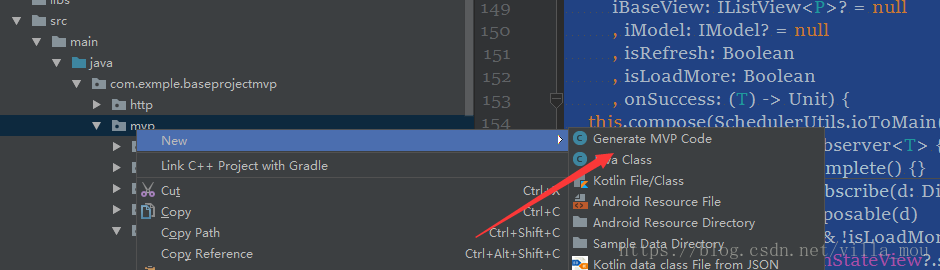
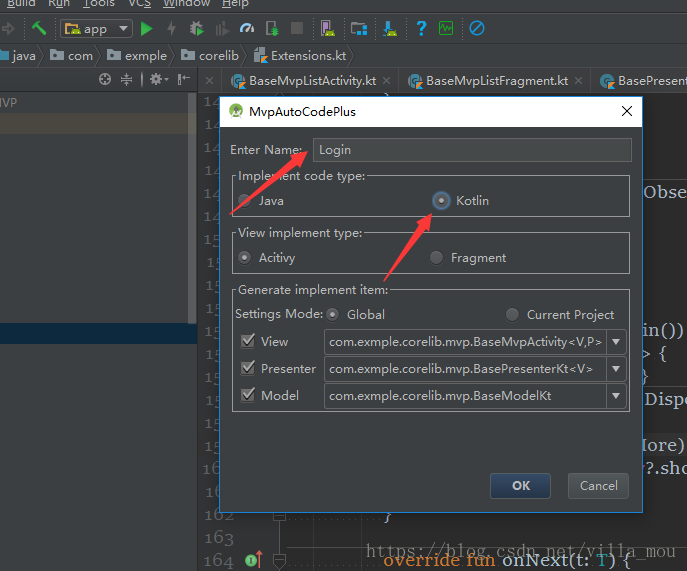
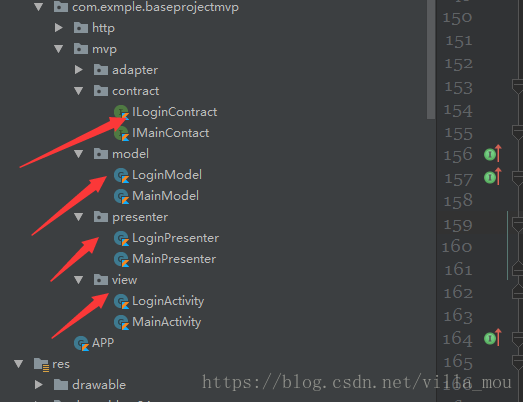
这样就生成了,真的很方便
最后我写了一个demo放在github上面 项目地址