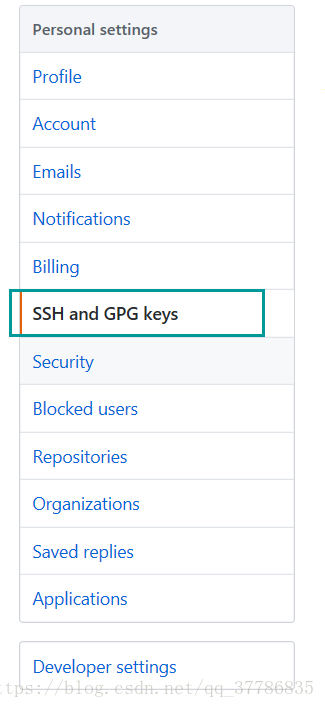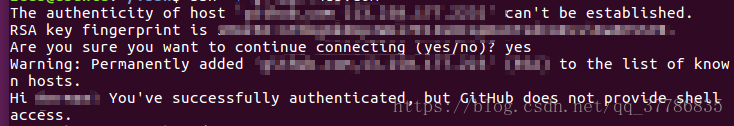-
首先查看git是否安装,输入下列代码
git如果提示安装,执行下列语句
sudo apt-get update sudo apt install git -
查看公钥是否生成
cd ~/.ssh如果提示无此目录,说明没有生成
ssh -keygen -t rsa -C "[email protected]"引号内替换为个人github账号邮箱
-
打开github网站
点击头像,然后点击settings
点击左边栏标注选项,然后NEW SSH
4.添加公钥
cd ~/.ssh
gedit id_rsa.pub然后将全部内容复制到github网站中
5.测试
ssh -T [email protected]
出现上述内容说明安装完成