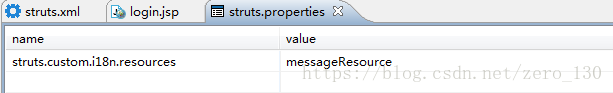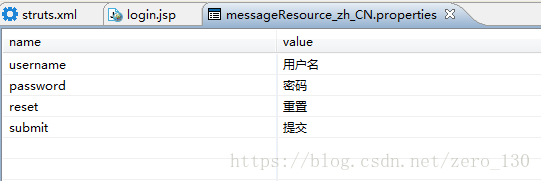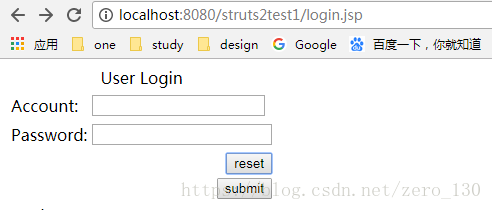前置条件:已完成简单登录例子
1、在src包下新建file文件,文件名为struts.properties
2、在src包下新建file文件,文件名为messageResource_en_US.properties
3、在src包下新建file文件,文件名为messageResource_zh_CN.properties
4、修改login.jsp文件
<%@ page language="java" import="java.util.*" pageEncoding="utf-8"%>
<%@ taglib prefix="s" uri="/struts-tags" %>
<!DOCTYPE HTML PUBLIC "-//W3C//DTD HTML 4.01 Transitional//EN">
<html>
<head>
<title>struts login</title>
</head>
<body>
<s:i18n name="messageResource">
<s:form action="main" method="post">
<table>
<caption>User Login</caption>
<tr>
<td>
<s:textfield name="user.account" key="username" size="20"></s:textfield>
</td>
</tr>
<tr>
<td>
<s:password name="user.password" key="password" size="21"></s:password>
</td>
</tr>
<tr>
<td>
<s:reset value="%{getText('reset')}"/>
<s:submit value="%{getText('submit')}"/>
</td>
</tr>
</table>
</s:form>
</s:i18n>
</body>
</html>
5、保存启动TomCat,浏览器输入查看