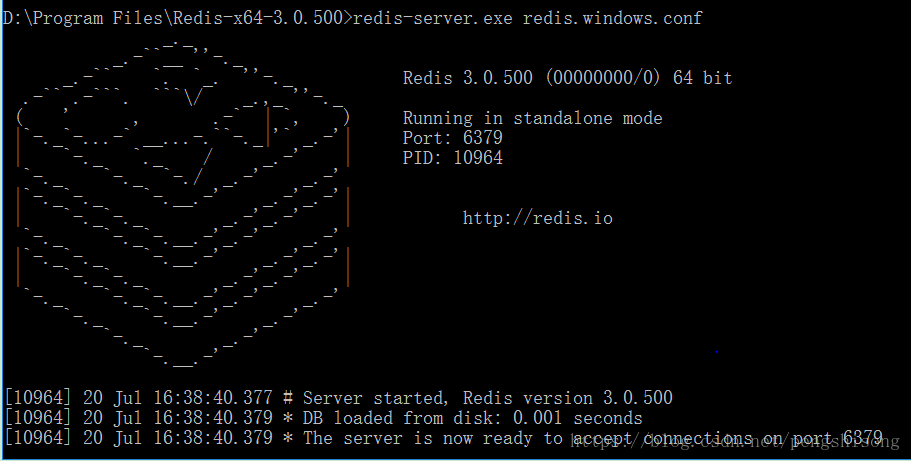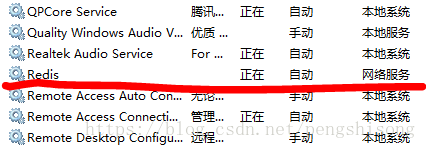Windows安装Redis:
1.下载相关的Redis安装包
Windows的安装包:
https://github.com/MicrosoftArchive/redis/releases
2.安装包解压到C盘,进入到该目录下。
运行 redis-server.exe redis.windows.conf 后,有如下图,即安装成功。
3.Redis是可以安装成windows服务的,开机自启动。
运行 redis-server --service-install redis.windows.conf ,
在windows的服务列表中找到Redis服务,设置自启动。
或者使用命令行启动:redis-server --service-start
停止命令:redis-server --service-stop
卸载命令:redis-server --service-uninstall
4.Redis设置密码
在Redis目录下,找到redis.windows.conf文件,在文件中找到#requirepass foobared,在下面加上requirepass 你的密码,如下图: