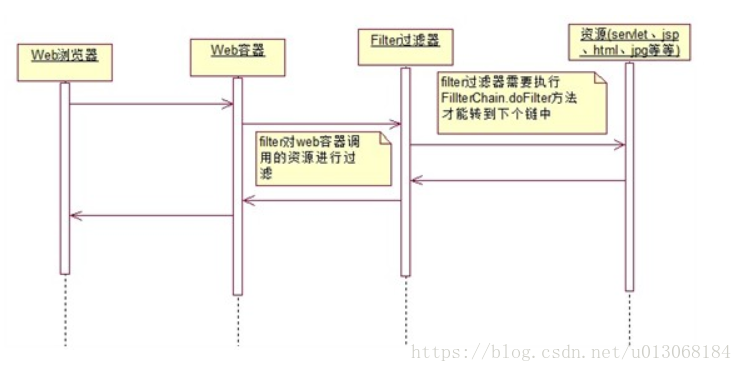需求:如题目所意,未登录用户不能浏览访问项目内部的资源,对访问的请求和响应进行拦截,且一个用户只能在一台设备登录。
权限访问控制功能可以通过过滤器或者拦截器去实现,在这里我用的是过滤器,过滤器可以过滤全部action请求,拦截器则更有针对性,对某一请求进行特定处理。
filter过滤器知识梳理:
Filter也称之为过滤器,它是Servlet三大器之一(另外两个为监听器和拦截器)。通过Filter技术,可以对web服务器管理的所有web资源:例如Jsp, Servlet, 静态图片文件或静态 html 文件等进行拦截,从而实现一些特殊的功能。例如实现URL级别的权限访问控制、过滤敏感词汇(聊天室经常用到的,一些骂人的话)、压缩响应信息等一些高级功能。
Servlet API中提供了一个Filter接口,开发web应用时,如果编写的Java类实现了这个接口,则把这个java类称之为过滤器Filter。通过Filter技术,可以实现用户在访问某个目标资源之前,对访问的请求和响应进行拦截,如图所示:
Filter拦截的实现
Filter接口中有一个doFilter方法,当我们编写好Filter,并配置对哪个web资源进行拦截后,WEB服务器每次在调用web资源的service方法之前,都会先调用一下filter的doFilter方法,因此,在该方法内编写代码可达到如下目的:
调用目标资源之前,让一段代码执行。
是否调用目标资源(即是否让用户访问web资源)。
调用目标资源之后,让一段代码执行。
web服务器在调用doFilter方法时,会传递一个filterChain对象进来,filterChain对象是filter接口中最重要的一个对 象,它也提供了一个doFilter方法,开发人员可以根据需求决定是否调用此方法,调用该方法,则web服务器就会调用web资源的service方 法,即web资源就会被访问,否则web资源不会被访问。
Filter开发分为二个步骤:
编写java类实现Filter接口,并实现其doFilter方法。
在 web.xml 文件中使用和配对元素对编写的filter类进行注册,并设置它所能拦截的资源。
项目案例:
1、数据库
对于确保一个账号只在一台设备登录,先登录用户会被后登录用户挤掉,所以在用户表设计了一个sessionId字段,用来保存浏览器分配的sessionId。即用同一浏览器浏览器登录访问网站时,假如在不关闭浏览器的情况下,访问登录同一网站,生成的sessionId是一样的。
2、登录权限过滤器类
/**
* 用户权限校验过滤器,针对URL进行权限校验
*/
public class AuthorityFilter implements Filter {// 所有自定义的过滤器都需实现filter接口
// 不需要校验权限的URL 容器启动 过滤器初始化时会先加载web.xml文件中配置的不需要校验权限的URL
String[] noCheckPaths = null;
// 访问的工程名 同上,假如是访问localhost:8080/user 得到的是/user
String contextPath = null;
// 用redis缓存sessionId 每次请求时直接缓存数据库中查找,优化速度
private RedisTemplate redisTemplate;
// 销毁
public void destroy() {
}
// 过滤执行的逻辑代码
public void doFilter(ServletRequest servletRequest, ServletResponse servletResponse, FilterChain chain)
throws IOException, ServletException {
HttpServletRequest request = (HttpServletRequest) servletRequest;
HttpServletResponse response = (HttpServletResponse) servletResponse;
String path = request.getServletPath();
// 获取当前浏览器访问网站生成的sessionId
String currentSessionId = request.getSession().getId();
ServletContext sc = request.getSession().getServletContext();
XmlWebApplicationContext cxt = (XmlWebApplicationContext) WebApplicationContextUtils.getWebApplicationContext(sc);
// 从容器中获取redisTemplate bean
// if(cxt != null && cxt.getBean("redisTemplate") != null)
redisTemplate = (RedisTemplate) cxt.getBean("redisTemplate");
// 从session取得登录用户信息
User user = (User) request.getSession().getAttribute("User");
if(user != null ){// 用户信息不为空
// 从redis缓存数据库取出该用户的sessionId
String dbSessionId = (String) redisTemplate.opsForValue().get(user.getUserId());
if(currentSessionId.endsWith(dbSessionId)){// 作比较,相等则放行
chain.doFilter(servletRequest, servletResponse);
}else{
if (this.isVerification(path)) {// sessionId不相等则判断请求url是否要验证 为true则跳转到登录页面
String toPath = "/login";
response.setContentType("text/html; charset=utf-8"); // 防止出现乱码
response.getWriter().write("<script>alert('"+"该账号已在别的设备登录,如非本人操作,请及时修改密码,确保资金安全!"+"')</script>");
// 因为项目中用到iframe,故需要在顶层窗口跳转
response.getWriter().write("<script>top.location.href='" + contextPath + toPath + "'</script>");
return;
} else {
chain.doFilter(servletRequest, servletResponse);
}
}
} else {// 用户信息为空
// 判断url是否验证
if (this.isVerification(path)) {// 为true则跳转到登录页面
String toPath = "/login";
// 顶层窗口即浏览器窗口框打开 应对frame嵌套
response.getWriter().write("<script>top.location.href='" + contextPath + toPath + "'</script>");
// response.getWriter().write("<script>window.parent.location.href='" + contextPath + toPath + "'</script>");// 在父窗口打开
// response.sendRedirect(contextPath + toPath); // 重定向
//response.getWriter().write("<script>window.location.href='" + contextPath + toPath + "'</script>"); // 在当前窗口打开
return;
} else {// 放行
chain.doFilter(servletRequest, servletResponse);
}
}
}
/**
*
* isVerification(判断指定的url是否需要验证,默认是需要验证的) (这里描述这个方法适用条件 – 可选)
* @param path
* @return false代表不用验证 true 代表需要进行验证 Boolean
* @exception
*/
private Boolean isVerification(String path) {
// 默认需要验证url
boolean isVerification = true;
if ("/".equals(path)) { // 防止无限重定向
return false;
}
for (String p : noCheckPaths) {// 判断该请求url是否需要验证
if (path.indexOf(p) == 0) {
isVerification = false;
break;
}
}
// "/view/" 路径下的js css,不校验
if (path.indexOf("/view/") == 0
&& (path.indexOf(".js") > 0 || path.indexOf(".js?") > 0 || path.indexOf(".css") > 0)) {
isVerification = false;
}
return isVerification;
}
/**
* 服务器启动是过滤器初始化的参数 加载不需要验证的url
*/
public void init(FilterConfig config) throws ServletException {
// 获取web.xml文件的unCheckPaths元素的内容,即配置的不需要验证的url
String unCheckPath = config.getInitParameter("unCheckPaths");
this.noCheckPaths = unCheckPath.split(",");
// 获取工程名
contextPath = config.getServletContext().getContextPath();
}
}3、登录controller
@Controller
@RequestMapping("/login")
public class LoginController extends BaseController {
@Resource
private UserService userService;
/**
* 用户登录
*/
@RequestMapping(value = "/login", method = RequestMethod.POST)
@ResponseBody
public String login(HttpServletRequest request,
HttpServletResponse response) throws Exception {
try {
String userId = request.getparameter("userId");
String userPwd = request.getparameter("userPwd");
// 根据用户名到数据库查找此用户
User user = this.userService.queryUser(userId);
if (user == null) {
return JsonUtils.getJsonCom("1", "该用户不存在", "");
} else {
if (!userPwd.equals(user.getUserPwd())) {
return JsonUtils.getJsonCom("2", "帐号或者密码错误", "");
}
if (user.getValidStatus() == 1) {
return JsonUtils.getJsonCom("3", "该帐号已被停用", "");
}
}
HttpSession session = request.getSession(true);
// 获取新会话的sessionId
String sessionId = session.getId();
// 与数据库的sessionId作比较
if (!sessionId.equals(user.getSessionId())) {
// 不相同则同步缓存到redis
redisTemplate.opsForValue().set(user.getUserId(),sessionId);
}
// 缓存用户信息到session
session.setAttribute("User", user);
return JsonUtils.getJsonCom("0", "成功", "");
} catch (Exception e) {
// log.info("登陆数据出现异常...");// 日志输出
// e.printStackTrace();
return JsonUtils.getJsonCom("4", "登录请求出错,请重试!", "");
}
}4、web.xml配置文件
<?xml version="1.0" encoding="UTF-8"?>
<web-app xmlns:xsi="http://www.w3.org/2001/XMLSchema-instance"
xmlns="http://java.sun.com/xml/ns/javaee" xmlns:web="http://java.sun.com/xml/ns/javaee/web-app_2_5.xsd"
xsi:schemaLocation="http://java.sun.com/xml/ns/javaee http://java.sun.com/xml/ns/javaee/web-app_2_5.xsd"
version="2.5">
<context-param>
<!-- 加载spring配置文件 -->
<param-name>contextConfigLocation</param-name>
<param-value>
/WEB-INF/spring/applicationContext.xml
</param-value>
</context-param>
<!-- spring mvc DispatcherServlet -->
<servlet>
<servlet-name>spring</servlet-name>
<servlet-class>org.springframework.web.servlet.DispatcherServlet</servlet-class>
<init-param>
<param-name>contextConfigLocation</param-name>
<param-value>/WEB-INF/spring/spring-mvc.xml</param-value>
</init-param>
<!-- 表示容器在启动时就加载并初始化这个servlet -->
<load-on-startup>1</load-on-startup>
</servlet>
<servlet-mapping>
<servlet-name>spring</servlet-name>
<url-pattern>/</url-pattern>
</servlet-mapping>
<!-- URL权限过滤 -->
<filter>
<filter-name>authorityFilter</filter-name>
<!-- 注册过滤器类 -->
<filter-class>com.qly.b2b.web.common.AuthorityFilter</filter-class>
<init-param>
<!-- 设置编码 -->
<param-name>encoding</param-name>
<param-value>UTF-8</param-value>
</init-param>
<init-param>
<!-- 设置不需要验证的url路径包括js css 图片等信息 根据自己需要增减 -->
<param-name>unCheckPaths</param-name>
<param-value>/images,/queryinfo,/js,/css,/login,/desklogin,/index/images</param-value>
</init-param>
</filter>
<filter-mapping>
<filter-name>authorityFilter</filter-name>
<!-- 对所有路径过滤 -->
<url-pattern>/*</url-pattern>
</filter-mapping>
<welcome-file-list>
<welcome-file>/view/login/index.jsp</welcome-file>
</welcome-file-list>
</web-app>5、登录页面jsp
<%@ page language="java" contentType="text/html; charset=UTF-8" pageEncoding="UTF-8"%>
<!DOCTYPE>
<html>
<head>
<meta name="viewport" content="user-scalable=yes, width=1225, target-densityDpi=device-dpi" />
<script src="<%=basePath%>js/jquery.js"></script>
<link rel="stylesheet" type="text/css" href="<%=basePath%>css/iconfont/iconfont.css">
<script src="<%=basePath%>js/jquery-1.11.3.min.js"></script>
<link rel="stylesheet" href="<%=basePath%>css/jquery-ui.css">
<link rel="stylesheet" href="<%=basePath%>css/stylesheet.css">
<link rel="stylesheet" href="<%=basePath%>css/initial.css">
<link rel="stylesheet" href="<%=basePath%>css/style.css">
<script type="text/javascript" src="<%=basePath%>js/jquery-ui.js"></script>
<script type="text/javascript" src="<%=basePath%>js/dialog.js"></script>
<script type="text/javascript" src="<%=basePath%>js/libs.js"></script>
</head>
<body id="bodyid" huaban_collector_injected="true" onkeydown="loginByEnter(event)">
<div class="main">
<div class="new_login_cover"></div>
<div class="new_login">
<div class="new_user new_input">
<input type="text" id="userId" placeholder="输入会员账号" tabindex="1" onfocus="this.placeholder=''" onblur="this.placeholder='请输入会员账号'">
</div>
<div class="new_password new_input">
<input type="password" id="password" placeholder="输入密码" tabindex="2" onfocus="this.placeholder=''" onblur="this.placeholder='输入密码'">
</div>
<div class="new_logins new_input ">
<button type="button" id="btnlogin" class="btn" tabindex="4">登录</button>
</div>
</div>
</div>
<script type="text/javascript">
$(function(){
$("#btnlogin").click(function(){
var userId=$("#userId").val();
var userPwd=$("#password").val();
if(userId == "" || userId == null){
alert("请填写登录帐号");
return;
}
if(userPwd == "" || userPwd == null){
alert("请填写登录密码");
return;
}
var param = "userId=" + userId + "&userPwd=" + userPwd;
$.ajax({
url: '<%=basePath%>login/login',
data:param,
dataType:"json",
type: 'POST',
async: false,
success: function(data){
if(data.code == 0){
alert("登录成功");;
}else{
alert(data.reason);
}
}
});
});
})
</script>
</body>
</html>6、redis、mysql数据库的b2bconfig.properties属性文件
# mysql settings
db.jdbc.driverClass=com.mysql.jdbc.Driver
db.jdbc.url=jdbc:mysql://127.0.0.1:3306/test?useUnicode=true&characterEncoding=utf-8
db.jdbc.username=root
db.jdbc.password=123
db.initialPoolSize=5
db.minPoolSize=5
db.maxPoolSize=30
db.maxStatements=100
db.maxIdleTime=3600
db.acquireIncrement=2
db.acquireRetryAttempts=10
db.acquireRetryDelay=600
db.checkoutTimeout=100000
# Redis settings
redis.host=127.0.0.1
redis.port=6379
# 若没有设置可注释忽略
redis.password=PingPing
redis.maxIdle=300
redis.maxTotal=600
redis.maxWaitMillis=1000
redis.testOnBorrow=true7、spring配置文件
applicationContext.xml
<?xml version="1.0" encoding="UTF-8"?>
<beans xmlns="http://www.springframework.org/schema/beans"
xmlns:xsi="http://www.w3.org/2001/XMLSchema-instance"
xmlns:context="http://www.springframework.org/schema/context"
xmlns:aop="http://www.springframework.org/schema/aop"
xmlns:tx="http://www.springframework.org/schema/tx"
xsi:schemaLocation="http://www.springframework.org/schema/beans
http://www.springframework.org/schema/beans/spring-beans-3.0.xsd
http://www.springframework.org/schema/context
http://www.springframework.org/schema/context/spring-context-3.0.xsd
http://www.springframework.org/schema/tx
http://www.springframework.org/schema/tx/spring-tx-3.0.xsd
http://www.springframework.org/schema/aop
http://www.springframework.org/schema/aop/spring-aop-3.0.xsd">
<!-- 父容器中移除Controller注解,在子容器中扫描注入 -->
<context:component-scan base-package="com.qly.b2b">
<context:exclude-filter type="annotation" expression="org.springframework.stereotype.Controller" />
</context:component-scan>
<context:property-placeholder ignore-unresolvable="true" location="classpath:b2bconfig.properties" />
<bean id="dataSource" class="com.mchange.v2.c3p0.ComboPooledDataSource"
> <!-- destroy-method="close"> -->
<property name="driverClass">
<value>${db.jdbc.driverClass}</value>
</property>
<property name="jdbcUrl">
<value>${db.jdbc.url}</value>
</property>
<property name="user">
<value>${db.jdbc.username}</value>
</property>
<property name="password">
<value>${db.jdbc.password}</value>
</property>
<property name="initialPoolSize">
<value>${db.initialPoolSize}</value>
</property>
<property name="minPoolSize">
<value>${db.minPoolSize}</value>
</property>
<property name="maxPoolSize">
<value>${db.maxPoolSize}</value>
</property>
<property name="maxStatements">
<value>${db.maxStatements}</value>
</property>
<property name="maxIdleTime">
<value>${db.maxIdleTime}</value>
</property>
<property name="acquireIncrement">
<value>${db.acquireIncrement}</value>
</property>
<property name="acquireRetryAttempts">
<value>${db.acquireRetryAttempts}</value>
</property>
<property name="acquireRetryDelay">
<value>${db.acquireRetryDelay}</value>
</property>
<property name="checkoutTimeout">
<value>${db.checkoutTimeout}</value>
</property>
</bean>
<!-- dao层用到mybatis框架 mybatis文件配置,扫描所有mapper文件 -->
<bean id="sqlSessionFactory" class="org.mybatis.spring.SqlSessionFactoryBean">
<property name="dataSource" ref="dataSource" />
<!-- <property name="typeAliasesPackage" value="com.szkingdom.warren.bean,com.szkingdom.iagroup.bean"
/> -->
<!-- <property name="configLocation" value="classpath:b2bconfig.xml"/> -->
<property name="mapperLocations" value="classpath*:com/test/b2b/dao/*/*.xml" />
</bean>
<!-- 配置sqlSessionTemplate -->
<bean id="sqlSessionTemplate" class="org.mybatis.spring.SqlSessionTemplate">
<constructor-arg name="sqlSessionFactory" ref="sqlSessionFactory" />
</bean>
<!-- 映射Mapper -->
<bean class="org.mybatis.spring.mapper.MapperScannerConfigurer">
<property name="basePackage" value="com.qly.b2b.dao,com.qly.b2b.dao.config" />
</bean>
<!--事务管理数据库连接池 -->
<bean id="transactionManager"
class="org.springframework.jdbc.datasource.DataSourceTransactionManager">
<property name="dataSource" ref="dataSource" />
</bean>
<!--数据库事务配置 -->
<tx:annotation-driven transaction-manager="transactionManager"/>
<!-- 1.创建jedis连接池配置对象 -->
<bean id="poolConfig" class="redis.clients.jedis.JedisPoolConfig">
<!--最大空闲数-->
<property name="maxIdle" value="${redis.maxIdle}" />
<!-- 最大连接数 -->
<property name="maxTotal" value="${redis.maxTotal}" />
<!-- 最大建立连接等待时间 -->
<property name="maxWaitMillis" value="${redis.maxWaitMillis}" />
<!--是否在从池中取出连接前进行检验,如果检验失败,则从池中去除连接并尝试取出另一个-->
<property name="testOnBorrow" value="${redis.testOnBorrow}" />
</bean>
<!-- 2.创建连接工厂对象 (类似:LocalSessionFactoryBean) -->
<bean id="connectionFactory"
class="org.springframework.data.redis.connection.jedis.JedisConnectionFactory">
<!-- 关联 连接池配置对象 -->
<property name="poolConfig" ref="poolConfig" />
<!-- redis的主机 -->
<property name="hostName" value="${redis.host}" />
<!-- redis的端口 -->
<property name="port" value="${redis.port}" />
<property name="password" value="${redis.password}" />
<!-- 指定操作数据库索引,从0开始 -->
<property name="database" value="1" />
</bean>
<!-- 3.创建RedisTemlate(类似:HibernateTemplate) -->
<bean id="redisTemplate" class="org.springframework.data.redis.core.RedisTemplate">
<!-- 关联连接工厂 -->
<property name="connectionFactory" ref="connectionFactory" />
<!--spring data redis提供序列化器 -->
<!--key的序列化器 -->
<property name="keySerializer">
<bean
class="org.springframework.data.redis.serializer.StringRedisSerializer" />
</property><!-- value的序列化器 -->
<property name="valueSerializer">
<bean
class="org.springframework.data.redis.serializer.StringRedisSerializer" />
</property>
</bean>
</beans>8、springmvc配置文件
<?xml version="1.0" encoding="UTF-8"?>
<beans xmlns="http://www.springframework.org/schema/beans"
xmlns:xsi="http://www.w3.org/2001/XMLSchema-instance"
xmlns:p="http://www.springframework.org/schema/p"
xmlns:mvc="http://www.springframework.org/schema/mvc"
xmlns:context="http://www.springframework.org/schema/context"
xsi:schemaLocation="http://www.springframework.org/schema/beans
http://www.springframework.org/schema/beans/spring-beans-3.0.xsd
http://www.springframework.org/schema/mvc
http://www.springframework.org/schema/mvc/spring-mvc-3.0.xsd
http://www.springframework.org/schema/context
http://www.springframework.org/schema/context/spring-context-3.0.xsd">
<context:annotation-config />
<!-- 把标记了@Controller注解的类转换为bean -->
<context:component-scan base-package="com.test.b2b.controller" />
<!-- 对模型视图名称的解析,即在模型视图名称添加前后缀 -->
<mvc:annotation-driven />
<bean
class="org.springframework.web.servlet.view.InternalResourceViewResolver">
<property name="viewClass" value="org.springframework.web.servlet.view.JstlView" />
<property name="prefix" value="/view/" />
<property name="suffix" value=".jsp" />
</bean>
<mvc:view-controller path="/" view-name="index/index" />
<!-- 处理返回中文乱码情况 -->
<bean class="org.springframework.web.servlet.mvc.method.annotation.RequestMappingHandlerAdapter">
<property name="messageConverters">
<list>
<bean
class="org.springframework.http.converter.StringHttpMessageConverter">
<property name="supportedMediaTypes">
<list>
<value>text/html;charset=UTF-8</value>
<value>text/plain;charset=UTF-8</value>
<value>application/json;charset=UTF-8</value>
</list>
</property>
</bean>
</list>
</property>
</bean>
</beans>9、service层 dao层代码省略。。。。
若有更好的解决方案,欢迎讨论!谢谢