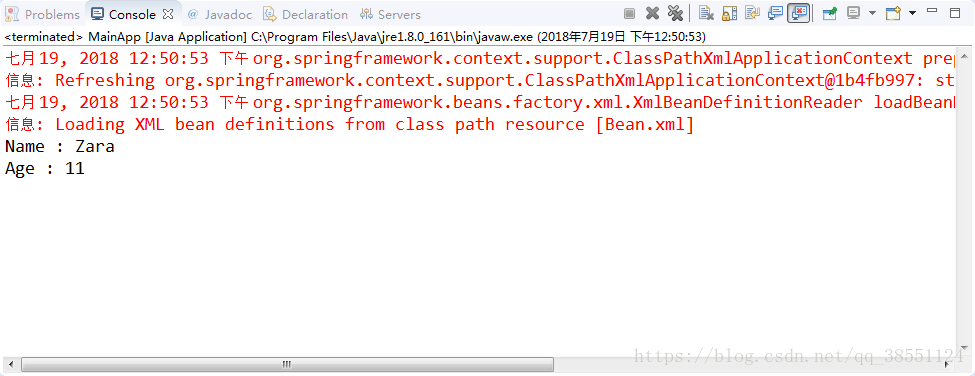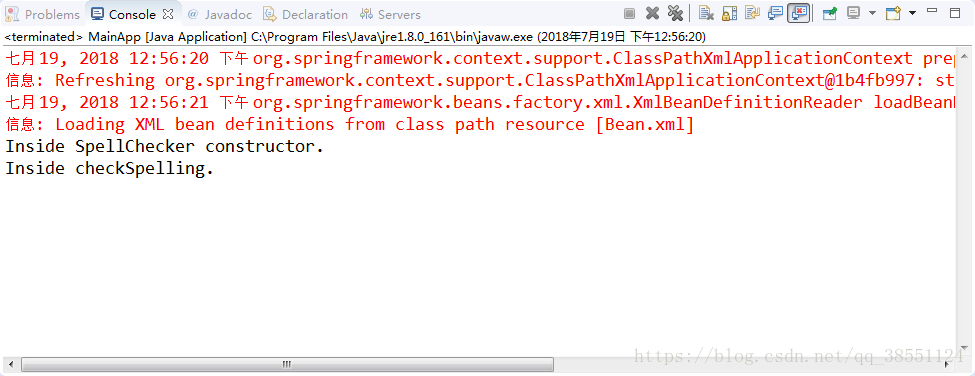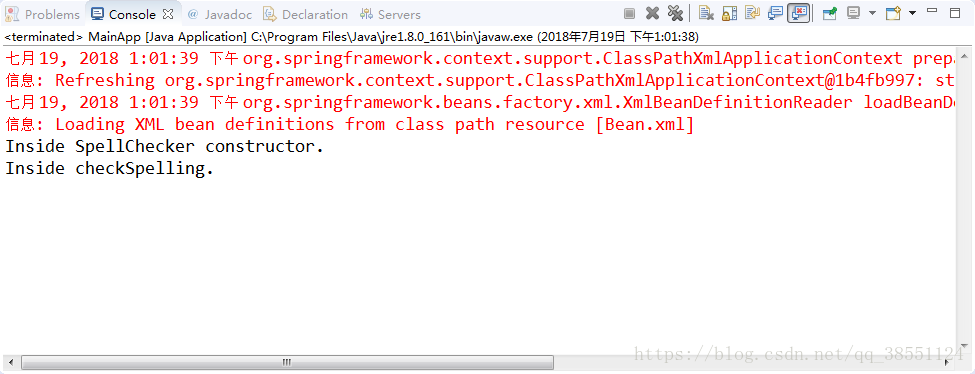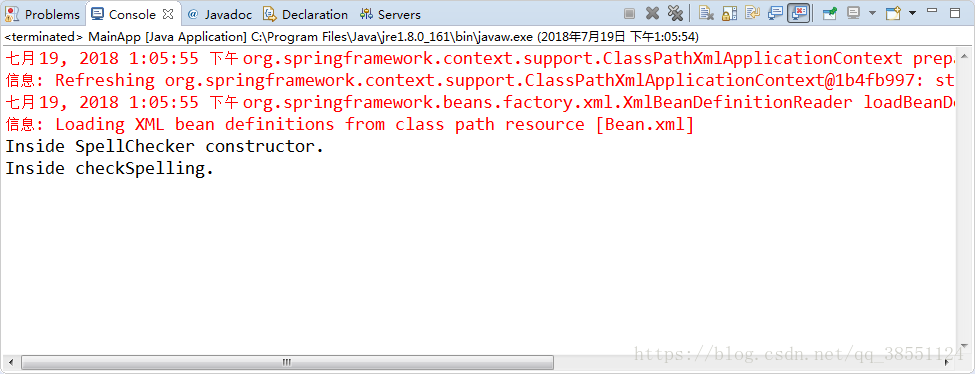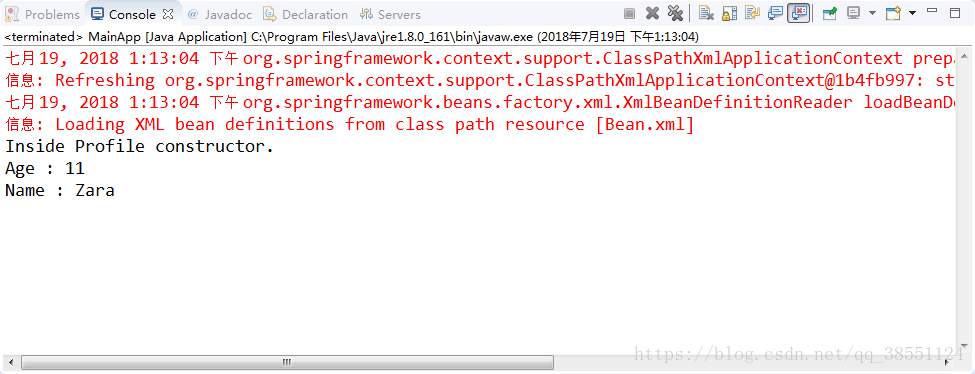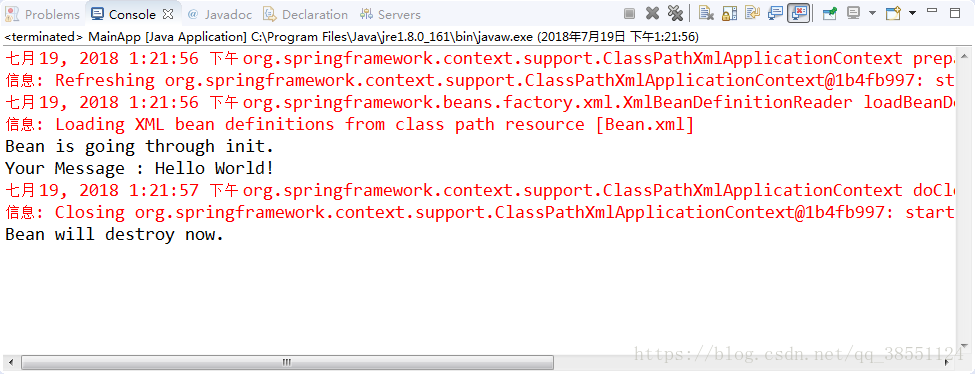目录
注解通过<context:annotation-config/>启用
<?xml version="1.0" encoding="UTF-8"?>
<beans xmlns="http://www.springframework.org/schema/beans"
xmlns:xsi="http://www.w3.org/2001/XMLSchema-instance"
xmlns:context="http://www.springframework.org/schema/context"
xsi:schemaLocation="http://www.springframework.org/schema/beans
http://www.springframework.org/schema/beans/spring-beans-3.0.xsd
http://www.springframework.org/schema/context
http://www.springframework.org/schema/context/spring-context-3.0.xsd">
<!-- 启用注解 -->
<context:annotation-config/>
</beans>@Required注解
Required注解用于bean属性的set装配方法,set方法声明了Required,就必须在xml里实现装配,如果不装配就会抛出异常
Student类的内容
import org.springframework.beans.factory.annotation.Required;
public class Student {
private Integer age;
private String name;
@Required
public void setAge(Integer age) {
this.age = age;
}
public Integer getAge() {
return age;
}
@Required
public void setName(String name) {
this.name = name;
}
public String getName() {
return name;
}
}MainApp类的内容
import org.springframework.context.ApplicationContext;
import org.springframework.context.support.ClassPathXmlApplicationContext;
public class MainApp {
public static void main(String[] args) {
ApplicationContext context = new ClassPathXmlApplicationContext("Beans.xml");
Student student = (Student) context.getBean("student");
System.out.println("Name : " + student.getName() );
System.out.println("Age : " + student.getAge() );
}
}bean.xml
<?xml version="1.0" encoding="UTF-8"?>
<beans xmlns="http://www.springframework.org/schema/beans"
xmlns:xsi="http://www.w3.org/2001/XMLSchema-instance"
xmlns:context="http://www.springframework.org/schema/context"
xsi:schemaLocation="http://www.springframework.org/schema/beans
http://www.springframework.org/schema/beans/spring-beans-3.0.xsd
http://www.springframework.org/schema/context
http://www.springframework.org/schema/context/spring-context-3.0.xsd">
<context:annotation-config/>
<!-- 如果将<property name="age" value="11"/>注释掉,将会抛出异常 -->
<bean id="student" class="com.xiaosousou.springHello.Student">
<property name="name" value="Zara" />
<property name="age" value="11"/>
</bean>
</beans>运行MainApp
@Autowired注解
@Autowired 注解可以在 set 方法中被用于自动装配 bean,@Autowired 可用于set方法,属性,构造函数上,默认的@Autowired 使用的都是ByType自动装配,如果找不到依赖的bean那么会抛出异常,可以通过@Autowired 的(required=false)选项,使依赖变得不是必须的
set方法上的@Autowired
TextEditor类的内容(set方法上的@Autowired)
import org.springframework.beans.factory.annotation.Autowired;
public class TextEditor {
private SpellChecker spellChecker;
@Autowired
public void setSpellChecker( SpellChecker spellChecker ){
this.spellChecker = spellChecker;
}
public SpellChecker getSpellChecker( ) {
return spellChecker;
}
public void spellCheck() {
spellChecker.checkSpelling();
}
}
依赖类SpellChecker的内容
public class SpellChecker {
public SpellChecker() {
System.out.println("Inside SpellChecker constructor." );
}
public void checkSpelling() {
System.out.println("Inside checkSpelling." );
}
}MainApp的内容
import org.springframework.context.ApplicationContext;
import org.springframework.context.support.ClassPathXmlApplicationContext;
public class MainApp {
public static void main(String[] args) {
ApplicationContext context = new ClassPathXmlApplicationContext("Bean.xml");
TextEditor te = (TextEditor) context.getBean("textEditor");
te.spellCheck();
}
}
bean.xml(没有在bean中装配)
<?xml version="1.0" encoding="UTF-8"?>
<beans xmlns="http://www.springframework.org/schema/beans"
xmlns:xsi="http://www.w3.org/2001/XMLSchema-instance"
xmlns:context="http://www.springframework.org/schema/context"
xsi:schemaLocation="http://www.springframework.org/schema/beans
http://www.springframework.org/schema/beans/spring-beans-3.0.xsd
http://www.springframework.org/schema/context
http://www.springframework.org/schema/context/spring-context-3.0.xsd">
<context:annotation-config/>
<bean id="textEditor" class="com.xiaosousou.springHello.TextEditor">
</bean>
<bean id="spellChecker" class="com.xiaosousou.springHello.SpellChecker">
</bean>
</beans>运行MainApp
装配成功
属性上的@Autowired
通过属性的类型,实现自动装配
更改TextEditor类的内容
import org.springframework.beans.factory.annotation.Autowired;
public class TextEditor {
@Autowired
private SpellChecker spellChecker;
public SpellChecker getSpellChecker( ) {
return spellChecker;
}
public void spellCheck() {
spellChecker.checkSpelling();
}
}运行MianApp
一样的结果
构造函数上的@Autowired
更改TextEditor类的内容
import org.springframework.beans.factory.annotation.Autowired;
public class TextEditor {
private SpellChecker spellChecker;
@Autowired
public void TextEditor(SpellChecker spellChecker) {
this.spellChecker=spellChecker;
}
public void spellCheck() {
spellChecker.checkSpelling();
}
}运行MainApp
成功装配
@Autowired的(required=false)选项
默认情况下,@Autowired 注解意味着依赖是必须的,它类似于 @Required 注释,然而,你可以使用 @Autowired 的 (required=false) 选项关闭默认行为。
这样就算不装配age也没有任何问题
import org.springframework.beans.factory.annotation.Autowired;
public class Student {
private Integer age;
private String name;
@Autowired(required=false)
public void setAge(Integer age) {
this.age = age;
}
public Integer getAge() {
return age;
}
@Autowired
public void setName(String name) {
this.name = name;
}
public String getName() {
return name;
}
}@Qualifier 注解
可能会有这样一种情况,当你创建多个具有相同类型的 bean 时,并且想要用一个属性只为它们其中的一个进行装配,在这种情况下,你可以使用 @Qualifier 注释和 @Autowired 注释通过指定哪一个真正的 bean 将会被装配来消除混乱。通过Quealifier注解可以指定装配那一个bean
Student类
public class Student {
private Integer age;
private String name;
public void setAge(Integer age) {
this.age = age;
}
public Integer getAge() {
return age;
}
public void setName(String name) {
this.name = name;
}
public String getName() {
return name;
}
}
Profile类(指定装配student1 bean)
import org.springframework.beans.factory.annotation.Autowired;
import org.springframework.beans.factory.annotation.Qualifier;
public class Profile {
@Autowired
@Qualifier("student1")
private Student student;
public Profile(){
System.out.println("Inside Profile constructor." );
}
public void printAge() {
System.out.println("Age : " + student.getAge() );
}
public void printName() {
System.out.println("Name : " + student.getName() );
}
}MainApp类
public class MainApp {
public static void main(String[] args) {
ApplicationContext context = new ClassPathXmlApplicationContext("Bean.xml");
Profile profile = (Profile) context.getBean("profile");
profile.printAge();
profile.printName();
}
}bean.xml
<?xml version="1.0" encoding="UTF-8"?>
<beans xmlns="http://www.springframework.org/schema/beans"
xmlns:xsi="http://www.w3.org/2001/XMLSchema-instance"
xmlns:context="http://www.springframework.org/schema/context"
xsi:schemaLocation="http://www.springframework.org/schema/beans
http://www.springframework.org/schema/beans/spring-beans-3.0.xsd
http://www.springframework.org/schema/context
http://www.springframework.org/schema/context/spring-context-3.0.xsd">
<context:annotation-config/>
<bean id="profile" class="com.xiaosousou.springHello.Profile">
</bean>
<bean id="student1" class="com.xiaosousou.springHello.Student">
<property name="name" value="Zara" />
<property name="age" value="11"/>
</bean>
<bean id="student2" class="com.xiaosousou.springHello.Student">
<property name="name" value="Nuha" />
<property name="age" value="2"/>
</bean>
</beans>运行MainApp
.
可以看到自动装配的是student1的bean
Spring JSR-250 注解
Spring还使用基于 JSR-250 注解,它包括 @PostConstruct, @PreDestroy 和 @Resource 注解
@PostConstruct, @PreDestroy 注解.
@PostConstruct 注解作为初始化回调函数的一个替代
@PreDestroy 注解作为销毁回调函数的一个替代
HelloWorld类(通过注解实现初始化函数和销毁函数)
import javax.annotation.PostConstruct;
import javax.annotation.PreDestroy;
public class HelloWorld {
private String message;
public void setMessage(String message){
this.message = message;
}
public String getMessage(){
System.out.println("Your Message : " + message);
return message;
}
@PostConstruct
public void init(){
System.out.println("Bean is going through init.");
}
@PreDestroy
public void destroy(){
System.out.println("Bean will destroy now.");
}
}
MainApp(通过AbstractApplicationContext实现销毁)
public class MainApp {
public static void main(String[] args) {
AbstractApplicationContext context = new ClassPathXmlApplicationContext("Bean.xml");
HelloWorld obj = (HelloWorld) context.getBean("helloWorld");
obj.getMessage();
context.registerShutdownHook();
}
}Bean.xml(并没有指定init函数和destroy函数)
<?xml version="1.0" encoding="UTF-8"?>
<beans xmlns="http://www.springframework.org/schema/beans"
xmlns:xsi="http://www.w3.org/2001/XMLSchema-instance"
xmlns:context="http://www.springframework.org/schema/context"
xsi:schemaLocation="http://www.springframework.org/schema/beans
http://www.springframework.org/schema/beans/spring-beans-3.0.xsd
http://www.springframework.org/schema/context
http://www.springframework.org/schema/context/spring-context-3.0.xsd">
<context:annotation-config/>
<bean id="helloWorld" class="com.xiaosousou.springHello.HelloWorld">
<property name="message" value="Hello World!"/>
</bean>
</beans>运行MainApp
成功调用初始化函数和销毁函数
@Resource 注释
你可以在字段中或者 setter 方法中使用 @Resource 注释,它和在 Java EE 5 中的运作是一样的。@Resource 注释使用一个 ‘name’ 属性,该属性以一个 bean 名称的形式被注入。你可以说,它遵循 by-name 自动连接语义,如下面的示例所示:
import javax.annotation.Resource;
public class TextEditor {
private SpellChecker spellChecker;
@Resource(name= "spellChecker")
public void setSpellChecker( SpellChecker spellChecker ){
this.spellChecker = spellChecker;
}
public SpellChecker getSpellChecker(){
return spellChecker;
}
public void spellCheck(){
spellChecker.checkSpelling();
}
}他将自动装配id为spellChecker的bean,如果不指定name,那么如果在属性上,则使用属性名,如果在set方法上,那么使用的是参数名