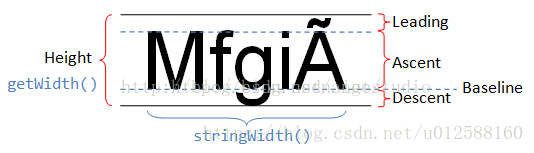一.Staticlayout的构造函数:
public StaticLayout(CharSequence source, TextPaint paint, int width, Alignment align, float spacingmult, float spacingadd, boolean includepad) { super((CharSequence)null, (TextPaint)null, 0, (Alignment)null, 0.0F, 0.0F); throw new RuntimeException("Stub!"); } public StaticLayout(CharSequence source, int bufstart, int bufend, TextPaint paint, int outerwidth, Alignment align, float spacingmult, float spacingadd, boolean includepad) { super((CharSequence)null, (TextPaint)null, 0, (Alignment)null, 0.0F, 0.0F); throw new RuntimeException("Stub!"); } public StaticLayout(CharSequence source, int bufstart, int bufend, TextPaint paint, int outerwidth, Alignment align, float spacingmult, float spacingadd, boolean includepad, TruncateAt ellipsize, int ellipsizedWidth) { super((CharSequence)null, (TextPaint)null, 0, (Alignment)null, 0.0F, 0.0F); throw new RuntimeException("Stub!"); }
source:文本内容
paint:画笔
width:文本内容长度超过该数值则换行
align:对齐方式
spacingmult:行距,表示字体高度的倍数,默认是1,小于1则是减少行距,大于则是增加行距
spacingadd:行距,表示行间距增加的距离(与spacingmult配合使用)
includepad:是否留白
其中paint可以设置字体类型,setTypeface(),不同字体类型有着不同的绘制规则。
重要的属性有:
top,bottom,ascent,descent,baseline
通过Paint.getFontMetricsInt()可以获取到这些值,例如:mPaint.getFontMetricsInt().baseline
baseline:基准点,字符在TextView中的基准点,字符的绘制就是通过这个基准点来绘制的,相当于字符的零点,top,bottom,ascent,descent的值就是以这个为零点来得到的,在baseline上面的top和ascent是负数,在baseline下面的bottom和descent是正数
top:是指的是最高字符到baseline的值,即ascent的最大值,为负数
ascent:是baseline之上至字符最高处的距离,为负数
bottom:是指最低字符到baseline的值,即descent的最大值,为正数
descent:是baseline之下至字符最低处的距离,为正数
二.裁剪
自定义view时,可使用Staticlayout.draw(canvas);
如果需要裁剪,则:
Staticlayout staticLayout = new StaticLayout(...);
canvas.clip(...);
staticLayout.draw(canvas);
达到裁剪效果