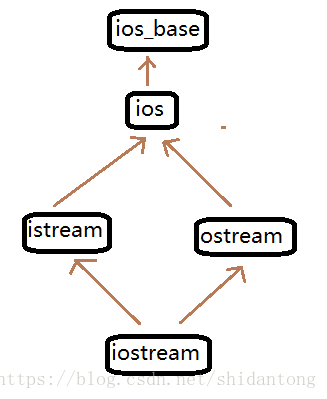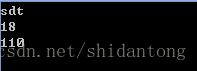C++IO流
C++流是指信息从外部输入设备(键盘)向计算机内部输入和从内存向外设(显示器)输出的过程,这样的输入输出称作“流”。
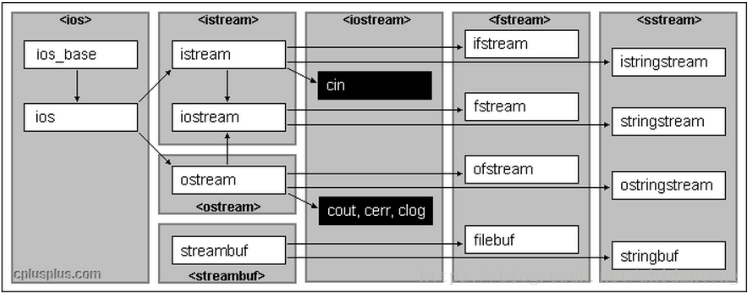
流分为两种,一种是及时输出的,一种带缓冲区的
C++中定义了标准流类库,来完成各种功能
其中,定义了四个全局流对象:cin’标准输入流对象,标准设备为键盘,cout标准输出流对象,标准设备为显示器,cerr和clog为标准错误输出流,输出设备为显示器。
其中:cin为缓冲流,输入的数据保存在缓冲区中,需要时从缓冲区提取,输入时一旦按下回车键就无法进行修改;输入数据的类型与提取的数据类型要保持一致
菱形继承
#include <iostream>
#include <string>
using namespace std;
class Data
{
private:
int _year;
int _month;
int _day;
};
int main()
{
//支持内置类型的输入输出
int i;
cin >> i;
cout << i << endl;
//不支持,未在Data类中对操作符"<<"进行重载
Data d;
cout << d;
//支持,string类中已重载">>"
string s;
cin >> s;
}
//流结束是检测到流结束的标志时才会结束
//即通过键盘输入给它发信号
//会将空格替换成换行
while (cin >> s)
{
cout << s << endl;
}getline:按行输入
istream& getline (char* s, streamsize n );
// istream::getline example
#include <iostream> // std::cin, std::cout
int main () {
char name[256], title[256];
std::cout << "Please, enter your name: ";
std::cin.getline (name,256);
std::cout << "Please, enter your favourite movie: ";
std::cin.getline (title,256);
std::cout << name << "'s favourite movie is " << title;
return 0;
}使用时需要指定字符数组的大小,过大过小都不太好
我们可以使用string类中的重载的非成员函数getline
istream& getline (istream& is, string& str);
//Get line from stream into string
通常建议使用这种
// extract to string
#include <iostream>
#include <string>
using namespace std;
int main ()
{
string name;
cout << "Please, enter your full name: ";
getline (cin,name);
cout << "Hello, " << name << "!\n";
return 0;
}C中文件操作
fwrite:二进制写
size_t fwrite ( const void * ptr, size_t size, size_t count, FILE * stream );
fread:二进制读
size_t fread ( void * ptr, size_t size, size_t count, FILE * stream );
二进制读写是直来直去的过程,在内存中是什么形式,存在磁盘中就是什么形式,没有任何中间处理过程,优点是快,缺点不能直观的看到文件中的内容,因为都是乱码
以下实现将一个学生信息写入文件:
//C++文件操作
struct stuinfo
{
char name[10];
int age;
int tel;
};
void WriteFile()
{
stuinfo stu1;
strcpy(stu1.name, "sdt");
stu1.age = 18;
stu1.tel = 110;
FILE* fout = fopen("通讯录", "w");
assert(fout);
fwrite(&stu1, sizeof(stuinfo), 1, fout);
fclose(fout);
}
void ReadFile()
{
stuinfo stu1;
FILE* fin = fopen("通讯录", "r");
fread(&stu1, sizeof(stuinfo), 1, fin);
fclose(fin);
cout << stu1.name << endl;
cout << stu1.age << endl;
cout << stu1.tel << endl;
}
int main()
{
WriteFile();
ReadFile();
return 0;
}向文件中写内容后查看文件是这样的:

读取文件并输出:
fputs:文本写
int fputs ( const char * str, FILE * stream );
fgets:文本读
char * fgets ( char * str, int num, FILE * stream );
若要用这种文本的方式处理上述情况比较麻烦,需要将整形转成字符串存储在一个缓冲区中,然后进行向文件中读写。
Write string to stream
/* fputs example */
#include <stdio.h>
int main ()
{
FILE * pFile;
char sentence [256];
printf ("Enter sentence to append: ");
fgets (sentence,256,stdin);
pFile = fopen ("mylog.txt","a");
fputs (sentence,pFile);
fclose (pFile);
return 0;
}
C++文件操作
C++与C不同的是C++都是通过对象进行操作,fstream文件流的对象可以调用其中的write,read,get,put等方法来对文件进行操作,还有对 << 和 >> 也进行了重载,可直接将内容输出到文件中或从文件中读取到某个缓冲区内。
文件操作的步骤:
1.定义一个文件流对象
ifstream ifs (用于输入)
ofstream ofs(用于输出)
iofstream iofs(可输入输出)
2.使用文件流对象的成员函数打开一个磁盘文件,使文件流对象和磁盘文件之间建立联系
3.使用成员函数或提取插入运算符对文件进行读写操作
4.关闭文件
read:Read block of data
istream& read (char* s, streamsize n);
write:Write block of data
ostream& write (const char* s, streamsize n);
#include <fstream>
struct stuinfo
{
char name[10];
int age;
int tel;
};
void WriteFile()
{
stuinfo stu1;
strcpy(stu1.name, "sdt");
stu1.age = 18;
stu1.tel = 110;
//创建一个输出文件流对象
ofstream ofs("通讯录 ");
//ofs.write((const char*)&stu1, sizeof(stuinfo));
ofs << stu1.name << endl;
ofs << stu1.age << endl;
ofs << stu1.tel << endl;
//此时不用调用fclose关闭文件,因为函数结束,
//对象销毁会自动调用析构函数来关闭这个输出流
}
void ReadFile()
{
stuinfo stu1;
ifstream ifs;//创建一个输入文件流对象
ifs >> stu1.name;
ifs >> stu1.age;
ifs >> stu1.tel;
cout << stu1.name << endl;
cout << stu1.age << endl;
cout << stu1.tel << endl;
}
int main()
{
WriteFile();
ReadFile();
return 0;
}相比于C,C++中的实现方式显得更为简单直观
总结:
C语言读写文件均通过FILE指针执行操作,其中文本文件的读写用fprintf,fscanf,二进制文件的读写用fread,fwrite
C++读写文件通过fstream,ifstream,ofstream进行操作,文本文件用<< 和>> 进行读写,二进制文件用read和write进行读写