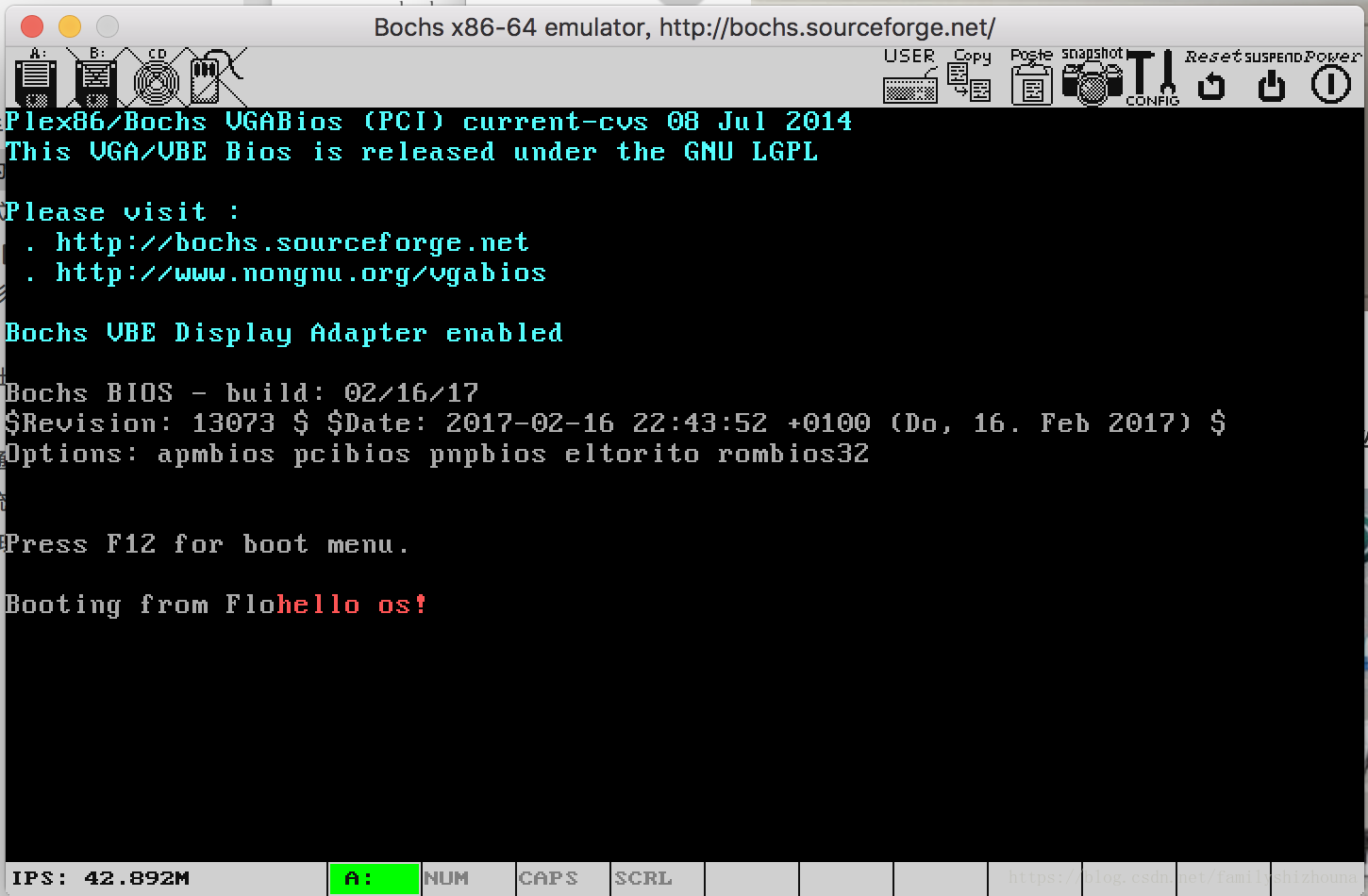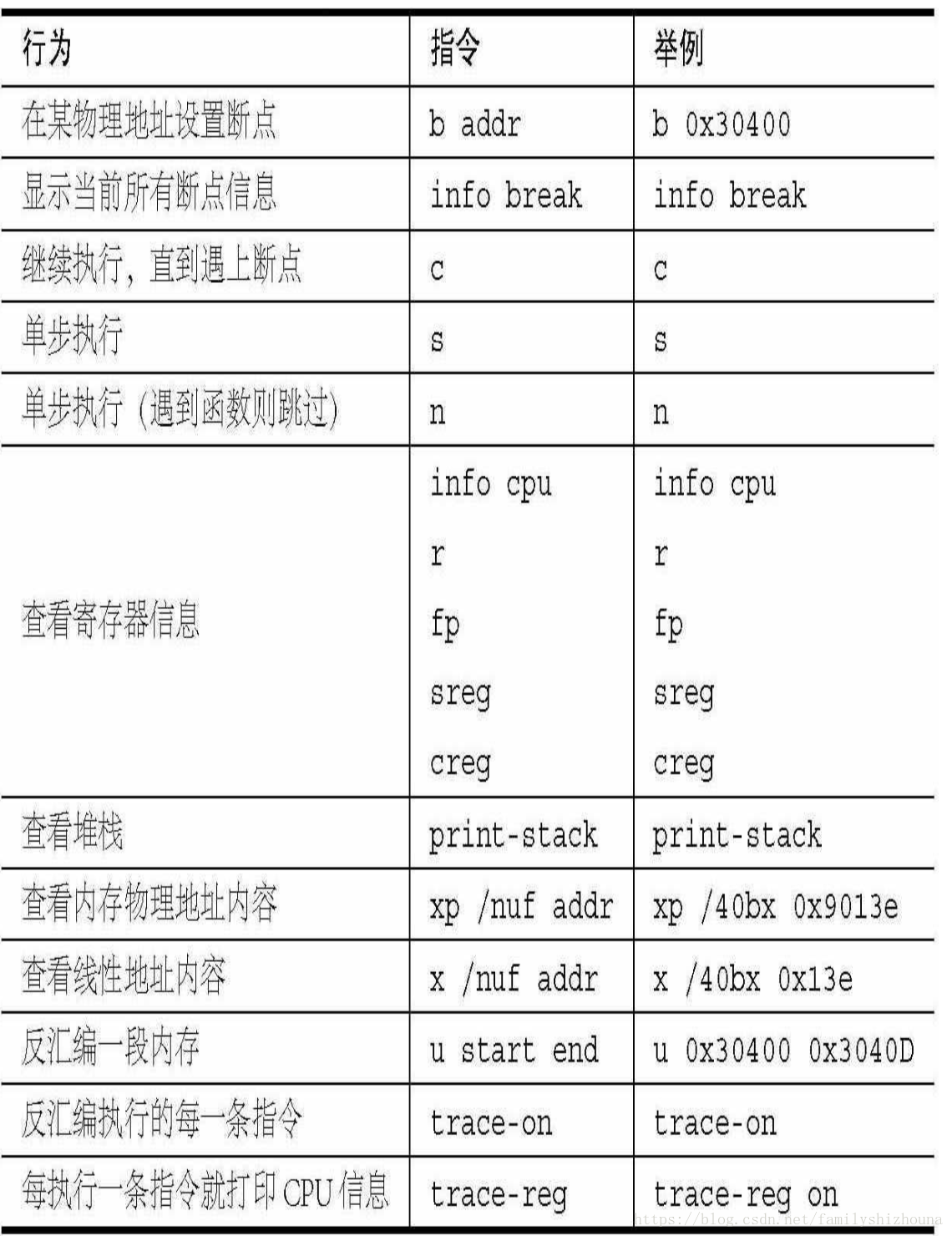汇编代码,用的是nasm汇编器,是Intel的语法(还有gun as汇编器,用的是AT&T的语法,两者区别)。
写一小段汇编(正好是512字节,模拟操作系统的引导程序),机器启动后放在内存0x7c00处,开始执行,执行过程是调用bios中断,在屏幕上显示一串字符,然后在汇编最后死循环。
汇编源码boot.asm
org 0x7c00
mov ax, cs
mov ds, ax
mov es, ax
call dispstr
jmp $
dispstr:
mov ax, 0x1301
mov bx, 0x000c
mov cx, 10
mov dx, 0x1010
mov bp, BootMessage
int 0x10
ret
BootMessage: db "hello os!", 0
times 510-($-$$) db 0
dw 0xaa55汇编命令:
nasm boot.asm -o boot.bin生成软盘映像(bochs中的工具):
bximage //bochs的工具,用于生成软盘映像,选fd(floppy disk)用dd命令,将二进制代码写入软盘映像中(dd是Linux的命令,我用的mac也有这个命令):
dd if=boot.bin of=a.img bs=512 count=1 conv=notruncif: input file
of: output file
conv=notrunc 因为boot.bin比a.img小,用这个参数说明不要截断
bochs的配置文件bochsrc:
megs: 32
floppya: 1_44="a.img", status=inserted
boot: floppy启动bochs:
bochs -f bochsrcbochs是可以调试的,启动后并没有直接运行,而是等待输入,可以设置断点,一步步执行:
b 0x7c00 // 设断点
c // continue
dump_cpu
x /64xb 0x7c00
trace-reg on
n运行结果:
bochsrc调试命令:
btw,还写了一个Makefile来方便操作:
.PHONY: clean
clean:
@-rm -f a.img boot.binmake clean
参考:于渊 《Orange’S 一个操作系统的实现》
《跟我一起写Makefile》
《BIOS中断大全》
王爽《汇编语言》
参考资料:
链接:https://pan.baidu.com/s/1yf18dTK106YpYgYsDQCvAg 密码:typ5
下面是更好的写法:
;bios中断
;int 0x10 显示服务
;ah=0x13 在Teletype模式下显示字符串
BOOTSEG equ 0x7c0
section .text vstart=0
jmp BOOTSEG:start
start:
mov ax, cs
mov ss, ax
mov ds, ax
mov es, ax
mov bp, msg ;入口参数:
mov ax, 0x1301 ; ah=0x13 al=显示输出方式 01表示字符串只含有显示字符,其属性在BL中。显示后光标位置改变
mov bx, 0x0002 ; bh页码 bl属性(若al=0或1)
mov cx, 3 ; cx显示的字符串长度
mov dx, 0x0101 ; dh行 dl列
int 0x10 ; es:bp显示字符串的地址
jmp $
msg: db "ok", 0
times 510-($-$$) db 0
dw 0xaa55