Reference
Zed Shaw - Learn Python the Hard Way
Ex0: The Setup
Windows
Python 2, Atom, Terminal.
Ex1: A Good First Program
Keyword
1 print 2 print "Hello World! "
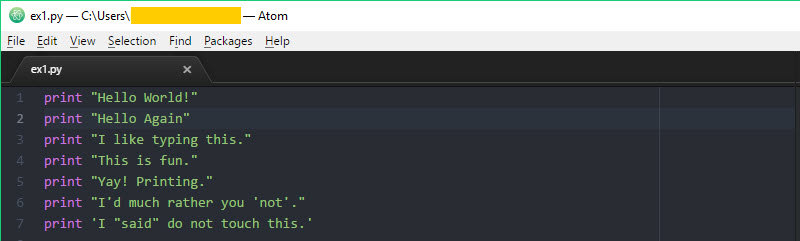
Run the file
1 python ex1.py
Error
Garbled Chinese
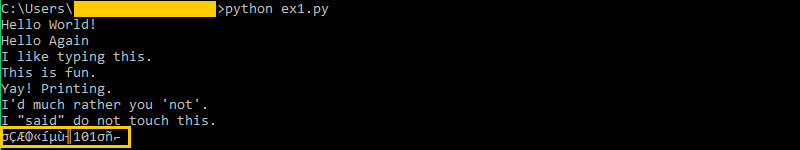
Possible Solutions (Unfortunately, none of them works.)
1. Add ASCII encodings
1 # -*- coding: utf-8 -*-
2. decode & encode01
1 print '中文'.decode("utf-8").encode("gb2312") 2 print '中文'.decode("utf-8").encode("gbk")
3. CHCP command01, 02
1 chcp 65001
Ex2: Comments and Pound Characters
Keywork
1 # 2 # Comments
Q: If # is for comments, then how come # -*- coding: utf-8 -*- works?
A: Python still ignores that as code, but it's used as a kind of "hack" or workaround for problems with setting and detecting the format of a file. You also find a similar kind of comment for editor settings.
Q: Why does the # in print "Hi # there." not get ignored?
A: The # in that code is inside a string, so it will be put into the string until the ending " character is hit. These pound characters are just considered characters and aren't considered comments.
Ex3: Numbers and Math
Keywords
1 + # plus 2 - # minus 3 / # slash: 7 / 4 = 1; 7.0 / 4.0 = 1.75 4 * # asterisk 5 % # percent; modulus: X divided by Y with J remaining, The result of % is the J part. 6 < # less-than 7 > # greater-than 8 <= # less-than-equal 9 >= # greater-than-equal
Ex4: Variables and Names
Ex5: More Variables and Printing
Keywords
1 my_eyes = 'Black' 2 my_hair = 'Black' 3 print "She's got %s eyes and %s hair." % (my_eyes, my_hair)
