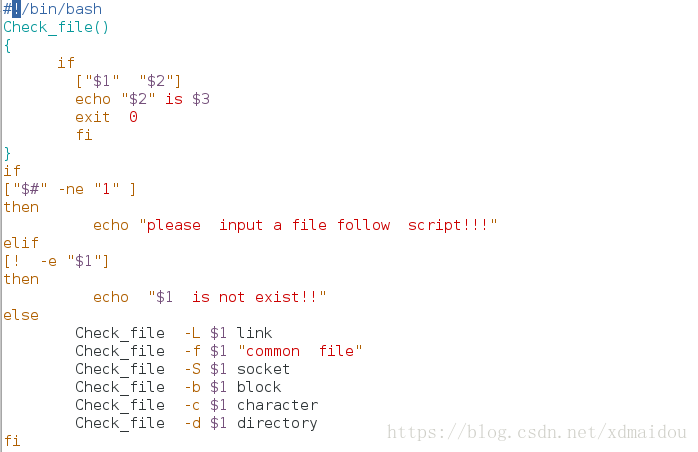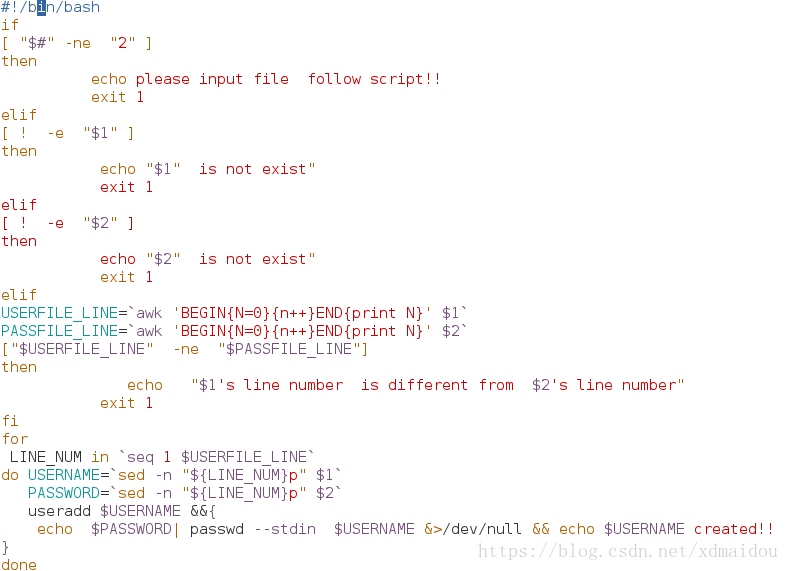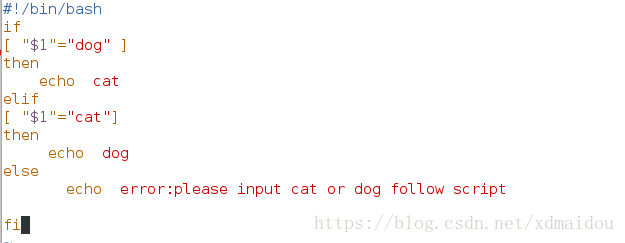if语句:
if
then
elif
then
else
fi#!/bin/bash
Check_file()
{
if
["$1" "$2"]
echo "$2" is $3
exit 0
fi
}
if
["$#" -ne "1" ]
then
echo "please input a file follow script!!!"
elif
[! -e "$1"]
then
echo "$1 is not exist!!"
else
Check_file -L $1 link
Check_file -f $1 "common file"
Check_file -S $1 socket
Check_file -b $1 block
Check_file -c $1 character
Check_file -d $1 directory
fi
二、shell脚本:
检测用户文件、密码文件
(1)文件数量不对报错
(2)文件不存在报错
(3)文件行数差异报错
(4)当文件内用户存在时,显示存在,不改变其密码,当用户不存在时建立用户,并设定相应密码
if
[ "$#" -ne "2" ]
then
echo please input file follow script!!
exit 1
elif
[ ! -e "$1" ]
then
echo "$1" is not exist"
exit 1
elif
[ ! -e "$2" ]
then
echo "$2" is not exist"
exit 1
elif
USERFILE_LINE=`awk 'BEGIN{N=0}{n++}END{print N}' $1`
PASSFILE_LINE=`awk 'BEGIN{N=0}{n++}END{print N}' $2`
["$USERFILE_LINE" -ne "$PASSFILE_LINE"]
then
echo "$1's line number is different from $2's line number"
exit 1
fi
for
LINE_NUM in `seq 1 $USERFILE_LINE`
do USERNAME=`sed -n "${LINE_NUM}p" $1`
PASSWORD=`sed -n "${LINE_NUM}p" $2`
useradd $USERNAME &&{
echo $PASSWORD| passwd --stdin $USERNAME &>/dev/null && echo $USERNAME created!!
}
done
三、shell脚本:
当输入为dog时显示cat,当输入为cat时显示dog,当不为这两个时显示错误
if
[ "$1"="dog" ]
then
echo cat
elif
[ "$1"="cat"]
then
echo dog
else
echo error:please input cat or dog follow script
fi
case语句:
case $1 in
)
echo
;;
)
echo
;;
*)
echo
esac
四、shell脚本:
当输入为dog时显示cat,当输入为cat时显示dog,当不为这两个时显示错误
case $1 in
dog)
echo cat
;;
cat)
echo dog
;;
*)
echo error
esac
expect语句:
yum install expect
五、shell脚本:
自动链接访问别人的机子
#!/usr/bin/expect
set timeout 5
set IP [ lindex $argv 0 ]
set PASS [ lindex $argv 1 ]
spawn ssh root@$IP
expect {
"yes/no" { send "yes\r";exp_continue }
"password" { send "$PASS\r }
}
interact