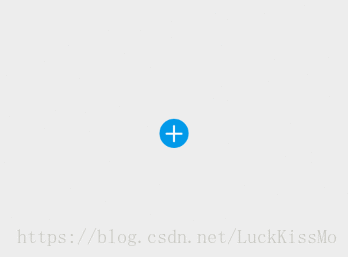效果
分析
1.初始addView、subView、numView都在父布局的right
@Override
protected void onLayout(boolean changed, int l, int t, int r, int b) {
int count = getChildCount();
for (int i = 0; i < count; i++) {
View view = getChildAt(i);
view.layout(width - view.getMeasuredWidth(), height / 2 - view.getMeasuredHeight() / 2, width, height / 2 + view.getMeasuredHeight() / 2);
}
}2.开始动画
subView
- TranslationX:right->left
- Rotation:0->-360
- Alpha:0->1
- ScaleX:->0.1->1
- ScaleY:->0.1->1
ObjectAnimator subTranslation = ObjectAnimator.ofFloat(btnSub, "TranslationX", 0, (width - btnSub.getMeasuredWidth()) * -1f);
ObjectAnimator subRotation = ObjectAnimator.ofFloat(btnSub, "Rotation", 0, -360);
ObjectAnimator subAlpha = ObjectAnimator.ofFloat(btnSub, "Alpha", 0, 1f);
ObjectAnimator subScaleX = ObjectAnimator.ofFloat(btnSub, "ScaleX", 0.1f, 1f);
ObjectAnimator subScaleY = ObjectAnimator.ofFloat(btnSub, "ScaleY", 0.1f, 1f);numView
- TranslationX:right->center
- Rotation:0->-360
- Alpha:0->1
- ScaleX:->0.1->1
- ScaleY:->0.1->1
ObjectAnimator numberTranslation = ObjectAnimator.ofFloat(textNumber, "TranslationX", 0, (width - textNumber.getMeasuredWidth()) / -2f);
ObjectAnimator numberRotation = ObjectAnimator.ofFloat(textNumber, "Rotation", 0, -360);
ObjectAnimator numberAlpha = ObjectAnimator.ofFloat(textNumber, "Alpha", 0, 1f);
ObjectAnimator numberScaleX = ObjectAnimator.ofFloat(textNumber, "ScaleX", 0.1f, 1f);
ObjectAnimator numberScaleY = ObjectAnimator.ofFloat(textNumber, "ScaleY", 0.1f, 1f);组合
AnimatorSet animatorSet = new AnimatorSet();
animatorSet.setInterpolator(new LinearInterpolator());
animatorSet.playTogether(numberTranslation, numberRotation, numberAlpha, numberScaleX, numberScaleY,
subTranslation, subRotation, subAlpha, subScaleX, subScaleY);
animatorSet.setDuration(duration);
animatorSet.setStartDelay(startDelay);
animatorSet.start();3.结束动画与开始相反
动画结束后要改变textview的值并且取消动画监听。
btnSub.clearAnimation();
ObjectAnimator subTranslation = ObjectAnimator.ofFloat(btnSub, "TranslationX", (width - btnSub.getMeasuredWidth()) * -1f, 0);
ObjectAnimator subRotation = ObjectAnimator.ofFloat(btnSub, "Rotation", 360, 0);
ObjectAnimator subAlpha = ObjectAnimator.ofFloat(btnSub, "Alpha", 1f, 0);
ObjectAnimator subScaleX = ObjectAnimator.ofFloat(btnSub, "ScaleX", 1f, 0.1f);
ObjectAnimator subScaleY = ObjectAnimator.ofFloat(btnSub, "ScaleY", 1f, 0.1f);
textNumber.clearAnimation();
ObjectAnimator numberTranslation = ObjectAnimator.ofFloat(textNumber, "TranslationX", (width - textNumber.getMeasuredWidth()) / -2f, 0);
ObjectAnimator numberRotation = ObjectAnimator.ofFloat(textNumber, "Rotation", 360, 0);
ObjectAnimator numberAlpha = ObjectAnimator.ofFloat(textNumber, "Alpha", 1f, 0);
ObjectAnimator numberScaleX = ObjectAnimator.ofFloat(textNumber, "ScaleX", 1f, 0.1f);
ObjectAnimator numberScaleY = ObjectAnimator.ofFloat(textNumber, "ScaleY", 1f, 0.1f);
final AnimatorSet animatorSet = new AnimatorSet();
animatorSet.setInterpolator(new LinearInterpolator());
animatorSet.playTogether(numberTranslation, numberRotation, numberAlpha, numberScaleX, numberScaleY,
subTranslation, subRotation, subAlpha, subScaleX, subScaleY);
animatorSet.setDuration(duration);
animatorSet.setStartDelay(startDelay);
animatorSet.start();
animatorSet.addListener(new AnimatorListenerAdapter() {
@Override
public void onAnimationEnd(Animator animation) {
super.onAnimationEnd(animation);
textNumber.setText(String.valueOf(number));
animatorSet.removeAllListeners();
}
});方法
- 获取number
public int getNumber() - 接口 isAdd: true代表点击+,false代表点击-,number为当前值
public void setListener(OnChangeListener listener) {
this.listener = listener;
}
public interface OnChangeListener {
void onChange(boolean isAdd, int number);
}