操作系统:Ubuntu16.04
首先我们先安装itchat:

这里我之前安装过了,先在又安装了一边
使用 python3 -c "import itchat" 检查是否安装成功了
如果没有任何输出,则表明安装成功了
然后我们需要去图灵注册一个账号,来获取key,这里给出链接图灵

现在开始编辑代码
新建一个文件:robot.py
完整代码+注释
1 1 import requests 2 2 import itchat 3 3 4 4 KEY = '××××××××××c24144a5e54b××××××××××' #这里我们用的就是上图中的key,这里我打码了 5 5 6 6 def get_response(msg): 7 7 apiUrl = 'http://www.tuling123.com/openapi/api' 8 8 data = { 9 9 'key' : KEY, 10 10 'info' : msg, 11 11 'userid' : 'wechat-robot', 12 12 } 13 13 try: 14 14 r = requests.post(apiUrl, data=data).json() 15 15 return r.get('text') 16 16 except: #这里为了防止服务器无响应,所以用try-exc ept捕获异常 17 17 return 18 18 19 19 @itchat.msg_register(itchat.content.TEXT) 20 20 def tuling_reply(msg): 21 21 defaultReply = 'I received: ' + msg['Text'] #为保证图灵出现问题仍可修复,这里设置一> 个默认恢复 22 22 reply = get_response(msg['Text']) 23 23 return reply or defaultReply #a or b:若a有内容则返回a,否则返回b 24 24 25 25 itchat.auto_login(hotReload=True) 26 26 itchat.run() 27 ~
然后输入python3 robot.py运行程序
会让你扫码,微信扫码后就登陆了

这就是登录后的结果

然后你就可以用别人微信给你自己发信息试试了
下面是别人与我微信聊天的测试结果
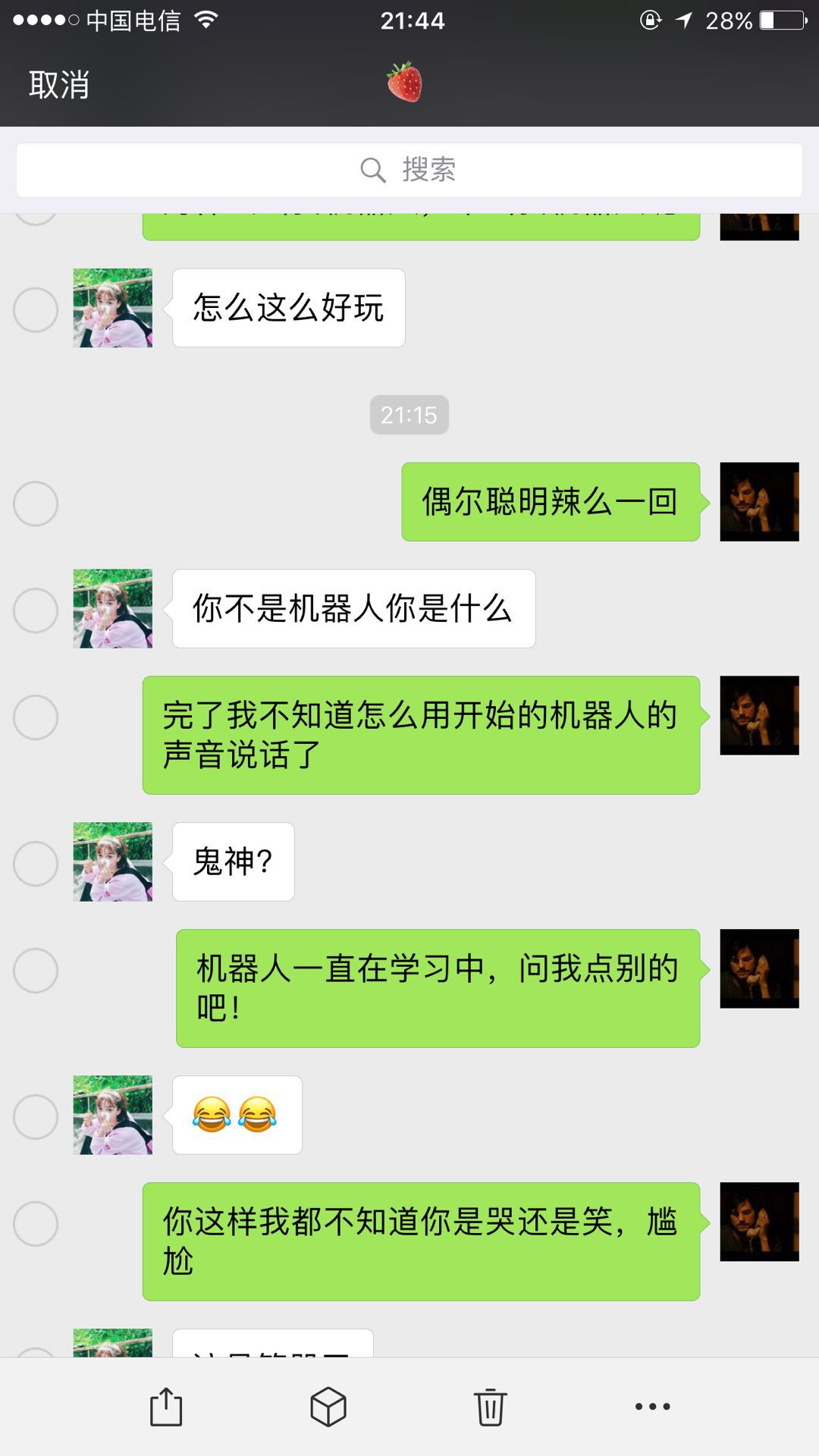
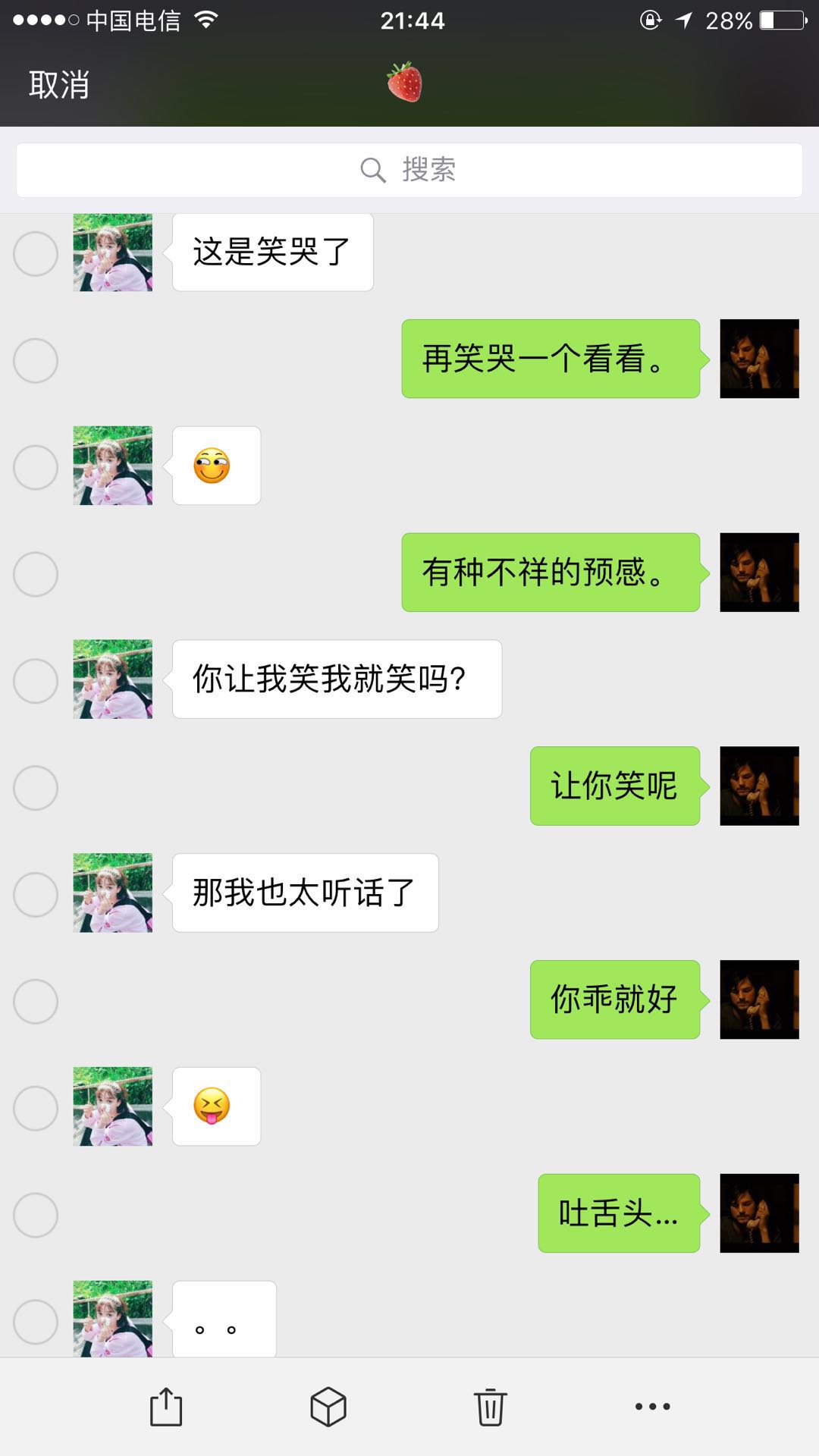
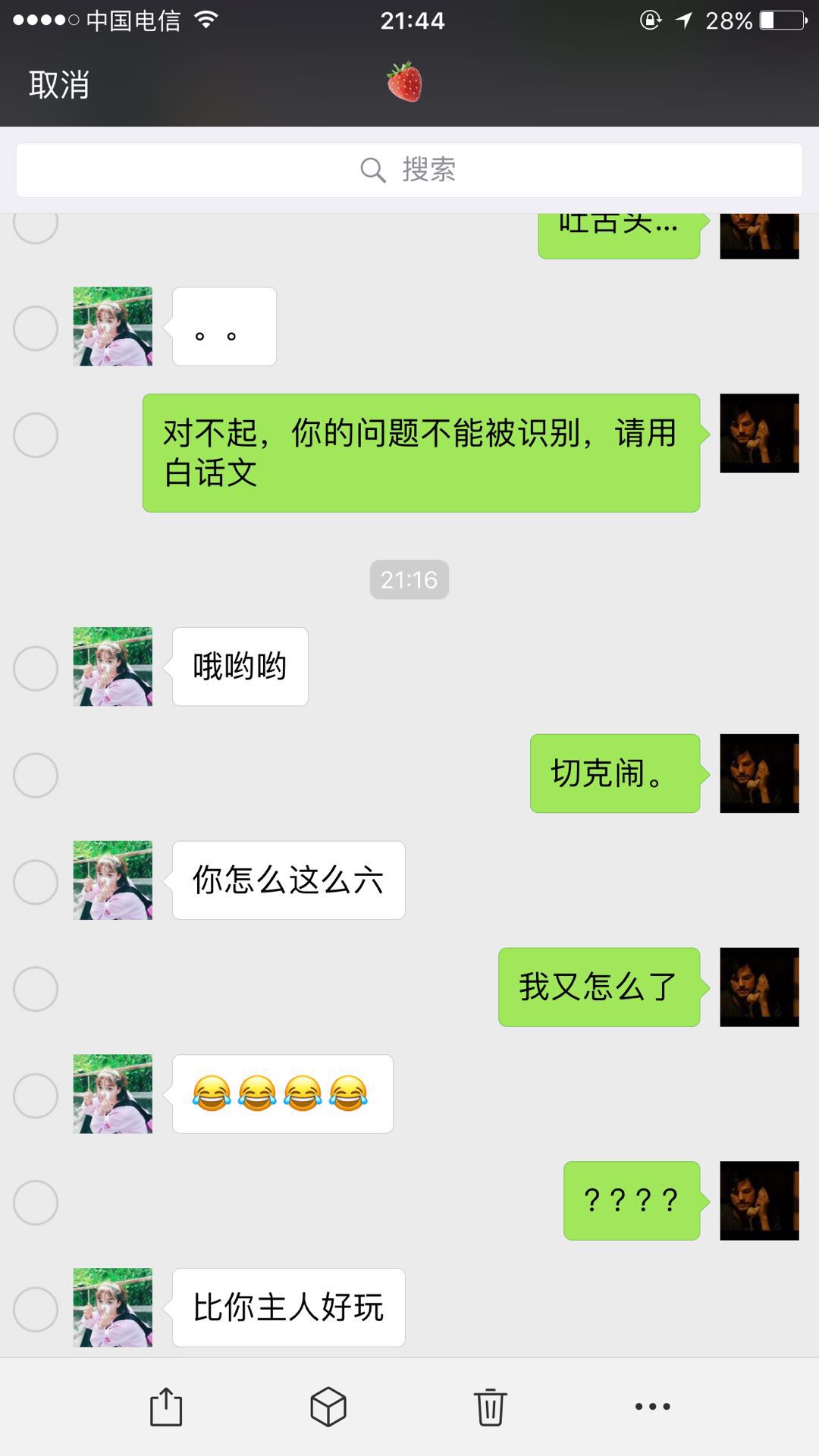

这是在实验楼学习的,所以就在这里记录下来了学习过程
原文出:实验楼