实现的方法:
1.在父级项目中 或者 每个微服务都引用的项目中添加实体类Resource
2.在父级项目中 或者 每个为服务都引用的项目中写一个工具类,作用是用来获取请求资源
3.在每一个微服务的启动类添加注解@RestController ,并且写一个请求方法调用 工具类的请求资源的方法
4.将获取到的JSON字符串 保存在文件中
5.最后,在需要存储这些信息到数据库中的对应微服务 提供一个请求方法,参数就传递这一个一个的JSON字符串,而请求方法做的事情就是解析JSON,并批量保存到对应数据表中
1.先提供一个状态这些结果的实体Resource.java

package com.pisen.cloud.luna.core.utils.beans; public class Resource { public static final Integer GET_RESOURCE = 1; public static final Integer OTHER_RESOURCE = 2; public static final Integer ENABLE = 1;//启用 public static final Integer DISENABLE = 0;//禁用 private String path;//资源URL private String name;//资源名 private String msName;//资源所属微服务 private Integer type;//资源类型 1代表数据资源 2代表功能资源 private Integer enable;//是否启用 0 禁用 1 启用 private String user;//资源被使用对象 private String remark;//资源备注 public String getPath() { return path; } public void setPath(String path) { this.path = path; } public String getName() { return name; } public void setName(String name) { this.name = name; } public String getMsName() { return msName; } public void setMsName(String msName) { this.msName = msName; } public Integer getType() { return type; } public void setType(Integer type) { this.type = type; } public String getUser() { return user; } public void setUser(String user) { this.user = user; } public String getRemark() { return remark; } public void setRemark(String remark) { this.remark = remark; } public Resource(String path, String name, String msName, Integer type, String user, String remark,Integer enable) { this.path = path; this.name = name; this.msName = msName; this.type = type; this.user = user; this.remark = remark; this.enable = enable; } }
2.同样在 所有微服务都能引用到的 地方 提供一个工具类MappingResourceUtil.java

package com.pisen.cloud.luna.core.utils; import com.pisen.cloud.luna.core.utils.beans.Resource; import com.pisen.cloud.luna.core.utils.beans.ResourceConfig; import org.apache.commons.lang3.StringUtils; import org.springframework.beans.factory.BeanFactoryUtils; import org.springframework.web.context.WebApplicationContext; import org.springframework.web.context.support.WebApplicationContextUtils; import org.springframework.web.method.HandlerMethod; import org.springframework.web.servlet.HandlerMapping; import org.springframework.web.servlet.mvc.condition.PatternsRequestCondition; import org.springframework.web.servlet.mvc.condition.RequestMethodsRequestCondition; import org.springframework.web.servlet.mvc.method.RequestMappingInfo; import org.springframework.web.servlet.mvc.method.annotation.RequestMappingHandlerMapping; import javax.servlet.ServletContext; import javax.servlet.http.HttpServletRequest; import java.util.ArrayList; import java.util.List; import java.util.Map; import java.util.stream.Collectors; public class MappingResourceUtil { /** * 获取本服务下 所有RequestMapping标记的资源信息 * @param request * @param msName 需要传入ms-name 微服务别名 * @return */ public static List<Resource> getMappingList(HttpServletRequest request,String msName){ ServletContext servletContext = request.getSession().getServletContext(); if (servletContext == null) { return null; } WebApplicationContext appContext = WebApplicationContextUtils.getWebApplicationContext(servletContext); //请求url和处理方法的映射 List<Resource> requestToMethodItemList = new ArrayList<Resource>(); //获取所有的RequestMapping Map<String, HandlerMapping> allRequestMappings = BeanFactoryUtils.beansOfTypeIncludingAncestors(appContext, HandlerMapping.class, true, false); for (HandlerMapping handlerMapping : allRequestMappings.values()) { //本项目只需要RequestMappingHandlerMapping中的URL映射 if (handlerMapping instanceof RequestMappingHandlerMapping) { RequestMappingHandlerMapping requestMappingHandlerMapping = (RequestMappingHandlerMapping) handlerMapping; Map<RequestMappingInfo, HandlerMethod> handlerMethods = requestMappingHandlerMapping.getHandlerMethods(); for (Map.Entry<RequestMappingInfo, HandlerMethod> requestMappingInfoHandlerMethodEntry : handlerMethods.entrySet()) { RequestMappingInfo requestMappingInfo = requestMappingInfoHandlerMethodEntry.getKey(); HandlerMethod mappingInfoValue = requestMappingInfoHandlerMethodEntry.getValue(); PatternsRequestCondition patternsCondition = requestMappingInfo.getPatternsCondition(); String requestUrl = patternsCondition.getPatterns() != null && patternsCondition.getPatterns().size()>0 ? patternsCondition.getPatterns().stream().collect(Collectors.toList()).get(0).toString() : null; RequestMethodsRequestCondition methodCondition = requestMappingInfo.getMethodsCondition(); String requestType = methodCondition.getMethods() != null && methodCondition.getMethods().size()>0 ? methodCondition.getMethods().stream().collect(Collectors.toList()).get(0).toString() : null; if (requestType == null){ continue; } String controllerName = mappingInfoValue.getBeanType().toString(); String requestMethodName = mappingInfoValue.getMethod().getName(); Class<?>[] methodParamTypes = mappingInfoValue.getMethod().getParameterTypes(); String name = getResourceName(requestType,requestMethodName); Integer type = getType(requestType); String path = msName+":"+requestUrl; String user = getUser(requestUrl); Integer enable = Resource.ENABLE; Resource resource = new Resource(path,name,msName,type,user,null,enable); requestToMethodItemList.add(resource); } break; } } return requestToMethodItemList; } /** * GET 代表数据资源 1 * 其他 代表功能资源 2 * @param type * @return */ public static Integer getType(String type){ return "GET".equals(type) ? Resource.GET_RESOURCE : Resource.OTHER_RESOURCE; } /** * 按照请求地址和请求方法 获取资源名称 * @param requestType * @param requestMethodName * @return */ public static String getResourceName(String requestType,String requestMethodName){ requestMethodName = requestMethodName.toLowerCase(); if ("GET".equals(requestType)){ return ResourceConfig.GET+requestMethodName; }else{ if (requestMethodName.contains("page")){ return ResourceConfig.PAGE+requestMethodName; } if(requestMethodName.contains("list")){ return ResourceConfig.GET+requestMethodName+ResourceConfig.LIST; } if (requestMethodName.contains("insert")){ return ResourceConfig.INSERT+requestMethodName; } if (requestMethodName.contains("delete")){ return ResourceConfig.DELETE+requestMethodName; } if (requestMethodName.contains("update")){ return ResourceConfig.UPDATE+requestMethodName; } if (requestMethodName.contains("add")){ return ResourceConfig.ADD+requestMethodName; } if (requestMethodName.contains("enable")){ return ResourceConfig.ENABLE+requestMethodName; } if (requestMethodName.contains("init")){ return ResourceConfig.INIT+requestMethodName; } if (requestMethodName.contains("verify")){ return ResourceConfig.VERIFY+requestMethodName; } if (requestMethodName.contains("find")){ return ResourceConfig.FIND+requestMethodName; } return requestMethodName; } } /** * 获取资源使用者身份 * @param requestUrl * @return */ public static String getUser(String requestUrl){ if (StringUtils.isNotBlank(requestUrl)){ String[] pathArr = requestUrl.split("/"); if (pathArr.length > 0 ){ if ("ten".equals(pathArr[0])){ return ResourceConfig.USER_TEN; } if ("admin".equals(pathArr[0])) { return ResourceConfig.USER_ADMIN; } if ("member".equals(pathArr[0])){ return ResourceConfig.USER_MEMBER; } if ("free".equals(pathArr[0])){ return ResourceConfig.USER_FREE; } if ("dealer".equals(pathArr[0])){ return ResourceConfig.USER_DEALER; } } } return "未知使用者"; } }
3.然后就可以在每一个微服务的启动类上加注解,加下面这段代码,然后启动这个微服务,访问就能拿到这个微服务下的所有请求资源 为一个JSON字符串了
举个例子,我现在获取这个微服务的所有请求资源:【红色部分就是 任意粘贴到每一个启动类的代码】【紫色部分就是需要更改的每一个不同微服务的不同服务名】
package pisen.cloud.luna.ms.account; import com.alibaba.fastjson.JSON; import com.pisen.cloud.luna.core.result.AjaxResult; import com.pisen.cloud.luna.core.utils.MappingResourceUtil; import com.pisen.cloud.luna.core.utils.beans.Resource; import org.springframework.boot.SpringApplication; import org.springframework.boot.autoconfigure.SpringBootApplication; import org.springframework.cloud.client.discovery.EnableDiscoveryClient; import org.springframework.cloud.netflix.feign.EnableFeignClients; import org.springframework.transaction.annotation.EnableTransactionManagement; import org.springframework.web.bind.annotation.RequestMapping; import org.springframework.web.bind.annotation.RestController; import javax.servlet.http.HttpServletRequest; import java.util.List; @EnableDiscoveryClient @SpringBootApplication @EnableFeignClients @EnableTransactionManagement // 启注解事务管理,等同于xml配置方式的 @RestController public class PisenLunaMSAccountApp { public static void main(String[] args) { // String str = MappingResourceUtil.getMappingList(PisenLunaMSAccountApp.class); SpringApplication.run(PisenLunaMSAccountApp.class, args); } @RequestMapping("/test/index") public AjaxResult<String> getAccout(HttpServletRequest request){ AjaxResult<String> result = new AjaxResult<>(); List<Resource> list = MappingResourceUtil.getMappingList(request,"ms-account"); String account = JSON.toJSONString(list); result.initTrue(account); return result; } }
然后启动本微服务后,postman请求即可:
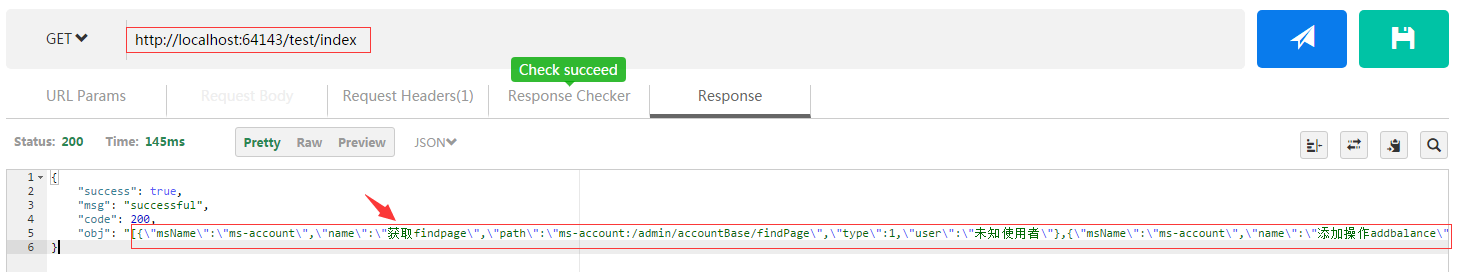
4.将请求到的 JSON字符串,保存下来一会用
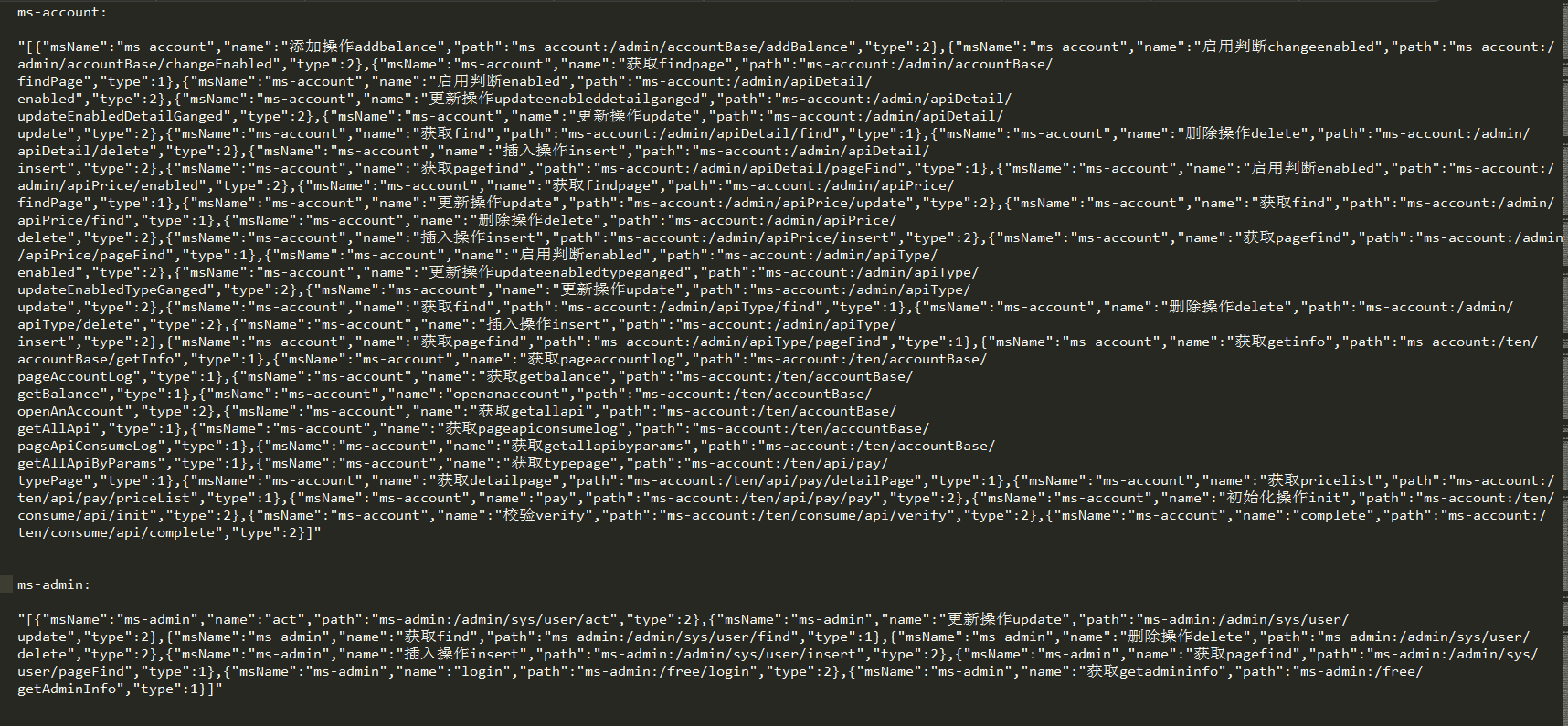
5.最后,在想要将这些JSON字符串转化为数据库数据的微服务中,提供一个批量插入的方法,然后将JSON字符串当作参数传入即可
@RequestMapping("batchInsert2")
public AjaxResult<List<Resource>> batchInsert2(@RequestBody String json) {
AdminUser adminUser = RequestData.ADMIN_USER.get();
String adminUid = adminUser.getUid();
AjaxResult<List<Resource>> res = new AjaxResult<>();
List<Resource> list = JSONArray.parseArray(json,Resource.class);
for (Resource resource : list) {
resource.setCreateId(adminUid);
}
service.batchInsert(list);
res.initTrue(list);
return res;
}
批量插入方法 使用JPA的save()即可,使用mybatis的批量插入也可以
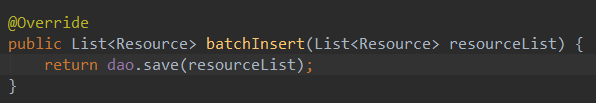
完成!!!!!!!
