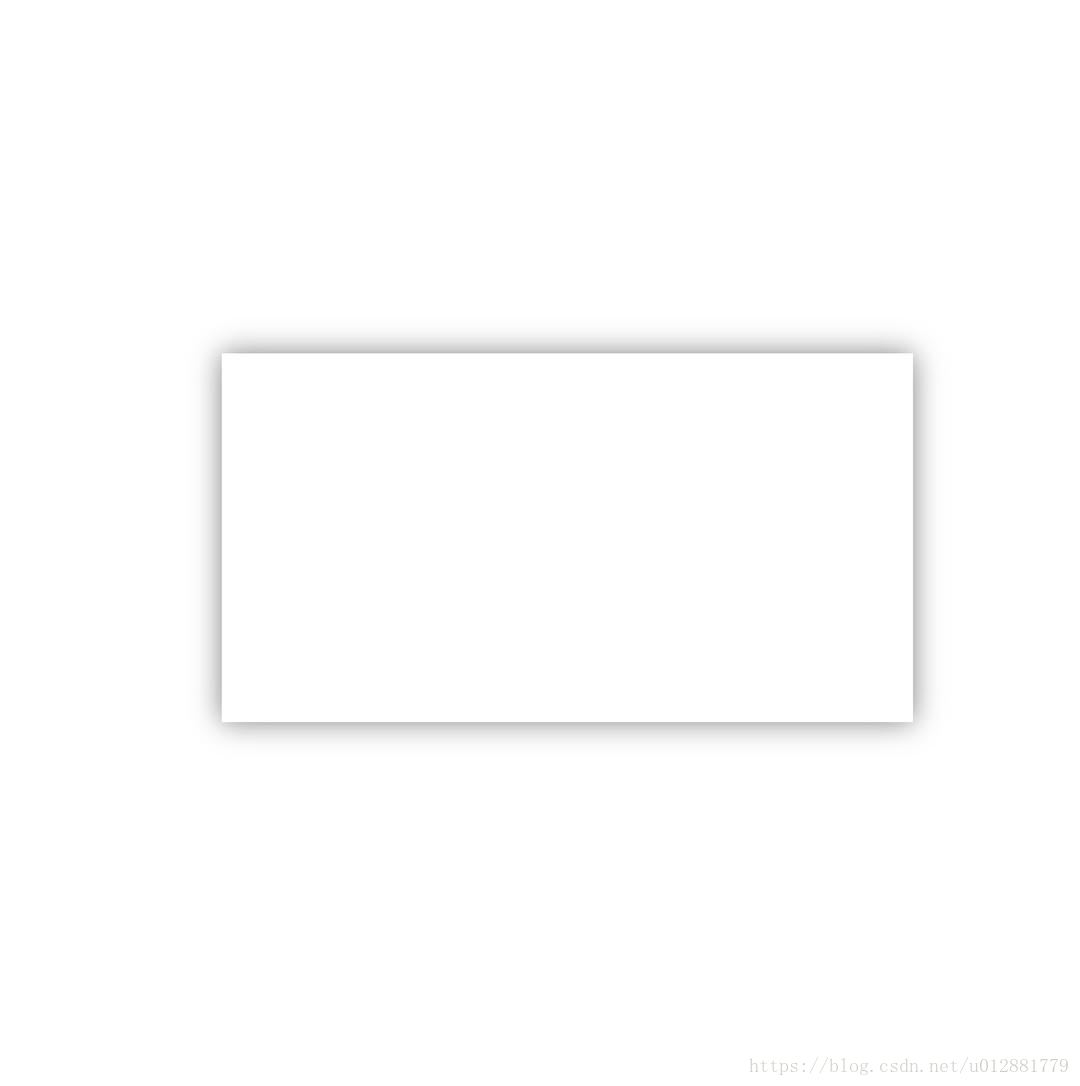UIView添加阴影
- (void)viewDidLoad {
[super viewDidLoad];
[self addShadowToView:_floatView withColor:[UIColor blackColor]];
}
/// 添加四边阴影效果
- (void)addShadowToView:(UIView *)theView withColor:(UIColor *)theColor {
// 阴影颜色
theView.layer.shadowColor = theColor.CGColor;
// 阴影偏移,默认(0, -3)
theView.layer.shadowOffset = CGSizeMake(0,0);
// 阴影透明度,默认0
theView.layer.shadowOpacity = 0.5;
// 阴影半径,默认3
theView.layer.shadowRadius = 5;
}/// 添加单边阴影效果
- (void)addShadowToView:(UIView *)theView withColor:(UIColor *)theColor {
theView.layer.shadowColor = theColor.CGColor;
theView.layer.shadowOffset = CGSizeMake(0,0);
theView.layer.shadowOpacity = 0.5;
theView.layer.shadowRadius = 5;
// 单边阴影 顶边
float shadowPathWidth = theView.layer.shadowRadius;
CGRect shadowRect = CGRectMake(0, 0-shadowPathWidth/2.0, theView.bounds.size.width, shadowPathWidth);
UIBezierPath *path = [UIBezierPath bezierPathWithRect:shadowRect];
theView.layer.shadowPath = path.CGPath;
}