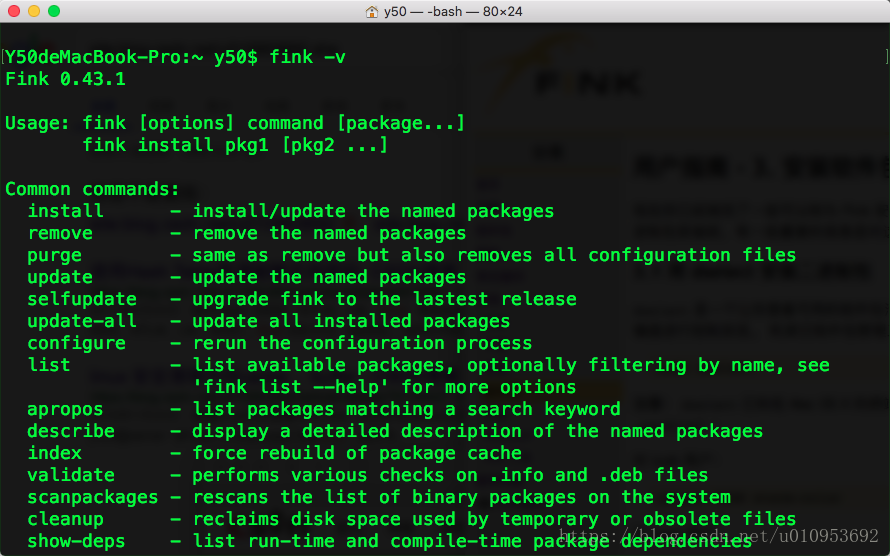1.安装前准备
App Store 安装 Xcode
安装 JDK
2.fink 官网
下载Fink Source Release
使用帮助程序脚本安装
Install Fink.tool
都是默认 回车就行
中间有个提示安装 XQuartz,
安装完XQuartz 再运行一次脚本
3.遇到问题
The checksum of the file fink-0.43.0.tar of package fink-0.43.0-121 is incorrect.
The most likely cause for this is a corrupted or incomplete download
Expected: SHA256(@SHA@)
Actual: MD5(c14c50aed76a09706a17dec19aafdc60)
SHA1(a989274a005a15a47f2a250ece5e405a0804190c)
SHA256(452e5e2da1c3cc52823106d516c8dc960f2b69d9e5333f73654af33301e2ce1c)
It is recommended that you download it again. How do you want to proceed?
(1) Give up
(2) Delete it and download again
(3) Assume it is a partial download and try to continue
(4) Don't download, use existing file默认选择2,这里要选择4.
一路默认安装 就可以了